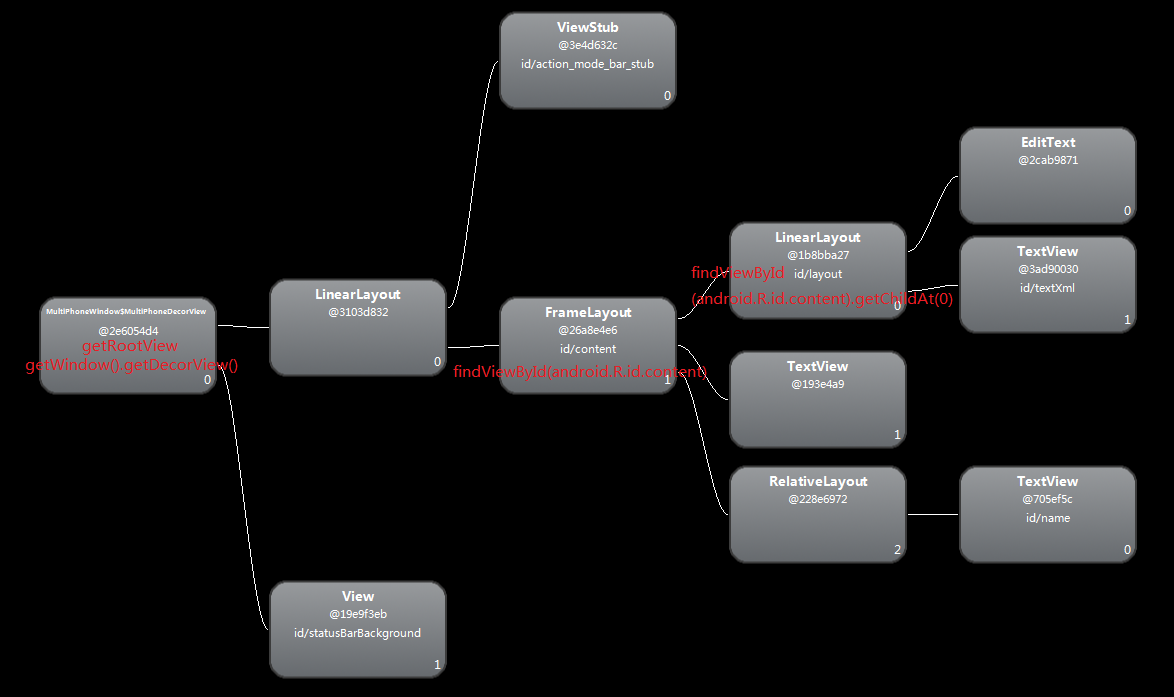https://blog.csdn.net/lloha/article/details/51496172
https://blog.csdn.net/c_cayujie/article/details/54381008
1、获取上级view的方法汇总
getParent(获取上一级View)
getRootView
getWindow().getDecorView()
findViewById(android.R.id.content)
((ViewGroup)findViewById(android.R.id.content)).getChildAt(0)2、方法介绍
2.1、getRootView特例
布局(R.layout.list_empty):
<?xml version="1.0" encoding="utf-8"?>
<RelativeLayout xmlns:android="http://schemas.android.com/apk/res/android"
android:layout_width="match_parent"
android:layout_height="match_parent"
android:background="#FFFFFF">
<TextView
android:id="@+id/name"
android:layout_width="wrap_content"
android:layout_height="wrap_content"
android:layout_centerVertical="true"
android:layout_marginLeft="15dp"
android:text="暂无数据" />
</RelativeLayout>代码:
final View view = View.inflate(this, R.layout.list_empty, null);
final TextView name = (TextView) view.findViewById(R.id.name);
System.out.println("before View.inflate name getParent " + name.getParent());
System.out.println("before View.inflate name getRootView " + name.getRootView());
addContentView(view, new FrameLayout.LayoutParams(FrameLayout.LayoutParams.WRAP_CONTENT, FrameLayout.LayoutParams.WRAP_CONTENT));
System.out.println("after View.inflate name getParent " + name.getParent());
System.out.println("after View.inflate name getRootView " + name.getRootView());结果:
before View.inflate name getParent android.widget.RelativeLayout{3d679e31 V.E..... ......ID 0,0-0,0}
before View.inflate name getRootView android.widget.RelativeLayout{3d679e31 V.E..... ......ID 0,0-0,0}
after View.inflate name getParent android.widget.RelativeLayout{3d679e31 V.E..... ......ID 0,0-0,0}
after View.inflate name getRootView com.android.internal.policy.impl.MultiPhoneWindow$MultiPhoneDecorView{c535bb V.E..... R.....ID 0,0-0,0}结论:如果View在代码中通过View.inflate实例化,在没有添加到显示界面前,getRootView获得的是Xml的根布局。添加后getRootView获得的是MultiPhoneDecorView。
3、使用场景
用途:状态栏、标题栏、键盘的高度
注意:以下代码不能在onCreate里面使用,否则获取的高度为0,你可以放在onWindowFocusChanged等等
3.1、状态栏高度:
getDecorView的getWindowVisibleDisplayFrame方法可以获取到程序显示的区域,包括标题栏,但不包括状态栏。 于是,我们就可以算出状态栏的高度了。
Rect frame = new Rect();
getWindow().getDecorView().getWindowVisibleDisplayFrame(frame);
int statusBarHeight = frame.top; 3.2、标题栏高度:
findViewById(android.R.id.content)是不包括标题栏的,我们可以通过它获取标题栏的高度。
int contentTop = findViewById(android.R.id.content).getTop();
//statusBarHeight是上面所求的状态栏的高度
int titleBarHeight = contentTop - statusBarHeight;3.3、键盘高度:
- 1、键盘没打开时获取android.R.id.content的可见区域高度height1,
- 2、键盘打开时再获取android.R.id.content的可见区域高度height2,
- 3、键盘的高度height1-height2
private View globalView;
private int firstHeight;
private boolean isFirst = true;
globalView = findViewById(android.R.id.content);
globalView.getViewTreeObserver().addOnGlobalLayoutListener(new ViewTreeObserver.OnGlobalLayoutListener() {
@Override
public void onGlobalLayout() {
Rect rect = new Rect();
globalView.getWindowVisibleDisplayFrame(rect);
if (isFirst) {
isFirst = false;
firstHeight = rect.height();
} else {
int height = rect.height();
if (height < firstHeight) {
System.out.println("键盘打开 " + (firstHeight - height));
} else {
System.out.println("键盘关闭 ");
}
}
}
});