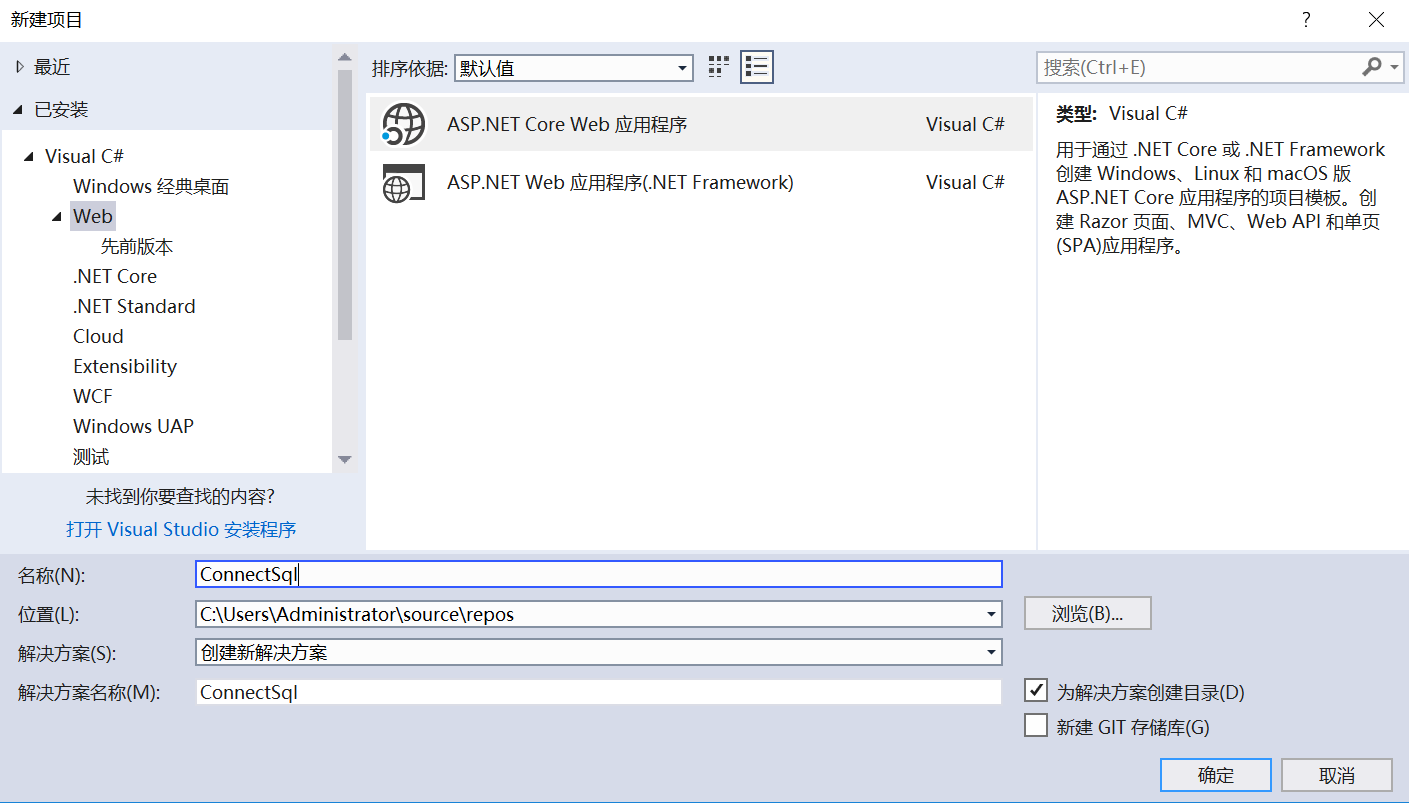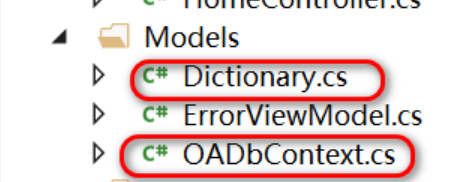一、新建项目
首先新建一个web应用程序,如图所示
选择web应用程序(模型视图控制器)并选择确定
二、连接数据库
在appsettings.json中添加以下代码
"ConnectionStrings": {
"DefaultConnection": "Server=.;Database=MyData;Trusted_Connection=True;MultipleActiveResultSets=true"
},
在Models文件夹下创建实体类和DbContext类
DbContext类内容如下所示
public class OADbContext : DbContext
{
public OADbContext(DbContextOptions options)
: base(options)
{
}
public DbSet<Dictionary> Dictionary { get; set; }
}
将Startup类里面的ConfigureServices替换成下列代码
public void ConfigureServices(IServiceCollection services)
{
services.AddDbContext<OADbContext>(options =>
options.UseSqlServer(Configuration.GetConnectionString("DefaultConnection")));
services.AddMvc();
}