使用springboot和easyexcel来解析excel文档
这几天为了一个功能(解析excel,存入数据库中),花费了大量时间来看easyexcel插件,因为自己本是个学生,又还要上课,又基础不怎么扎实,走了好多弯路,现在我把我怎眼使用easyexcel的方法,会一五一十的分享出来,希望想很快上手这个插件的小伙伴提供捷径,如有写的不好的地方,敬请谅解。
使用的工具
idea
springboot
easyexcel
创建springboot工程
首先,先创建一个spring boot工程,创建过程如下
- 打开File->New->Project,如图
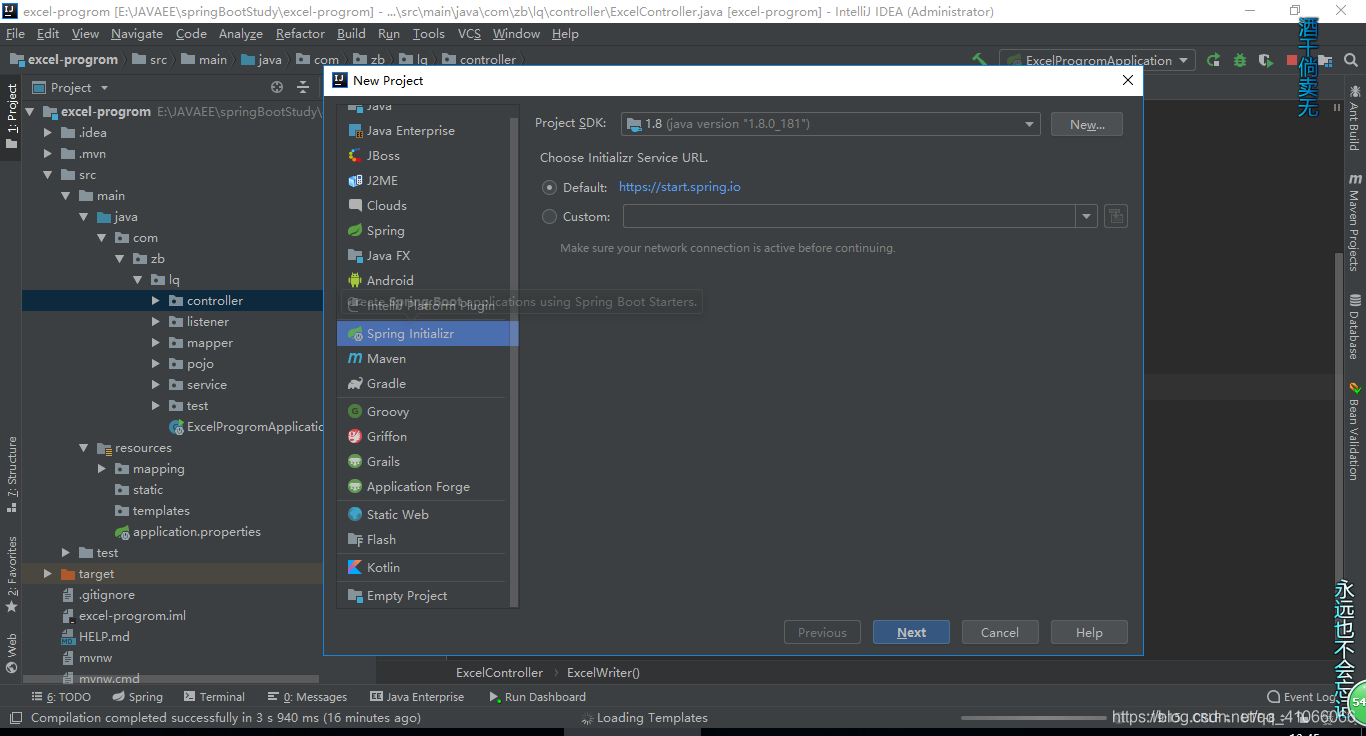
- 点击next,出现如下图
 3. 填写好自己的公司名和项目名,这公司名和项目名随意起,无拘束,填完后,点击next,如图
3. 填写好自己的公司名和项目名,这公司名和项目名随意起,无拘束,填完后,点击next,如图
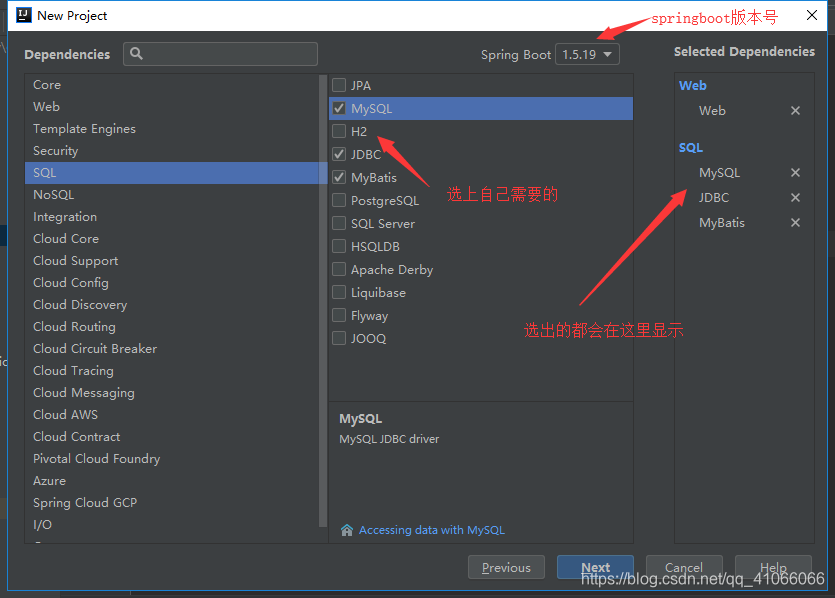 4. 点击next,出现如下图
4. 点击next,出现如下图
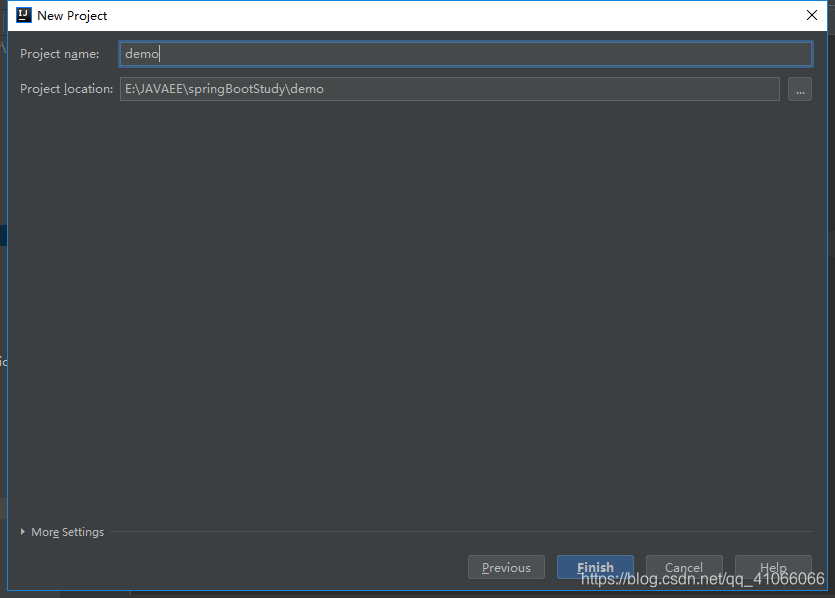 5. 点击finish,springboot项目建成,生成如图所示
5. 点击finish,springboot项目建成,生成如图所示
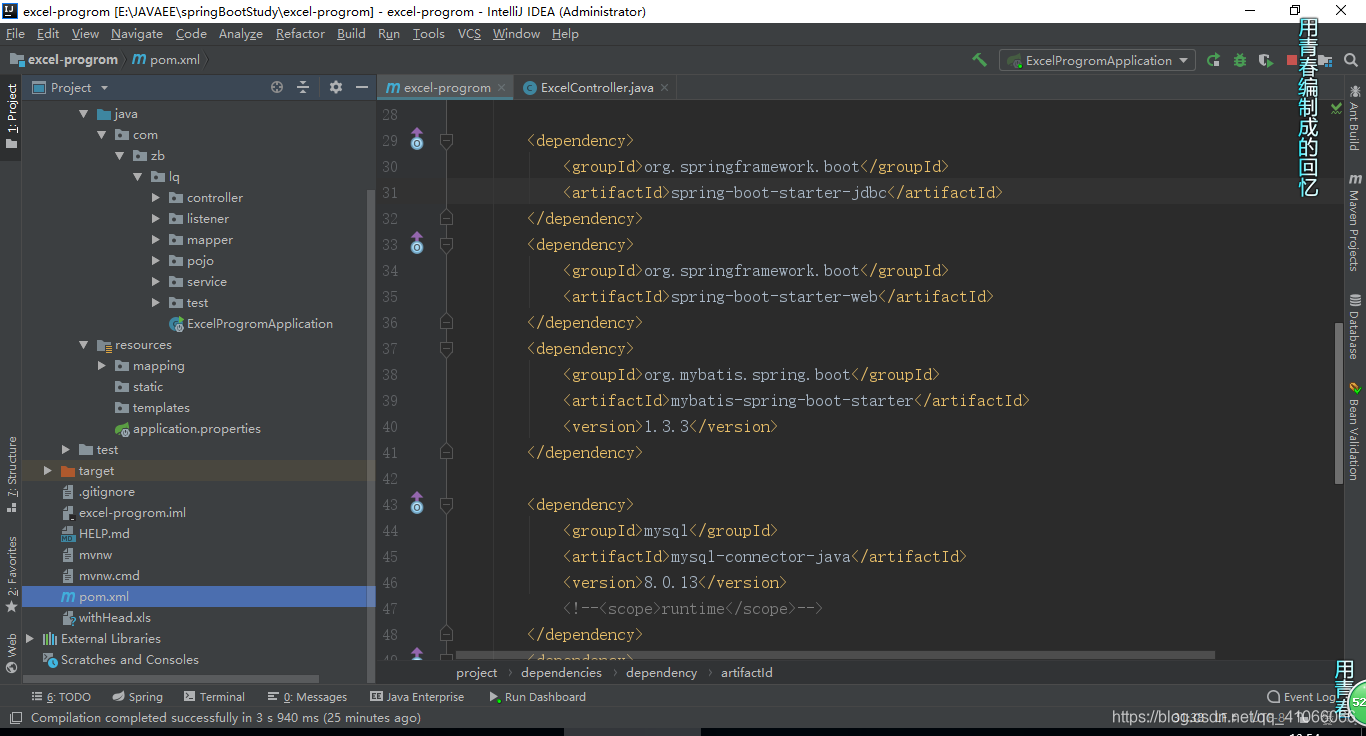
二 使用easyexcel,解析excel文档,并存入数据库中
- 导入easyexcel所需要的依赖包,我用的是1.0.3版本的,你们可以去maven仓库中查看最新banb
<dependency>
<groupId>com.alibaba</groupId>
<artifactId>easyexcel</artifactId>
<version>1.0.3</version>
</dependency>
pom.xml
<?xml version="1.0" encoding="UTF-8"?>
<project xmlns="http://maven.apache.org/POM/4.0.0" xmlns:xsi="http://www.w3.org/2001/XMLSchema-instance"
xsi:schemaLocation="http://maven.apache.org/POM/4.0.0 http://maven.apache.org/xsd/maven-4.0.0.xsd">
<modelVersion>4.0.0</modelVersion>
<parent>
<groupId>org.springframework.boot</groupId>
<artifactId>spring-boot-starter-parent</artifactId>
<version>1.5.19.RELEASE</version>
<relativePath/> <!-- lookup parent from repository -->
</parent>
<groupId>com.example</groupId>
<artifactId>excel-progrom</artifactId>
<version>0.0.1-SNAPSHOT</version>
<name>excel-progrom</name>
<description>Demo project for Spring Boot</description>
<properties>
<java.version>1.8</java.version>
</properties>
<dependencies>
<dependency>
<groupId>com.alibaba</groupId>
<artifactId>easyexcel</artifactId>
<version>1.0.3</version>
</dependency>
<dependency>
<groupId>org.springframework.boot</groupId>
<artifactId>spring-boot-starter-jdbc</artifactId>
</dependency>
<dependency>
<groupId>org.springframework.boot</groupId>
<artifactId>spring-boot-starter-web</artifactId>
</dependency>
<dependency>
<groupId>org.mybatis.spring.boot</groupId>
<artifactId>mybatis-spring-boot-starter</artifactId>
<version>1.3.3</version>
</dependency>
<dependency>
<groupId>mysql</groupId>
<artifactId>mysql-connector-java</artifactId>
<version>8.0.13</version>
<!--<scope>runtime</scope>-->
</dependency>
<dependency>
<groupId>org.springframework.boot</groupId>
<artifactId>spring-boot-starter-test</artifactId>
<scope>test</scope>
</dependency>
</dependencies>
<build>
<plugins>
<plugin>
<groupId>org.springframework.boot</groupId>
<artifactId>spring-boot-maven-plugin</artifactId>
</plugin>
</plugins>
</build>
</project>
- 编写excel表头文件
ExcelPropertyIndexModel.Java
import com.alibaba.excel.annotation.ExcelProperty;
import com.alibaba.excel.metadata.BaseRowModel;
// 通过 @ExcelProperty 注解与 index 变量可以标注成员变量所映射的列
// 作为Excel的模型对象,需要setter方法
public class ExcelPropertyIndexModel extends BaseRowModel {
@ExcelProperty(value = "姓名", index = 0)
private String name;
@ExcelProperty(value = "年龄", index = 1)
private String age;
@ExcelProperty(value = "邮箱", index = 2)
private String email;
@ExcelProperty(value = "地址", index = 3)
private String address;
@ExcelProperty(value = "性别", index = 4)
private String sax;
@ExcelProperty(value = "高度", index = 5)
private String heigh;
@ExcelProperty(value = "备注", index = 6)
private String last;
public String getName() {
return name;
}
public void setName(String name) {
this.name = name;
}
public String getAge() {
return age;
}
public void setAge(String age) {
this.age = age;
}
public String getEmail() {
return email;
}
public void setEmail(String email) {
this.email = email;
}
public String getAddress() {
return address;
}
public void setAddress(String address) {
this.address = address;
}
public String getSax() {
return sax;
}
public void setSax(String sax) {
this.sax = sax;
}
public String getHeigh() {
return heigh;
}
public void setHeigh(String heigh) {
this.heigh = heigh;
}
public String getLast() {
return last;
}
public void setLast(String last) {
this.last = last;
}
}
- 编写excel的监听器
ExcelListener.java
import com.alibaba.excel.ExcelWriter;
import com.alibaba.excel.read.context.AnalysisContext;
import com.alibaba.excel.read.event.AnalysisEventListener;
import com.zb.lq.controller.ExcelController;
import java.util.ArrayList;
import java.util.List;
public class ExcelListener extends AnalysisEventListener {
//自定义用于暂时存储data。
//可以通过实例获取该值
public List<List<String>> datas = new ArrayList<>();
public void invoke(Object object, AnalysisContext context) {
List<String> stringList= (List<String>) object;
System.out.println("当前sheet"+context.getCurrentSheet().getSheetNo()+ " 当前行:" + context.getCurrentRowNum()
+ " data:" + stringList.get(0));
datas.add(stringList);//数据存储到list,供批量处理,或后续自己业务逻辑处理。
doSomething(stringList);//根据自己业务做处理
}
private void doSomething(List<String> string) {
//1、入库调用接口
}
public void doAfterAllAnalysed(AnalysisContext context) {
// datas.clear();//解析结束销毁不用的资源
}
public List<List<String>> getDatas() { return datas; }
public void setDatas(List<List<String>> datas) { this.datas = datas; }
}
- 读取excel中数据,并以集合形式返回给controller层(表现层)
mport com.alibaba.excel.ExcelReader;
import com.alibaba.excel.support.ExcelTypeEnum;
import com.zb.lq.listener.ExcelListener;
import java.io.*;
import java.util.List;
public class ExtelRead {
private static InputStream getInputStream(String fileName) {
try {
return new FileInputStream(new File(fileName));
} catch (FileNotFoundException e) {
e.printStackTrace();
}
return null;
}
public static List<List<String>> testRead() {
InputStream inputStream = getInputStream("withHead.xls");
try {
// 解析每行结果在listener中处理
ExcelListener listener = new ExcelListener();
ExcelReader excelReader = new ExcelReader(inputStream, ExcelTypeEnum.XLS, null, listener);
excelReader.read();
List<List<String>> datas = listener.getDatas();
datas.remove(0); //把表头去掉,如果需要表头的话,可以把这句话删除掉
return datas;
} catch (Exception e) {
e.printStackTrace();
return null;
} finally {
try {
inputStream.close();
} catch (IOException e) {
e.printStackTrace();
}
}
}
}
到此,easyexcel解析工作基本完工,接下来非常熟悉的MVC架构(表现层,业务逻辑层,数据访问层)
三. 创建MVC架构
- controller层(表现层)
ExcelController.java
@Controller
public class ExcelController {
@RequestMapping("/ExcelWriter")
@ResponseBody // 恒不跳转,以json格式显示在浏览器上
public List<List<String>> ExcelWriter(){
List<List<String>> lists = ExtelRead.testRead();
if(lists != null){
System.out.println(lists.size());
}else{
System.out.println("异常");
}
return lists;
}
}
运行springboot,会发现浏览器显示出信息来,如图,说明解析成功
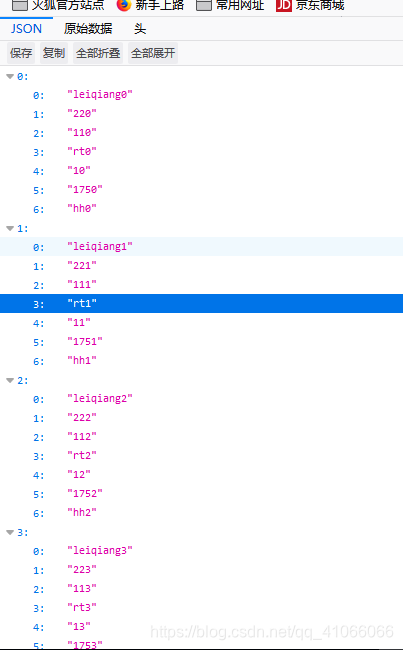
我的项目结构
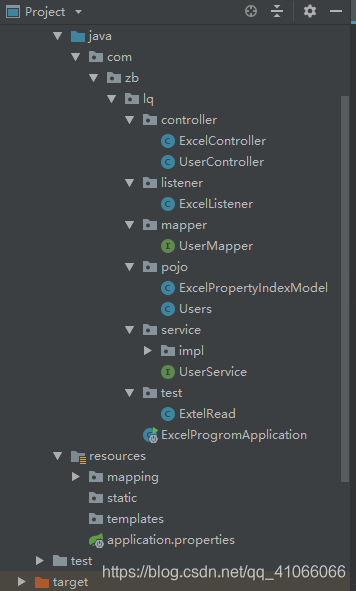
后面的业务逻辑层和数据访问层,由于时间紧张,就先不写了,其实业务逻辑层和数据访问层写法和平常一样,平常怎样写现在就怎样写。
公众号
希望大家多多关注,里面不定期发放干货
领取全套资料:回复关键字【666】
