SQL
定义了一种操作所有关系型数据库的标准规则
每一种关系型数据库操作的方式存在一些差异,称为“方言”(Dialect)
比如MySQL特有的LIMIT关键字
SQL通用语法
- 以分号结尾
- SQL不区分大小写,建议关键字用大写
- 注释
-- 这是注释:单行注释# 注释:mysql特有的单行注释/* 多行注释 */
SQL分类
- DDL:用来操作数据库和表
- DML:用来操作表中的记录,增删改
- DQL:用来操作表中的记录,查询
- DCL:用来做用户管理和权限控制
DDL
-
操作数据库:CRUD
-
Create:创建
create database test;create database if not exists test;create database test2 character set gbk;
-
Retrieve:查询
-
show databases;可以查看所有的数据库
-
show create database test2;查看test2库的创建语句。可以看到test2库使用的字符集
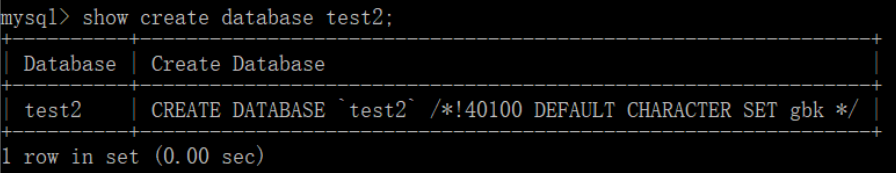
-
-
Update:修改
可以修改库的字符集
alter database 库名称 character set utf8; -
Delete:删除
删除数据库
drop database 库名称;drop database if exists 库名称; -
使用数据库(进入数据库)
进入某个数据库后,才能操作这个库中的表
-
查询当前正在使用的数据库
select database(); -
使用某个数据库
use 库名称;
-
-
-
操作表
-
Create:创建
-
语法:
-- 创建表 create table 表名称( 列名1 数据类型1, 列名2 数据类型2, ... 列名n 数据类型n ); -- 复制表 create table 表名1 like 表名2; -
列的常见数据类型
-
int
-
double
score double(5,2);这个小数一共5位,小数点后保留2位(最大值是999.99) -
date
日期,只包含年月日,格式为
yyyy-MM-dd
-
datetime
日期,包含年月日时分秒,格式为
yyyy-MM-dd HH:mm:ss
-
timestamp
时间戳类型。如果不给这个列赋值,mysql会自动取当前系统的时间戳给该列赋值
-
varchar
name varchar(255);指定name这一列最大为255个字符
-
-
-
Retrieve:查询
-
查询某个库中所有表
show tables; -
查看某个表的结构
desc 表名称;
-
-
Update:修改
-
改表名
alter table 表名称 rename to 新的表名称; -
改表的字符集
alter table 表名称 character set utf8; -
添加列
alter table 表名 add 列名 列类型; -
修改列名称,列类型
alter table 表名 change 列名 新列名 新类型;alter table 表名 modify 列名 新类型; -
删除列
alter table drop 列名;
-
-
Delete:删除
drop table 表名称;drop table if exists 表名称;
-
DML
-
添加数据
-
语法
insert into 表名(列名1,列名2, ... , 列名n) values ( 值1, 值2, ... 值n ) -- 列名和值要一一对应 -- 表名后可以不定义列名,如此则默认给所有列添加值 insert into 表名 values ( 值1, 值2, ... 值n ) -- 除了数字类型,其他类型要用引号引起来 -- 比如 insert into student (name,age,score) values( '黄大仙', 18, 100 )
-
-
删除数据
-
语法
delete from 表名 [where 条件] -- 不加where条件时,则会删除表中全部记录 delete from 表名; -- 若要删除所有记录,推荐使用下面的语句 -- 会先删除表中的所有记录,然后创建一张一样的空表 -- truncate比delete更快 truncate table 表名;
-
-
修改数据
-
语法
update 表名 set 列名1 = 值1,列名2 = 值2 ... [where 条件]
-
DQL
查询表中的数据
- 语法
select
字段列表
from
表名列表
where
条件列表
group by
分组字段
having
分组后的过滤条件
order by
排序字段
limit
分页
基础查询
-
去重
-- 针对name字段去重 select distinct name from user; -- 针对name和class字段去重(当2个字段都相同,才认为是重复的记录) select distinct name,class from user; -- 查询所有列 select * from user; -
计算
-- 可以用四则运算(用于数字类型) -- 查询商品的名称,价格,税,总价格 select name,math,english,math + english from test; -- 如果参与计算的列为null,则相加后的结果也为null -- 可以用ifnull函数来处理,ifnull(e,0) 表示如果e为null,则使用0来替换 select name,math,english,math + ifnull(english,0) from test;
-
起别名
select name u_name from user; select name AS u_name from user; -- AS可省略
条件查询
-
where子句后跟条件
-
可用于where条件的运算符
-
> , < , <= ,>= ,= ,<> , !=(<>等价于!=) -
BETWEEN...AND -
IN(集合) -
LIKE-
占位符:
_:单个占位符%:多个占位符
-
示例
-- 查询name以马开头的记录 select * from user where name like '马%'; -- 查询name为2个字,且姓马的记录 select * from user where name like '马_'; -- 查询name包含马的记录 select * from user where name like '%马%';
-
-
IS NULL , IS NOT NULL(NULL值的判断不能用=和!=) -
AND, &&逻辑与 -
OR ,||逻辑或 -
not ,!逻辑非
-
排序查询
-
语法
-- 先按照字段1排序,若字段1相同的记录,则按字段2排序 order by 排序字段1 排序方式1 , 排序字段2 排序方式2...; -
排序方式
- 升序:
ASC,默认 - 降序:
DESC
- 升序:
-
案例
-- 按照分数升序排列 select * from user order by score; -- 按照年龄降序排列 select * from user order by score desc; -- 先按照数学成绩排列,若数学成绩相同,则按英语成绩排名 select * from user order by math asc,english desc;
聚合函数
-
概念
将一列数据作为一个整体,进行纵向计算
-
mysql的聚合函数
count()count(name),若name为null的记录,不会被计算在内- 解决方案:
- 选择不为空的列,比如主键
count(id) count(ifnull(name,''))使用ifnull函数count(*):不推荐使用,影响性能count(1)使用伪列
- 选择不为空的列,比如主键
max()min()sum()avg()
注意:聚合函数的计算会排除NULL值
分组查询
-
语法
group by 子句 -
案例
-- 按照性别分组,分别查询男,女同学的平均分 select sex,avg(score) from student group by sex; -- 按照性别分组,分别查询男,女同学平均分,分数大于70分才参与计算 -- 分组之前,进行条件限定,使用where select sex,avg(score) from student where score > 70 group by sex; -- 按照性别分组,分别查询男,女同学平均分,分数大于70分才参与计算,并且最后只显示女同学的记录 -- 分组之后,进行条件过滤,使用having select sex,avg(score) from student where score > 70 group by sex having sex = '女'; -
注意
分组之后,select子句中的字段,必须是分组字段,或者聚合函数。若写其他的某个字段A,虽然不会报错,但查出来会是第一条记录的A字段,没有意义。
-
where 和 having 区别
-
where在分组之前进行限定,若记录不满足where条件,则不参与分组;having在分组之后进行限定,若不满足having条件,则不会被查询出来
-
where之后不可以跟聚合函数,having之后可以跟聚合函数
-- 按班级分组,统计每个班的平均分,每个班上分数大于70的同学参与统计,并且只展示人数大于30人的班级 select class,avg(score) from student where score > 70 group by class having count(id) > 30;
-
分页查询
-
语法
limit 偏移,记录数 -
案例
-- 从0开始查,查10个同学,即以每页10条数据,查第一页 select * from student limit 0,10; -- 查第2页 select * from student limit 10,10; -- 查第3页 select * from student limit 20,10; -- 公式 -- 开始的索引(偏移) = (页码 - 1)* 每页显示条数 -
注意
- 分页操作是一种方言(Dialect),不属于SQL标准,不同的数据库可能有不同的语法
- limit语句是MySQL特有的,Oracle,PostgreSQL中的分页操作,可能就不是limit了
DCL
用来管理用户,做权限控制的
-
管理用户
-
添加用户
create user '用户名'@'主机名' identified by '密码'; -- 案例 -- zhangsan只能本地访问 create user 'zhangsan'@'localhost' identified by '123'; -- % 表示可以在任意主机用该用户来登录mysql create user 'lisi'@'%' identified by '123' -
删除用户
drop user '用户名'@'主机名' -
修改用户
update user set password = password('新密码') where user = '用户名'; set password for '用户名'@'主机名' = password('新密码'); -- mysql 8 用如下方法 update user set authentication_string = '' where user = 'root'; alter user 'root'@'localhost' identified by 'root'; -
查询用户
-- 切换到mysql库 -- 查询user表
=>> 如果忘记了root用户密码
-
先停掉mysql服务
net stop mysql -
使用无验证方式启动mysql服务
# mysql 5 mysqld --skip-grant-tables # 进入mysql后 use mysql update user set password= password('root') where user = 'root'; -
杀掉mysqld进程
-
重启mysql服务
-
-
权限管理
-
查询权限
show grants for '用户名'@'主机名' -
授予权限
grant 权限列表 on 数据库名.表名 to '用户名'@'主机名' -- 给root用户授予所有权限 GRANT ALL ON *.* TO 'root'@'localhost'; GRANT SELECT,DELETE,UPDATE ON test.student TO 'lisi'@'%'; -
撤销权限
revoke 权限列表 on 数据库名.表名 from '用户名'@'主机名'; -- 撤销zhangsan的update权限 REVOKE UPDATE ON test.student FROM 'lisi'@'%';
-
约束
- 概念:对表中的数据进行限定,以保证数据的正确性
- 分类
- 主键约束:
primary key - 非空约束:
not null - 唯一约束:
unique - 外键约束:
foreign key
- 主键约束:
非空约束
-
创建约束
-- 创建表时指定 create table student( name varchar(20) not null ) -- 创建表后,进行添加 alter table student modify name varchar(20) not null; -
删除约束
alter table student modify name varchar(20);
唯一约束
-
创建约束
-- 创建表时指定 create table student( name varchar(20) not null, id_no varchar(20) unique ); -- 注意,有唯一约束的列,可以有多个NULL值 alter table student modify id_no varchar(20) unique; -- 创建表后,进行添加 -
删除约束
-- 不能用上面删除非空约束的方式来删 -- 唯一约束实际上是唯一索引,所以用drop index alter table drop index id_no;
主键约束
-
概念:主键约束 = 非空约束 + 唯一约束。
一张表只能有一个字段作为主键
-
创建约束
-- 创建表时,添加 create table student( id int primary key ); -- 创建表后,添加 alter table student modify id int primary key; -
删除约束
alter table student drop primary key; -
自动增长
- 如果某一列是数值类型,可以使用
auto_increment来完成值的自动增长 - 一般会和主键一起使用
- 自动增长时,只会根据上一条插入的记录
-- 添加自动增长 -- 创建表时,添加 create table student( id int primary key auto_increment, name varchar(20) ) --创建表后,添加 alter table student modify id int auto_increment; -- 删除自动增长 alter table student modify id int;insert into student (name) values ('yogurt'); insert into student values (NULL,'amber'); insert into student values(10,'tomcat'); insert into student values(NULL,'wireshark');结果:

- 如果某一列是数值类型,可以使用
外键约束
-
概念:多表之间进行关联,所使用的字段.。可以用于约束多个表之间的关系,从而保证数据的正确性。
-
创建约束
-- 创建表时,添加 create table 表名( .... 外键列 int constraint 外键名 foreign key (外键列) references 关联表名(关联表的列) ) -- 创建表后,添加 alter table student add constraint idx_dep_id foreign key(dep_id) references department(id); -- 案例 -- 院系表 create table department( id int primary key auto_increment, name varchar(255) not null, professor varchar(255) ) -- 学生表 create table student( id int primary key auto_increment, name varchar(255) not null, dep_id int, -- 院系id,作为关联院系表的外键 constraint idx_dep_id foreign key (dep_id) references department(id) ) -- 创建完表后,执行下面语句,会报错,因为院系表中没有id为1的记录 insert into student values (NULL,'yogurt',1); /* ERROR 1452 (23000): Cannot add or update a child row: a foreign key constraint fails (`yogurt`.`student`, CONSTRAINT `idx_dep_id` FOREIGN KEY (`dep_id`) REFERENCES `department` (`id`)) */ -- 先往department表中添加一条记录 insert into department values (NULL,'Computer Science','Mitnick'); -- 然后再执行上面的sql insert into student values (NULL,'yogurt',1); -- 就能成功插入了
-
删除约束
-- 案例 alter table student drop foreign key idx_dep_id; -
外键约束的级联操作
包括了级联更新和级联删除
-
级联更新
-- 设置级联更新 alter table student add constraint idx_dep_id foreign key(dep_id) references department(id) ON UPDATE CASCADE; -- 这样,只要在department表中对数据进行修改,比如某个院系的教授换了,则会自动更新student表中与该院系关联的学生案例:
操作前

-- 对院系表进行修改 update department set id = 5 where id = 1;操作后

-
级联删除
-- 若删除院系表中某一院系的记录,则在student表中与该院系相关的学生信息,也会被全部删除 -- 一般不会使用级联删除,会不太安全 -- 设置级联删除 alter table student add constraint idx_dep_id foreign key(dep_id) references department(id) ON DELETE CASCADE; -
注意:对级联操作的使用要非常谨慎
-