背景
在上一篇博客介绍了swagger在线文档的生成办法,通过引入相应的maven依赖,配置swaggerConfig类以及添加注解的办法,在springboot项目启动后 http://127.0.0.1:8080/swagger-ui.html 处可以访问项目的在线动态文档。但是项目关闭时,无法获取文档,这时候就需要一份静态的文档。
以下给出两个导出静态接口文档的方法,奇怪的是单独运行方法一不能生成html文档,单独运行方法二无法生成任何文档,可以先运行方法一再运行方法二,且每次更改接口时都要重复这个操作。
方法一
添加maven依赖
//dependencies处
<dependency>
<groupId>io.github.swagger2markup</groupId>
<artifactId>swagger2markup</artifactId>
<version>1.3.3</version>
</dependency>
//repositories处
<repositories>
<repository>
<snapshots>
<enabled>true</enabled>
<updatePolicy>always</updatePolicy>
</snapshots>
<id>jcenter-releases</id>
<name>jcenter</name>
<url>http://jcenter.bintray.com</url>
</repository>
</repositories>
添加test类,通过单元测试生成文档
package com.ilife.authservice.docs;
import io.github.swagger2markup.GroupBy;
import io.github.swagger2markup.Language;
import io.github.swagger2markup.Swagger2MarkupConfig;
import io.github.swagger2markup.Swagger2MarkupConverter;
import io.github.swagger2markup.builder.Swagger2MarkupConfigBuilder;
import io.github.swagger2markup.markup.builder.MarkupLanguage;
import org.junit.Test;
import java.net.URL;
import java.nio.file.Paths;
public class Docs {
/**
* 生成AsciiDocs格式文档
* @throws Exception
*/
@Test
public void generateAsciiDocs() throws Exception {
// 输出Ascii格式
Swagger2MarkupConfig config = new Swagger2MarkupConfigBuilder()
.withMarkupLanguage(MarkupLanguage.ASCIIDOC)
.withOutputLanguage(Language.ZH)
.withPathsGroupedBy(GroupBy.TAGS)
.withGeneratedExamples()
.withoutInlineSchema()
.build();
Swagger2MarkupConverter.from(new URL("http://127.0.0.1:8080/v2/api-docs"))
.withConfig(config)
.build()
.toFolder(Paths.get("./docs/asciidoc/generated"));
}
/**
* 生成Markdown格式文档
* @throws Exception
*/
@Test
public void generateMarkdownDocs() throws Exception {
// 输出Markdown格式
Swagger2MarkupConfig config = new Swagger2MarkupConfigBuilder()
.withMarkupLanguage(MarkupLanguage.MARKDOWN)
.withOutputLanguage(Language.ZH)
.withPathsGroupedBy(GroupBy.TAGS)
.withGeneratedExamples()
.withoutInlineSchema()
.build();
Swagger2MarkupConverter.from(new URL("http://localhost:8080/v2/api-docs"))
.withConfig(config)
.build()
.toFolder(Paths.get("./docs/markdown/generated"));
}
/**
* 生成Confluence格式文档
* @throws Exception
*/
@Test
public void generateConfluenceDocs() throws Exception {
// 输出Confluence使用的格式
Swagger2MarkupConfig config = new Swagger2MarkupConfigBuilder()
.withMarkupLanguage(MarkupLanguage.CONFLUENCE_MARKUP)
.withOutputLanguage(Language.ZH)
.withPathsGroupedBy(GroupBy.TAGS)
.withGeneratedExamples()
.withoutInlineSchema()
.build();
Swagger2MarkupConverter.from(new URL("http://localhost:8080/v2/api-docs"))
.withConfig(config)
.build()
.toFolder(Paths.get("./docs/confluence/generated"));
}
/**
* 生成AsciiDocs格式文档,并汇总成一个文件
* @throws Exception
*/
@Test
public void generateAsciiDocsToFile() throws Exception {
// 输出Ascii到单文件
Swagger2MarkupConfig config = new Swagger2MarkupConfigBuilder()
.withMarkupLanguage(MarkupLanguage.ASCIIDOC)
.withOutputLanguage(Language.ZH)
.withPathsGroupedBy(GroupBy.TAGS)
.withGeneratedExamples()
.withoutInlineSchema()
.build();
Swagger2MarkupConverter.from(new URL("http://localhost:8080/v2/api-docs"))
.withConfig(config)
.build()
.toFile(Paths.get("./docs/asciidoc/generated/all"));
}
/**
* 生成Markdown格式文档,并汇总成一个文件
* @throws Exception
*/
@Test
public void generateMarkdownDocsToFile() throws Exception {
// 输出Markdown到单文件
Swagger2MarkupConfig config = new Swagger2MarkupConfigBuilder()
.withMarkupLanguage(MarkupLanguage.MARKDOWN)
.withOutputLanguage(Language.ZH)
.withPathsGroupedBy(GroupBy.TAGS)
.withGeneratedExamples()
.withoutInlineSchema()
.build();
Swagger2MarkupConverter.from(new URL("http://localhost:8080/v2/api-docs"))
.withConfig(config)
.build()
.toFile(Paths.get("./docs/markdown/generated/all"));
}
}
接着运行类单元测试即可在./docs/处生成文档,不过会缺少html文档
方法二
添加maven依赖
在pom.xml里
//<plugins>处
<plugin>
<groupId>org.asciidoctor</groupId>
<artifactId>asciidoctor-maven-plugin</artifactId>
<version>1.5.6</version>
<configuration>
<sourceDirectory>./docs/asciidoc/generated</sourceDirectory>
<outputDirectory>./docs/asciidoc/html</outputDirectory>
<headerFooter>true</headerFooter>
<doctype>book</doctype>
<backend>html</backend>
<sourceHighlighter>coderay</sourceHighlighter>
<attributes>
<!--菜单栏在左边-->
<toc>left</toc>
<!--多标题排列-->
<toclevels>3</toclevels>
<!--自动打数字序号-->
<sectnums>true</sectnums>
</attributes>
</configuration>
</plugin>
//<dependencies>处
<dependency>
<groupId>io.springfox</groupId>
<artifactId>springfox-staticdocs</artifactId>
<version>2.6.1</version>
</dependency>
配置执行命令
在 IDEA-Run-Edit Configurations…处打开窗口,添加一个maven类配置
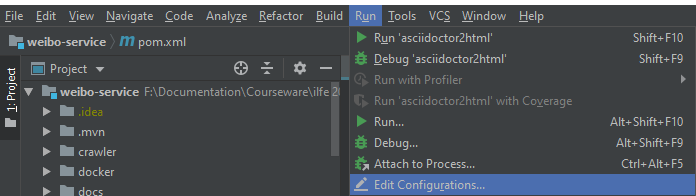
在command-line处写下命令名称

然后可以在IDEA右侧Run Configurations
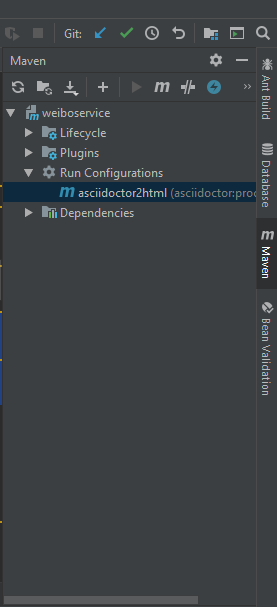
成功截图
大功告成,生成的文档如下

注意
如果出现不能导入的maven依赖时,到Maven网站上寻找合适的版本替换即可
https://mvnrepository.com/