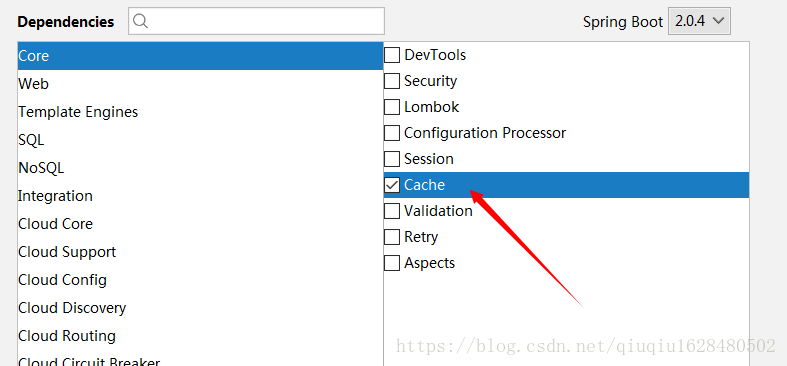1.引入缓存
一开始创建项目的时候一定要把cache项目勾选上(前边是基本操作,选择spring Initializr,默认选项,然后勾选上cache,其他的按照项目需要进行勾选)
2.提前准备环境
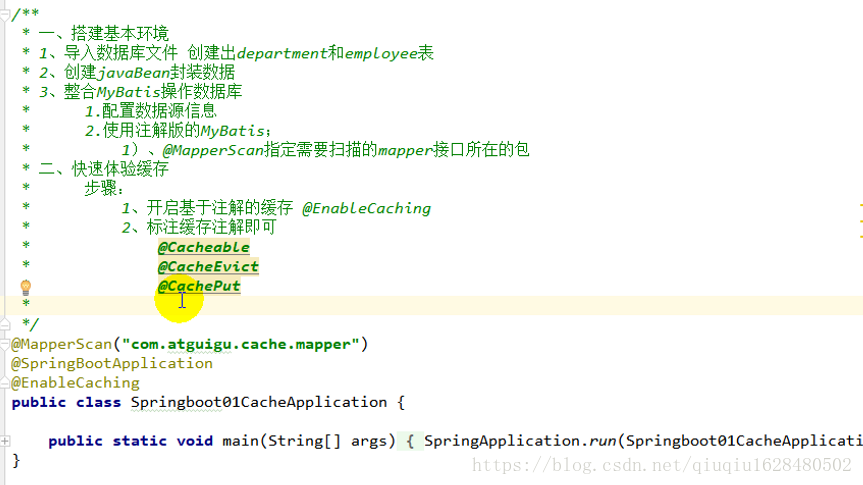
整个目录如图所示:
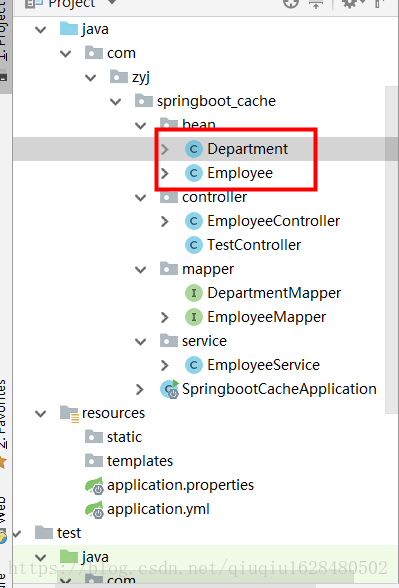
Department类
package com.zyj.springboot_cache.bean;
public class Department {
private Integer id;
private String departMentName;
public Department(Integer id, String departMentName) {
this.id = id;
this.departMentName = departMentName;
}
public Department() {
}
@Override
public String toString() {
return "Department{" +
"id=" + id +
", departMentName='" + departMentName + '\'' +
'}';
}
public Integer getId() {
return id;
}
public void setId(Integer id) {
this.id = id;
}
public String getDepartMentName() {
return departMentName;
}
public void setDepartMentName(String departMentName) {
this.departMentName = departMentName;
}
}
employee类
package com.zyj.springboot_cache.bean;
public class Employee {
private Integer id;
private String lastName;
private String email;
private Integer gender;
private Integer dId;
public Employee() {
}
@Override
public String toString() {
return "Employee{" +
"id=" + id +
", lastName='" + lastName + '\'' +
", email='" + email + '\'' +
", gender=" + gender +
", dId=" + dId +
'}';
}
public Integer getId() {
return id;
}
public void setId(Integer id) {
this.id = id;
}
public String getLastName() {
return lastName;
}
public void setLastName(String lastName) {
this.lastName = lastName;
}
public String getEmail() {
return email;
}
public void setEmail(String email) {
this.email = email;
}
public Integer getGender() {
return gender;
}
public void setGender(Integer gender) {
this.gender = gender;
}
public Integer getdId() {
return dId;
}
public void setdId(Integer dId) {
this.dId = dId;
}
public Employee(Integer id, String lastName, String email, Integer gender, Integer dId) {
this.id = id;
this.lastName = lastName;
this.email = email;
this.gender = gender;
this.dId = dId;
}
}
EmployeeController:
package com.zyj.springboot_cache.controller;
import com.zyj.springboot_cache.bean.Employee;
import com.zyj.springboot_cache.service.EmployeeService;
import org.springframework.beans.factory.annotation.Autowired;
import org.springframework.stereotype.Controller;
import org.springframework.web.bind.annotation.GetMapping;
import org.springframework.web.bind.annotation.PathVariable;
import org.springframework.web.bind.annotation.RequestMapping;
import org.springframework.web.bind.annotation.ResponseBody;
@Controller
public class EmployeeController {
@Autowired
EmployeeService employeeService;
@GetMapping("/emp/{id}")
@ResponseBody
public Employee getEmpById(@PathVariable("id") Integer id) {
Employee empById = employeeService.getEmpById(id);
return empById;
}
@ResponseBody
@GetMapping("/updateEmp")
public Employee updateEmp(Employee employee) {
System.out.println("方法执行。。。。");
Employee employee1 = employeeService.updateEmp(employee);
return employee1;
}
@RequestMapping("/delemp")
public String delEmp(Integer id) {
employeeService.del(id);
return "success";
}
@RequestMapping("/emp/getEmpByLastName/{lastName}")
@ResponseBody
public Employee getEmpByLastName(@PathVariable(value = "lastName") String lastName) {
System.out.println(lastName);
return employeeService.getEmpByLastName(lastName);
}
}
EmployeeMapper
package com.zyj.springboot_cache.mapper;
import com.zyj.springboot_cache.bean.Employee;
import org.apache.ibatis.annotations.*;
@Mapper
public interface EmployeeMapper {
@Select("SELECT * FROM employee WHERE id = #{id}")
public Employee getEmpById(Integer id);
@Update("UPDATE employee SET lastName = #{lastName} ,email = #{email},gender = #{gender},dId = #{dId} where id=#{id}")
public void updateEmp(Employee employee);
@Delete("DELETE FROM employee WHERE id = #{id}")
public void deleteEmp(Employee employee);
@Insert("INSERT INTO employee (lastName,email,gender,dId) VALUES(#{lastName},#{email},#{gender},#{dId})")
public void insertEmp(Employee employee);
@Select("SELECT * FROM employee WHERE lastName = #{lastName}")
Employee getEmpByLastName(String lastName);
}
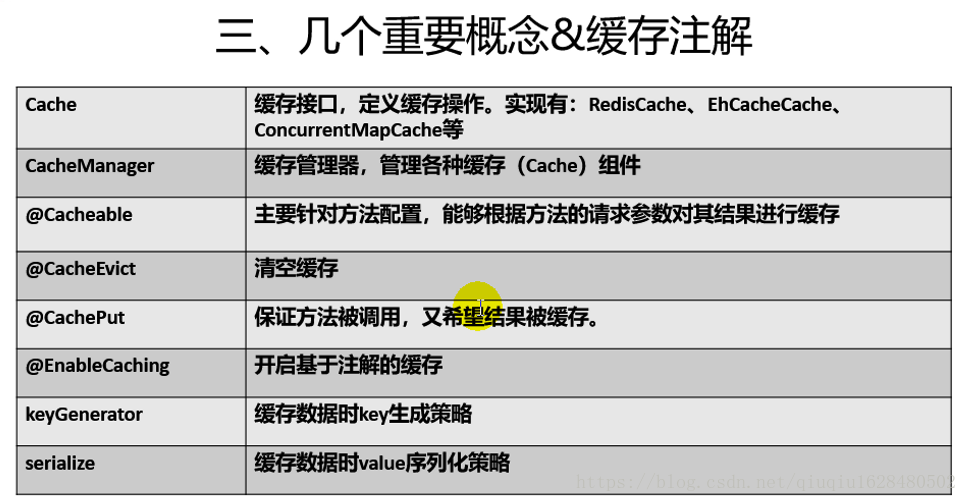
举例:以上述练习为例:
1.通过员工id获取员工信息(@Cacheable)
@Cacheable(cacheNames = {
"emp"})
public Employee getEmpById(Integer id) {
System.out.println("查询" + id + "号员工!");
Employee empById = employeeMapper.getEmpById(id);
return empById;
}查询一次之后,会看到控制台会有查询的输出,第二次再次查询,控制台没有进行查询的日志输出,说明这个是从缓存中取出来的,并没有查询数据库。
2.更新员工信息(@Cacheput)
@CachePut(value = "emp", key = "#result.id")
public Employee updateEmp(Employee employee) {
System.out.println("updateEmployee:" + employee);
employeeMapper.updateEmp(employee);
System.out.println(employee);
return employee;
}注意有key = “#result.id”,不添加的话他也会进行缓存,但是,与刚才我们存在缓存中的数据不是同一个key,所以当我们再次查询的时候查询的还是之前在缓存中的老数据,并没有得到更新,所以添加key制定与刚才存储的数据是一致的,保证数据与数据库中的数据是一样的。
3.清除缓存(@CacheEvict)
@CacheEvict(value = "emp")
public void del(Integer id) {
System.out.println("删除id为" + id + "的员工");
}(1)首先进行查询员工号为1的数据,控制台打印查询信息,再次进行查询,控制台没有信息打印,说明已经进行缓存。
(2)此时进行数据的清除操作,删除员工(只是打印输出)
(3)再次进行查询,会看到又一次查询了数据库,证明刚才的数据已经被清除
4.@Caching
@Caching(
cacheable = {
@Cacheable(key = "#lastName")
},
put = {
@CachePut(key = "#result.id"),
@CachePut(key = "#result.email")
}
)
public Employee getEmpByLastName(String lastName) {
return employeeMapper.getEmpByLastName(lastName);
}(1)组合进行:发送请求
http://localhost:8080//emp/getEmpByLastName/zhangsan可以看到控制台进行输出
(2)此时已经进行了缓存,再次进行查询的操作
http://localhost:8080//emp/1(3)可以看到控制台并没有再次进行输出,说明这个时候已经被缓存起来了,再次进行:
http://localhost:8080//getEmpByEmail/123456(4)控制台也没有再次进行输出,说明cacheing缓存生效
感谢谷粒学院尚硅谷视频老师的讲解!!!