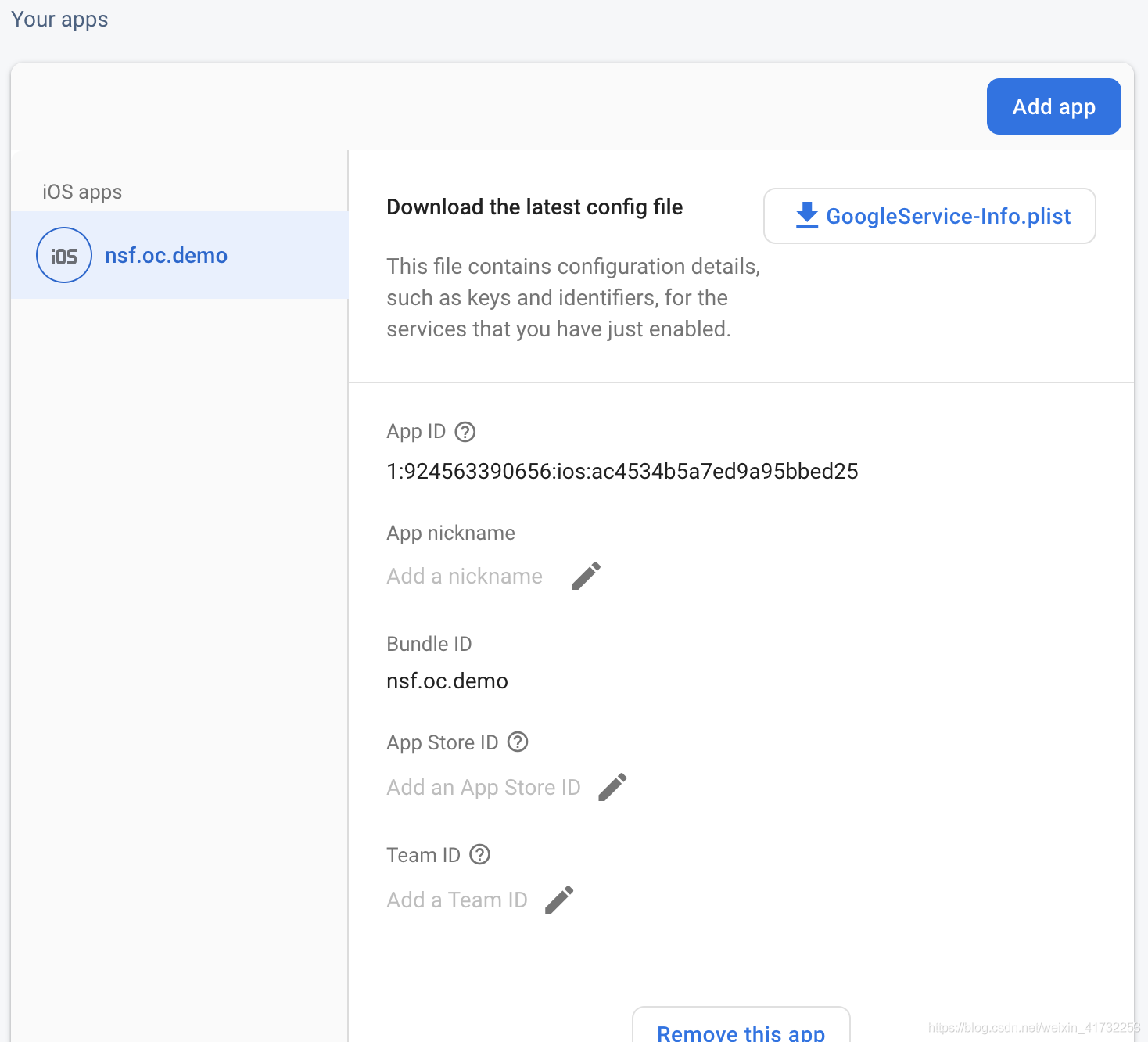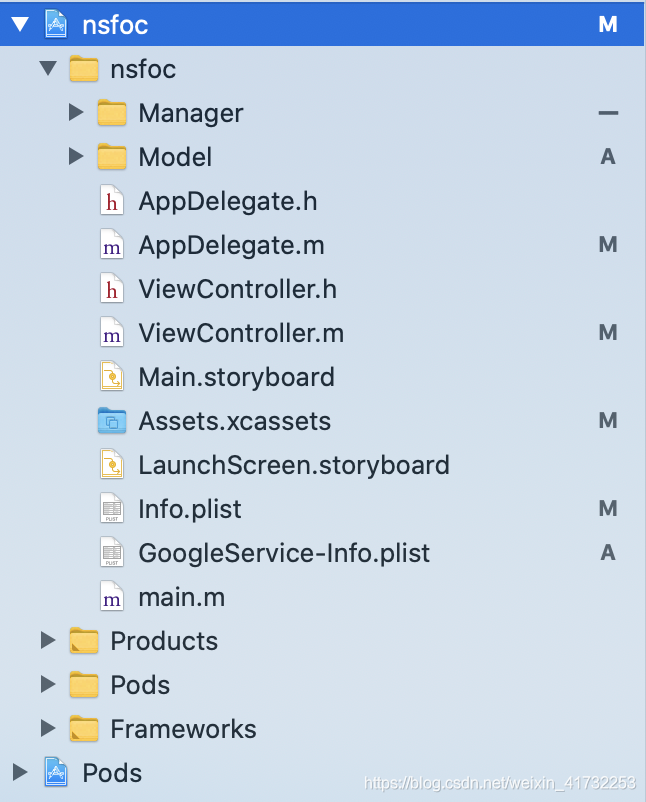iOS开发-使用FireBase进行Google 使用FaceBook进行三方登录
前言
- iOS开发中需要有Google登录和Facebook登录的地方。
- 看前须知:下面使用到的ID和个人信息是自己创建的demo的ID,或者不是真实的,该篇文章只是为了分享,请使用自己的ID。
开发前准备
FireBase注册
- 在 Firebase 开放平台添加项目并创建应用
- 注册firebase
- 使用自己的项目Bundle ID在firebase上注册
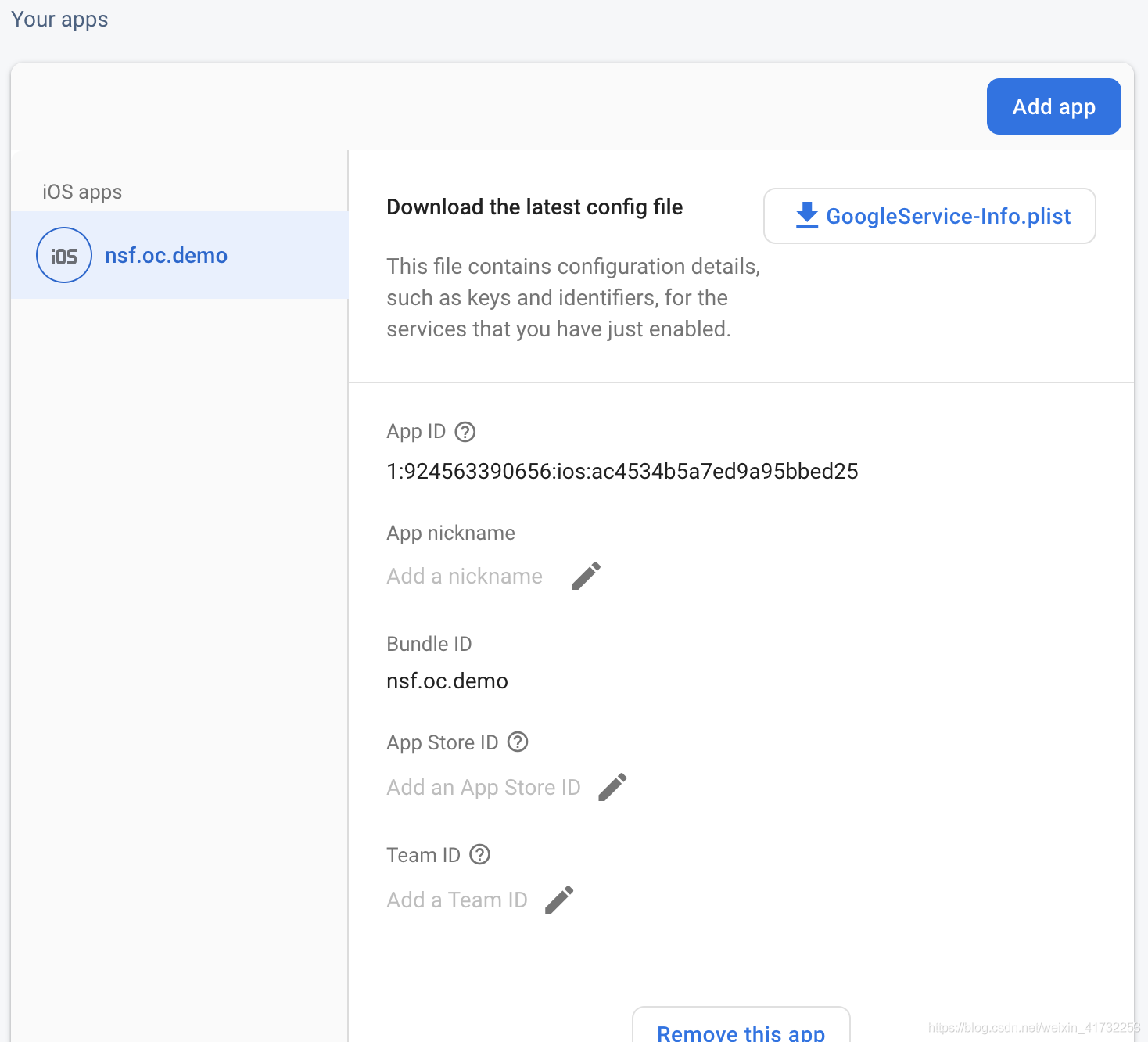
- 生成的 GoogleService-Info.plist 导入自己的项目 (注意和Info.plist同级)
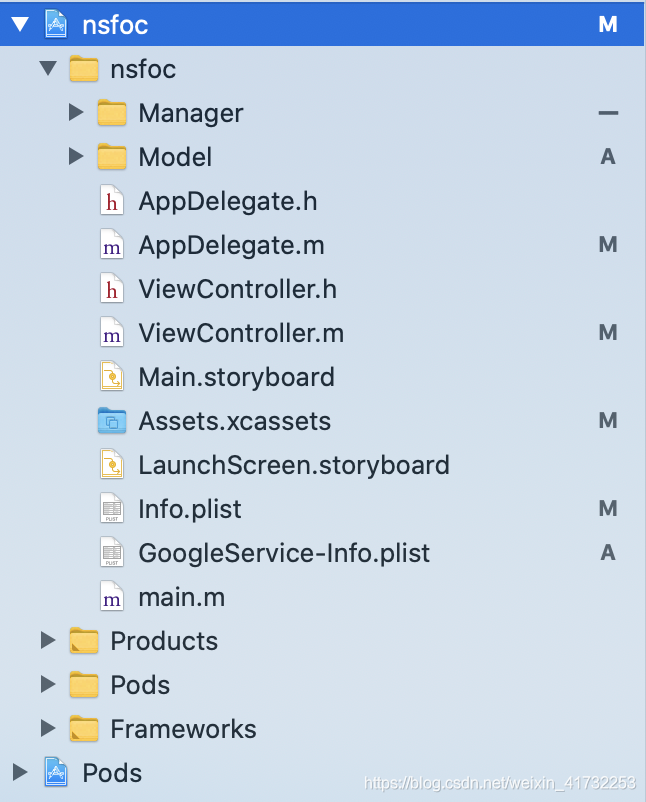
FaceBook注册
- 这里的注册可以自行百度找一下,有很多例子,这里不赘述了
一些配置和库的导入
- podfile导入
pod 'Firebase/Auth'# login base
pod 'GoogleSignIn', '~> 5.0.2'# login Google
pod 'FBSDKLoginKit', '~> 6.0.0'# login Facebook
- info -> URLScheme
- 在 GoogleService-Info.plist 文件中找到REVERSED_CLIENT_ID对应的值
- 在FaceBook上的注册的key,fb+key,例如fb123456789123456

代码
Google登录代码
#import <Firebase.h>
- (BOOL)application:(UIApplication *)application didFinishLaunchingWithOptions:(NSDictionary *)launchOptions {
[FIRApp configure];
[GIDSignIn sharedInstance].clientID = [FIRApp defaultApp].options.clientID;
return YES;
}
- (BOOL)application:(nonnull UIApplication *)application
openURL:(nonnull NSURL *)url
options:(nonnull NSDictionary<NSString *, id> *)options {
return [[GIDSignIn sharedInstance] handleURL:url];
}
- (BOOL)application:(UIApplication *)application openURL:(NSURL *)url sourceApplication:(nullable NSString *)sourceApplication annotation:(id)annotation {
if ([url.absoluteString containsString:[FIRApp defaultApp].options.clientID]) {
return [[GIDSignIn sharedInstance] handleURL:url];
}
return NO;
}
- SceneDelegate.m 如果版本低没有SceneDelegate.m也可以不用配置
- (void)scene:(UIScene *)scene openURLContexts:(NSSet<UIOpenURLContext *> *)URLContexts API_AVAILABLE(ios(13.0)){
UIOpenURLContext *openURLContext = URLContexts.allObjects.firstObject;
if ([openURLContext.URL.absoluteString containsString:[FIRApp defaultApp].options.clientID]) {
[[GIDSignIn sharedInstance] handleURL:openURLContext.URL];
}
}
#import <GoogleSignIn/GoogleSignIn.h>
[GIDSignIn sharedInstance].delegate = self;
[GIDSignIn sharedInstance].presentingViewController = self;
GIDSignInButton *gidSignInBtn = [GIDSignInButton new];
gidSignInBtn.frame = CGRectMake(20.0, 120.0, 100.0, 40.0);
gidSignInBtn.center = self.view.center;
[self.view addSubview:gidSignInBtn];
- (void)signIn:(GIDSignIn *)signIn didSignInForUser:(GIDGoogleUser *)user withError:(NSError *)error {
if (!error) {
NSLog(@"用户ID:%@", user.userID);
GIDAuthentication *authentication = user.authentication;
FIRAuthCredential *credential =
[FIRGoogleAuthProvider credentialWithIDToken:authentication.idToken
accessToken:authentication.accessToken];
NSLog(@"credential Provider:%@", credential.provider);
[[FIRAuth auth] signInWithCredential:credential completion:^(FIRAuthDataResult * _Nullable authResult, NSError * _Nullable error) {
if (error) {
NSLog(@"错误信息:%@", error.debugDescription);
}
if (!authResult) {
NSLog(@"授权结果为空");
return;
}
NSLog(@"Firebase uid:%@", authResult.user.uid);
[[FIRAuth auth].currentUser getIDTokenWithCompletion:^(NSString * _Nullable token, NSError * _Nullable error) {
if (error) {
NSLog(@"获取当前token出现错误:%@", error);
return;
}
NSLog(@"Firebase当前用户 token 信息:%@", token);
}];
}];
} else {
NSLog(@"%@", error.debugDescription);
self.userInfoLabel.text = error.debugDescription;
}
}
#import <GoogleSignIn/GoogleSignIn.h>
@interface LoginView () <GIDSignInDelegate>
@property(nonatomic, strong) UIButton *googleLogin;
@end
@implementation LoginView
- (instancetype)initWithFrame:(CGRect)frame withSuperViewController:(UIViewController *)superViewController {
if(self = [super initWithFrame:frame]) {
[self addSubview:self.googleLogin];
}
return self;
}
- (void)layoutSubviews {
[super layoutSubviews];
[self.googleLogin mas_makeConstraints:^(MASConstraintMaker *make) {
make.centerY.equalTo(self.mas_centerY);
make.right.equalTo(self.mas_left).mas_offset(-48));
make.size.mas_equalTo(CGSize(36, 36));
}];
}
- (UIButton *)googleLogin {
if(_googleLogin == nil) {
_googleLogin = [[UIButton alloc]init];
[_googleLogin setImage:[UIImage imageNamed:@"google"] forState:UIControlStateNormal];
[_googleLogin addTarget:self action:@selector(googleLoginAction) forControlEvents:UIControlEventTouchUpInside];
[GIDSignIn sharedInstance].delegate = self;
[GIDSignIn sharedInstance].presentingViewController = self.superViewController;
}
return _googleLogin;
}
#pragma mark - google三方登录 实现代理方法
- (void)googleLoginAction {
NSError *signOutError;
BOOL status = [[FIRAuth auth] signOut:&signOutError];
if (!status) {
NSLog(@"Error signing out: %@", signOutError);
return;
}
[[GIDSignIn sharedInstance] signIn];
}
- (void)signIn:(GIDSignIn *)signIn didSignInForUser:(GIDGoogleUser *)user withError:(NSError *)error {
__weak typeof(self) weakSelf = self;
if (!error) {
GIDAuthentication *authentication = user.authentication;
FIRAuthCredential *credential =
[FIRGoogleAuthProvider credentialWithIDToken:authentication.idToken
accessToken:authentication.accessToken];
[[FIRAuth auth] signInWithCredential:credential completion:^(FIRAuthDataResult *authResult, NSError *error) {
if (error) {
}
if (!authResult) {
return;
}
[[FIRAuth auth].currentUser getIDTokenWithCompletion:^(NSString *token, NSError *error) {
if (error) {
return;
}
}];
}];
} else {
}
}
@end
- google登录失败调用的函数
- (void)signIn:(GIDSignIn *)signIn didSignInForUser:(GIDGoogleUser *)user withError:(NSError *)error
FaceBook登录代码
#import <FBSDKLoginKit/FBSDKLoginKit.h>
- (BOOL)application:(UIApplication *)application didFinishLaunchingWithOptions:(NSDictionary *)launchOptions {
[[FBSDKApplicationDelegate sharedInstance] application:application didFinishLaunchingWithOptions:launchOptions];
[FBSDKSettings setAppID:kFacebookAppID];
return YES;
}
- (BOOL)application:(nonnull UIApplication *)application
openURL:(nonnull NSURL *)url
options:(nonnull NSDictionary<NSString *, id> *)options {
if (@available(iOS 9.0, *)) {
return [[FBSDKApplicationDelegate sharedInstance] application:application openURL:url sourceApplication:options[UIApplicationOpenURLOptionsSourceApplicationKey] annotation:options[UIApplicationOpenURLOptionsAnnotationKey]];
} else {
}
}
- (BOOL)application:(UIApplication *)application openURL:(NSURL *)url sourceApplication:(nullable NSString *)sourceApplication annotation:(id)annotation {
if ([url.absoluteString containsString:kFacebookAppID]) {
return [[FBSDKApplicationDelegate sharedInstance] application:application openURL:url sourceApplication:sourceApplication annotation:annotation];
}
return NO;
}
- SceneDelegate.m 如果版本低没有SceneDelegate.m也可以不用配置
- (void)scene:(UIScene *)scene openURLContexts:(NSSet<UIOpenURLContext *> *)URLContexts API_AVAILABLE(ios(13.0)){
UIOpenURLContext *openURLContext = URLContexts.allObjects.firstObject;
if (openURLContext) {
if ([openURLContext.URL.absoluteString containsString:kFacebookAppID]) {
[[FBSDKApplicationDelegate sharedInstance] application:UIApplication.sharedApplication openURL:openURLContext.URL sourceApplication:openURLContext.options.sourceApplication annotation:openURLContext.options.annotation];
return;
}
}
}
#import "FBSDKLoginKit.h"
FBSDKLoginButton *fbLoginBtn = [FBSDKLoginButton new];
fbLoginBtn.frame = CGRectMake(20.0, 100.0, 120.0, 40.0);
fbLoginBtn.center = self.view.center;
fbLoginBtn.delegate = self;
[self.view addSubview:fbLoginBtn];
- (void)loginButton:(FBSDKLoginButton *)loginButton didCompleteWithResult:(FBSDKLoginManagerLoginResult *)result error:(NSError *)error {
if (error) {
NSLog(@"错误信息:%@", error);
} else {
FIRAuthCredential *credential =
[FIRFacebookAuthProvider credentialWithAccessToken:result.token.tokenString];
NSLog(@"credential Provider:%@", credential.provider);
[[FIRAuth auth] signInWithCredential:credential completion:^(FIRAuthDataResult * _Nullable authResult, NSError * _Nullable error) {
if (error) {
NSLog(@"错误信息:%@", error.debugDescription);
}
if (!authResult) {
NSLog(@"授权结果为空");
return;
}
NSLog(@"Firebase uid:%@", authResult.user.uid);
}];
NSLog(@"token信息:%@", result.token);
self.userInfoLabel.text = [NSString stringWithFormat:@"token信息:%@", result.token.tokenString];
}
}
- (void)loginButtonDidLogOut:(FBSDKLoginButton *)loginButton {
NSLog(@"退出登录");
}
#import <FBSDKLoginKit/FBSDKLoginKit.h>
@interface LoginView () <GIDSignInDelegate>
@property(nonatomic, strong) UIButton *fbLogin;
@end
@implementation LoginView
- (instancetype)initWithFrame:(CGRect)frame withSuperViewController:(UIViewController *)superViewController {
if(self = [super initWithFrame:frame]) {
[self addSubview:self.fbLogin];
}
return self;
}
- (void)layoutSubviews {
[super fbLogin];
[self.googleLogin mas_makeConstraints:^(MASConstraintMaker *make) {
make.centerY.equalTo(self.mas_centerY);
make.right.equalTo(self.mas_left).mas_offset(-48));
make.size.mas_equalTo(CGSize(36, 36));
}];
}
- (UIButton *)fbLogin {
if(_fbLogin == nil) {
_fbLogin = [[UIButton alloc]init];
_fbLogin.layer.masksToBounds = YES;
_fbLogin.layer.cornerRadius = 24;
[_fbLogin addTarget:self action:@selector(facebookLoginAction) forControlEvents:UIControlEventTouchUpInside];
}
return _fbLogin;
}
#pragma mark - FBSDKLoginButtonDelegate 代理方法
- (void)facebookLoginAction {
FBSDKLoginManager *loginManager = [[FBSDKLoginManager alloc] init];
[loginManager logOut];
[[FBSDKLoginManager new] logOut];
[FBSDKProfile enableUpdatesOnAccessTokenChange:YES];
__weak typeof(self) weakSelf = self;
[loginManager logInWithPermissions:@[@"public_profile"] fromViewController:self.superViewController handler:^(FBSDKLoginManagerLoginResult * result, NSError *error) {
if (error) {
} else if (result.isCancelled) {
} else {
FIRAuthCredential *credential =
[FIRFacebookAuthProvider credentialWithAccessToken:result.token.tokenString];
NSLog(@"result.token.tokenString - %@", result.token.tokenString);
__weak typeof(self) weakSelf = self;
[[FIRAuth auth] signInWithCredential:credential completion:^(FIRAuthDataResult *authResult, NSError *error) {
if (error) {
}
if (!authResult) {
return;
}
FIRUser *user = authResult.user;
[user getIDTokenWithCompletion:^(NSString *token, NSError *error) {
}
}];
}];
}
}];
}
@end