项目地址:https://github.com/actiontech/dtle
一、下载安装环境说明:
- 准备三台主机,主机名分别为:node4、node5、node6
- 三台均为 agent,另将 node4 和 node5 作为 manager
1.1 下载
下载 dtle 最新的 release rpm 包
地址:https://github.com/actiontech/dtle/releases
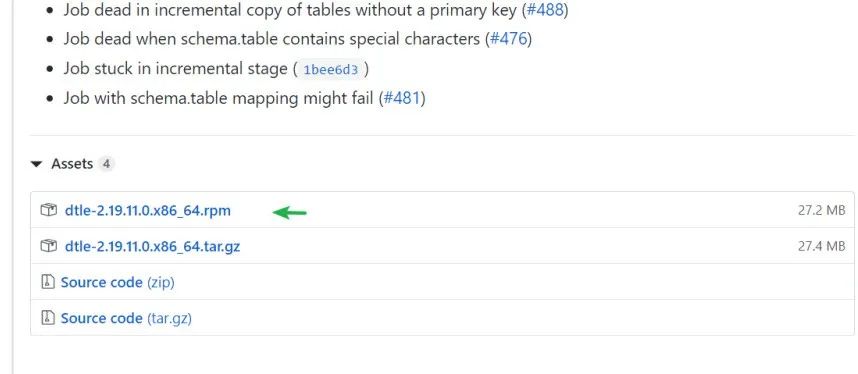
dtle 安装包下载:
wget https://github.com/actiontech/dtle/releases/download/v2.19.11.0/dtle-2.19.11.0.x86_64.rpm
1.2 安装
安装步骤:
https://actiontech.github.io/dtle-docs-cn/4/4.0_installation.html
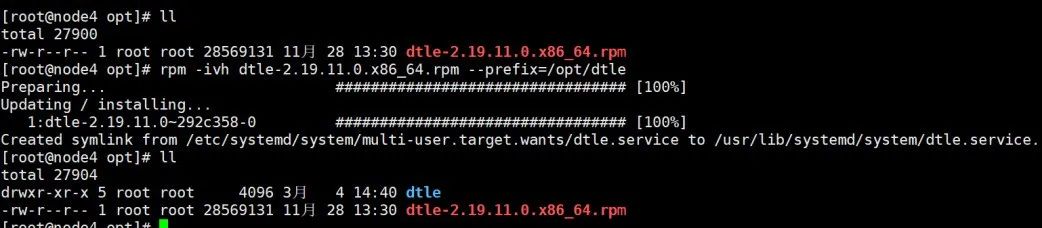
分别将 node4,node5 和 node6 的 dtle 安装完成。
1.3 启动 dtle
dtle 安装完成后,并未启动,需要先配置 dtle 的 conf 文件,再启动。
1.4 配置 dtle.conf
配置相关说明:
https://actiontech.github.io/dtle-docs-cn/4/4.1nodeconfiguration.html
dtle.conf 准备:以下配置文件替分别替换原有 dtle.conf(/opt/dtle/etc/dtle/dtle.conf)
node4 的 dtle.conf
# Setup data dirdata_dir = "/opt/dtle/data"log_level = "DEBUG"log_file = "/opt/dtle.log"#log_to_stdout = truebind_addr = "172.100.9.4"# Modify our port to avoid a collision with serverports {http = 8190}# Enable the managermanager {enabled = true# Self-elect, should be 3 or 5 for production,# Addresses to attempt to join when the server starts.join = [ "172.100.9.4","172.100.9.5" ]}# Enable the agentagent {enabled = truemanagers = ["172.100.9.4:8191","172.100.9.5:8191"]}metric{collection_interval = "15s"publish_allocation_metrics = "true"publish_node_metrics = "true"}addresses {http = "172.100.9.4"rpc = "172.100.9.4"serf = "172.100.9.4"}advertise {http = "172.100.9.4"rpc = "172.100.9.4"serf = "172.100.9.4"}
node5 的 dtle.conf
# Setup data dirdata_dir = "/opt/dtle/data"log_level = "DEBUG"log_file = "/opt/dtle.log"#log_to_stdout = truebind_addr = "172.100.9.5"# Modify our port to avoid a collision with serverports {http = 8190}# Enable the managermanager {enabled = true# Self-elect, should be 3 or 5 for production,# Addresses to attempt to join when the server starts.join = [ "172.100.9.4","172.100.9.5" ]}# Enable the agentagent {enabled = truemanagers = ["172.100.9.4:8191","172.100.9.5:8191"]}metric{collection_interval = "15s"publish_allocation_metrics = "true"publish_node_metrics = "true"}addresses {http = "172.100.9.5"rpc = "172.100.9.5"serf = "172.100.9.5"}advertise {http = "172.100.9.5"rpc = "172.100.9.5"serf = "172.100.9.5"}
node6 的 dtle.conf
# Setup data dirdata_dir = "/opt/dtle/data"log_level = "DEBUG"log_file = "/opt/dtle.log"#log_to_stdout = truebind_addr = "172.100.9.6"# Modify our port to avoid a collision with serverports {http = 8190}# Enable the managermanager {enabled = false# Self-elect, should be 3 or 5 for production,# Addresses to attempt to join when the server starts.join = [ "172.100.9.4","172.100.9.5" ]}# Enable the agentagent {enabled = truemanagers = ["172.100.9.4:8191","172.100.9.5:8191"]}metric{collection_interval = "15s"publish_allocation_metrics = "true"publish_node_metrics = "true"}addresses {http = "172.100.9.6"rpc = "172.100.9.6"serf = "172.100.9.6"}advertise {http = "172.100.9.6"rpc = "172.100.9.6"serf = "172.100.9.6"}
1.5 启动 dtle
启动命令说明:
https://actiontech.github.io/dtle-docs-cn/4/4.2_command.html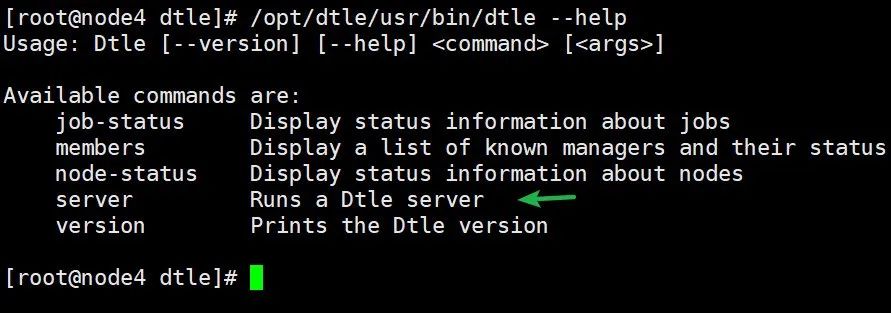
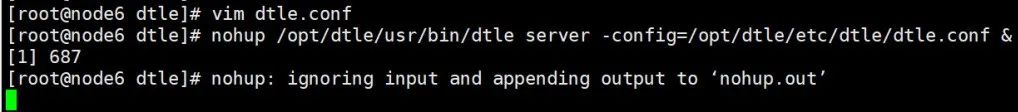
1.6 查看 3 个节点 dtle 进程
node 4
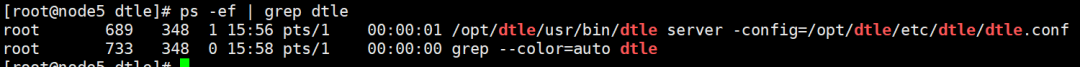
node 5
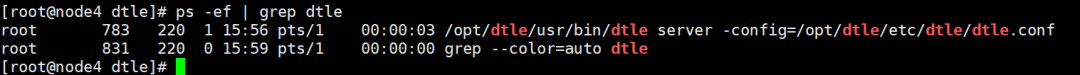
node 6
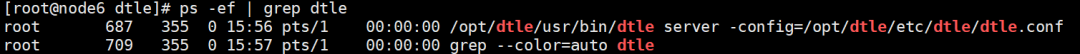
1.7 尝试查看 dtle 架构是否符合预期
命令说明:
https://actiontech.github.io/dtle-docs-cn/4/4.2_command.html
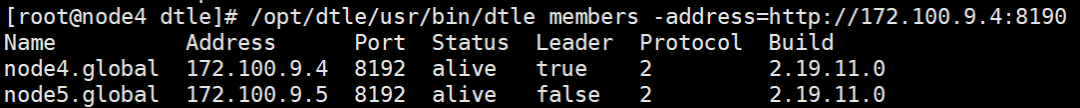
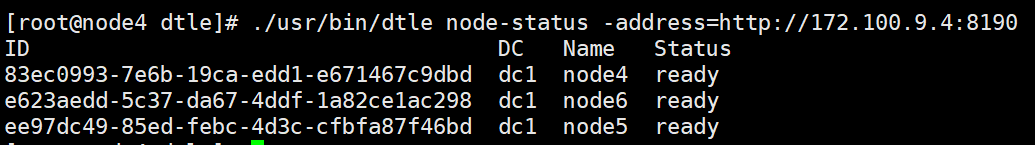 其中,members 展示的是集群中 manager 节点的信息。
其中,members 展示的是集群中 manager 节点的信息。
HTTP API:
https://actiontech.github.io/dtle-docs-cn/4/4.4httpapi.html
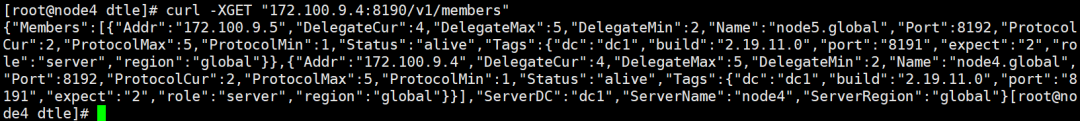
输出内容为 json 格式,可以安装 jq,使之格式化展示。
二、源端/目标端准备
MySQL 迁移用户准备。
2.1 创建用户
源端用户创建,
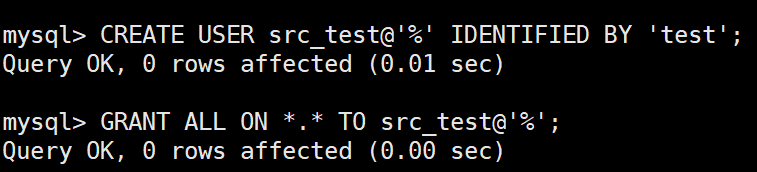
目标端用户创建,
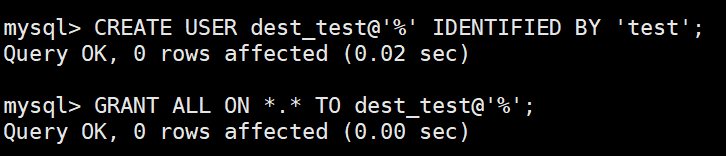
有关源端/目标端用户的最小权限说明:
https://actiontech.github.io/dtle-docs-cn/4/4.5mysqluser_privileges.html
2.2 数据准备
源端数据准备,
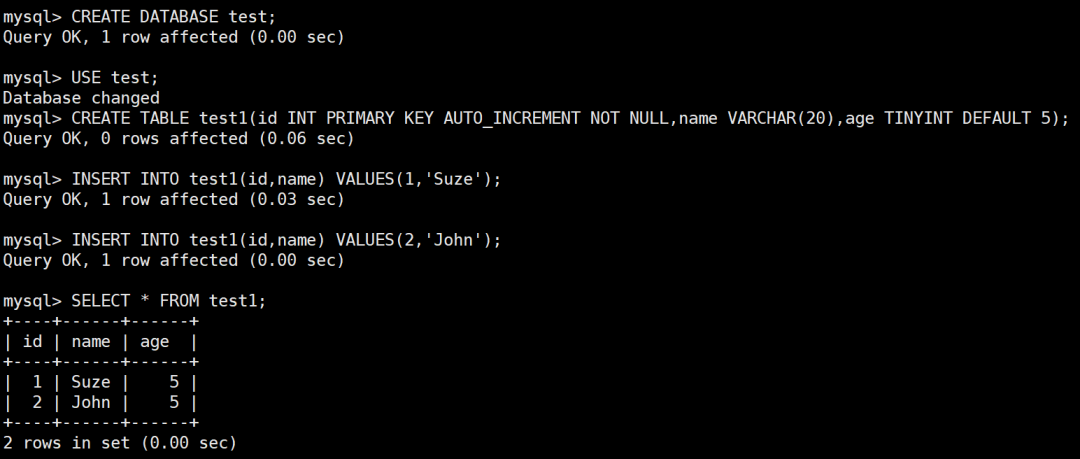
目标端测试前库表情况,
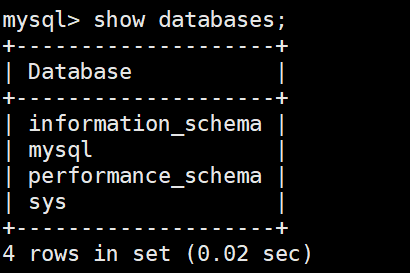
2.3 创建 job
创建全量 + 增量,表级别迁移 job,分别使用 node5 和 node6 节点的 dtle 作为源端和目标端迁移的 agent。
job 配置相关参数:
https://actiontech.github.io/dtle-docs-cn/4/4.3jobconfiguration.html
2.3.1 准备 job.json
job.json
{ "Name":"have_a_try", "Failover":false, "Orders":[], "Type":"synchronous", "Tasks":[ { "Type":"Src", "NodeId":"ee97dc49-85ed-febc-4d3c-cfbfa87f46bd", "Config":{ "Gtid":"", "DropTableIfExists":false, "SkipCreateDbTable":false, "ApproveHeterogeneous":true, "ReplChanBufferSize":"600", "ChunkSize":"2000", "ExpandSyntaxSupport":false, "MsgBytesLimit":"20480", "MsgsLimit":"65536", "BytesLimit":"67108864", "GroupMaxSize":"1", "GroupTimeout":"100", "SqlFilter":[], "ReplicateDoDb":[ { "TableSchema":"test", "Tables":[ { "TableName":"test1" } ] } ], "ConnectionConfig":{ "Host":"172.100.9.1", "Port":"3306", "User":"src_test", "Password":"test" } } }, { "Type":"Dest", "NodeId":"e623aedd-5c37-da67-4ddf-1a82ce1ac298", "Config":{ "ParallelWorkers":"1", "ConnectionConfig":{ "Host":"172.100.9.2", "Port":"3306", "User":"dest_test", "Password":"test" } } } ]}
其中 NodeId 可通过命令或者 HTTP API 查询得知。
2.3.2 创建 job
创建 job 试用 HTTP API:
https://actiontech.github.io/dtle-docs-cn/4/4.4httpapi.html
创建完成后查询 job 状态为 running。
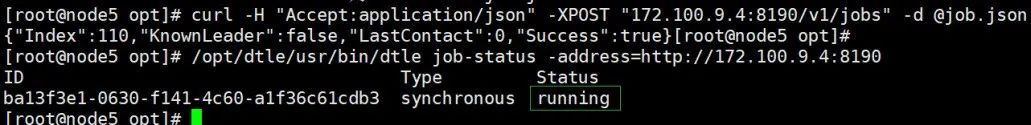
job 详细信息可使用 HTTP API 查询,示例:
[{"CreateIndex":109,"ID":"ba13f3e1-0630-f141-4c60-a1f36c61cdb3","JobModifyIndex":2372,"JobSummary":{"Constraints":null,"CreateIndex":109,"Datacenters":["dc1"],"EnforceIndex":false,"Failover":false,"ID":"ba13f3e1-0630-f141-4c60-a1f36c61cdb3","JobModifyIndex":2372,"ModifyIndex":2372,"Name":"have_a_try","Orders":[],"Region":"global","Status":"running","StatusDescription":"","Tasks":[{"Config":{"GroupMaxSize":"1","ChunkSize":"2000","BinlogFile":"1.000002","MsgsLimit":"65536","GroupTimeout":"100","DropTableIfExists":false,"ExpandSyntaxSupport":false,"BytesLimit":"67108864","MsgBytesLimit":"20480","ReplChanBufferSize":"600","NatsAddr":"172.100.9.6:8193","ApproveHeterogeneous":true,"SqlFilter":[],"BinlogPos":4261,"ConnectionConfig":{"Host":"172.100.9.1","Port":"3306","User":"src_test","Password":"*"},"TrafficAgainstLimits":0,"Gtid":"8868d98f-af5e-11e8-9aa9-0242ac110002:1-16","ReplicateDoDb":[{"TableSchema":"test","Tables":[{"TableName":"test1"}]}],"SkipCreateDbTable":false},"ConfigLock":{},"Constraints":null,"Driver":"MySQL","Leader":false,"NodeID":"ee97dc49-85ed-febc-4d3c-cfbfa87f46bd","NodeName":"","Type":"Src"},{"Config":{"BinlogFile":"1.000002","BinlogPos":4261,"ConnectionConfig":{"Host":"172.100.9.2","Port":"3306","User":"dest_test","Password":"*"},"Gtid":"8868d98f-af5e-11e8-9aa9-0242ac110002:1-16","ParallelWorkers":"1","NatsAddr":"172.100.9.6:8193"},"ConfigLock":{},"Constraints":null,"Driver":"MySQL","Leader":true,"NodeID":"e623aedd-5c37-da67-4ddf-1a82ce1ac298","NodeName":"","Type":"Dest"}],"Type":"synchronous"},"ModifyIndex":2372,"Name":"have_a_try","Status":"running","StatusDescription":"","Type":"synchronous"}]
2.4 查询目标端迁移情况
目标端迁移前后对比:
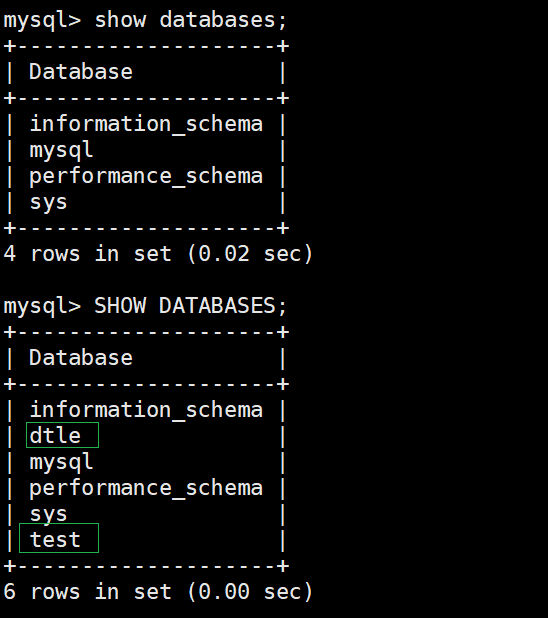
新增两个库其中 test 库是我们 job 迁移的结果。
dtle 库相关说明:
https://actiontech.github.io/dtle-docs-cn/3/3.3impacton_dest.html
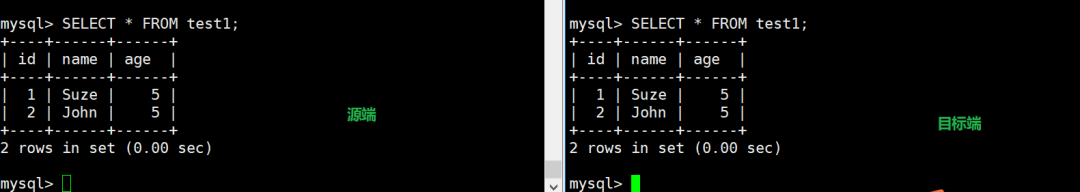
2.5 在源端执行普通 DML 操作
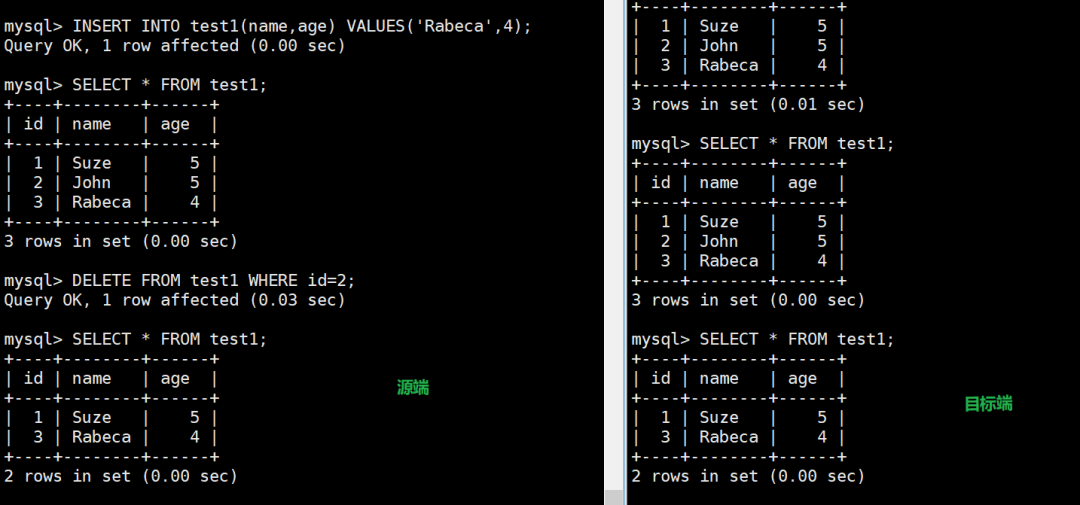
2.6 在源端执行普通 DDL 操作
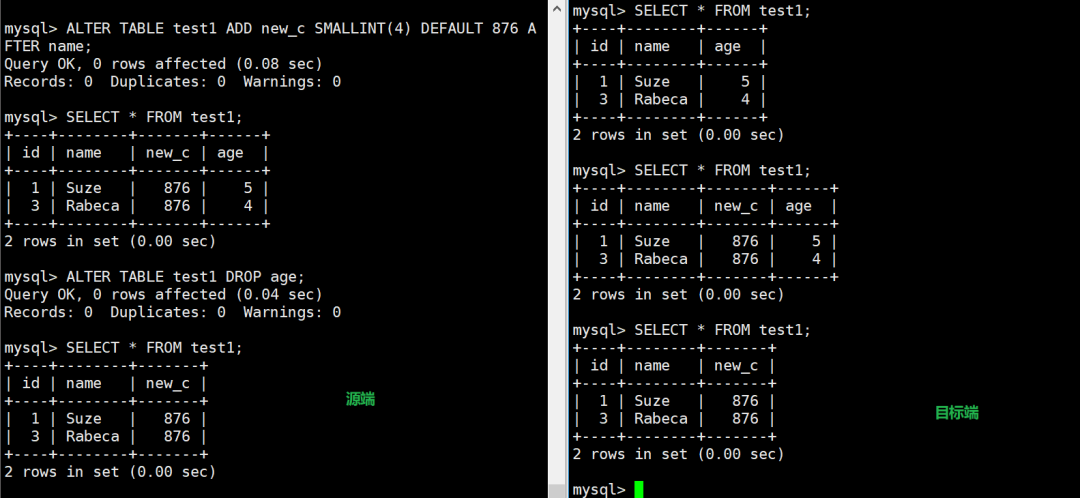
小结
更多用法,详见项目文档,欢迎试用~
https://actiontech.github.io/dtle-docs-cn/