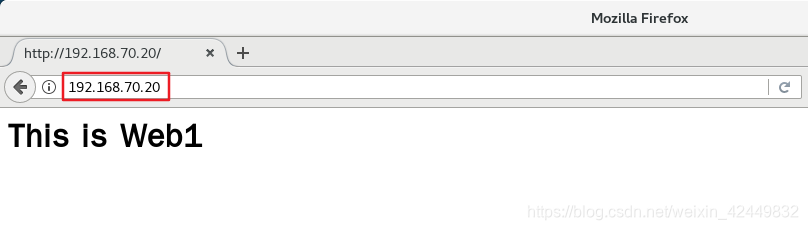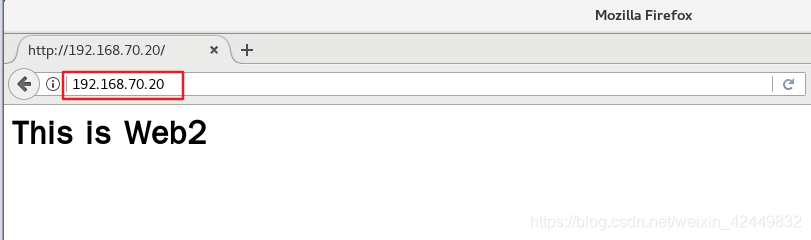1.缓存代理概述
1.1 Web缓存代理的工作机制
- 缓存网页对象,减少重复请求。
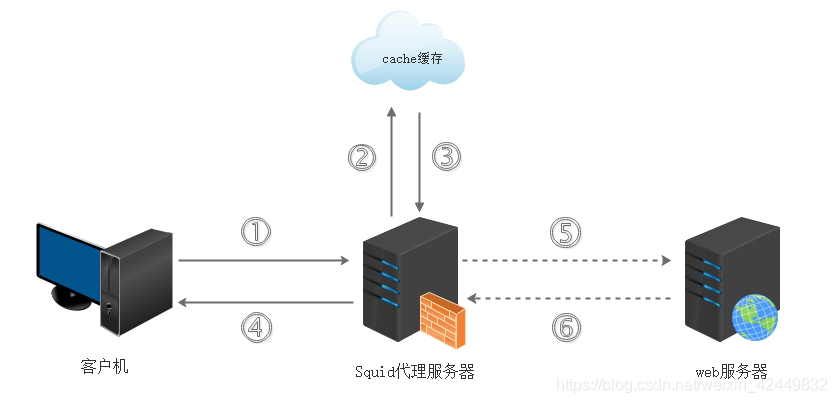
1.2 代理的基本类型
- 传统代理:适用于Internet,需明确指定服务端
- 透明代理:客户机不需要指定代理服务器的地址和端口,而是通过默认路由、防火墙策略将Web访问重定向给代理服务器处理。
1.3 使用代理的好处
- 提高Web访问速度
- 隐藏客户机的真实IP地址
2.Squid代理服务器的设置
2.1 传统代理服务器
**项目环境:**
- 一台代理服务器squid:
IP:192.168.140.20
- 两台Web站点服务器:
IP:192.168.140.21
IP:192.168.140.22
- 一台客户机:
IP:192.168.140.14
2.1.1 配置传统代理服务器
首先导入软件包
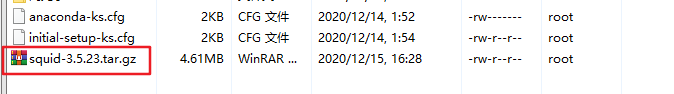
(1) 解包,并编译安装
[root@squid ~]# tar zxvf squid-3.5.23
[root@squid ~]# cd squid-3.5.23/
[root@squid squid-3.5.23]# ./configure --prefix=/usr/local/squid \
--sysconfdir=/etc \
--enable-arp-acl \
--enable-linux-netfilter \
--enable-linux-tproxy \
--enable-async-io=100 \
--enable-err-language="Simplify_Chinese" \
--enable-underscore \
--enable-underscore \
--enable-poll \
--enable-gnuregex
//--enable-linux-netfilter,linux内核通过 netfilter 模块实现网络访问控制功能
//--enable-linux-tproxy,实现透明代理服务功能
//--enable-async-io=100,异步传输输入输出数量
//--enable-err-language="Simplify_Chinese",用中文报错
//--enable-underscore,允许下划线
//--enable-poll,协调读写设备个数或读写设备顺序的函数
//--enable-gnuregex,c/c++常用的正则表达式
[root@squid squid-3.5.23]# make && make install
[root@squid squid-3.5.23]# cd
(2) 创建squid用户并设置属主与属组
[root@squid ~]# ln -s /usr/local/squid/sbin/* /usr/sbin/
[root@squid ~]# sq
sqlite3 squid
[root@squid ~]# useradd -M -s /sbin/nologin squid
[root@squid ~]# chown -R squid.squid /usr/local/squid/var
(3) 添加指定程序用户和账号基本组
[root@squid ~]# vi /etc/squid.conf
...//省略部分信息
cache_effective_user squid //添加指定程序用户
cache_effective_group squid //添加指定账号基本组
coredump_dir /usr/local/squid/var/cache/squid
(4) 检测并启动服务
[root@squid ~]# squid -k parse //检查语法
[root@squid ~]# squid -z //初始化缓存目录
Set Current Directory to /usr/local/squid/var/cache/squid
Creating missing swap directories
No cache_dir stores are configured.
[root@squid ~]# squid //启动服务
[root@squid ~]# netstat -anpt | grep squid
tcp6 0 0 :::3128 :::* LISTEN 96132/(squid-1)
(5) 编辑服务脚本
[root@squid ~]# vi /etc/init.d/squid
#!/bin/bash
#chkconfig: 35 90 25
PID="/usr/local/squid/var/run/squid.pid"
CONF="/etc/squid.conf"
CMD="/usr/local/squid/sbin/squid"
case $1 in
start)
netstat -anpt | grep squid &> /dev/null
if [ $? -eq 0 ]
then echo "squid is running"
else echo "正在启动squid"
$CMD
fi
;;
stop)
$CMD -k kill &> /dev/null
rm -rf $PID &> /dev/null
;;
status)
[ -f $PID ] &> /dev/null
if [ $? -eq 0 ]
then netstat -anpt | grep squid
else echo "squid is not running"
fi
;;
restart)
$0 stop &> /dev/null
echo "正在关闭 squid..."
echo "关闭成功"
$0 start &> /dev/null
echo "正在启动 squid..."
echo "启动成功"
;;
reload)
$CMD -k reconfigure
;;
check)
$CMD -k parse
;;
*)
echo "用法: $0{start|stop|status|restart|reload|check}"
esac
[root@squid ~]# chmod +x /etc/init.d/squid
[root@squid ~]# chkconfig --add /etc/init.d/squid
[root@squid ~]# chkconfig --level 35 squid on
[root@squid ~]# chkconfig --list
注:该输出结果只显示 SysV 服务,并不包含
原生 systemd 服务。SysV 配置数据
可能被原生 systemd 配置覆盖。
要列出 systemd 服务,请执行 'systemctl list-unit-files'。
查看在具体 target 启用的服务请执行
'systemctl list-dependencies [target]'。
netconsole 0:关 1:关 2:关 3:关 4:关 5:关 6:关
network 0:关 1:关 2:开 3:开 4:开 5:开 6:关
squid 0:关 1:关 2:关 3:开 4:关 5:开 6:关
[root@squid ~]# systemctl restart squid
[root@squid ~]# service squid restart
正在关闭 squid...
关闭成功
正在启动 squid...
启动成功
[root@squid ~]# systemctl status squid

(6) 设置传统代理服务器
[root@squid ~]# vi /etc/squid.conf
...//省略部分信息
http_port 3128
cache_mem 64 MB
'//指定缓存功能所使用的内存空间大小,便于保持访问较频繁的WEB对象,容量最好是4的倍数,单位为MB,建议设为物理内存的1/4'
reply_body_max_size 10 MB
'//允许用户下载的最大文件大小,以字节为单位。默认设置0,表示不进行限制'
maximum_object_size 4096 KB
'//允许保存到缓存空间的最大对象大小,以KB为单位,超过大小限制的文件将不被缓存,而是直接转发给用户'
[root@squid ~]# squid -k parse '//检测语法'
[root@squid ~]# systemctl stop squid
[root@squid ~]# systemctl start squid
2.1.2 关闭防火墙
发送给所有会话
[root@squid ~]# systemctl stop firewalld
[root@squid ~]# setenforce 0
[root@squid ~]# systemctl disable firewalld
[root@squid ~]# grep -v "#" /etc/selinux/config
SELINUX=disabled
SELINUXTYPE=targeted
2.1.3 Web站点的配置
- 在web1服务器上
[root@web1 ~]# yum -y install httpd
[root@web1 ~]# echo "<h1>This is Web1</h1>" > /var/www/html/index.html
[root@web1 ~]# systemctl start httpd
[root@web1 ~]# curl http://localhost
<h1>This is Web1</h1>
- 在Web2服务器上
[root@web2 ~]# yum -y install httpd
[root@web2 ~]# echo "<h1>This is Web2</h1>" > /var/www/html/index.html
[root@web2 ~]# systemctl start httpd
[root@web2 ~]# curl http://localhost
<h1>This is Web2</h1>
2.1.4 验证结果
- 浏览器上未设置代理服务器时
此时在客户机上访问web地址,在web上查看日志明显,看到均由客户机发起请求

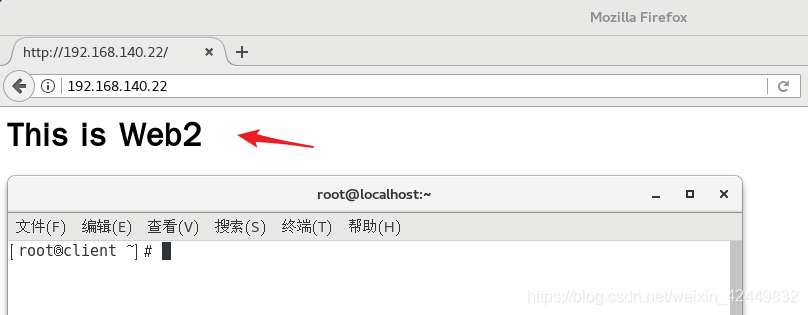
tail -f /var/log/httpd/access_log '//查看动态日志'
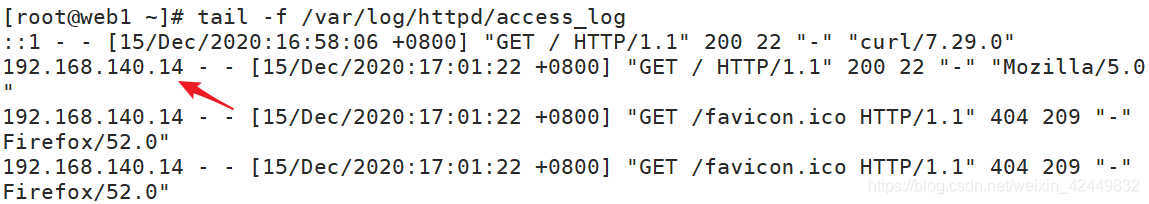

- 在客户机浏览器上设置代理服务器
squid服务器上
[root@squid ~]# iptables -F
[root@squid ~]# iptables -I INPUT -p tcp --dport 3128 -j ACCEPT
[root@squid ~]# iptables -L
Chain INPUT (policy ACCEPT)
target prot opt source destination
ACCEPT tcp -- anywhere anywhere tcp dpt:squid
Chain FORWARD (policy ACCEPT)
target prot opt source destination
Chain OUTPUT (policy ACCEPT)
target prot opt source destination
(1)在客户机浏览器上,选择首选项进入高级配置,选择网络设置
(2)设置手动配置代理,填写代理服务器的地址及其端口号,并确定修改的配置
(3)然后清空浏览器缓存,访问web站点地址,查看日志
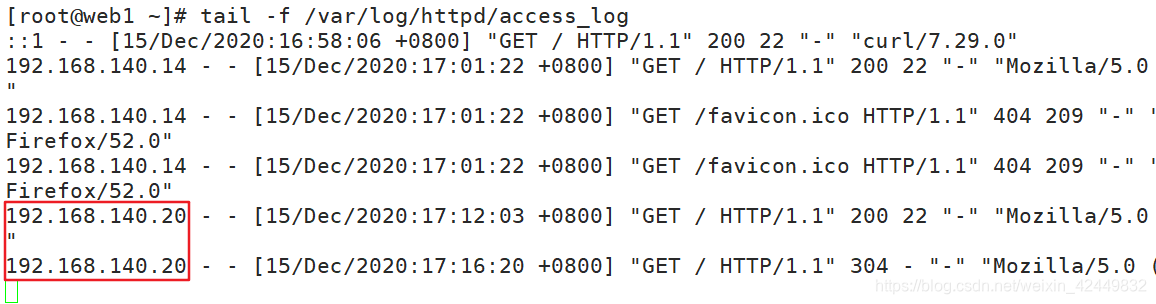
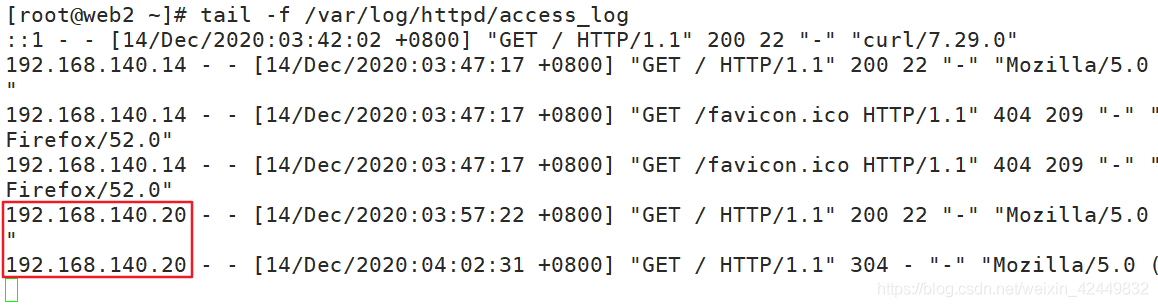
发现是从squid代理服务器发起的请求
此时表示传统代理服务器设置成功
2.2 配置透明代理服务器
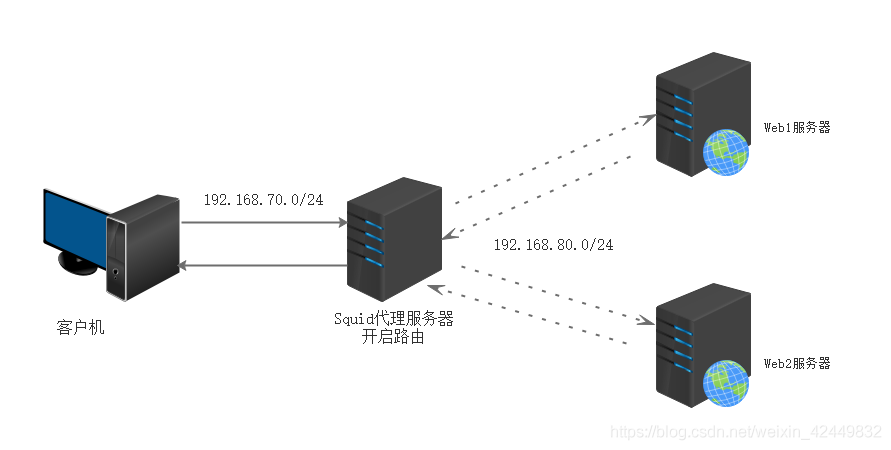
**项目环境:**
- 一台代理服务器squid,双网卡:
IP:192.168.70.20(VM1)
IP:192.168.80.21(VM2)
- 两台Web站点服务器:
IP:192.168.80.22(VM2)
IP:192.168.80.23(VM2)
Web服务器不需要指网关
- 一台客户机:
IP:192.168.70.21(VM1)
客户机需要指网关,指向代理服务器VM1的IP
2.2.1 搭建网络环境
- 在squid服务器上开启路由,确保客户机能 ping 通Web服务器
[root@squid ~]# vi /etc/sysctl.conf
...
net.ipv4.ip_forward=1
[root@squid ~]# sysctl -p
- 在web1和web2上均进行以下配置
route add -net 192.168.70.0/24 gw 192.168.80.21
route -n '//查看路由'
2.2.2 在squid代理服务器上的配置
- 设置代理IP和端口
[root@squid ~]# vi /etc/squid.conf
...
http_port 192.168.70.20:3128 transparent
[root@squid ~]# systemctl restart squid
[root@squid ~]# netstat -anpt | grep squid
tcp 0 0 192.168.70.20:3128 0.0.0.0:* LISTEN 98583/(squid-1)
- 修改添加策略
[root@squid ~]# iptables -F '//清空防火墙策略'
[root@squid ~]# iptables -t nat -I PREROUTING -i ens33 -s 192.168.70.0/24 -p tcp --dport=80 -j REDIRECT --to 3128
[root@squid ~]# iptables -t nat -I PREROUTING -i ens33 -s 192.168.70.0/24 -p tcp --dport=443 -j REDIRECT --to 3128
[root@squid ~]# iptables -I INPUT -p tcp --dport=3128 -j ACCEPT

- 验证结果
(1)在客户机浏览器上,选择首选项设置不使用代理,访问web站点服务器
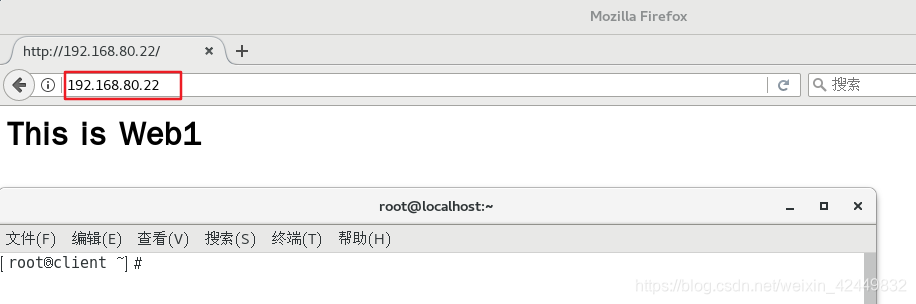
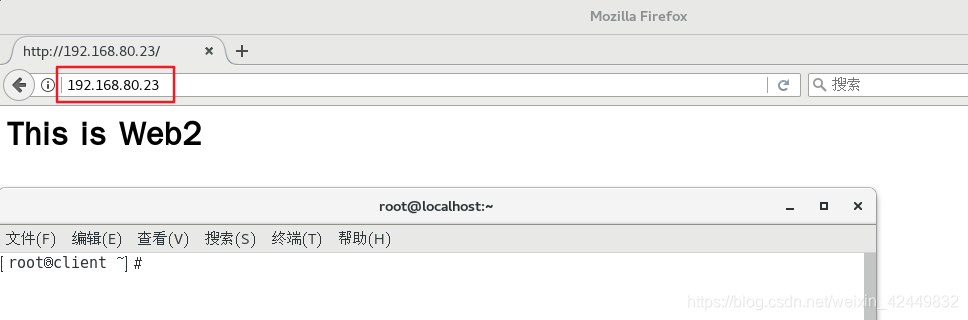
(2)在web站点服务器上,查看日志
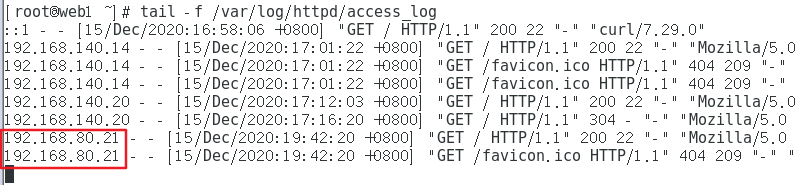
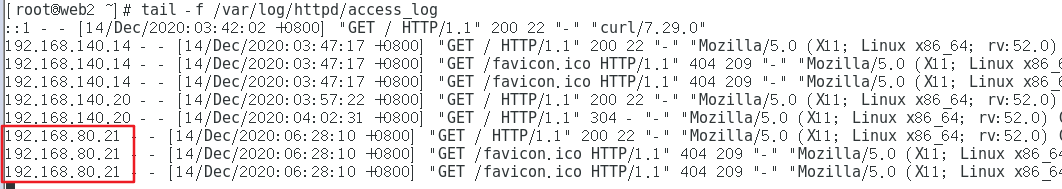
访问的地址为squid代理服务器的VM1地址
(3)在squid服务器上,查看日志
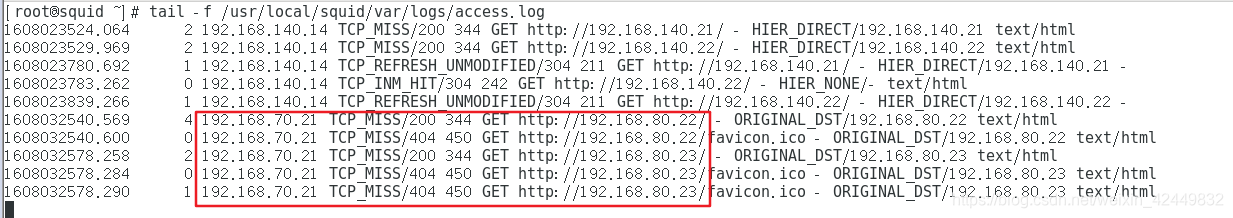
此刻表示透明代理服务器设置成功
3.ACL访问控制
3.1 常用的ACL列表类型
- src → 源地址
- dst → 目标地址
- port → 端口号
- dstdomain → 目标域
- time → 访问时间
- maxconn → 最大并发连接
- url_regex → 目标URL地址
- Urlpath regex → 整个目标URL路径
3.2 ACL的特点
- 先定义,再调用
squid 定义 acl
acl 列表名称 类型 控制的对象
squid 调用 acl
http_access allow/deny 列表名称
3.3 Squid中ACL的应用
- 这里我们可以在之前设置的透明代理上,进行相关验证
(1) 设置访问控制,拒绝客户机访问
[root@squid ~]# vi /etc/squid.conf
...
acl client src 192.168.70.21/32
http_access deny client
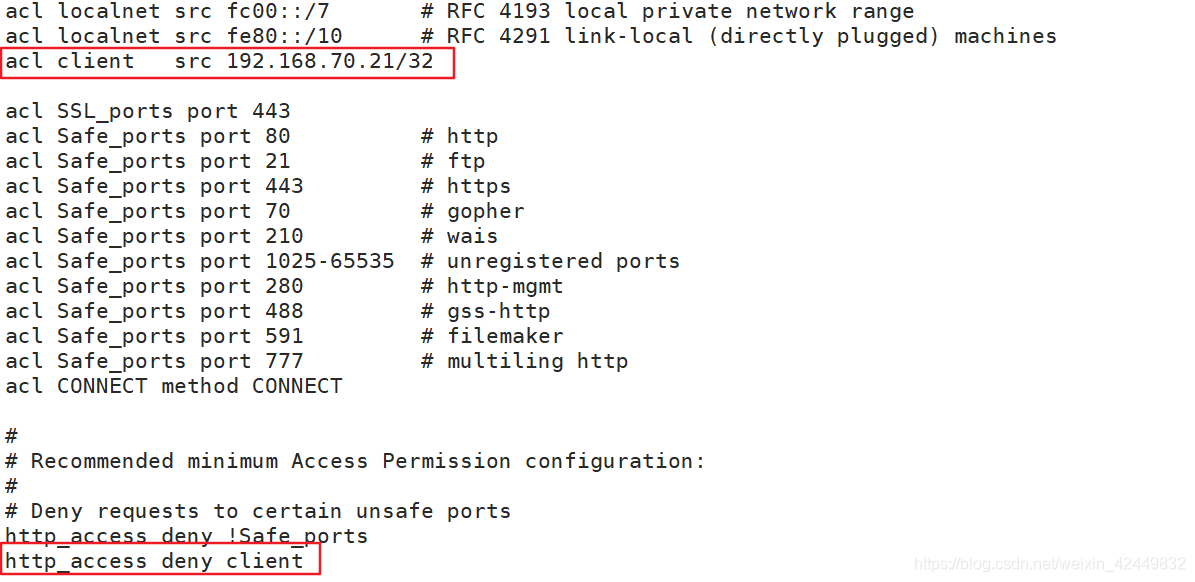
(2) 重启服务
[root@squid ~]# systemctl stop squid
[root@squid ~]# systemctl start squid
(3) 验证结果
- 在客户机上访问Web服务器
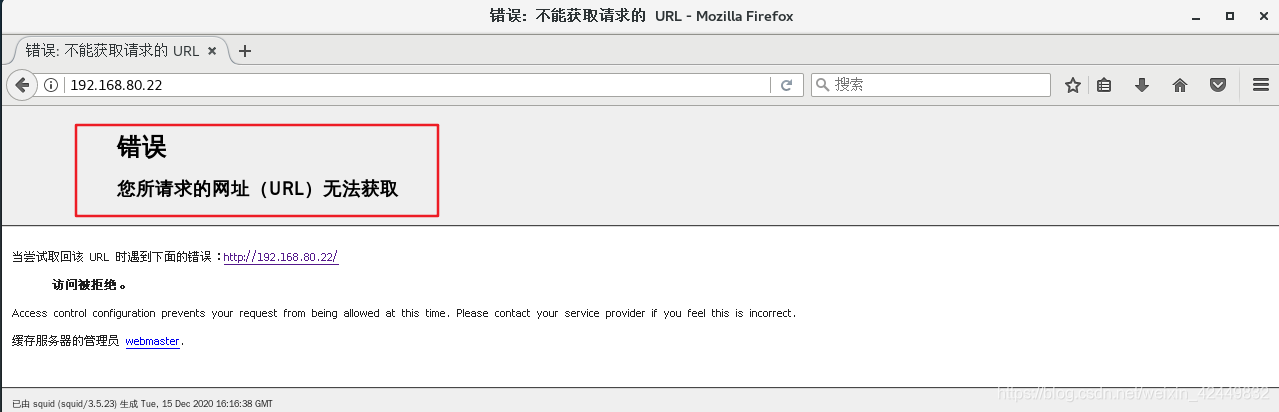

- 查看日志
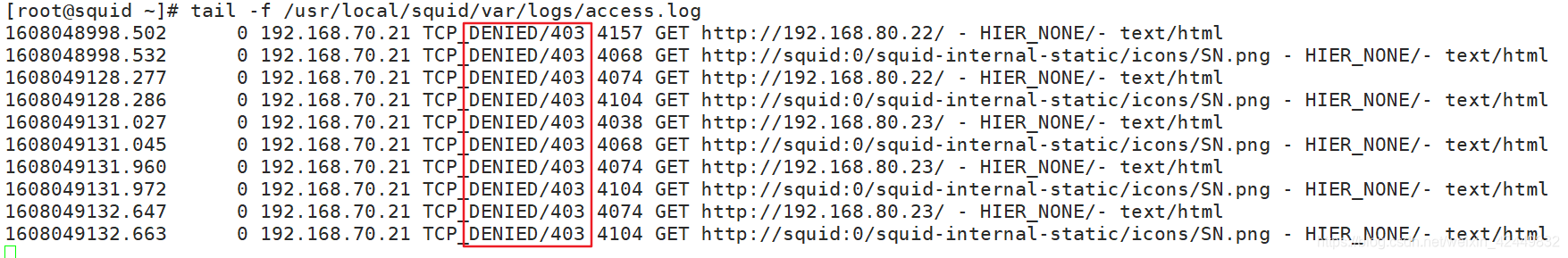
4.Squid日志分析工具
4.1 配置sarg日志
- 在根目录下导入软件包
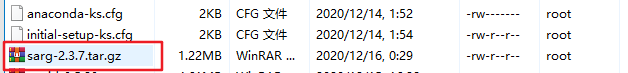
- 在联网的环境下
[root@squid ~]# wget -O /etc/yum.repos.d/epel.repo http://mirrors.aliyun.com/repo/epel-7.repo
'//可以从阿里云镜像仓库,Epel 镜像中获取'
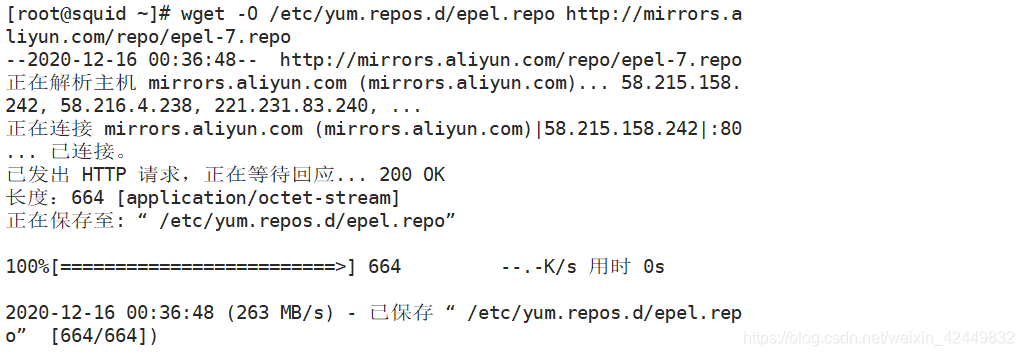
[root@squid ~]# yum -y install gd gd-devel '//图像处理'
注意:
- 若无法安装 gd-deve,需在yum源目录下导入以下配置文件
- 配置文件从网易开源镜像站获取

- 再重新安装
[root@squid ~]# yum -y install gd gd-devel
- 创建目录,并解包编译
[root@squid ~]# mkdir /usr/local/sarg
[root@squid ~]# tar zxvf sarg-2.3.7.tar.gz
[root@squid ~]# cd sarg-2.3.7/
[root@squid sarg-2.3.7]# ./configure --prefix=/usr/local/sarg --sysconfdir=/etc/sarg --enable-extraprotection
[root@squid sarg-2.3.7]# make && make install
[root@squid sarg-2.3.7]# cd
- 配置sarg信息
[root@squid ~]# vi /etc/sarg/sarg.conf
...
access_log /usr/local/squid/var/logs/access.log //7,指定访问日志文件
title "Squid User Access Reports" //25,网页标题
output_dir /var/www/html/squid-reports //120,报告输出目录
user_ip no //178,使用用户名 显示
topuser_sort_field connect reverse //184,top排序中有连接次数、访问字节、降序排列,升序是normal
user_sort_field reverse //190,用户访问记录连接次数、访问字节按降序排序
exclude_hosts /usr/local/sarg/noreport //206,不计入排序的站点列表文件
overwrite_report no //257,同名日志是否覆盖
mail_utility mailx.postfix //289,发送邮件报告命令
charset UTF-8 //434,使用字符集
weekdays 0-6 //518,top排行的星期周期
hours 0-23 //525,top排行的时间周期
www_document_root /var/www/html //633,网页根目录
- 生成sarg报告
[root@squid ~]# touch /usr/local/sarg/noreport
[root@squid ~]# ln -s /usr/local/sarg/bin/sarg /usr/local/bin/
[root@squid ~]# cd /usr/local/squid/var/logs/
[root@squid logs]# ls -lh
总用量 44K
-rw-r-----. 1 squid squid 2.7K 12月 16 00:18 access.log
-rw-r-----. 1 squid squid 37K 12月 16 00:19 cache.log
[root@squid logs]# cd
[root@squid ~]# sarg
SARG: 纪录在文件: 22, reading: 100.00%
SARG: 成功的生成报告在 /var/www/html/squid-reports/2020Dec15-2020Dec16
- 安装并启动http服务
[root@squid ~]# yum -y install httpd
[root@squid ~]# systemctl start httpd.service
4.2 验证结果
- 在客户机上访问 http://192.168.70.20/squid-reports/
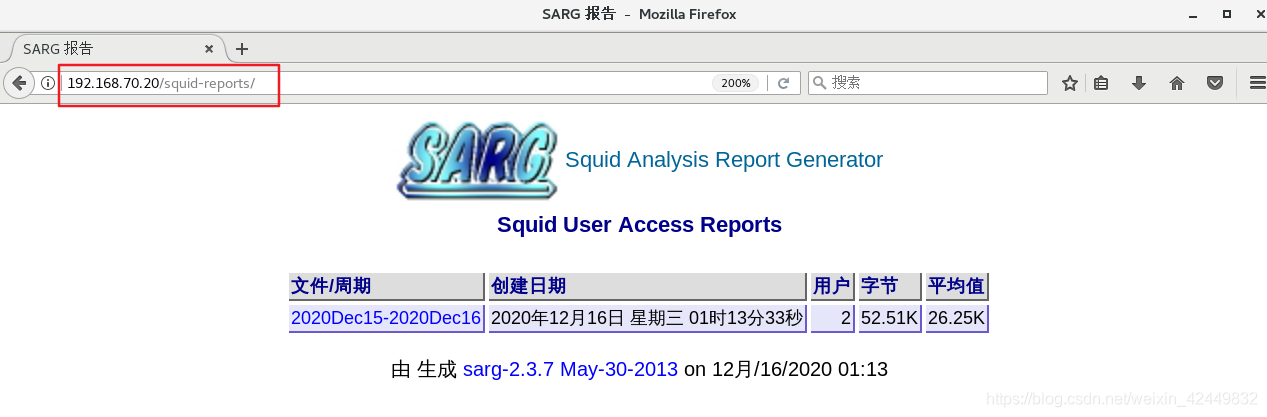
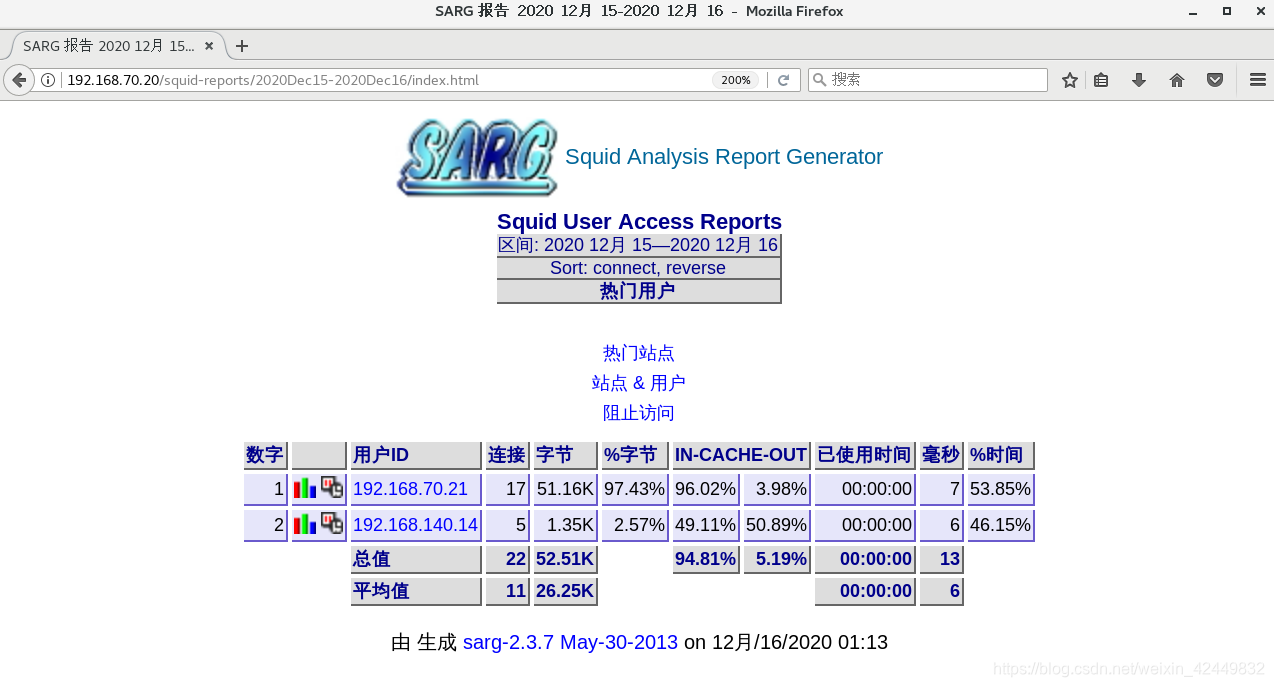
注意:如果客户机无法访问,查看代理服务器的ACL访问控制,是否该IP被禁止
4.3 周期性计划任务执行
- 每天凌晨两点生成报告 crontab
[root@squid ~]# which sarg
/usr/local/bin/sarg
[root@squid ~]# crontab -e
* 2 * * * /usr/local/bin/sarg -l /usr/local/var/logs/access.log -o /var/www/html/squid-reports/-z -d $(date -d "-1 day" +%Y-%m-%d)-$(date +%Y-%m-%d)
5.反向代理
5.1 概述
- 如果 Squid 反向代理服务器中缓存了该请求的资源,则将该请求的资源直接返回给客户端;否则反向代理服务器将向后台的WEB服务器请求资源,然后将请求的应答返回给客户端,同时也将该应答缓存在本地,供下一个请求者使用。
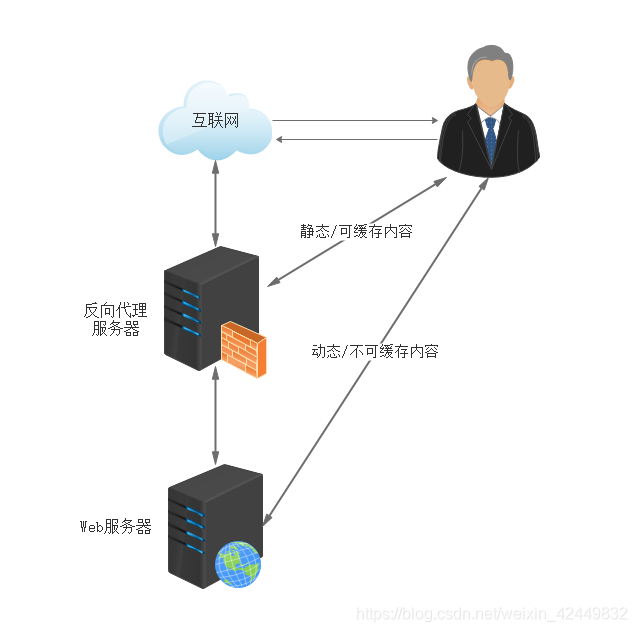
5.2 反向代理网站加速
工作机制
- 缓存网页对象,减少重复请求;
- 将互联网请求轮询或按权重分配到内网Web服务器;
- 代理用户请求,避免用户直接访问Web服务器,提高安全。
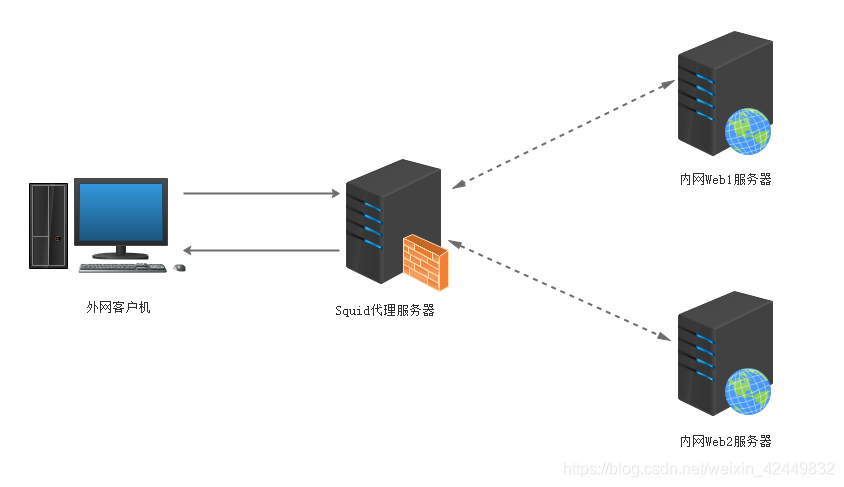
5.3 反向代理的应用
[root@squid ~]# systemctl stop httpd.service '//因为在squid反向代理中会用到80端口,所以要先停止http服务'
[root@squid ~]# vi /etc/squid.conf
http_port 192.168.70.20:80 accel vhost vport
cache_peer 192.168.80.22 parent 80 0 no-query originserver round-robin max_conn=100 weight=1 name=web1
cache_peer 192.168.80.23 parent 80 0 no-query originserver round-robin max_conn=100 weight=1 name=web2
cache_peer_domain web1 web2 www.yun.com '//添加设置域名访问'
[root@squid ~]# iptables -F '//清除所有防火墙策略'
[root@squid ~]# iptables -F -t nat
[root@squid ~]# iptables -L -t nat '//查看nat上的所有规则'
[root@squid ~]# systemctl stop squid
[root@squid ~]# systemctl start squid
[root@squid ~]# netstat -anpt | grep squid
tcp 0 0 192.168.70.20:80 0.0.0.0:* LISTEN 102906/(squid-1)
- 在浏览器上访问,并验证