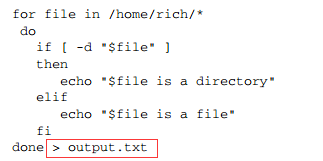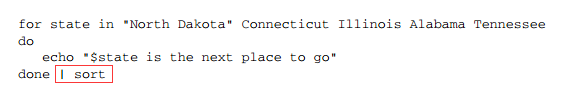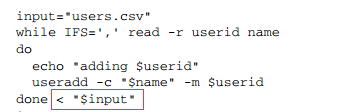01. if-then 语句
如果command的退出状态码是0,则进入判断执行commands,否则执行脚本中的下一个命令。其中command的执行结果无论对错均会显示到界面。
if command
then
commands
fi
if command; then
commands
fi
02. if-then-else 语句
如果command的退出状态码是0,则进入判断执行commands,否则执行下一个分支判断。其中command的执行结果无论对错均会显示到界面。
if command
then
commands
else
commands
# 可以打印前一个分支失败后的提示
fi
03. 嵌套 if-then-elif 语句
if-then 与 if-then-else 之间可以相互嵌套,也可以选择另外一种方式
if command1
then
command set 1
elif command2
then
command set 2
elif command3
then
command set 3
elif command4
then
command set 4
else
command set 5
# 一般为一些提示信息
fi
注意:case命令可以代替if-then语句的大量嵌套
04. test 语句
if-then语句不能测试命令退出状态码之外的条件,但是可以通过test命令辅助执行。if-then语句是否能测试
命令退出状态码之外的条件。condition 是test命令的一些参数和值
if test condition
then
commands
fi
例如:判断变量中是否有值
#! /bin/bash
#
my_variable="Full"
#
if test $my_variable
then
echo "The $my_variable expression returns a True"
else
echo "The $my_variable expression returns a False"
fi
另一种条件测试方法,无需在if-then语句中声明test命令。注意,第一个方括号之后和第二个方括号之前必须加上一个空格,否则就会报错。
if [ condition ]
then
commands
fi
数值比较(不能使用浮点数)
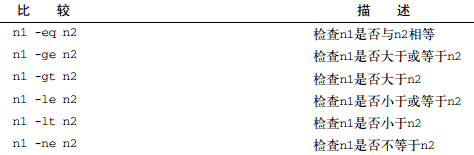
#! /bin/bash
#
value1=10
value2=11
#
if [ $value1 -gt 5 ]
then
echo "The test value $value1 is greater than 5"
fi
#
if [ $value1 -eq $value2 ]
then
echo "The values are equal"
else
echo "The values are different"
fi
字符串比较
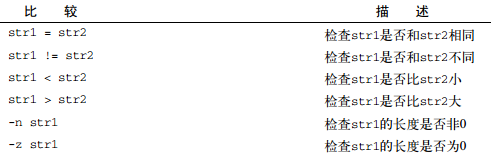
记住,在比较字符串的相等性时,比较测试会将所有的标点和大小写情况都考虑在内,包括字符顺序(比较测试中使用的是标准的ASCII顺序,根据每个字符的ASCII数值来决定排序结果。 sort 命令使用的是系统的本地化语言设置中定义的排序顺序。对于英语,本地化设置指定了在排序顺序中小写字母出现在大写字母前)。
比较字符串大小时,大于号和小于号必须转义,否则shell会把它们当作重定向符号,把字符串值当作文件名。
#! /bin/bash
#
val1=baseball
val2=hockey
#
if [ $val1 \> $val2 ]
then
echo "$val1 is greater than $val2"
else
echo "$val1 is less than $val2"
fi
-n 和 -z 可以检查一个变量是否含有数据。
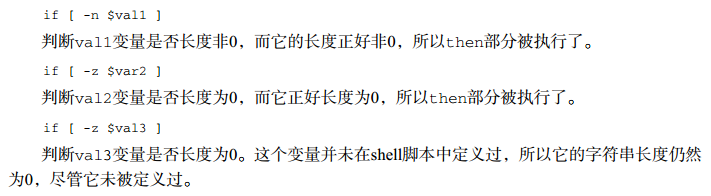
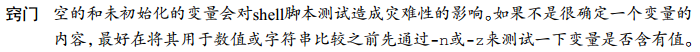
文件比较

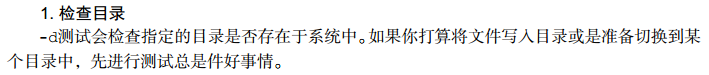
jump_directory=/home/arthur
#
if [ -d $jump_directory ]
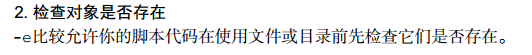
location=$HOME
file_name="sentinel"
#
if [ -e $location ]
#
if [ -e $location/$file_name ]
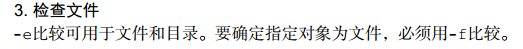
item_name=$HOME
#
if [ -e $item_name ]
#
if [ -f $item_name ]
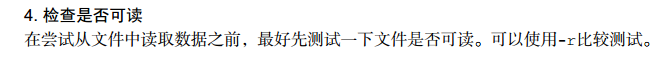
pwfile=/etc/shadow
# first, test if the file exists, and is a file
if [ -f $pwfile ]then
# now test if you can read it
if [ -r $pwfile ]
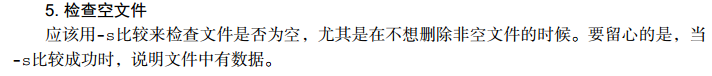
file_name=$HOME/sentinel
#
if [ -f $file_name ]
#
if [ -s $file_name ]
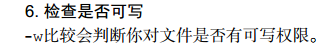
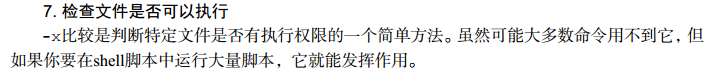
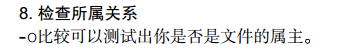
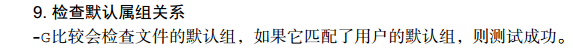
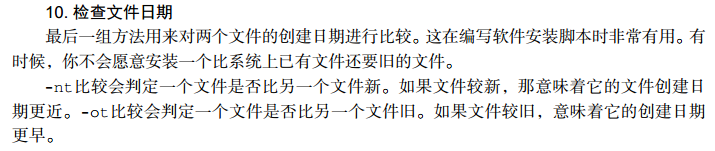
05. 复合条件测试
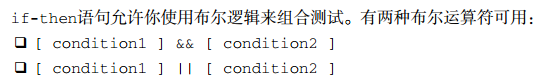
if [ -d $HOME ] && [ -w $HOME/testing ]
06. if-then 高级特性
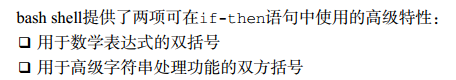
双括号表达式

可以在if语句中用双括号命令,也可以在脚本中的普通命令里使用来赋值。注意,不需要将双括号中表达式里的大于号转义。
val1=10
#
if (( $val1 ** 2 > 90 ))
#
(( val2 = $val1 ** 2 ))
双方括号表达式(可以定义一个正则表达式,例如 r*)
if [[ $USER == r* ]]
07. case 语句
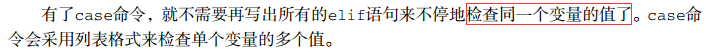
case variable in
pattern1 | pattern2) commands1;;
pattern3) commands2;;
*) default commands;;
esac
#!/bin/bash
# using the case command
#
case $USER in
rich | barbara)
echo "Welcome, $USER"
echo "Please enjoy your visit";;
testing)
echo "Special testing account";;
jessica)
echo "Do not forget to log off when you're done";;
*)
echo "Sorry, you are not allowed here";;
esac
08. for 语句
for var in list
do
commands
done
读取列表中的值
在最后一次迭代后, $test变量的值会在shell脚本的剩余部分一直保持有效。它会一直保持最后一次迭代的值(除非你修改了它)
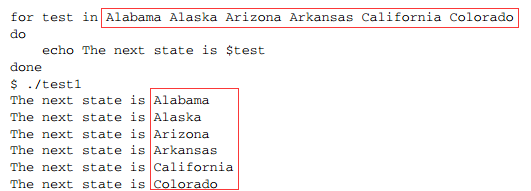
读取列表当中的复杂值
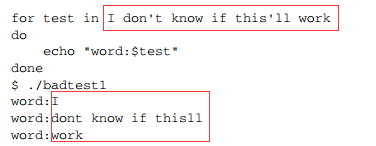
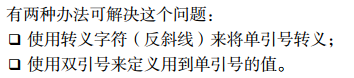
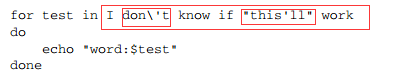
记住, for循环假定每个值都是用空格分割的。如果有包含空格的数据值,你就陷入麻烦了。
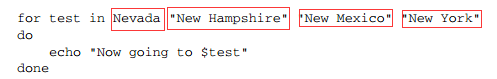
另外要注意的是,在某个值两边使用双引号时, shell 并不会将双引号当成值的一部分。
从变量读取列表
list="Alabama Alaska Arizona Arkansas Colorado"
list=$list" Connecticut"
#
for state in $list
do
echo "Have you ever visited $state?"
done
从命令读取值
file="states"
for state in $(cat $file)
do
echo "Visit beautiful $state"
done
更改字段分隔符
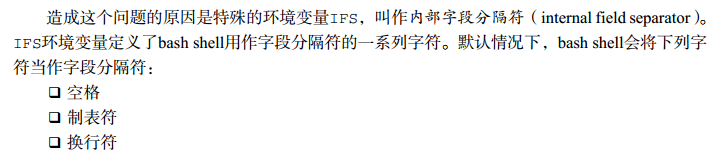
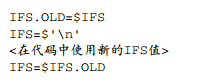
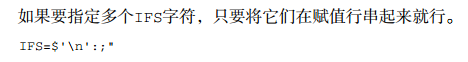
用通配符读取目录
for file in /home/rich/test/*
do
if [ -d "$file" ]
then
echo "$file is a directory"
elif [ -f "$file" ]
then
echo "$file is a file"
fi
done
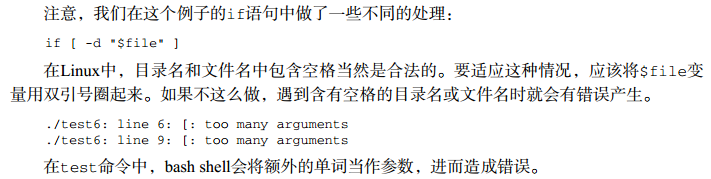
可以将任意多的通配符放进列表中。
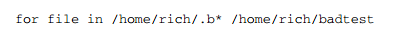
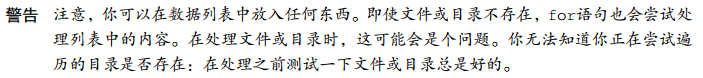
09. C语言风格 for 语句
for (( variable assignment ; condition ; iteration process ))
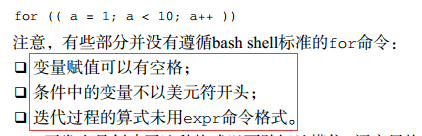
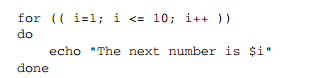
使用多个变量
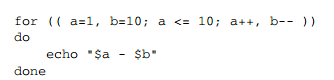
10. while 语句
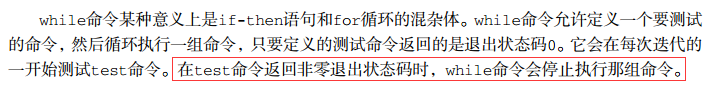
while test command
do
other commands
done
var1=10
while [ $var1 -gt 0 ]
do
echo $var1
var1=$[ $var1 - 1 ]
done
使用多个测试命令
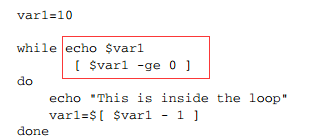
while命令允许你在while语句行定义多个测试命令。只有最后一个测试命令的退出状态码会被用来决定什么时候结束循环。注意,每个测试命令都出现在单独的一行上。
11. until 语句
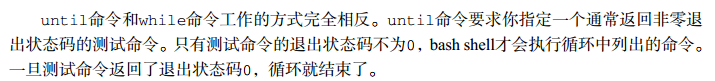
until test commands
do
other commands
done
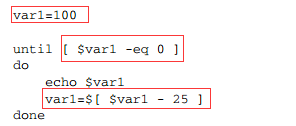
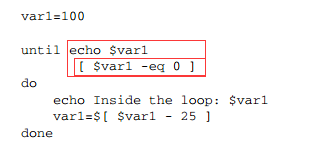
shell可以执行指定的多个测试命令,只有在最后一个命令成立时停止。
12. 嵌套循环
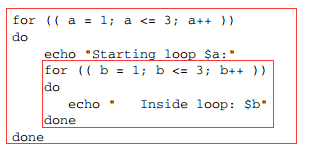
var1=5
while [ $var1 -ge 0 ]
do
echo "Outer loop: $var1"
#
for (( var2 = 1; $var2 < 3; var2++ ))
do
var3=$[ $var1 * $var2 ]
echo " Inner loop: $var1 * $var2 = $var3"
done
#
var1=$[ $var1 - 1 ]
done

13. 循环处理文件数据
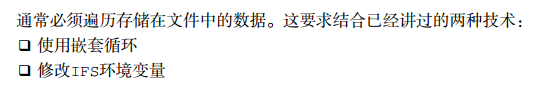

14. 控制循环
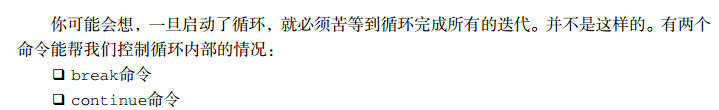
跳出单层循环
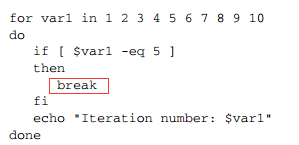
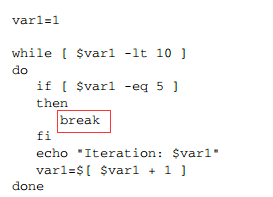
跳出内部循环
for (( a = 1; a < 4; a++ ))
do
echo "Outer loop: $a"
for (( b = 1; b < 100; b++ ))
do
if [ $b -eq 5 ]
then
break
fi
echo " Inner loop: $b"
done
done
跳出外部循环,可以指定层数

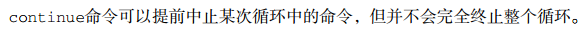
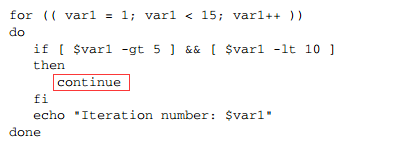
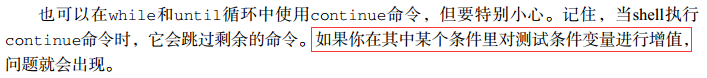
指定继续执行哪一级循环
for (( a = 1; a <= 5; a++ ))
do
echo "Iteration $a:"
for (( b = 1; b < 3; b++ ))
do
if [ $a -gt 2 ] && [ $a -lt 4 ]
then
continue 2
fi
var3=$[ $a * $b ]
echo " The result of $a * $b is $var3"
done
done
15. 处理循环的输出
可以对循环的输出使用管道或进行重定向。