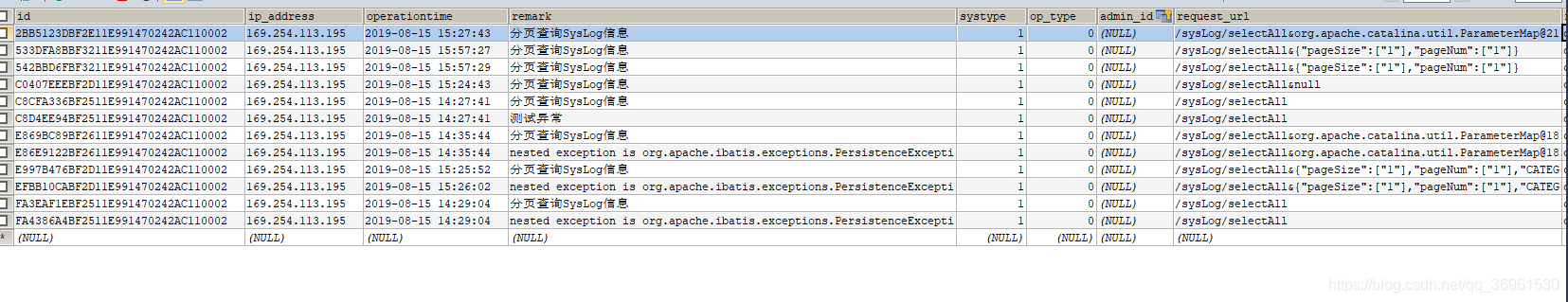1.目的
通过aop及注解的方式,记录异常信息和特定的操作日志到数据库。
2.引入依赖
<dependency>
<groupId>org.springframework.boot</groupId>
<artifactId>spring-boot-starter-aop</artifactId>
</dependency>3.自定义注解

4.aspect定义切入点和切入处理
@Aspect
@Component
@EnableAsync
public class SystemLogAspect extends EsgBaseController {
private static Log log = LogFactory.getLog(SystemLogAspect.class);
@Autowired
SysLogService sysLogService;
@Autowired
LogQueue logQueue;
@Pointcut("@annotation(com.mixislink.common.OperationAnnotation)")
public void logPointCut() {}
//@AfterRunning: 返回通知 rsult为返回内容
@Before(value="logPointCut()")
public void before(JoinPoint joinPoint){
log.info("调用了前置通知");
HttpServletRequest request = ((ServletRequestAttributes) RequestContextHolder.getRequestAttributes()).getRequest();
handle(joinPoint,null,request);
}
//@AfterThrowing: 异常通知
@AfterThrowing(pointcut="logPointCut()",throwing="e")
public void afterReturningMethod(JoinPoint joinPoint, Exception e) {
log.info("调用了异常通知");
HttpServletRequest request = ((ServletRequestAttributes) RequestContextHolder.getRequestAttributes()).getRequest();
handle(joinPoint,e,request);
}
// @Async("asyncServiceExecutor")
@Async
public void handle(final JoinPoint joinPoint,final Exception e,final HttpServletRequest request){
SysLog sysLog = new SysLog();
MethodSignature signature = (MethodSignature) joinPoint.getSignature();
Method method = signature.getMethod();
OperationAnnotation op = method.getAnnotation(OperationAnnotation.class);
if (op != null){
sysLog.setRemark(op.remark());
sysLog.setSystype(op.sysType());
sysLog.setOpType(op.opType());
}
//请求的 类名、方法名
String className = joinPoint.getTarget().getClass().getName();
String methodName = signature.getName();
String ip = this.getIpAddress(request);
String url = request.getRequestURI();
String param = getParams(joinPoint);
sysLog.setRequestUrl(url + "&"+ param);
sysLog.setMethod(className + "." + methodName + "()");
sysLog.setIpAddress(ip);
try {
if (e != null){
sysLog.setRemark(e.getMessage());
sysLog.setLogType(1);
logQueue.add(sysLog);
}else {
if (!op.onlyErr()){
sysLog.setLogType(0);
logQueue.add(sysLog);
}
}
} catch (Exception ex) {
log.error("handle systemLog 出现异常",ex);
}
}
public String getIpAddress(HttpServletRequest request){
String ipAddress = request.getHeader("x-forwarded-for");
if(ipAddress == null || ipAddress.length() == 0 || "unknown".equalsIgnoreCase(ipAddress)) {
ipAddress = request.getHeader("Proxy-Client-IP");
}
if(ipAddress == null || ipAddress.length() == 0 || "unknown".equalsIgnoreCase(ipAddress)) {
ipAddress = request.getHeader("WL-Proxy-Client-IP");
}
if(ipAddress == null || ipAddress.length() == 0 || "unknown".equalsIgnoreCase(ipAddress)) {
ipAddress = request.getRemoteAddr();
if(ipAddress.equals("127.0.0.1") || ipAddress.equals("0:0:0:0:0:0:0:1")){
//根据网卡取本机配置的IP
InetAddress inet=null;
try {
inet = InetAddress.getLocalHost();
} catch (UnknownHostException e) {
e.printStackTrace();
}
ipAddress= inet.getHostAddress();
}
}
//对于通过多个代理的情况,第一个IP为客户端真实IP,多个IP按照','分割
if(ipAddress!=null && ipAddress.length()>15){ //"***.***.***.***".length() = 15
if(ipAddress.indexOf(",")>0){
ipAddress = ipAddress.substring(0,ipAddress.indexOf(","));
}
}
return ipAddress;
}
public String getParams(JoinPoint joinPoint){
ParameterRequestWrapper requestWrapper = (ParameterRequestWrapper) joinPoint.getArgs()[0];
Map map = requestWrapper.getParameterMap();
return map != null ? JSON.toJSONString(map): null;
}这里讲一下Before会在方法执行前调用,AfterThrowing会抛异常时调用,最最最重要的是你的方法里如果用try catch捕获了异常,则不会走AfterThrowing,除非在catch里手动用throw重新抛出异常,这个问题之前困扰我很久。
然后我再注解里多加了一个onlyErr字段,为true时,只在方法出异常时记录,为false时,不仅会记录异常,还会记录自定义的操作日志,这样在只想记录异常,不想记录操作日志的地方加上这个字段就可以了。
5.启动queue处理,定时将日志批量插入到数据库。
@Slf4j
@Component
public class LogTask {
@Autowired
LogQueue logQueue;
@Autowired
SysLogService sysLogService;
private volatile List<SysLog> operLogs = Collections.synchronizedList(new ArrayList<>());
@Scheduled(fixedDelay = 500)
public void logFixDelay(){
//获取日志信息
while (true){
SysLog operLog = logQueue.poll();
if(null==operLog){
break;
}
operLogs.add(operLog);
}
if(operLogs.size()>0){
try{
log.info("######################批量添加系统日志"+operLogs.size());
sysLogService.insertAll(operLogs);
}catch (Exception e){
log.error("批量添加系统日志异常:",e);
operLogs.clear();
}
operLogs.clear();
}
}
}6.工具类
@Component
public class LogQueue {
//LinkedList实现了Queue接口,可以用LinkedList做一个队列,这里使用阻塞队列BlockingQueue
private volatile Queue<SysLog> dataQueue = new LinkedBlockingQueue<>();
//添加日志信息
public void add(SysLog logininfor) {
dataQueue.add(logininfor);
}
//获取日志信息,用于插入到数据库中。
public SysLog poll() { return dataQueue.poll(); }
}7.到这里基本完成了,用法如下:
@RequiresPermissions("sys:sysLog:list")
@OperationAnnotation(remark = "分页查询SysLog信息",sysType = 1,opType = 4)
@RequestMapping(value = "/selectAll",method = RequestMethod.GET)
public HttpEntity selectAll(HttpServletRequest request) throws Exception {
EngineParameter ep = initParameter(request);
try {
return sysLogService.selectAll(ep);
} catch (Exception e) {
log.error("SysLog",e);
throw e;
}
}在要记录日志的地方加上@OperationAnnotation注解,就可以啦!!!
效果如下