今天做的是用户登录
文章目录
1.新建项目
2.新建activity模板
3.编写布局:
【login_activity.xml】
<?xml version="1.0" encoding="utf-8"?>
<LinearLayout xmlns:android="http://schemas.android.com/apk/res/android"
xmlns:app="http://schemas.android.com/apk/res-auto"
xmlns:tools="http://schemas.android.com/tools"
android:layout_width="match_parent"
android:layout_height="match_parent"
android:gravity="center"
android:background="@drawable/bg"
android:orientation="vertical"
tools:context=".LoginActivity">
<TextView
android:layout_width="match_parent"
android:layout_height="wrap_content"
android:gravity="center"
android:text="@string/login_title"
android:textSize="30sp"
android:textColor="@color/purple_700"
android:layout_marginBottom="30dp"
/>
<LinearLayout
style="@style/login_input_layout"
>
<TextView
style="@style/login_text"
android:text="@string/username"
/>
<EditText
style="@style/login_input"
android:id="@+id/edt_user_name"
android:background="@drawable/border"
android:hint="@string/edt_username"
/>
</LinearLayout>
<LinearLayout
style="@style/login_input_layout"
>
<TextView
style="@style/login_text"
android:text="@string/password"
/>
<EditText
style="@style/login_input"
android:id="@+id/edt_password"
android:background="@drawable/border"
android:inputType="textPassword"
android:hint="@string/edt_password"
/>
</LinearLayout>
<LinearLayout
style="@style/login_input_layout">
<Button
style="@style/login_button"
android:id="@+id/btn_login"
android:text="@string/login"/>
<Button
style="@style/login_button"
android:id="@+id/btn_cancel"
android:text="@string/cancel"/>
</LinearLayout>
</LinearLayout>
【string】
<resources>
<string name="app_name">Task2</string>
<string name="login_title">用户登录</string>
<string name="username">用户:</string>
<string name="password">密码:</string>
<string name="edt_username">输入用户名</string>
<string name="edt_password">输入密码</string>
<string name="login">登录</string>
<string name="cancel">取消</string>
</resources>
【values/style】
<?xml version="1.0" encoding="utf-8"?>
<resources>
<style name="AppTheme" parent="Theme.AppCompat.Light.NoActionBar">
<item name="colorPrimary">@color/colorPrimary</item>
<item name="colorPrimaryDark">@color/colorPrimaryDark</item>
<item name="colorAccent">@color/colorAccent</item>
</style>
<style name="login_input_layout">
<item name="android:layout_width">match_parent</item>
<item name="android:layout_height">wrap_content</item>
<item name="android:orientation">horizontal</item>
<item name="android:gravity">center</item>
<item name="android:paddingBottom">20dp</item>
</style>
<style name="login_text">
<item name="android:layout_width">70dp</item>
<item name="android:layout_height">match_parent</item>
<item name="android:textColor">@color/black</item>
<item name="android:gravity">center|left</item>
<item name="android:textSize">20sp</item>
</style>
<style name="login_input">
<item name="android:layout_width">150dp</item>
<item name="android:layout_height">match_parent</item>
<item name="background">@drawable/border</item>
<item name="android:padding">6dp</item>
<item name="android:lines">1</item>
</style>
<style name="login_button">
<item name="android:layout_width">wrap_content</item>
<item name="android:layout_height">wrap_content</item>
<item name="android:layout_margin">6dp</item>
<item name="android:textColor">@color/black</item>
</style>
</resources>
【drawable/border】
<?xml version="1.0" encoding="utf-8"?>
<shape xmlns:android="http://schemas.android.com/apk/res/android">
<stroke
android:width="1dp"
android:color="@color/teal_400"/>
<solid android:color="@color/white"/>
</shape>
4.编写java代码:
【LoginActivity.java】
package com.example.task2;
import androidx.appcompat.app.AppCompatActivity;
import android.content.Intent;
import android.os.Bundle;
import android.view.View;
import android.widget.Button;
import android.widget.EditText;
import android.widget.Toast;
public class LoginActivity extends AppCompatActivity {
private EditText edtUserName;
private EditText edtPassword;
private Button btnLogin;
private Button btnCancel;
@Override
protected void onCreate(Bundle savedInstanceState) {
super.onCreate(savedInstanceState);
setContentView(R.layout.activity_login);
edtUserName = findViewById(R.id.edt_user_name);
edtPassword = findViewById(R.id.edt_password);
btnLogin = findViewById(R.id.btn_login);
btnCancel = findViewById(R.id.btn_cancel);
btnLogin.setOnClickListener(new View.OnClickListener() {
@Override
public void onClick(View v) {
String strUsername = edtUserName.getText().toString().trim();
String strPassword = edtPassword.getText().toString().trim();
if (strUsername.equals("admin") && strPassword.equals("admin")) {
Toast.makeText(LoginActivity.this,"恭喜,用户名和密码正确!"
,Toast.LENGTH_LONG).show();
Intent intent = new Intent(LoginActivity.this, MainActivity.class);
Bundle bundle = new Bundle();
bundle.putString("username", strUsername);
bundle.putString("password", strPassword);
intent.putExtras(bundle);
startActivity(intent);
} else {
Toast.makeText(LoginActivity.this, "遗憾,用户名或密码错误!请重新输入!"
,Toast.LENGTH_LONG).show();
edtUserName.setText("");
edtPassword.setText("");
}
}
});
btnCancel.setOnClickListener(new View.OnClickListener() {
@Override
public void onClick(View v) {
edtUserName.setText("");
edtPassword.setText("");
}
});
}
}
【mainActivity.java】
package com.example.task2;
import androidx.appcompat.app.AppCompatActivity;
import android.content.Intent;
import android.os.Bundle;
import android.view.View;
import android.widget.TextView;
public class MainActivity extends AppCompatActivity {
private TextView tvMain;
@Override
protected void onCreate(Bundle savedInstanceState) {
super.onCreate(savedInstanceState);
setContentView(R.layout.activity_main);
tvMain = findViewById(R.id.tv_main);
// 获取意图
Bundle data = getIntent().getExtras();
String strUserName = data.getString("username");
String strPassword = data.getString("password");
tvMain.setText("Hello," + strUserName);
tvMain.setTextSize(24);
}
}
效果展示:
登录失败

登录成功
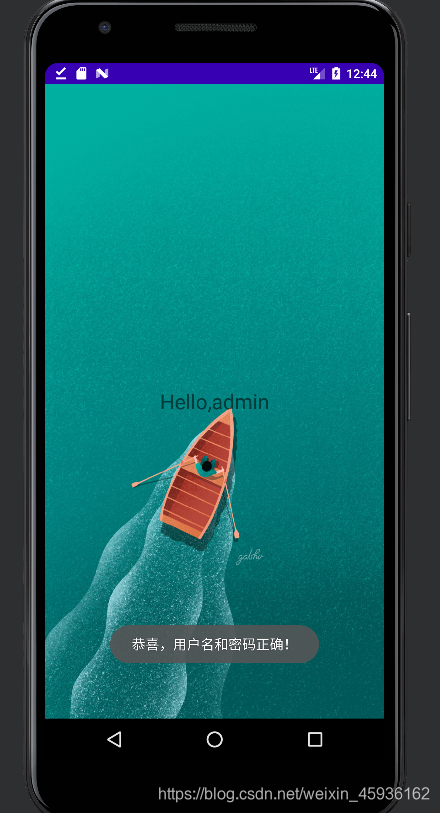
总结: 登录界面之前也做过一次,难度不大,就这是第一次使用意图来传递数据,查看了资料才完成。