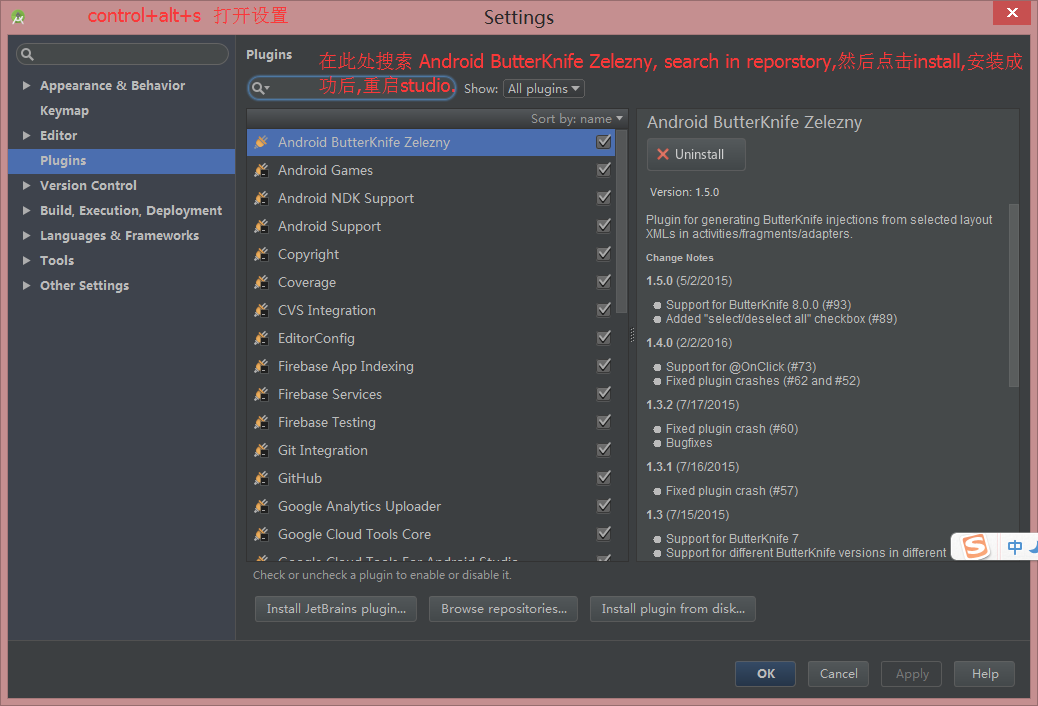
导入的是当前最新的 butterknife 8.4.0,使用方法是在setContetnView 的资源文件,选中右键,genetate-generate butterknife,然后选择view和onclick事件.截图如下:

在实际使用的过程中,发件即使注入了,但是获取的view其实都还是空的,这就需要进行修改配置,修改内容如下:

具体配置如下:
apply plugin: 'com.android.application'
android {
compileSdkVersion 24
buildToolsVersion "24.0.1"
defaultConfig {
applicationId "com.example.ywj"
minSdkVersion 14
targetSdkVersion 24
versionCode 1
versionName "1.0"
testInstrumentationRunner "android.support.test.runner.AndroidJUnitRunner"
}
buildTypes {
release {
minifyEnabled false
proguardFiles getDefaultProguardFile('proguard-android.txt'), 'proguard-rules.pro'
}
}
}
//添加butterknife 8.4的配置 start
buildscript {
repositories {
mavenCentral()
}
dependencies {
classpath 'com.neenbedankt.gradle.plugins:android-apt:1.8'
}
}
apply plugin: 'com.neenbedankt.android-apt'
//添加butterknife 8.4的配置 end
dependencies {
compile fileTree(include: ['*.jar'], dir: 'libs')
androidTestCompile('com.android.support.test.espresso:espresso-core:2.2.2', {
exclude group: 'com.android.support', module: 'support-annotations'
})
compile 'com.android.support:appcompat-v7:24.2.0'
compile 'com.android.support:design:24.2.1'
testCompile 'junit:junit:4.12'
apt 'com.jakewharton:butterknife-compiler:8.4.0'
compile 'com.jakewharton:butterknife:8.4.0'
}