目录
2.1 @RequestMapping 定义请求规则:GET/POST
2.2.0 HttpServletRequest+HttpServletResponse+HttpSession的使用
2.2.2.2 编写web项目的springmvc.xml 文件
2.2.2.3 编写web项目的全局配置文件:web.xml(解决了中文乱码问题)
2.2.2.4 编写一个业务处理的控制器:MyController
2.2.2.5 编写MyController中定位到的视图:some.jsp和other.jsp
2.2.2.9 解决中文乱码问题,直接在web.xml中配置一个字符编码过滤器即可
2.2.4.3 编写前端结果展示页面 receiveObject2.jsp
2.3.4 返回对象 Object:主要是响应ajax请求的

2.1 @RequestMapping 定义请求规则:GET/POST
2.1.1 指定模块名称
通过 @RequestMapping 注解可以定义处理器对于请求的映射规则。该注解可以注解在方法上,也可以注解在类上,但意义是不同的。value 属性值常 以 “ / ” 开始。
@RequestMapping 的 value 属性用于定义所匹配请求的 URI。但对于注解在方法上与类上,其 value 属性所指定的 URI,意义是不同的。
一个@Controller 所注解的类中,可以定义多个处理器方法。当然,不同的处理器方法所匹配的 URI 是不同的。这些不同的 URI 被指定在注解于方法之上的@RequestMapping 的 value 属性中。但若这些请求具有相同的 URI 部分,则这些相同的 URI,可以被抽取到注解在类之上的@RequestMapping 的 value 属性中。此时的这个 URI 表示模块的名称。URI 的请求是相对于 Web 的根目录。
换个角度说,要访问处理器的指定方法,必须要在方法指定 URI 之前加上处理器类前定义的模块名称。
项目:spriingmvc-web。在 spriingmvc-web 基础上进行修改。
Step1:修改处理器类 MyController。

Step2:添加视图页面:在 /WEB-INF/jsp 目录下添加 some.jsp 与 other.jsp 页面。

2.1.2 对请求提交方式的定义
对于 @RequestMapping,其有一个属性 method,用于对被注解方法所处理请求的提交方式进行限制,即只有满足该 method 属性指定的提交方式的请求,才会执行该被注解方法。
Method 属性的取值为 RequestMethod 枚举常量。常用的为 RequestMethod.GET 与 RequestMethod.POST,分别表示提交方式的匹配 规则为 GET 与 POST 提交。

以上处理器方法只能处理 POST 方式提交的请求。客户端浏览器常用的请求方式,及其提交方式有以下几种:

也就是说,只要指定了处理器方法匹配的请求提交方式为 POST,则相当于指定了请求发送的方式:要么使用表单请求,要么使用 AJAX 请求,其它请求方式被禁用。
当然,若不指定 method 属性,则无论是 GET 还是 POST 提交方式,均可匹配,也即对于请求的提交方式无要求。
项目:spriingmvc-web。在 spriingmvc-web 基础上进行修改。
Step1:修改处理器类 MyController。

Step2:修改 index 页面。

2.2 后端处理器方法的参数
后端处理器方法可以包含以下四大类参数,这些参数会在系统调用时由系统自动赋值,即程序员可在方法内直接使用。
(1)HttpServletRequest:HttpServletRequest request
(2)HttpServletResponse:HttpServletResponse response
(3)HttpSession:HttpSession session
(4)请求中所携带的其他请求参数
2.2.0 HttpServletRequest+HttpServletResponse+HttpSession的使用

2.2.1 逐个参数接收
只要保证【请求参数名】与【该请求处理方法的参数名】相同即可。
项目:spriingmvc-web。在 spriingmvc-web 基础上进行修改。
Step1:修改 index 页面
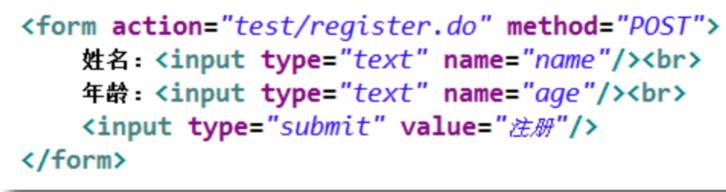
Step2:修改处理器类 MyController

Step3:添加 show 页面:在/WEB-INF/jsp 下添加 show.jsp 页面。


2.2.2 逐个参数接收的代码演示
2.2.2.1 编写web项目的pom.xml 文件
<?xml version="1.0" encoding="UTF-8"?>
<project xmlns="http://maven.apache.org/POM/4.0.0" xmlns:xsi="http://www.w3.org/2001/XMLSchema-instance"
xsi:schemaLocation="http://maven.apache.org/POM/4.0.0 http://maven.apache.org/xsd/maven-4.0.0.xsd">
<modelVersion>4.0.0</modelVersion>
<groupId>com.wind</groupId>
<artifactId>springmvc-web2</artifactId>
<version>1.0-SNAPSHOT</version>
<packaging>war</packaging>
<!--注册站点用,默认生成的,暂时用不到-->
<name>springmvc-web Maven Webapp</name>
<!-- FIXME change it to the project's website -->
<url>http://www.example.com</url>
<properties>
<project.build.sourceEncoding>UTF-8</project.build.sourceEncoding>
<maven.compiler.source>1.8</maven.compiler.source>
<maven.compiler.target>1.8</maven.compiler.target>
</properties>
<dependencies>
<dependency>
<groupId>junit</groupId>
<artifactId>junit</artifactId>
<version>4.11</version>
<scope>test</scope>
</dependency>
<!--添加servlet依赖-->
<dependency>
<groupId>javax.servlet</groupId>
<artifactId>javax.servlet-api</artifactId>
<version>3.1.0</version>
<scope>provided</scope>
</dependency>
<!--添加SpringMVC依赖,会自动把里面整合的Spring依赖添加进来-->
<dependency>
<groupId>org.springframework</groupId>
<artifactId>spring-webmvc</artifactId>
<version>5.2.5.RELEASE</version>
</dependency>
</dependencies>
<build>
<finalName>springmvc-web</finalName>
<pluginManagement><!-- lock down plugins versions to avoid using Maven defaults (may be moved to parent pom) -->
<plugins>
<!-- 编码和编译和JDK版本 -->
<plugin>
<artifactId>maven-compiler-plugin</artifactId>
<version>3.1</version>
<configuration>
<source>${maven.compiler.source}</source>
<target>${maven.compiler.target}</target>
</configuration>
</plugin>
<plugin>
<artifactId>maven-clean-plugin</artifactId>
<version>3.1.0</version>
</plugin>
<!-- see http://maven.apache.org/ref/current/maven-core/default-bindings.html#Plugin_bindings_for_war_packaging -->
<plugin>
<artifactId>maven-resources-plugin</artifactId>
<version>3.0.2</version>
</plugin>
<plugin>
<artifactId>maven-compiler-plugin</artifactId>
<version>3.8.0</version>
</plugin>
<plugin>
<artifactId>maven-surefire-plugin</artifactId>
<version>2.22.1</version>
</plugin>
<plugin>
<artifactId>maven-war-plugin</artifactId>
<version>3.2.2</version>
</plugin>
<plugin>
<artifactId>maven-install-plugin</artifactId>
<version>2.5.2</version>
</plugin>
<plugin>
<artifactId>maven-deploy-plugin</artifactId>
<version>2.8.2</version>
</plugin>
</plugins>
</pluginManagement>
</build>
</project>
2.2.2.2 编写web项目的springmvc.xml 文件
<?xml version="1.0" encoding="UTF-8"?>
<beans xmlns="http://www.springframework.org/schema/beans"
xmlns:xsi="http://www.w3.org/2001/XMLSchema-instance"
xmlns:context="http://www.springframework.org/schema/context"
xsi:schemaLocation="
http://www.springframework.org/schema/beans http://www.springframework.org/schema/beans/spring-beans.xsd
http://www.springframework.org/schema/context http://www.springframework.org/schema/context/spring-context.xsd">
<!--声名组件扫描器-->
<context:component-scan base-package="com.wind"/>
<!--视图解析器:添加前缀和后缀。
SpringMVC框架为了避免对于请求资源路径与扩展名上的冗余,在视图解析器 InternalResouceViewResolver
中引入了请求的前辍与后辍。而 ModelAndView 中只需给出要跳转页面的文件名即可,对于具体的文件路径与文件扩展名,
视图解析器会自动完成拼接。-->
<bean class="org.springframework.web.servlet.view.InternalResourceViewResolver">
<!--视图文件的路径-->
<property name="prefix" value="/WEB-INF/jsp/"/>
<!--视图文件的扩展名-->
<property name="suffix" value=".jsp"/>
</bean>
</beans>2.2.2.3 编写web项目的全局配置文件:web.xml(解决了中文乱码问题)
<?xml version="1.0" encoding="UTF-8"?>
<web-app xmlns="http://xmlns.jcp.org/xml/ns/javaee"
xmlns:xsi="http://www.w3.org/2001/XMLSchema-instance"
xsi:schemaLocation="http://xmlns.jcp.org/xml/ns/javaee
http://xmlns.jcp.org/xml/ns/javaee/web-app_4_0.xsd"
version="4.0">
<!--
注册SpringMVC的核心对象DispatcherServlet,需要在Tomcat服务器启动的时候创建一个DispatcherServlet实例对象。
为什么要创建DispatcherServlet对象实例呢?
因为在创建DispatcherServlet对象实例的时候,会创建SpringMVC容器对象,也即会读取SpringMVC的配置文件,把这个配置文件
中声名的bean对象都创建好,这样的话,当用户发起请求时就可以直接这些对象来处理ajax请求了。
servlet的初始化方法init(),DispatcherServlet对象的创建在这个init方法中:
{
//读取配置文件,创建SpringMVC的Web容器
WebApplicationContext ctx = new ClassPathXmlApplicationContext("springmvc.xml");
//把容器对象放到ServletContext对象中
getServletContext().setAttribute("key", ctx);
}
测试:启动Tomcat的时候报了一个错:Could not open ServletContext resource [/WEB-INF/springMVC-servlet.xml]
-->
<servlet>
<servlet-name>springMVC</servlet-name>
<servlet-class>org.springframework.web.servlet.DispatcherServlet</servlet-class>
<!--自定义SpringMVC读取的配置文件:
(1)contextConfigLocation:SpringMVC配置文件位置的属性
(2)classpath:指定SpringMVC配置文件的位置
-->
<init-param>
<param-name>contextConfigLocation</param-name>
<param-value>classpath:springmvc.xml</param-value>
</init-param>
<!--Tomcat服务器启动后,就开始创建该SpringMVC容器对象。值是一个大于等于的0的整数,值越小,说明被创建的时间越早。-->
<load-on-startup>1</load-on-startup>
</servlet>
<!--解释url-pattern:
在使用框架的时候,url-pattern可以有两种取值:
(1)使用扩展名的方式,语法:*.xxx,其中的xxx是自定义的扩展名,比如:*.action,*.do,*.mvc
此时针对它们有效:
http://localhost:8008/springmvc-web/*.do
http://localhost:8008/springmvc-web/*.action
http://localhost:8008/springmvc-web/*.mvc
(2)使用斜杠 / :代表所有类型的路由类型
-->
<servlet-mapping>
<servlet-name>springMVC</servlet-name>
<url-pattern>/</url-pattern>
</servlet-mapping>
<!--为解决POST请求中的中文乱码问题,设置项目中的编码方式是UTF-8,使用框架自带的过滤器即可-->
<filter>
<filter-name>characterEncodingFilter</filter-name>
<filter-class>org.springframework.web.filter.CharacterEncodingFilter</filter-class>
<!--设置编码是UTF-8-->
<init-param>
<param-name>encoding</param-name>
<param-value>UTF-8</param-value>
</init-param>
<!--设置请求对象HttpServletRequest使用encoding的编码方式-->
<init-param>
<param-name>forceRequestEncoding</param-name>
<param-value>true</param-value>
</init-param>
<!--设置应答对象HttpServletResponse使用encoding的编码方式-->
<init-param>
<param-name>forceResponseEncoding</param-name>
<param-value>true</param-value>
</init-param>
</filter>
<filter-mapping>
<filter-name>characterEncodingFilter</filter-name>
<!--表示所有的请求都先经过过滤处理一下,然后再执行后面的业务逻辑-->
<url-pattern>/*</url-pattern>
</filter-mapping>
</web-app>2.2.2.4 编写一个业务处理的控制器:MyController
package com.wind.controller;
import org.springframework.stereotype.Controller;
import org.springframework.web.bind.annotation.RequestMapping;
import org.springframework.web.bind.annotation.RequestMethod;
import org.springframework.web.servlet.ModelAndView;
@Controller
@RequestMapping(value = "/controller")
public class MyController {
@RequestMapping(value = "/some.do", method = RequestMethod.POST)
public ModelAndView doSome(String name, Integer age) {
ModelAndView modelAndView = new ModelAndView();
modelAndView.addObject("myname", name);
modelAndView.addObject("myage", age);
modelAndView.setViewName("show");
return modelAndView;
}
@RequestMapping(value = "/other.do", method = RequestMethod.GET)
public ModelAndView doOther() {
ModelAndView modelAndView = new ModelAndView();
modelAndView.addObject("msg", "使用注解的SpringMVC应用项目");
modelAndView.addObject("fun", "doOther处理器");
modelAndView.setViewName("other");
return modelAndView;
}
}
2.2.2.5 编写MyController中定位到的视图:some.jsp和other.jsp
(1)come.jsp
<%@ page contentType="text/html;charset=UTF-8" language="java" %>
<html>
<head>
<title>Title</title>
</head>
<body>
<h3>/WEB-INF/jsp/show.jsp从request作用域中myController控制器获取的处理结果:POST</h3>
<h3>name数据是:${myname}</h3>
<h3>age数据是:${myage}</h3>
</body>
</html>
(2)other.jsp
<%@ page contentType="text/html;charset=UTF-8" language="java" %>
<html>
<head>
<title>Title</title>
</head>
<body>
<h3>/WEB-INF/jsp/other.jsp从request作用域中myController控制器获取的处理结果:GET</h3>
<h3>msg数据是:${msg}</h3>
<h3>fun数据是:${fun}</h3>
</body>
</html>
2.2.2.6 编写一个前端页面:index.jsp
<%@ page contentType="text/html;charset=UTF-8" language="java" %>
<html>
<head>
<title>Title</title>
</head>
<base href="http://localhost:8080/springmvc-web2/">
<body>
<p>第一个SpringMVC项目</p><br/>
<p>
<form action="controller/some.do" method="post">
姓名:<input type="text" name="name"/><br/>
年龄:<input type="text" name="age"/> <br/>
<input type="submit" name="注册"/><br/>
</form>
<br/>
</p>
<p>
<a href="controller/other.do">发起一个other.do的请求:GET</a>
<br/>
</p>
</body>
</html>
2.2.2.7 前后端测试


2.2.2.8 最终的项目结构图

2.2.2.9 解决中文乱码问题,直接在web.xml中配置一个字符编码过滤器即可

对于前面所接收的请求参数,若含有中文,则会出现中文乱码问题。 Spring 对于请求参数中的中文乱码问题,
给出了专门的字符集过滤器: spring-web-5.2.5.RELEASE.jar 的 org.springframework.web.filter 包下的 CharacterEncodingFilter 类。

在 web.xml 中注册字符集过滤器,即可解决 Spring 的请求参数的中文乱码问题。不过,最好将该过滤器注册在其它过滤器之前。因为过滤器的执行是 按照其注册顺序进行的。

比如:在项目中,web.xml 文件如下:
<?xml version="1.0" encoding="UTF-8"?>
<web-app xmlns="http://xmlns.jcp.org/xml/ns/javaee"
xmlns:xsi="http://www.w3.org/2001/XMLSchema-instance"
xsi:schemaLocation="http://xmlns.jcp.org/xml/ns/javaee
http://xmlns.jcp.org/xml/ns/javaee/web-app_4_0.xsd"
version="4.0">
<!--
注册SpringMVC的核心对象DispatcherServlet,需要在Tomcat服务器启动的时候创建一个DispatcherServlet实例对象。
为什么要创建DispatcherServlet对象实例呢?
因为在创建DispatcherServlet对象实例的时候,会创建SpringMVC容器对象,也即会读取SpringMVC的配置文件,把这个配置文件
中声名的bean对象都创建好,这样的话,当用户发起请求时就可以直接这些对象来处理ajax请求了。
servlet的初始化方法init(),DispatcherServlet对象的创建在这个init方法中:
{
//读取配置文件,创建SpringMVC的Web容器
WebApplicationContext ctx = new ClassPathXmlApplicationContext("springmvc.xml");
//把容器对象放到ServletContext对象中
getServletContext().setAttribute("key", ctx);
}
测试:启动Tomcat的时候报了一个错:Could not open ServletContext resource [/WEB-INF/springMVC-servlet.xml]
-->
<servlet>
<servlet-name>springMVC</servlet-name>
<servlet-class>org.springframework.web.servlet.DispatcherServlet</servlet-class>
<!--自定义SpringMVC读取的配置文件:
(1)contextConfigLocation:SpringMVC配置文件位置的属性
(2)classpath:指定SpringMVC配置文件的位置
-->
<init-param>
<param-name>contextConfigLocation</param-name>
<param-value>classpath:springmvc.xml</param-value>
</init-param>
<!--Tomcat服务器启动后,就开始创建该SpringMVC容器对象。值是一个大于等于的0的整数,值越小,说明被创建的时间越早。-->
<load-on-startup>1</load-on-startup>
</servlet>
<!--解释url-pattern:
在使用框架的时候,url-pattern可以有两种取值:
(1)使用扩展名的方式,语法:*.xxx,其中的xxx是自定义的扩展名,比如:*.action,*.do,*.mvc
此时针对它们有效:
http://localhost:8008/springmvc-web/*.do
http://localhost:8008/springmvc-web/*.action
http://localhost:8008/springmvc-web/*.mvc
(2)使用斜杠 / :代表所有类型的路由类型
-->
<servlet-mapping>
<servlet-name>springMVC</servlet-name>
<url-pattern>/</url-pattern>
</servlet-mapping>
<!--为解决POST请求中的中文乱码问题,设置项目中的编码方式是UTF-8,使用框架自带的过滤器即可-->
<filter>
<filter-name>characterEncodingFilter</filter-name>
<filter-class>org.springframework.web.filter.CharacterEncodingFilter</filter-class>
<!--设置编码是UTF-8-->
<init-param>
<param-name>encoding</param-name>
<param-value>UTF-8</param-value>
</init-param>
<!--设置请求对象HttpServletRequest使用encoding的编码方式-->
<init-param>
<param-name>forceRequestEncoding</param-name>
<param-value>true</param-value>
</init-param>
<!--设置应答对象HttpServletResponse使用encoding的编码方式-->
<init-param>
<param-name>forceResponseEncoding</param-name>
<param-value>true</param-value>
</init-param>
</filter>
<filter-mapping>
<filter-name>characterEncodingFilter</filter-name>
<!--表示所有的请求都先经过过滤处理一下,然后再执行后面的业务逻辑-->
<url-pattern>/*</url-pattern>
</filter-mapping>
</web-app>2.2.3 校正请求参数名 @RequestParam
所谓校正请求参数名,是指若请求 URL 所携带的参数名称与处理方法中指定的参数名不相同时,则需在处理方法参数前,
添加一个注解 @RequestParam(“请求参数名”),指定请求 URL 所携带参数的名称。该注解是对处理器方法参数进行修饰的,value 属性指定请求参数的名称。
Step1:修改 index 页面 将表单中的参数名称修改的与原来不一样。

Step2:修改处理器类 MyController

注意:required 属性:

2.2.4 使用java对象来接收参数
将处理器方法的参数定义为一个对象,只要保证请求参数名与这个对象的属性同名即可。

2.2.4.1 定义一个实体类Student
package com.wind.vo;
import java.io.Serializable;
public class Student implements Serializable {
private static final long serialVersionUID = 4580308019312269782L;
/**
* 注意:使用该对象来接收前端请求的参数,属性名称需要和前端请求参数保持一致
*/
private String name;
private Integer age;
public Student() {
System.out.println("Student的无参构造done...");
}
public Student(String name, Integer age) {
this.name = name;
this.age = age;
}
public String getName() {
return name;
}
public void setName(String name) {
System.out.println("Student的setName()done...");
this.name = name;
}
public Integer getAge() {
return age;
}
public void setAge(Integer age) {
System.out.println("Student的setAge()done...");
this.age = age;
}
@Override
public String toString() {
return "Student{" +
"name='" + name + '\'' +
", age=" + age +
'}';
}
}
2.2.4.2 编写一个MyController处理器
package com.wind.controller;
import com.wind.vo.Student;
import org.springframework.stereotype.Controller;
import org.springframework.web.bind.annotation.RequestMapping;
import org.springframework.web.bind.annotation.RequestMethod;
import org.springframework.web.bind.annotation.RequestParam;
import org.springframework.web.servlet.ModelAndView;
@Controller
@RequestMapping(value = "/controller")
public class MyController {
@RequestMapping(value = "/receiveObject.do", method = RequestMethod.POST)
public ModelAndView receiveObject(Student student) {
ModelAndView modelAndView = new ModelAndView();
if (student != null) {
modelAndView.addObject("myname", student.getName());
modelAndView.addObject("myage", student.getAge());
modelAndView.addObject("mystudent", student.toString());
modelAndView.setViewName("receiveObject2");
}
return modelAndView;
}
}
2.2.4.3 编写前端结果展示页面 receiveObject2.jsp
<%--
Created by IntelliJ IDEA.
Date: 2021/1/1
Time: 12:22
To change this template use File | Settings | File Templates.
--%>
<%@ page contentType="text/html;charset=UTF-8" language="java" %>
<html>
<head>
<title>Title</title>
</head>
<body>
<h3>/WEB-INF/jsp/receiveObject2.jsp从request作用域中myController控制器获取的处理结果:POST</h3>
<h3>name数据是:${myname}</h3>
<h3>age数据是:${myage}</h3>
<h3>student数据是:${mystudent}</h3>
</body>
</html>
2.2.4.4 编写前端页面 index.jsp
<%@ page contentType="text/html;charset=UTF-8" language="java" %>
<html>
<head>
<title>Title</title>
</head>
<base href="http://localhost:8080/springmvc-web2/">
<body>
<p>第一个SpringMVC项目</p><br/>
<p>POST请求测试:使用java对象来接受参数<br/>
<form action="controller/receiveObject.do" method="post">
姓名:<input type="text" name="name"/><br/>
年龄:<input type="text" name="age"/> <br/>
<input type="submit" name="注册"/><br/>
</form>
</p><br/>
</body>
</html>
2.2.4.5 测试结果


2.2.4.6 项目结构

2.3 处理器方法的返回值
使用@Controller 注解的处理器的处理器方法,其返回值常用的有四种类型:
(1)第一种:ModelAndView
(2)第二种:String
(3)第三种:无返回值 void
(4)第四种:返回自定义类型对象 根据不同的情况,使用不同的返回值。
2.3.1 返回 ModelAndView
若处理器方法处理完后,需要跳转到其它资源,且又要在跳转的资源间传递数据,此时处理器方法返回 ModelAndView 比较好。当然,若要返回 ModelAndView,则处理器方法中需要定义 ModelAndView 对象。在使用时,若该处理器方法只是进行跳转而不传递数据,或只是传递数据 而并不向任何资源跳转(如对页面的 Ajax 异步响应),此时若返回 ModelAndView,则将总是有一部分多余:要么 Model 多余,要么 View 多 余。即此时返回 ModelAndView 将不合适。
2.3.2 返回 String
处理器方法返回的字符串可以指定内部资源的逻辑视图名,通过视图解析器解析可以将其转换为物理视图地址。
若要跳转的资源为内部资源,则视图解析器可以使用 InternalResourceViewResolver 内部资源视图解析器。此时处理器方法返回的 字符串就是要跳转页面的文件名去掉文件扩展名后的部分。这个字符串与视图 解析器中的 prefix、suffix 相结合,即可形成要访问的 URI。

2.3.3 返回 void(了解)
对于处理器方法返回 void 的应用场景,AJAX 响应。若处理器对请求处理后,无需跳转到其它任何资源,此时可以让处理器方法返回 void。例如,对于 AJAX 的异步请求的响应。
2.3.4 返回对象 Object:主要是响应ajax请求的
(1)步骤:

(2)加入注解驱动前后的区别:

2.3.5 ==返回单个java对象源代码==
2.3.5.1 编写处理器Controller
package com.wind.controller;
import com.wind.vo.Student;
import org.springframework.stereotype.Controller;
import org.springframework.web.bind.annotation.RequestMapping;
import org.springframework.web.bind.annotation.RequestMethod;
import org.springframework.web.bind.annotation.RequestParam;
import org.springframework.web.bind.annotation.ResponseBody;
import org.springframework.web.servlet.ModelAndView;
@Controller
@RequestMapping(value = "/controller")
public class MyController {
@ResponseBody
@RequestMapping(value = "/returnStudentToJson.do", method = RequestMethod.GET)
public Student returnStudentToJson(@RequestParam(value = "name", required = false) String name,
@RequestParam(value = "age", required = false) Integer age) {
Student student = new Student();
student.setName("默认是名称是风暴");
if (name != null) {
student.setName(name);
}
student.setAge(11);
if (age != null) {
student.setAge(age);
}
System.out.println(student.toString());
return student;
}
}
2.3.5.2 直接在地址栏中输入URL地址测试

2.3.6 ==返回java对象集合源代码==
2.3.6.1 编写处理器Controller
package com.wind.controller;
import com.wind.vo.Student;
import org.springframework.stereotype.Controller;
import org.springframework.web.bind.annotation.RequestMapping;
import org.springframework.web.bind.annotation.RequestMethod;
import org.springframework.web.bind.annotation.RequestParam;
import org.springframework.web.bind.annotation.ResponseBody;
import org.springframework.web.servlet.ModelAndView;
@Controller
@RequestMapping(value = "/controller")
public class MyController {
@ResponseBody
@RequestMapping(value = "/returnStudentListToJson.do", method = RequestMethod.GET)
public List<Student> returnStudentListToJson() {
List<Student> students = new ArrayList<>();
Student student1 = new Student("默认是名称是风暴", 1);
students.add(student1);
Student student2 = new Student("默认是名称是风暴2", 2);
students.add(student2);
return students;
}
}
2.3.6.2 直接在地址栏中输入URL地址测试

注:快捷键:
(1)查看一个类的方法:command+7
(2)查看一个类实现类:fn+control+H