FastReport .Net是适用于Windows Forms,ASP.NET,MVC和.NET Core的全功能报表解决方案。它可以在Microsoft Visual Studio 2005-2019中使用。支持.Net Framework 2.0-4.x,.NET Core 3.0及以上版本。
在FastReport .NET 2021.1的新版本中,我们实现了对.NET 5的支持。添加了新条形码-Deutsce Post Leitcode。将RTF转换为报告对象的算法已得到显着改进。并且还添加了用于转换数字的新功能。欢迎下载体验。
【慧都网】下载FastReport.NET v2021.1最新版
Fastreport.NET在线购买价更低,专享85折起!赶紧加入购物清单吧!
下载FastReport组件必须的dll文件,如下图: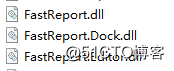
创建个WinForm项目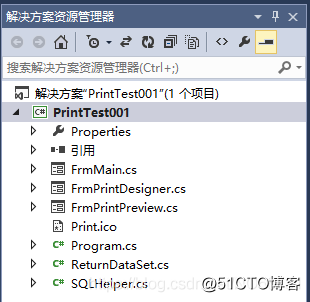
引用dll文件
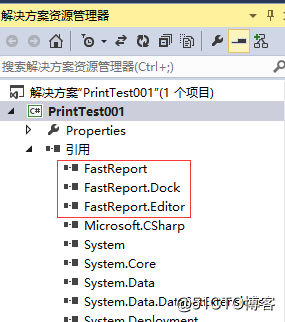
引用dll文件创建FastReport控件工具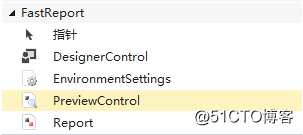
创建打印设置From
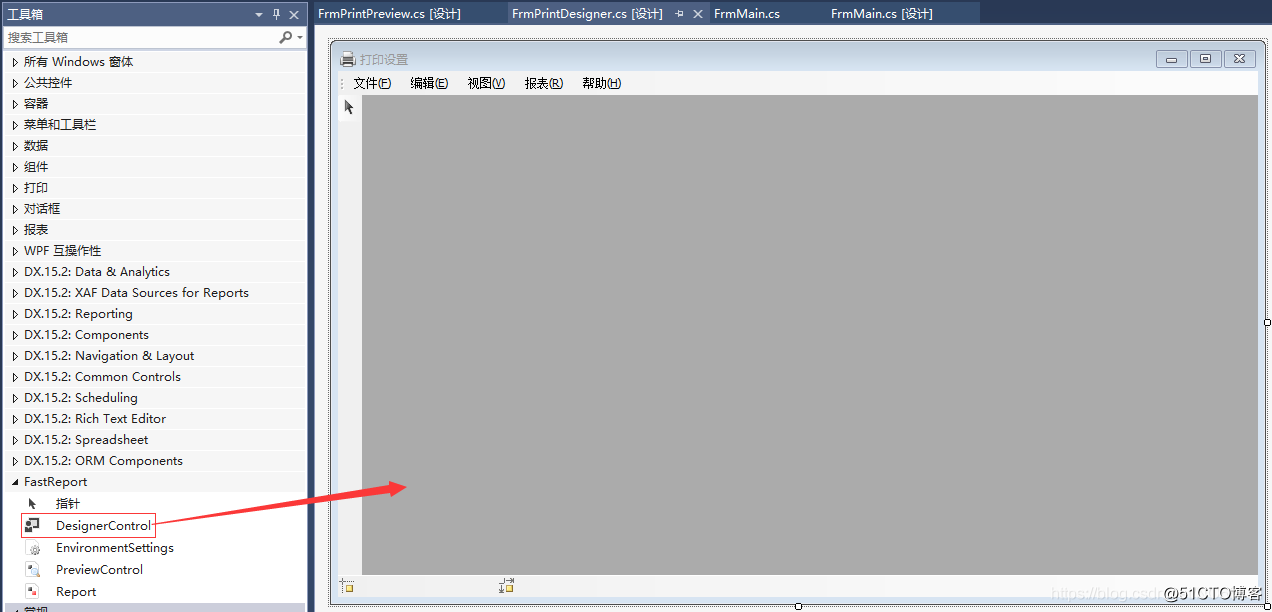
C#代码:
using System;
using System.Collections.Generic;
using System.ComponentModel;
using System.Data;
using System.Drawing;
using System.IO;
using System.Linq;
using System.Text;
using System.Windows.Forms;
using FastReport;
using System.Data.SqlClient;
namespace PrintTest001
{
public partial class FrmPrintDesigner : Form
{
public FrmPrintDesigner()
{
InitializeComponent();
}
private void FrmPrintDesigner_Load(object sender, EventArgs e)
{
Report dReport = new Report(); //实例化一个Report报表
String reportFile = "Report/Report01.frx";
dReport.Load(reportFile); //载入报表文件
this.designerControl1.Report = dReport; //这里不一样的是把Report赋给控件的属性
DataSet ds1 = new DataSet();
ds1 = getDataHz();
dReport.RegisterData(ds1, "单据汇总");
DataSet ds2 = new DataSet();
ds2 = getDataMx();
dReport.RegisterData(ds2, "单据明细");
dReport.Prepare(); //准备
dReport.Design(); //显示
}
private DataSet getDataHz()
{
String connStr = ReturnDataSet.connectionString;
SqlConnection conn = new SqlConnection(connStr);
conn.Open();
String sqlStr = ReturnDataSet.HzSql;
SqlCommand comm = new SqlCommand();
comm.CommandText = sqlStr;
comm.CommandType = CommandType.Text;
comm.Connection = conn;
DataSet ds = new DataSet();
SqlDataAdapter adapter = new SqlDataAdapter(comm);
adapter.Fill(ds, "单据汇总");
conn.Close();
return ds;
}
private DataSet getDataMx()
{
String connStr = ReturnDataSet.connectionString;
SqlConnection conn = new SqlConnection(connStr);
conn.Open();
String sqlStr = ReturnDataSet.MxSql;
SqlCommand comm = new SqlCommand();
comm.CommandText = sqlStr;
comm.CommandType = CommandType.Text;
comm.Connection = conn;
DataSet ds = new DataSet();
SqlDataAdapter adapter = new SqlDataAdapter(comm);
adapter.Fill(ds, "单据明细");
conn.Close();
return ds;
}
}}
创建打印预览From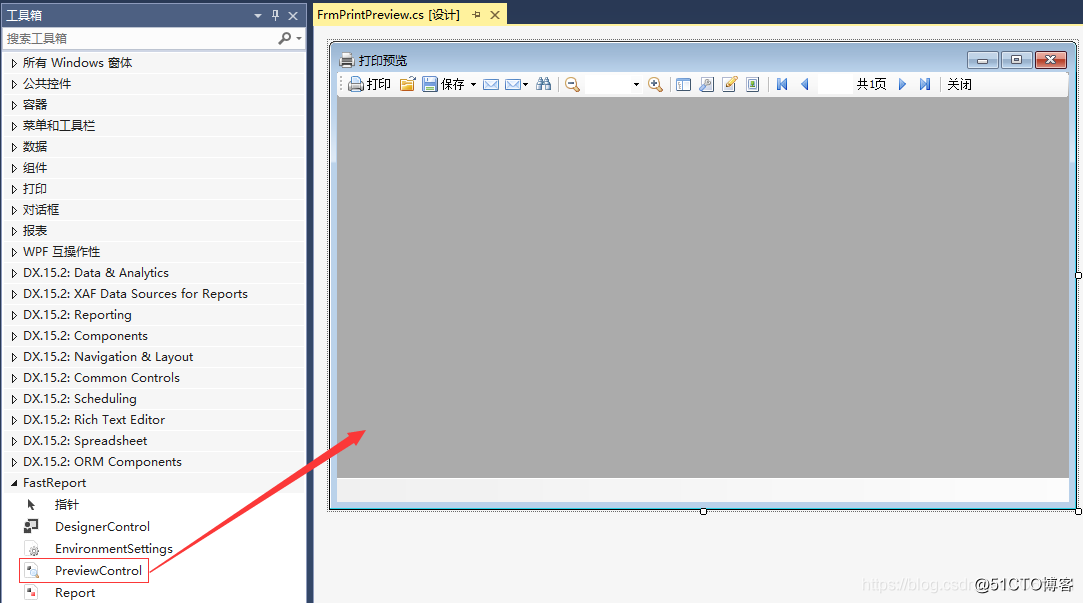
C#代码:
using System;
using System.Collections.Generic;
using System.ComponentModel;
using System.Data;
using System.Drawing;
using System.Linq;
using System.Text;
using System.Windows.Forms;
using FastReport;
using System.Data.SqlClient;
namespace PrintTest001
{
public partial class FrmPrintPreview : Form
{
public FrmPrintPreview()
{
InitializeComponent();
}
private void FrmPrintPreview_Load(object sender, EventArgs e)
{
Report dReport = new Report(); //实例化一个Report报表
String reportFile = "Report/Report01.frx";
dReport.Load(reportFile); //载入报表文件
dReport.Preview = previewControl1; //设置报表的Preview控件(这里的previewControl1就是我们之前拖进去的那个)
DataSet ds1 = new DataSet();
ds1 = getDataHz();
dReport.RegisterData(ds1, "单据汇总");
DataSet ds2 = new DataSet();
ds2 = getDataMx();
dReport.RegisterData(ds2, "单据明细");
dReport.Prepare(); //准备
dReport.ShowPrepared(); //显示
}
private DataSet getDataHz()
{
String connStr = ReturnDataSet.connectionString;
SqlConnection conn = new SqlConnection(connStr);
conn.Open();
String sqlStr = ReturnDataSet.HzSql;
SqlCommand comm = new SqlCommand();
comm.CommandText = sqlStr;
comm.CommandType = CommandType.Text;
comm.Connection = conn;
DataSet ds = new DataSet();
SqlDataAdapter adapter = new SqlDataAdapter(comm);
adapter.Fill(ds, "单据汇总");
conn.Close();
return ds;
}
private DataSet getDataMx()
{
String connStr = ReturnDataSet.connectionString;
SqlConnection conn = new SqlConnection(connStr);
conn.Open();
String sqlStr = ReturnDataSet.MxSql;
SqlCommand comm = new SqlCommand();
comm.CommandText = sqlStr;
comm.CommandType = CommandType.Text;
comm.Connection = conn;
DataSet ds = new DataSet();
SqlDataAdapter adapter = new SqlDataAdapter(comm);
adapter.Fill(ds, "单据明细");
conn.Close();
return ds;
}
}}
示例:
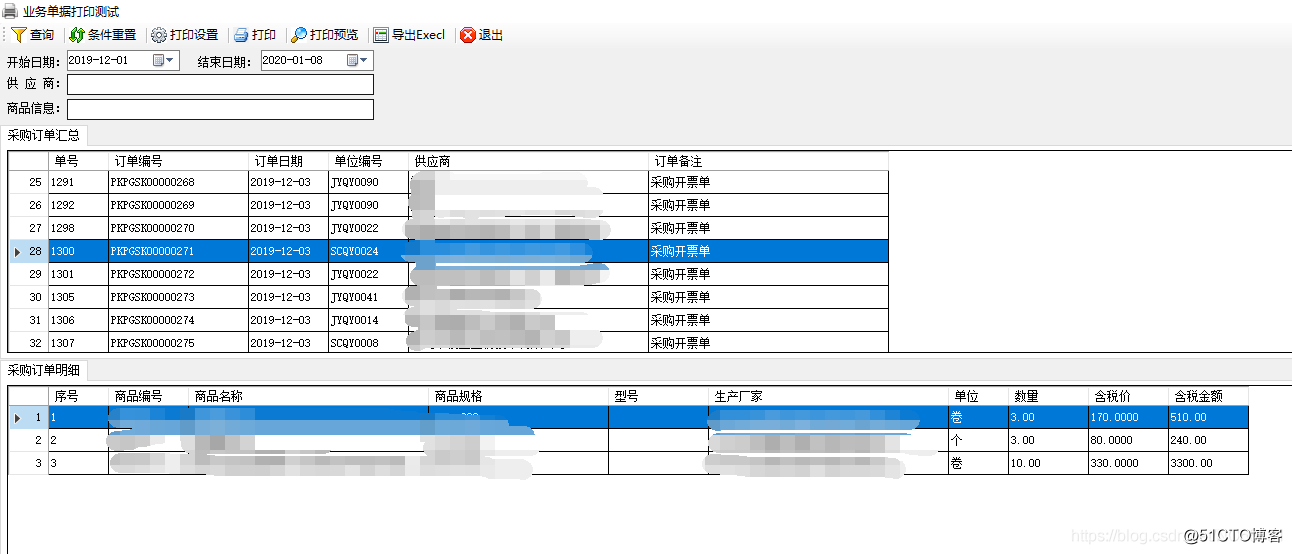
打印设置效果:
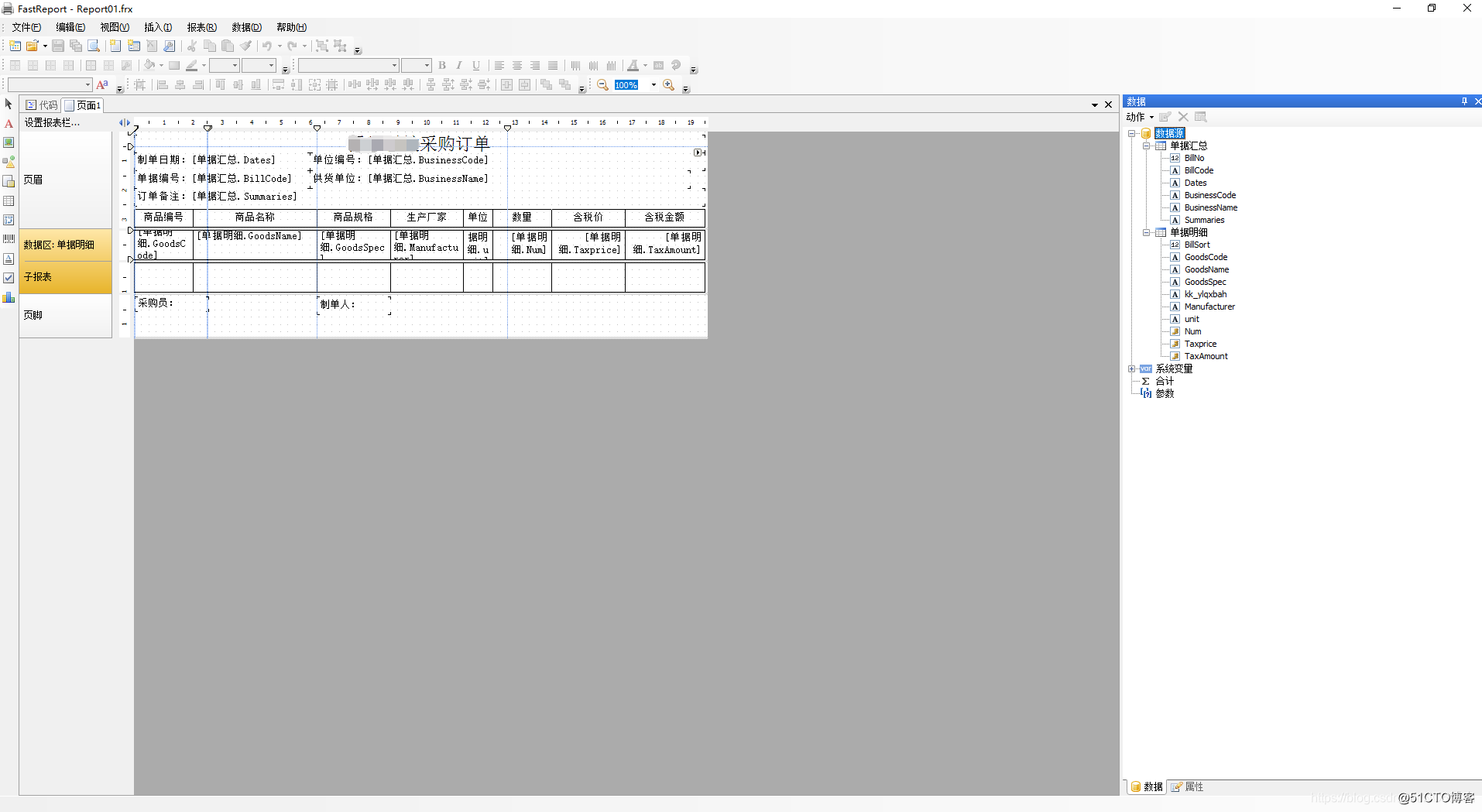
打印预览效果:
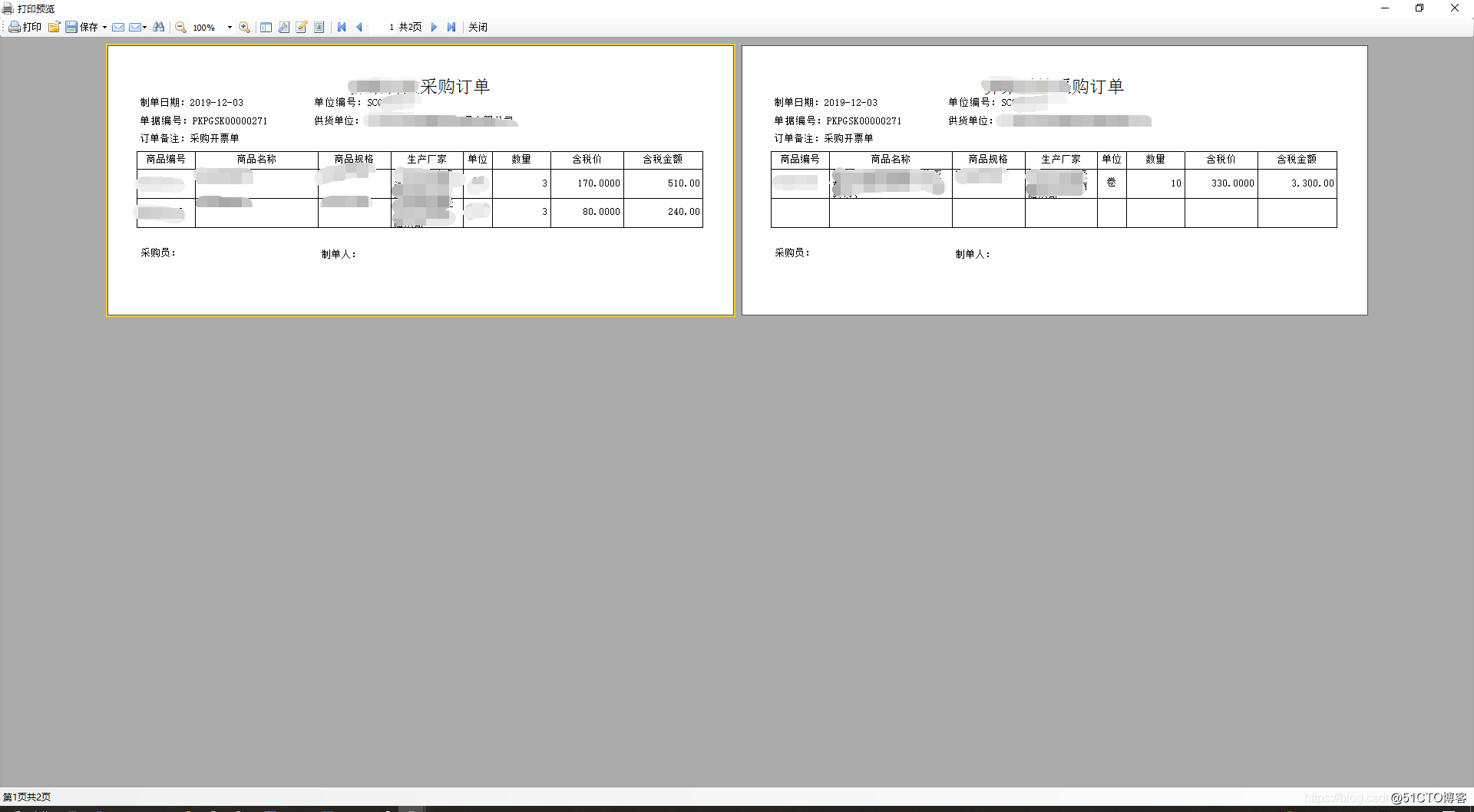
还想要更多吗?您可以点击阅读【FastReport 报表2020最新资源盘点】,查找需要的教程资源。让人兴奋的是FastReport .NET正在慧都网火热销售中!慧都17周年庆惠享超低折扣,低至3701元起!