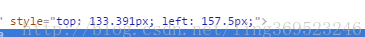写这个么个题目好像,有点晦涩。直接来张gif图就知道,主要是是当手指触摸到元素时,元素的初始位置变成了left:0, top:0;

js 设置监听事件 都是 一样的套路
touch.addEventListener('touchstart', function(evtend) {}, false);
touch.addEventListener('touchmove', function(evtend) {}, false);
touch.addEventListener('touchend', function(evtend) {}, false);
var endpst = {}, //结束位置
elepst= {},
start={}; //初始位置
item.addEventListener('touchstart', function(event) {
if(event.targetTouches.length > 1) return;
var offset, touch = event.targetTouches[0],
style = window.getComputedStyle(this, null);// 当前元素的css 样式
start = {x: touch.clientX, y: touch.clientY};
elepst = {
x: parseFloat(style.getPropertyValue('left')),
y: parseFloat(style.getPropertyValue('top')),
};
}, false);
item.addEventListener('touchmove', function(event) {
if(event.targetTouches.length > 1) return;
var touch = evtmv.targetTouches[0],
offset = { x : touch.clientX - start.x, y : touch.clientY - start.y }; //手移动的 偏移位置
endpst['left'] = elepst.x + offset.x;
endpst['top'] = .y + offset.y;
this.style.left = endpst.left+ 'px';
this.style.top = endpst.top + 'px';
}, false);
//移动结束
item.addEventListener('touchend', function(e) {
if(e.targetTouches.length > 1) return;
}, false);
这样写在安卓和电脑上是没问题的, 但到了水果上状况如上图,操作后,在第一次移动时,位置变成0,再次操作位置就是和手机的运动是一样的。
分析,初始化页面时,position,是读取css文件渲染的况且是百分比定位。第二次移动时,position在元素属性上
由此 最直接办法就是 给每个需要移动的 元素 用js 设置位置。
var ary = document.querySelectorAll(eles)
for (var k = start , itm; itm = ary[k++];) {
var left = itm.getBoundingClientRect().left,
top = itm.getBoundingClientRect().top;
itm.style.cssText = 'top:' + top + 'px;left:' + left +'px';
}
如此 当在水果上第一次触摸拖动元素时 ,位置就不会为0。
getBoundingClientRect有个尴尬的地方就是,eles 元素和父类元素 即所在分页吧,必须可见,才有值否则为0;

有需要的交流的可以加个好友