今天,Android Studio升级到了4.1.1,结果新建的项目无法运行,报错如下:
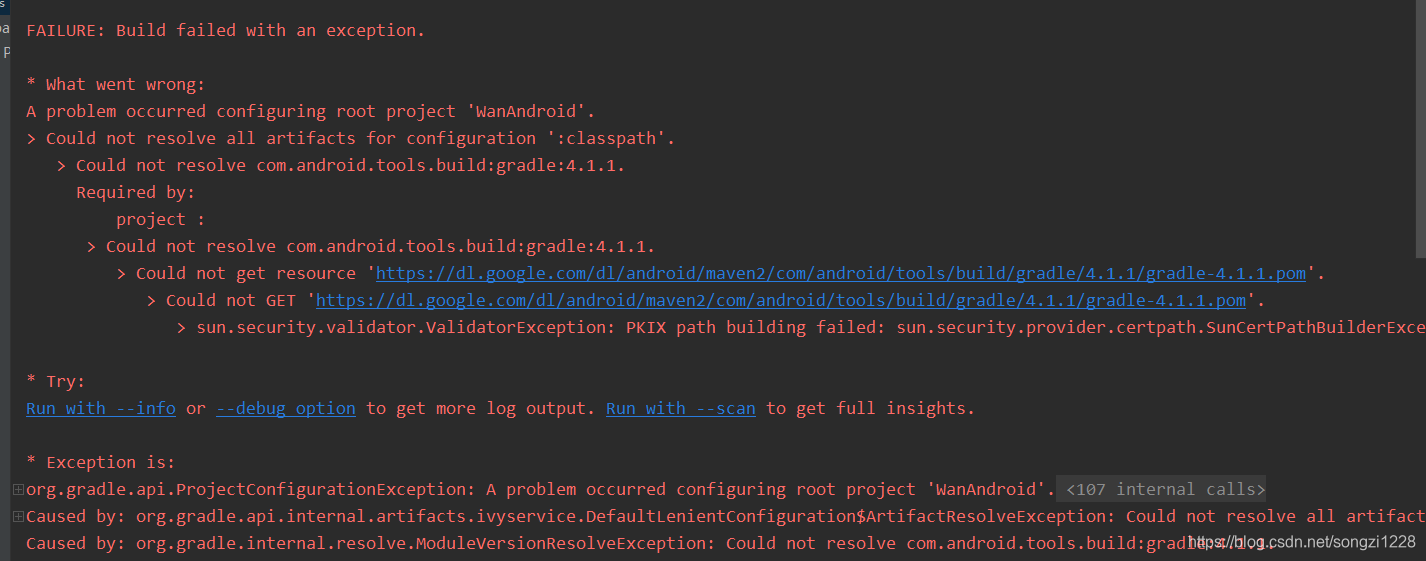
关键信息:sun.security.validator.ValidatorException: PKIX path building failed: sun.security.provider.certpath.SunCertPathBuilderException: unable to find valid certification path to requested target
找到了这篇文章:关于AndroidStudio Cause: unable to find valid certification path to requested target 报错的解决方法
其中提供的方法都无法解决问题。后来想到,可能是依赖出了问题,无法获取到国外的一些资源文件所致,因此就修改了Maven依赖,问题也最终解决了。
修改前的gradle文件:
// Top-level build file where you can add configuration options common to all sub-projects/modules.
buildscript {
repositories {
google()
jcenter()
}
dependencies {
classpath "com.android.tools.build:gradle:4.1.1"
// NOTE: Do not place your application dependencies here; they belong
// in the individual module build.gradle files
}
}
allprojects {
repositories {
google()
jcenter()
}
}
task clean(type: Delete) {
delete rootProject.buildDir
}修改后:
// Top-level build file where you can add configuration options common to all sub-projects/modules.
buildscript {
repositories {
maven { url 'https://maven.aliyun.com/repository/google' }
maven{ url 'https://maven.aliyun.com/repository/jcenter'}
}
dependencies {
classpath "com.android.tools.build:gradle:4.0.1"
// NOTE: Do not place your application dependencies here; they belong
// in the individual module build.gradle files
}
}
allprojects {
repositories {
maven { url 'https://maven.aliyun.com/repository/google' }
maven{ url 'https://maven.aliyun.com/repository/jcenter'}
}
}
task clean(type: Delete) {
delete rootProject.buildDir
}