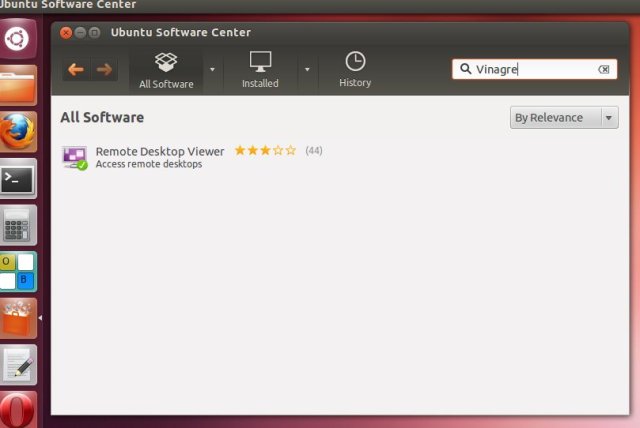In Ubuntu 12.04 Remmina Remote Desktop Client is the default remote desktop program. But unfortunately I didn’t work well in Ubuntu 12.04 and lot of issues users are logging.
So install Vinagre ( Website ) – which was available in previous Ubuntu Versions. Ubuntu 12.04 you need to install in Manually.
How to install Vinagre
Method 1 : Using Ubuntu Software Center
Open Ubuntu Software Center and search “Vinagre” or “Remote Desktop Viewer” and Install
Method 1 : Using Terminal
Execute below command in Terminal
sudo apt-get install vinagre
Open a remote desktop connection with Ubuntu
Pre-requisites
1. Host computer ( Your System ) and Remote System should have vinagre installed
2. Required IP Address or Remote System host name ( Note :- If Remote System is connecting internet via Router, you need to find Router IP ( or Service Provide IP – This may be static or dynamic ).
3. Desktop Sharing Settings – This must be done for both Host System and Remote System
Open Desktop Sharing