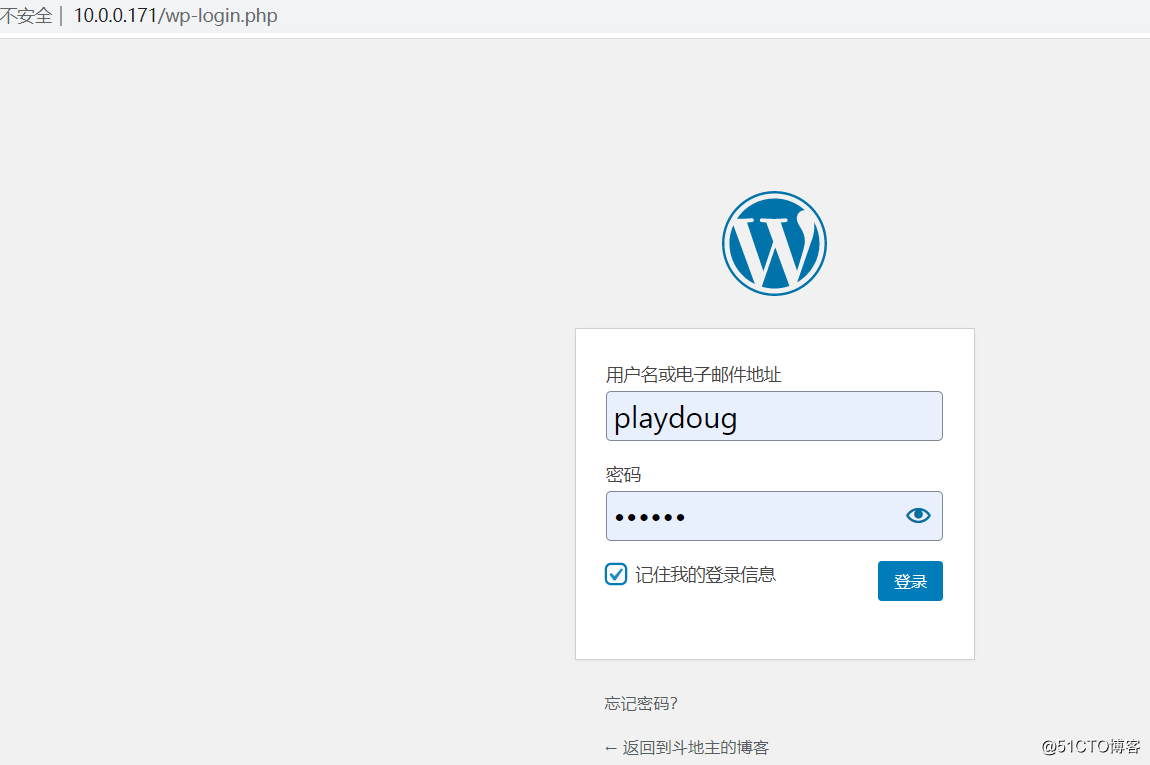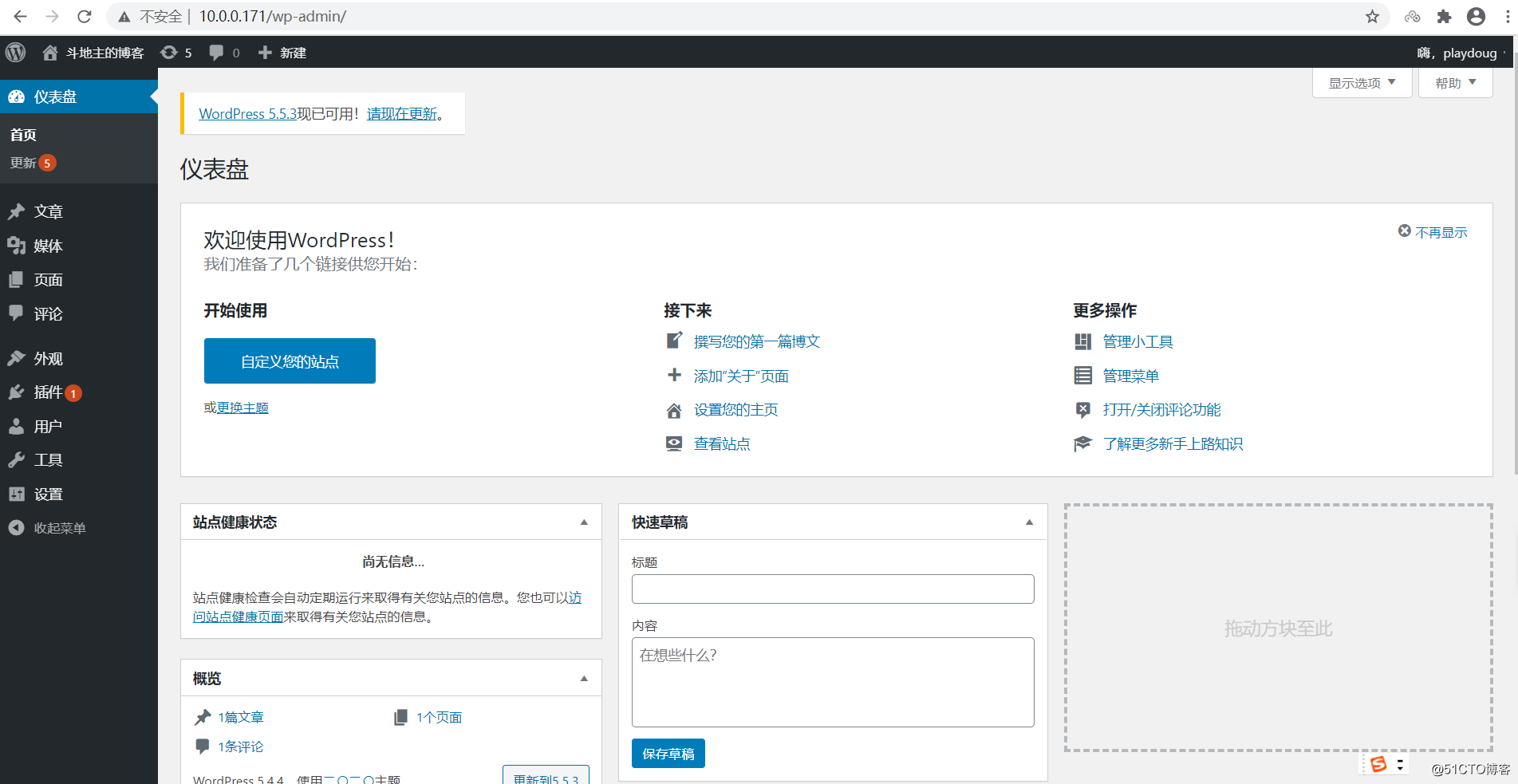准备:两台主机
一台安装httpd,php服务 10.0.0.171
一台安装mariadb服务 10.0.0.181
数据库脚本
tar_path=/usr/local
db=https://downloads.mariadb.org/interstitial/mariadb-10.2.27/source/mariadb-10.2.27.tar.gz/from/https%3A//archive.mariadb.org/
indb_path=/data/mysql
useradd -r -s /sbin/nologin mysql
tar xvf ${db} -C ${tar_path}
cd ${tar_path}
ln -sv ${db%.tar} mysql
cd mysql
chown -R root.root ./
mkdir ${indb_path} -p
chown -R mysql.mysql ${indb_path}
mkdir
cp support-files/my-huge.cnf /etc/mysql/my.cnf
vim /etc/mysql/my.cnf
[mysqld]
datadir =${indb_path}
skip_name_resolve = ON
vim /etc/profile.d/lamp.sh
PATH=${tar_path}/mysql/bin/:$PATH
. /etc/profile.d/lamp.sh
yum install libaio -y
cd ${tar_path}/mysql;scripts/mysql_install_db --user=mysql --datadir=${indb_path}
cp support-files/mysql.server /etc/rc.d/init.d/mysqld
chkconfig --add mysqld
service mysqld start
mysql -uroot
mysql> create database wordpress;
mysql> grant all on wordpress.* to wordpress@'10.0.0.%' identified by "123456";
httpd脚本
#!/bin/bash
#**
#Author: DOU
#Date: 2020-10-31
#FileName: install_httpd2.4.sh
#Description: The test script
#**
#
#提示信息颜色
col_start="\033[32m"
col_end="\033[0m"
#存放下载包路径
tar_path=/usr/local/src/
#安装install路径
ins_path=/apps/httpd
#相关包
apr=apr-1.7.0.tar.gz
aprutil=apr-util-1.6.1.tar.gz
httpd=httpd-2.4.46.tar.gz
安装相关包
echo -e "${col_start}安装相关包${col_end}"
yum -y install wget gcc make pcre-devel openssl-devel expat-devel
下载源代码并解压缩
echo -e "${col_start}下载源代码并解压缩${col_end}"
cd ${tar_path}
pwd
wget https://mirror.bit.edu.cn/apache//apr/${apr}
wget https://mirror.bit.edu.cn/apache//apr/${aprutil}
wget https://mirrors.bfsu.edu.cn/apache//httpd/${httpd}
tar xf ${apr}
tar xf ${aprutil}
tar xf ${httpd}
将apr和apr-util源码与httpd源码合并,三者共同编译安装
echo -e "${col_start}编译安装${col_end}"
mv ${apr%.tar} ${httpd%.tar}/srclib/apr
mv ${aprutil%.tar} ${httpd%.tar}/srclib/apr-util
cd ${httpd%.tar*}/
./configure --prefix=${ins_path} --enable-so --enable-ssl --enable-cgi --enable-rewrite --with-zlib --with-pcre --with-included-apr --enable-modules=most --enable-mpms-shared=all --with-mpm=prefork
make -j 2 && make install >/dev/null
创建apache账户
echo -e "${col_start}创建apache账户${col_end}"
useradd -r -s /sbin/nologin apache
修改配置文件
echo -e "${col_start}修改配置文件${col_end}"
sed -i 's/^User./User apache/' ${ins_path}/conf/httpd.conf
sed -i 's/^Group./Group apache/' ${ins_path}/conf/httpd.conf
配置环境变量
echo -e "${col_start}配置环境变量${col_end}"
echo 'PATH="${ins_path}/bin:$PATH"' > /etc/profile.d/httpd.sh
. /etc/profile.d/httpd.sh
配置man帮助
echo -e "${col_start}配置man帮助${col_end}"
echo 'MANDATORY_MANPATH ${ins_path}/man' >> /etc/man_db.conf
创建service unit文件,设置开机启动
echo -e "${col_start}设置开机启动${col_end}"
cat > /lib/systemd/system/httpd.service << EOF
[Unit]
Description=The Apache HTTP Server
After=network.target remote-fs.target nss-lookup.target
Documentation=man:httpd(8)
Documentation=man:apachectl(8)
[Service]
Type=forking
ExecStart=${ins_path}/bin/apachectl start
ExecReload=${ins_path}/bin/apachectl graceful
ExecStop=${ins_path}/bin/apachectl stop
We want systemd to give httpd some time to finish gracefully, but still want
it to kill httpd after TimeoutStopSec if something went wrong during the
graceful stop. Normally, Systemd sends SIGTERM signal right after the
ExecStop, which would kill httpd. We are sending useless SIGCONT here to give
httpd time to finish.
KillSignal=SIGCONT
PrivateTmp=true
[Install]
WantedBy=multi-user.target
EOF
systemctl daemon-reload
systemctl enable --now httpd.service
###php、wordpress脚本
#! /bin/bash
*****
author: DOU
date: 2020-10-31
fileName: install_httpd2.4.sh
description: The test script
*****
#
提示信息颜色
col_start="\033[32m"
col_end="\033[0m"
存放下载包路径
tar_path=/usr/local/src/
安装httpd路径
ins_path=/apps/httpd
相关包
apr=apr-1.7.0.tar.gz
aprutil=apr-util-1.6.1.tar.gz
httpd=httpd-2.4.46.tar.gz
安装相关包
echo -e "${col_start}安装相关包${col_end}"
yum -y install wget gcc make pcre-devel openssl-devel expat-devel
下载源代码并解压缩
echo -e "${col_start}下载源代码并解压缩${col_end}"
cd ${tar_path}
pwd
wget https://mirror.bit.edu.cn/apache//apr/${apr}
wget https://mirror.bit.edu.cn/apache//apr/${aprutil}
wget https://mirrors.bfsu.edu.cn/apache//httpd/${httpd}
tar xf ${apr}
tar xf ${aprutil}
tar xf ${httpd}
将apr和apr-util源码与httpd源码合并,三者共同编译安装
echo -e "${col_start}编译安装${col_end}"
mv ${apr%.tar} ${httpd%.tar}/srclib/apr
mv ${aprutil%.tar} ${httpd%.tar}/srclib/apr-util
cd ${httpd%.tar*}/
./configure --prefix=${ins_path} --enable-so --enable-ssl --enable-cgi --enable-rewrite --with-zlib --with-pcre --with-included-apr --enable-modules=most --enable-mpms-shared=all --with-mpm=prefork
make -j 2 && make install >/dev/null
创建apache账户
echo -e "${col_start}创建apache账户${col_end}"
useradd -r -s /sbin/nologin apache
修改配置文件
echo -e "${col_start}修改配置文件${col_end}"
sed -i 's/^User./User apache/' ${ins_path}/conf/httpd.conf
sed -i 's/^Group./Group apache/' ${ins_path}/conf/httpd.conf
配置环境变量
echo -e "${col_start}配置环境变量${col_end}"
echo 'PATH="${ins_path}/bin:$PATH"' > /etc/profile.d/httpd.sh
. /etc/profile.d/httpd.sh
配置man帮助
echo -e "${col_start}配置man帮助${col_end}"
echo 'MANDATORY_MANPATH ${ins_path}/man' >> /etc/man_db.conf
创建service unit文件,设置开机启动
echo -e "${col_start}设置开机启动${col_end}"
cat > /lib/systemd/system/httpd.service << EOF
[Unit]
Description=The Apache HTTP Server
After=network.target remote-fs.target nss-lookup.target
Documentation=man:httpd(8)
Documentation=man:apachectl(8)
[Service]
Type=forking
ExecStart=${ins_path}/bin/apachectl start
ExecReload=${ins_path}/bin/apachectl graceful
ExecStop=${ins_path}/bin/apachectl stop
# We want systemd to give httpd some time to finish gracefully, but still want
# it to kill httpd after TimeoutStopSec if something went wrong during the
# graceful stop. Normally, Systemd sends SIGTERM signal right after the
# ExecStop, which would kill httpd. We are sending useless SIGCONT here to give
# httpd time to finish.KillSignal=SIGCONT
PrivateTmp=true
[Install]
WantedBy=multi-user.target
EOF
systemctl daemon-reload
systemctl enable --now httpd.service
测试如下