1.查看日志,复制想还原到的commit号A
假设A=30c8404a0c9a58452c23f509e7ee19eace06c50d
git log
2.还原代码到版本A
git reset --hard 30c8404a0c9a58452c23f509e7ee19eace06c50d
3.强制更新到远端分支
git push -f origin master
4.如果3有报错
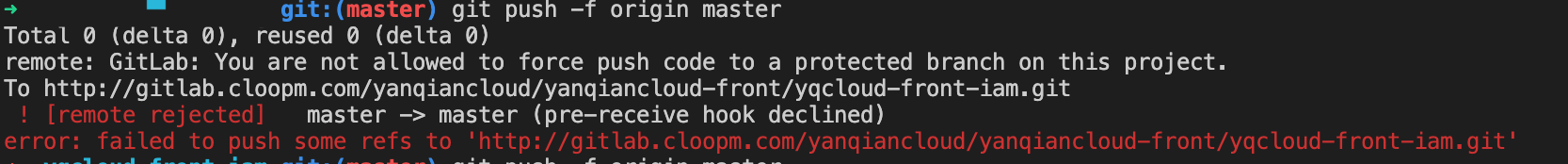
去gitlab检查项目master分支是否被保护
去
Setting>Registry>Protected BranchesUnProtect master分支后
重试执行步骤3
git push -f origin master
记得还原受保护的分支
去
Setting>Registry>Protected BranchesProtect master分支后