阿帕奇poi excel文档操作
1. introduce
-
poi是什么
答:用于excel的操作的,可以对集合,map进行操作生成对应的excel文档。做报表。 -
对应的iText是pdf操作的
-
excel的两种版本
- 1997~2003版本的
- 2003版本的
区别:后缀名不同。某w*s就是03的。。

xls用老版本的excel和新版本的excel软件都能打开。
而新版本的excel文件不会向下兼容。

2. 轮子
<dependency>
<groupId>org.apache.poi</groupId>
<artifactId>poi</artifactId>
<version>3.9</version>
</dependency>
<dependency>
<groupId>org.apache.poi</groupId>
<artifactId>poi-ooxml</artifactId>
<version>3.9</version>
</dependency>
3. demo 以九九乘法表为例
3.1 xls的生成
/**
* 给定excel文件名 和 excel文档 生成excel文件
* @param excelFileName
* @param wb
*/
void createExcelFile(String excelFileName, Workbook wb) {
// 生成文件,字节流输出
File file = new File(excelFileName);
OutputStream out = null;
try {
out = new FileOutputStream(file);
try {
wb.write(out);
} catch (IOException e) {
e.printStackTrace();
}
} catch (FileNotFoundException e) {
e.printStackTrace();
} finally {
if (out != null) {
try {
out.close();
} catch (IOException e) {
e.printStackTrace();
}
}
}
}
@Test
/**
* 生成xls的excel文档 97~03 年
*/
public void test2() {
// 生成空白文档
HSSFWorkbook hssfWorkbook = new HSSFWorkbook();
// 生成sheet页
HSSFSheet sheet1 = hssfWorkbook.createSheet("sheet page1");
// 行
for (int i = 0; i < 9; i++) {
// 创建行
HSSFRow row = sheet1.createRow(i);
// 列
for (int j = 0; j <= i; j++) {
// 创建单元格
HSSFCell cell = row.createCell(j);
String res = (i + 1) + " * " + (j + 1) + " = " + (i + 1) * (j + 1);
// 设置单元格内容
cell.setCellValue(res);
}
}
createExcelFile("excel1.xls", hssfWorkbook);
}

3.2 xlsx的生成
换了个api
/**
* 生成xlsx 的文档
*/
@Test
public void test3() {
// 空白文档
XSSFWorkbook xssfSheets = new XSSFWorkbook();
// sheet页1
XSSFSheet sheet1 = xssfSheets.createSheet("sheet1");
// 行
for (int i = 0; i < 9; i++) {
// 创建行
XSSFRow row = sheet1.createRow(i);
// 列
for (int j = 0; j <= i; j++) {
// 创建单元格
XSSFCell cell = row.createCell(j);
String res = (i + 1) + " * " + (j + 1) + " = " + (i + 1) * (j + 1);
// 设置单元格内容
cell.setCellValue(res);
}
}
createExcelFile("excel2.xlsx", xssfSheets);
}
3.3 读取xlsx
/**
* 利用poi读取xlsx文件
*/
@Test
public void test4() {
try {
InputStream in = new FileInputStream(new File("excel2.xlsx"));
// 获得excel文档
try {
XSSFWorkbook xfb = new XSSFWorkbook(in);
// sheet 页
XSSFSheet sheet = xfb.getSheetAt(0);
// 最大行的下标
int lastRowNum = sheet.getLastRowNum();
for (int i = 0; i < lastRowNum; i++) {
// 拿到每行
XSSFRow row = sheet.getRow(i);
// 最大单元的行下标
short cellNum = row.getLastCellNum();
// 遍历单元格
for (int j = 0; j < cellNum; j++) {
// 获得单元格
XSSFCell cell = row.getCell(j);
if (cell != null)
System.out.print(cell + " ");
}
System.out.println();
}
} catch (IOException e) {
e.printStackTrace();
}
} catch (FileNotFoundException e) {
e.printStackTrace();
}
}
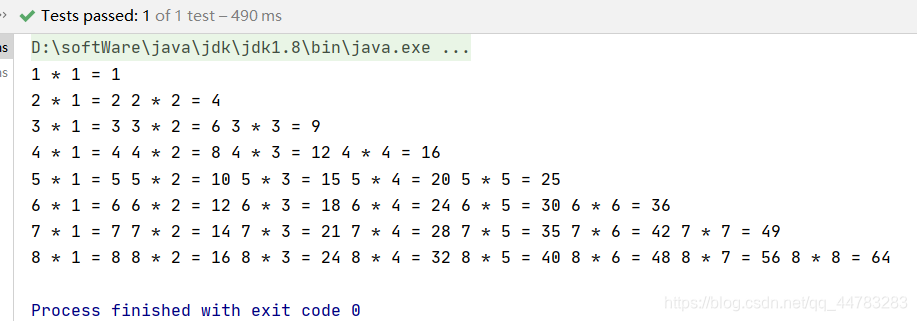
最后,轮子的都得是,会用改,然后会用就行。