Visual Studio International Pack 包含一组类库,该类库扩展了.NET Framework对全球化软件开发的支持。使用该类库提供的类,.NET 开发人员可以更方便的创建支持多文化多语言的软件应用
下载地址
(1) (ChnCharInfo.dll)
Simplified Chinese Pin-Yin Conversion Library
- 支持获取简体中文字符的常用属性比如拼音,多音字,同音字,笔画数。
【例如:】
Microsoft.International.Converters.PinYinConverter.ChineseChar cc=new Microsoft.International.Converters.PinYinConverter.ChineseChar('国');
(2)(ChineseConverter.dll)
Traditional Chinese to Simplified Chinese Conversion Library and Add-In Tool
- 支持简繁体中文之间的转换。该组件还包含一个
Visual Studio集成开发环境中的插件(Add-in)支持简繁体中文资源文件之间的转换。
【例如:】
–简体转换为繁体字
string temp_1 = Microsoft.International.Converters.TraditionalChineseToSimplifiedConverter.ChineseConverter.Convert("中华人民共和国",
Microsoft.International.Converters.TraditionalChineseToSimplifiedConverter.ChineseConversionDirection.SimplifiedToTraditional);
–繁体字转换为简体
string temp_2 = Microsoft.International.Converters.TraditionalChineseToSimplifiedConverter.ChineseConverter.Convert(temp_1,
Microsoft.International.Converters.TraditionalChineseToSimplifiedConverter.ChineseConversionDirection.TraditionalToSimplified);
(3)(EastAsiaNumericFormatter.dll)
East Asia Numeric Formatting Library - 支持将小写的数字字符串格式化成简体中文,繁体中文,日文和韩文的大写数字字符串。
【例如:】
–将数字转换为大写简体中文(拾贰亿叁仟肆佰伍拾陆万柒仟捌佰玖拾点肆伍)
string temp_4 = string.Format(new Microsoft.International.Formatters.EastAsiaNumericFormatter(), "{0:L}", 1234567890.45);
–将数字转换为小写(十二亿三千四百五十六万七千八百九十点四五)
string temp_6 = string.Format(new Microsoft.International.Formatters.EastAsiaNumericFormatter(), "{0:Ln}", 1234567890.45);
–将数字转换为货币(拾贰亿叁仟肆佰伍拾陆万柒仟捌佰玖拾点肆伍)
string temp_7 = string.Format(new Microsoft.International.Formatters.EastAsiaNumericFormatter(), "{0:Lc}", 1234567890.45);
实例代码:
//简体/繁体切换
string temp_1 = ChineseConverter.Convert("中国人", ChineseConversionDirection.TraditionalToSimplified);
string temp_2 = ChineseConverter.Convert("中国人", ChineseConversionDirection.SimplifiedToTraditional);
Console.WriteLine("简体转换:"+temp_1+"\n繁体转换:"+temp_2);
//汉字转换拼音
string r = string.Empty;
Console.Write("请输入任意汉字:");
string str = Console.ReadLine();
foreach (char obj in str)
{
try
{
ChineseChar chineseChar = new ChineseChar(obj);
string t = chineseChar.Pinyins[0].ToString();
r += t.Substring(0, t.Length - 1);
}
catch
{
r += obj.ToString();
}
}
Console.WriteLine(r.ToLower().ToString());
源码:
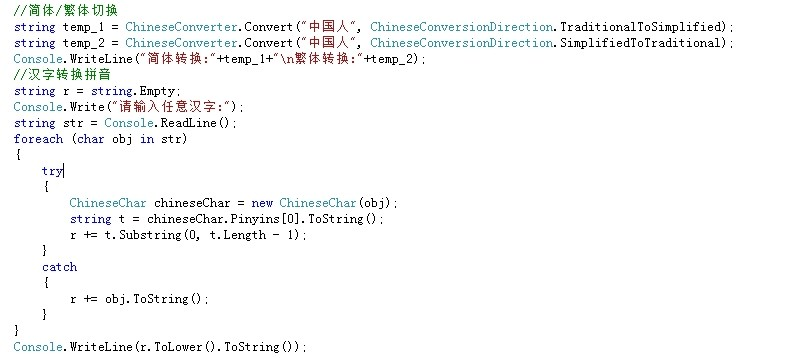
结果:
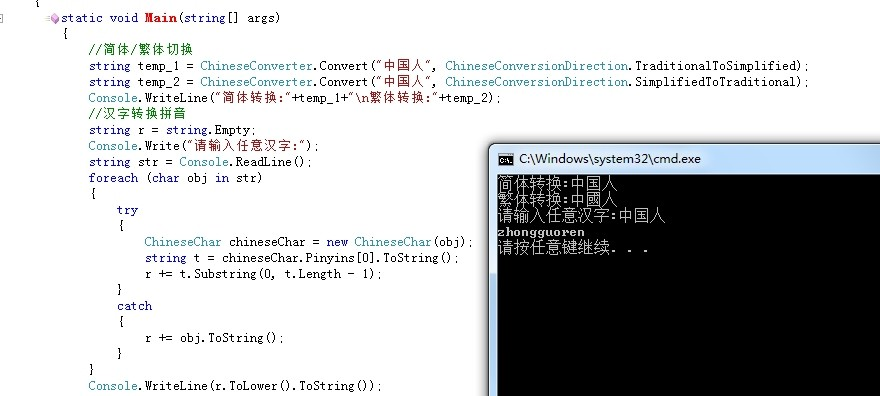
使用微软语言包实现汉字转拼音
网上有很多汉字转拼音的方案,但并不知道性能和可靠性如何。所以本着选择权威的原则,还是想找一个官方的解决方案。下面实用微软官方的语言包实现汉字转拼音。
下载地址:http://www.microsoft.com/downloads/zh-cn/details.aspx?FamilyID=44cac7f0-633b-477d-aed2-99aee642fc10&DisplayLang=zh-cn
此安装包包含日语、汉语、韩语等多种语言,选择安装CHSPinYinConv.msi。完成之后在项目中引用安装目录中的ChnCharInfo.dll即可。
下面就是实现汉字转拼音的demo
using Microsoft.International.Converters.PinYinConverter;
using System;
using System.Collections.Generic;
using System.Linq;
using System.Text;
namespace Suspects.Dll.Util
{
publicclassPinYinUtil
{
//返回字符串的简拼
publicstaticstring getSimplePinYin(stringinputTxt)
{
string shortR ="";
foreach (char cin inputTxt.Trim())
{
ChineseChar chineseChar =newChineseChar(c);
shortR +=chineseChar.Pinyins[0].Substring(0, 1).ToLower();
}
return shortR;
}
//返回字符串全拼
publicstaticstring getAllPinYin(string inputTxt)
{
string allR ="";
foreach (char cin inputTxt.Trim())
{
ChineseChar chineseChar =newChineseChar(c);
allR += chineseChar.Pinyins[0].Substring(0,chineseChar.Pinyins[0].Length - 1).ToLower();
}
return allR;
}
}
}