ElasticSearch回顾2-这也能增删改查?
我们知道ES是一个搜索引擎,但其实他也能做到实时存储,甚至当一个数据库用
增删改查
又到了大家喜闻乐见的CRUD环节
我们先看看创建
PUT
先插个三条数据康康
PUT /feng666/user/1
{
"name": "冯半仙",
"age": 18,
"desc": "就这就这?不会还有人0offer吧",
"tags":["菜","穷","丑"]
}
PUT /feng666/user/2
{
"name": "冯大仙",
"age": 22,
"desc": "哦原来是我自己啊",
"tags":["很菜","很穷","也不帅"]
}
PUT /feng666/user/3
{
"name": "马云",
"age": 55,
"desc": "还不来修福报啊",
"tags":["996","福报","奋斗"]
}
查看数据

注:
执行命令时,若数据不存在,则新增该条数据,如果存在则修改这条数据
GET
我们可以用GET查询,获得数据
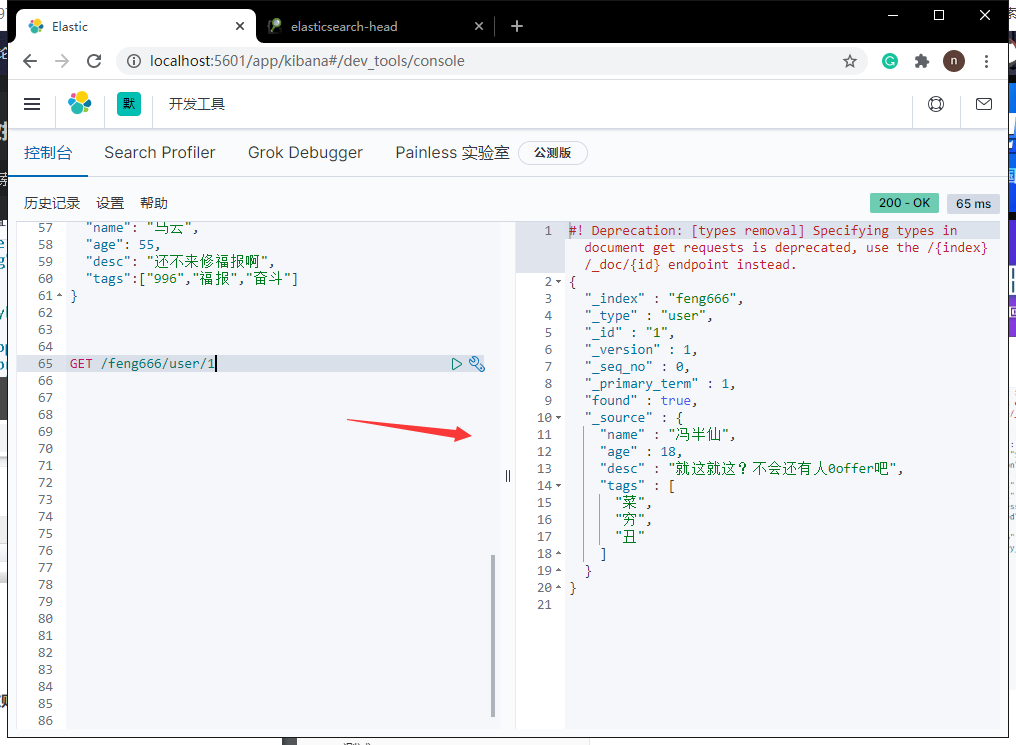
如果想修改,则put直接覆盖
PUT /feng666/user/1
{
"name": "冯半仙",
"age": 18,
"desc": "就这就这?不会还有人0offer吧",
"tags":["不菜","不算穷","不算太丑"]
}
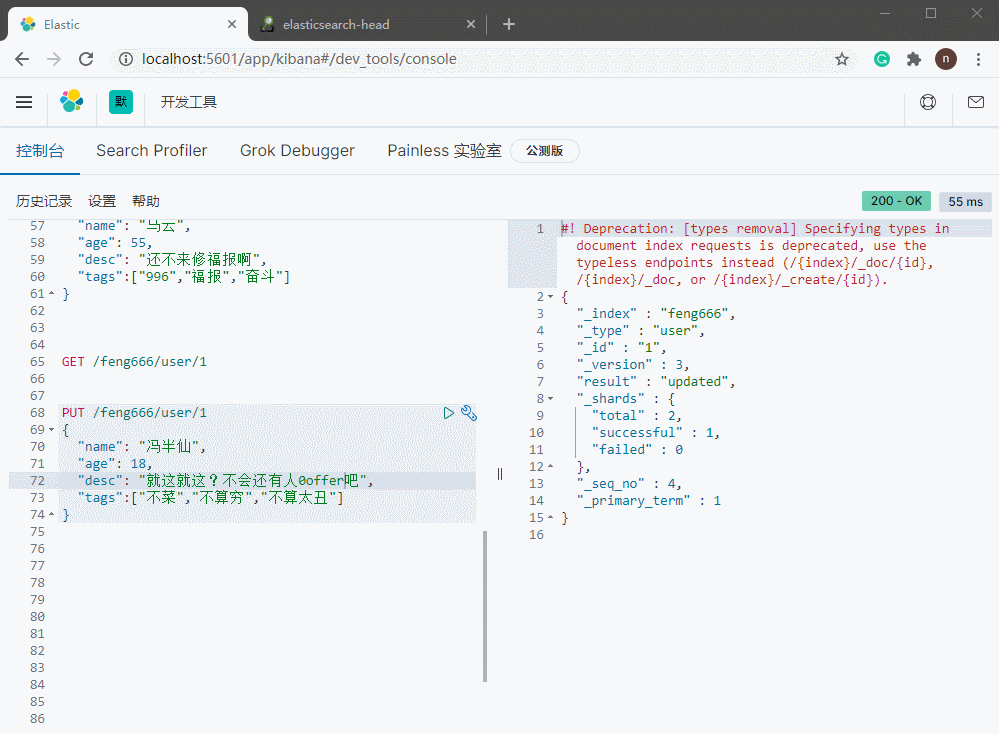
如果更改一部分,还得把之前的全部写一遍,也太麻烦了,这不合理。

那我们可以试一下post来更新数据
POST
我们使用 POST 命令,在 id 后面跟 _update ,要修改的内容放到 doc 文档(属性)中即可。
POST /feng666/user/1
{
"doc":{
"name": "冯半仙666",
"desc":"别骂了别骂了"
}
}
运行结果
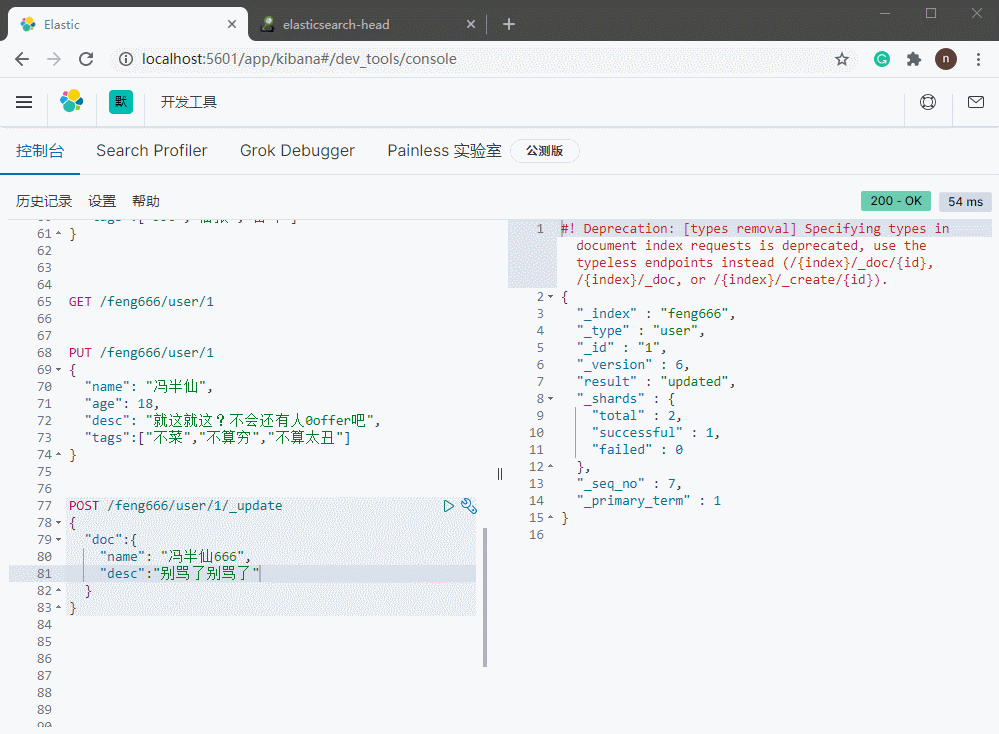
查询
刚才就知道了,查询用GET就完事儿了
比如查第一条数据,
GET /feng666/user/1
那如果条件查询呢?把字段加入 _search?q=
GET /feng666/user/_search?q=name:冯半仙666
GET /feng666/user/_search?q=name:马云
通过 _serarch?q=name:冯半仙666 查询条件是name属性有冯半仙666的那些数据。
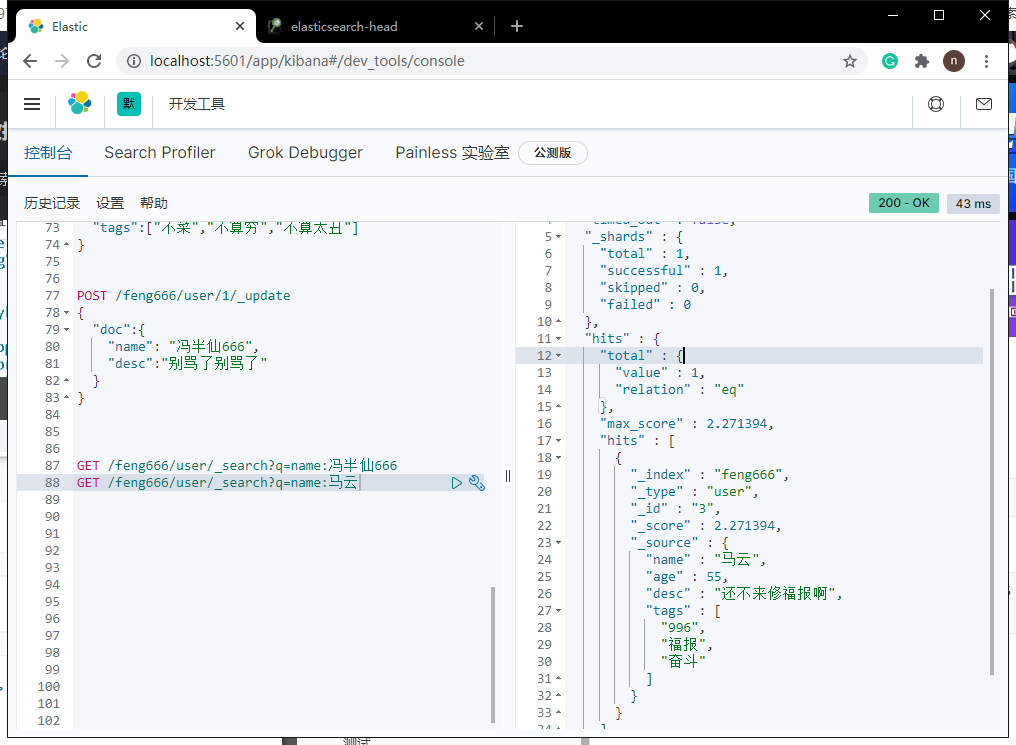
我们查冯半仙666的时候,发现两个结果都返回了
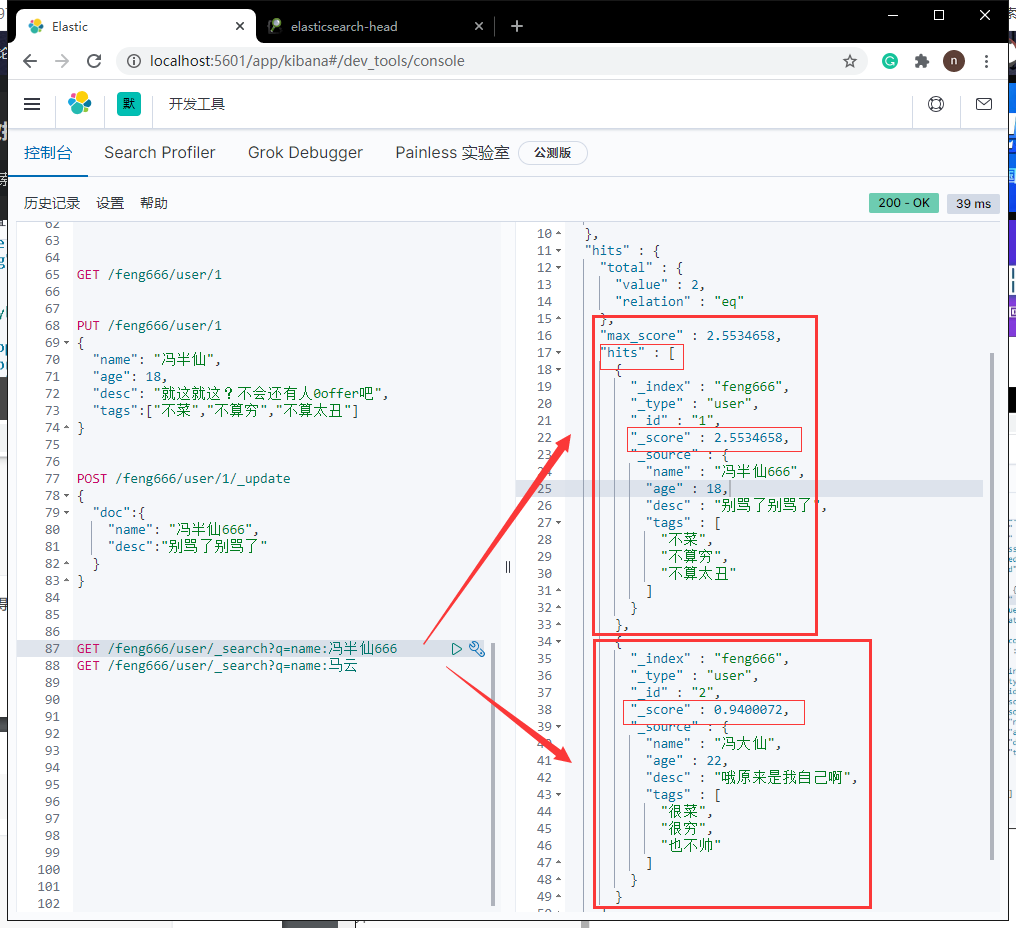
并且返回值里面有个hits,还有一个_score,得分,分越高表示查询条件匹配度越高
也可以自己构建查询条件
构建查询
GET feng666/user/_search
{
"query":{
"match":{
"name": "冯半仙"
}
}
}
返回结果
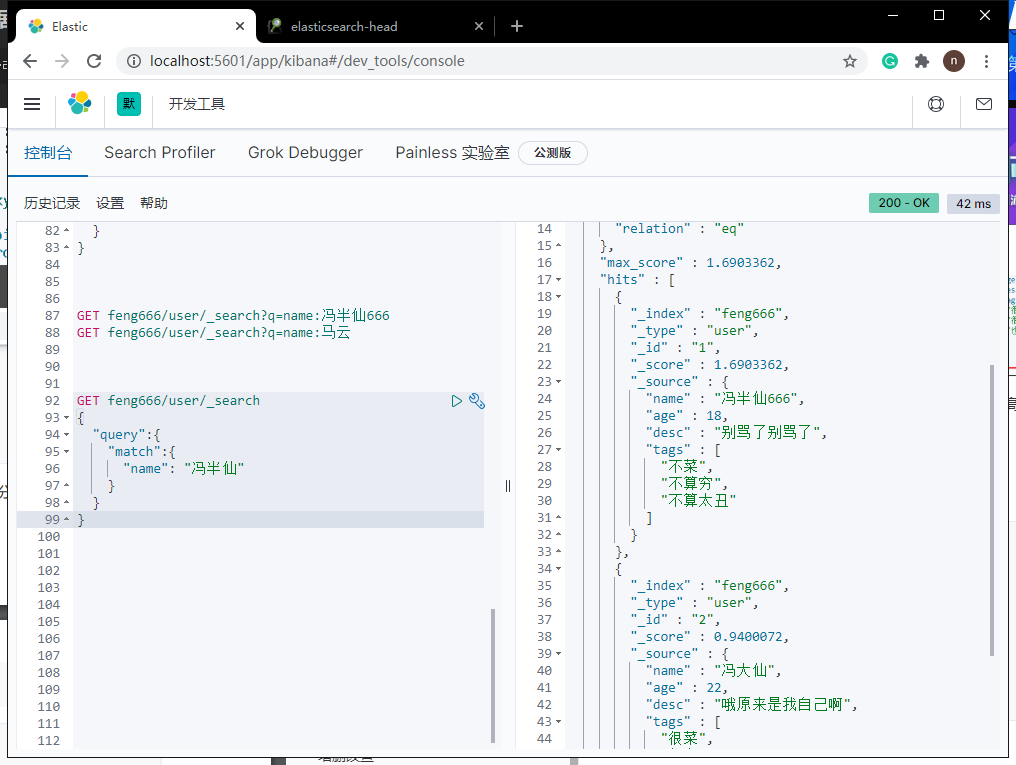
我们也可以查询全部,怎么查呢?
GET feng666/user/_search
{
"query":{
"match_all": {
}
}
}
可以发现查出了所有的数据,这里查询不构建条件
就像select * from table_name一样
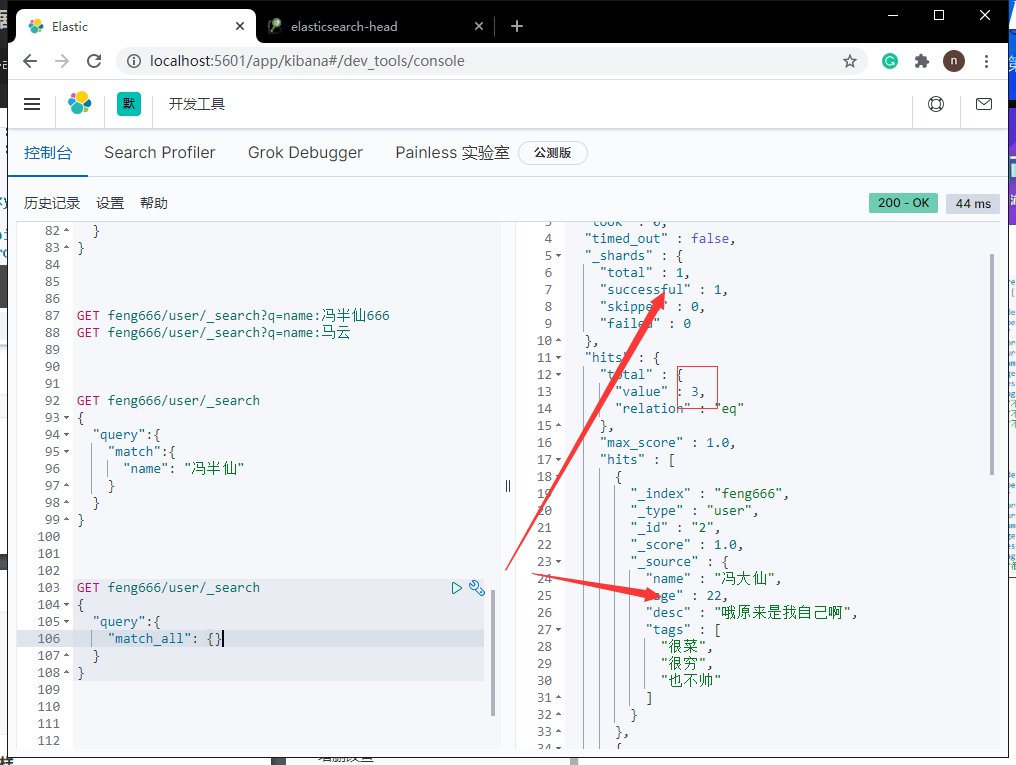
如果只要select 某个属性 from table_name呢?
继续构建
GET feng666/user/_search
{
"query":{
"match_all": {
}
},
"_source": ["name","desc"]
}
可以发现返回了指定结果
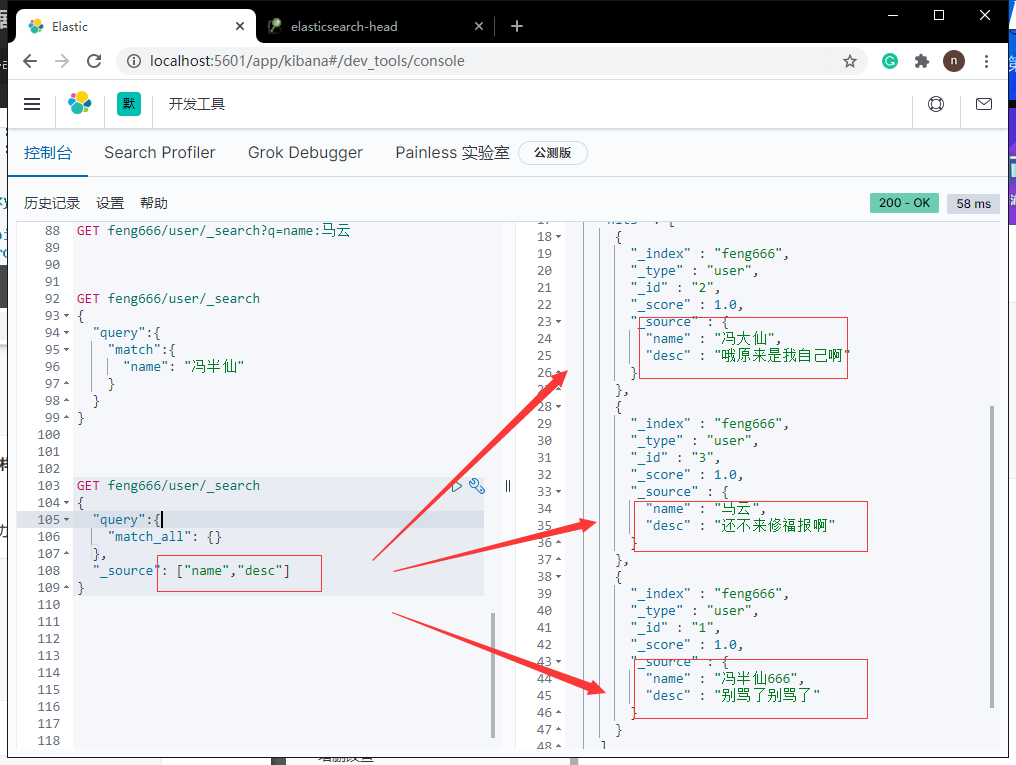
查询结果排序
咱mysql里有order by desc ,那es里呢?一样一样的
构建
GET feng666/user/_search
{
"query":{
"match_all": {
}
},
"sort":[
{
"age":{
"order": "desc"
}
}
]
}
使用desc和asc分别测试
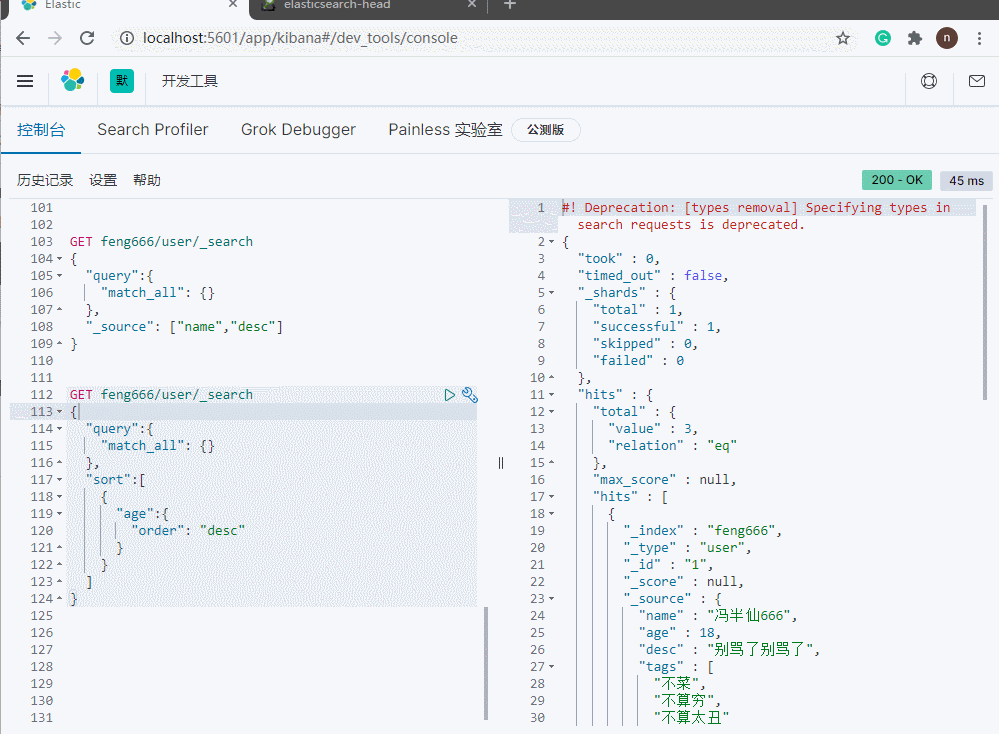
分页查询
GET feng666/user/_search
{
"query":{
"match_all": {
}
},
"sort":[
{
"age":{
"order": "asc"
}
}
],
"from": 0,
"size": 1
}
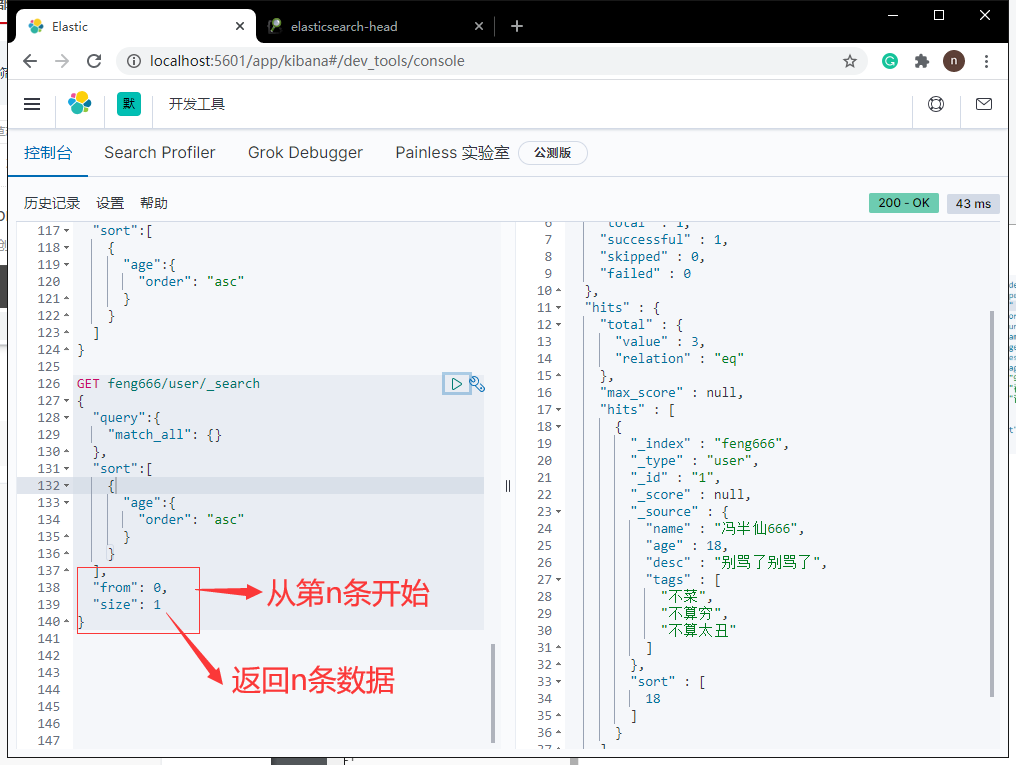
布尔查询
我们添加一个name也叫冯半仙666的数据,但其他属性不相同
PUT /feng666/user/4
{
"name": "冯半仙666",
"age": 28,
"desc": "年纪大了,不能加班了",
"tags":["头发呢","身体不行了","眼圈重"]
}
我们用must查询name是冯半仙666的,但年龄是18岁的
must(and)
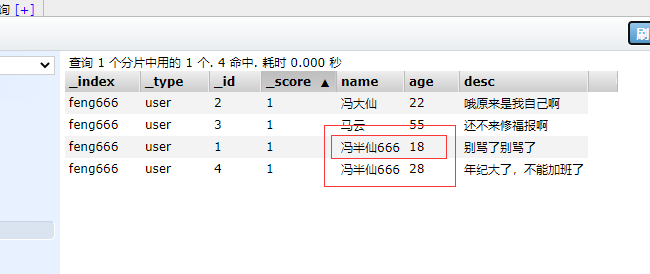
查询结果
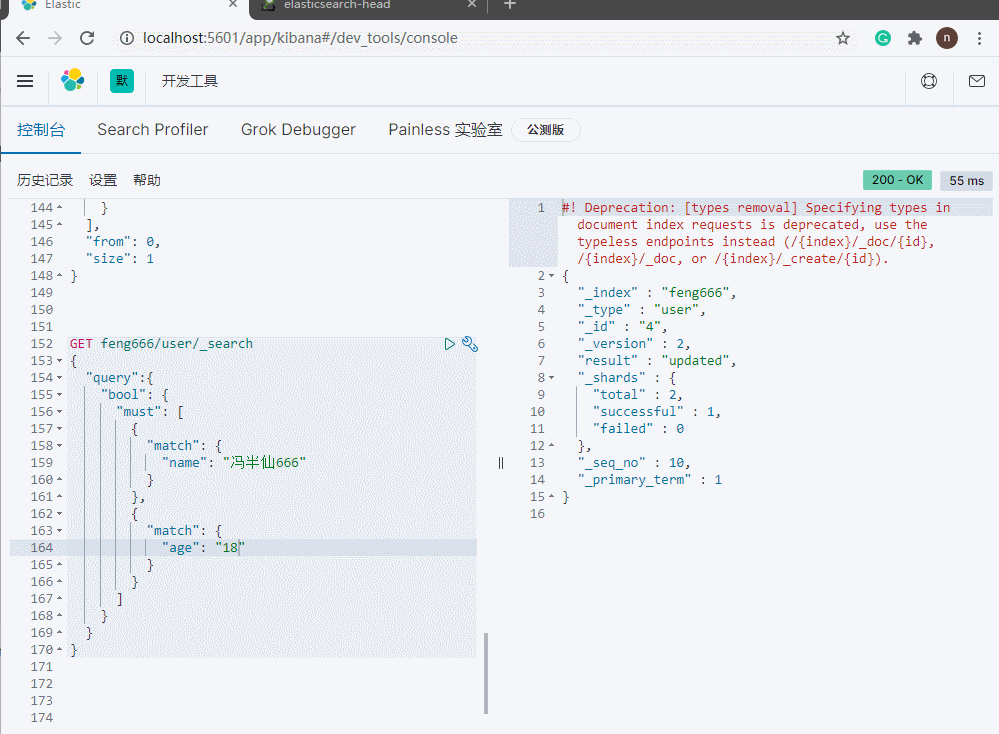
有点像select * from user where name = “冯半仙” and age = 18的意思
那如果是或条件呢?
should(or)
查询name是冯半仙666或者年龄是18的
GET feng666/user/_search
{
"query":{
"bool": {
"should": [
{
"match": {
"name": "冯半仙666"
}
},
{
"match": {
"age": "18"
}
}
]
}
}
}
查询结果
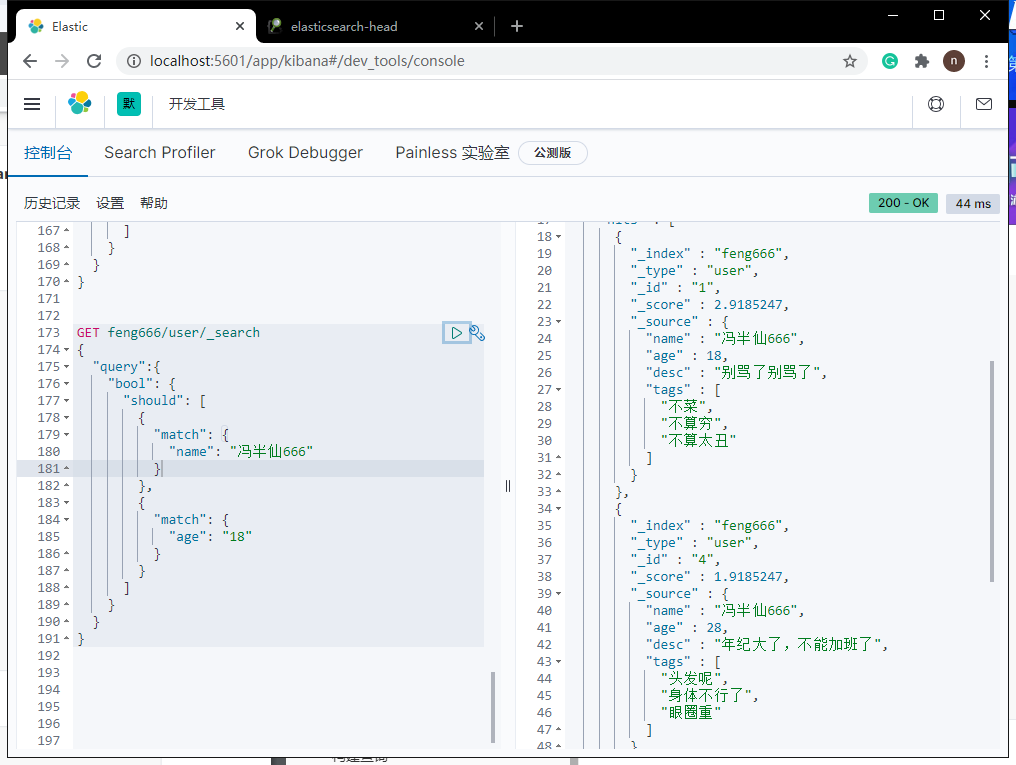
那查询年龄不是18的呢
must_not(not)
GET feng666/user/_search
{
"query":{
"bool": {
"must_not": [
{
"match": {
"age": "18"
}
}
]
}
}
}
查询结果
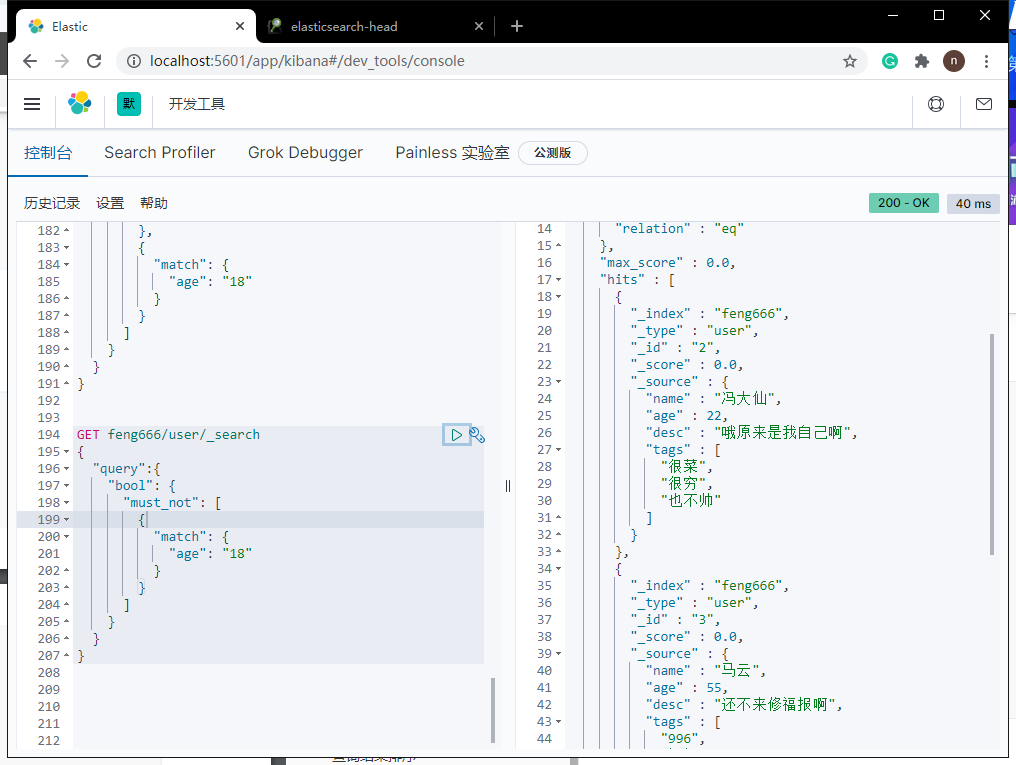
Fitter
查询指定name,age大于18的数据
GET feng666/user/_search
{
"query":{
"bool": {
"must": [
{
"match": {
"name": "冯半仙666"
}
}
],
"filter":{
"range":{
"age":{
"gt":18
}
}
}
}
}
}
gt是大于的写法我们在java里早就接触过了
类似的还有
-
gt 表示大于
-
gte 表示大于等于
-
lt 表示小于
-
lte 表示小于等于
如果是查询25-30岁之间,
GET feng666/user/_search
{
"query":{
"bool": {
"must": [
{
"match": {
"name": "冯半仙666"
}
}
],
"filter":{
"range":{
"age":{
"gt":25
, "lt": 30
}
}
}
}
}
}
可以发现只返回了一个符合的结果
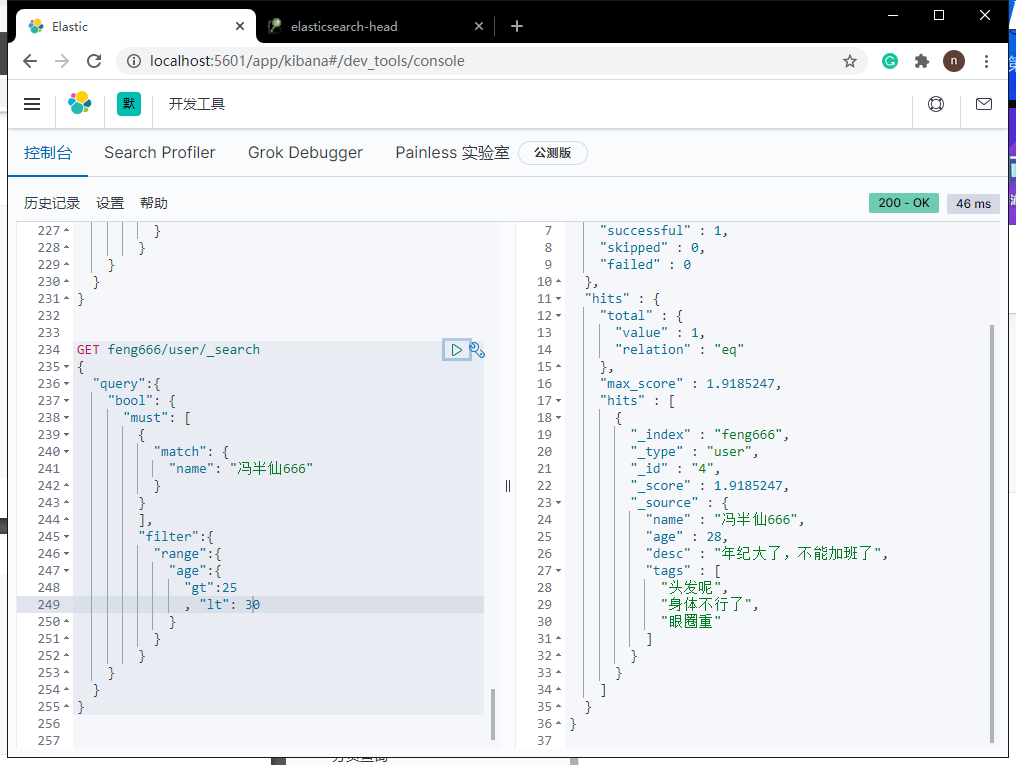
term精确查询
term查询直接通过倒排索引指定的词条查询的
- 分词:term直接查询精确的
- match:会使用分词器解析,先分析文档
注意:
我们用的ES7版本中,mappings properties去给多个字段(fields)指定类型的时候,不能给我们的索引指定类型
PUT test2
{
"mappings":{
"properties":{
"name":{
"type": "text"
},
"desc": {
"type": "keyword"
}
}
}
}
//插入数据
PUT test2/_doc/1
{
"name": "冯半仙Java name",
"desc": "冯半仙Java desc"
}
PUT test2/_doc/2
{
"name": "冯半仙Java name",
"desc": "冯半仙Java desc2"
}
在上面的test2索引中,字段name被查询时会被分析器进行分析后匹配查询。但keyword类型不会被分析器处理
测试可得
GET _analyze
{
"analyzer": "keyword",
"text": "冯半仙Java name"
}
运行
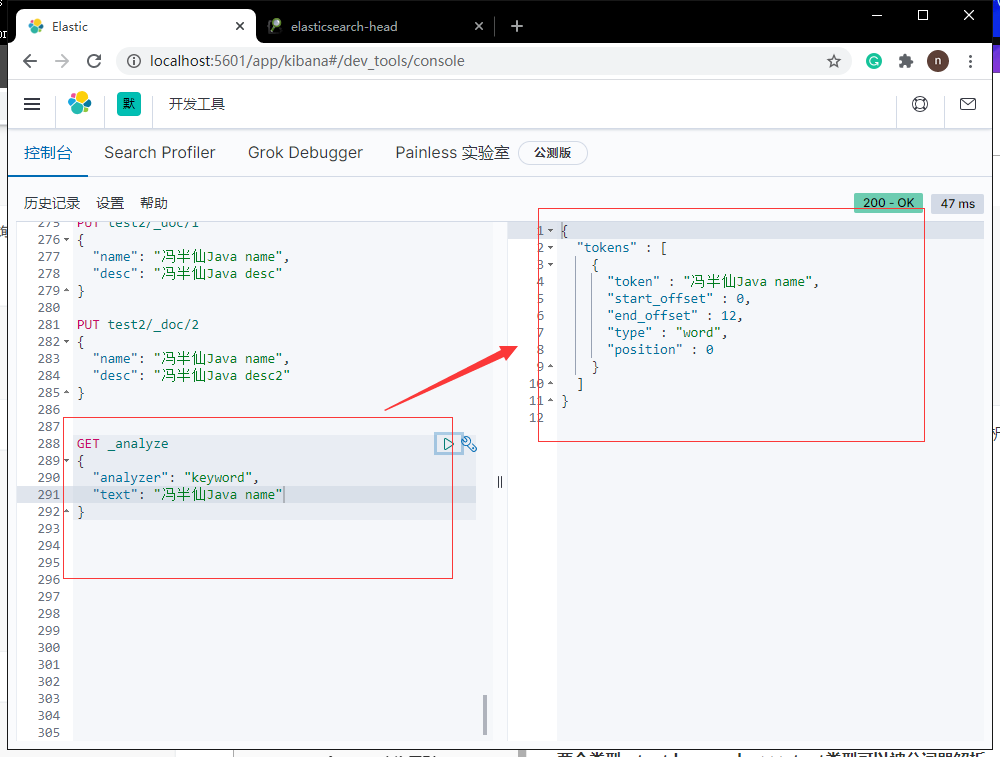
可以发现这里简单的字符串,并未被分析,如果改成name属性
GET _analyze
{
"analyzer": "standard",
"text": "冯半仙Java name"
}
运行
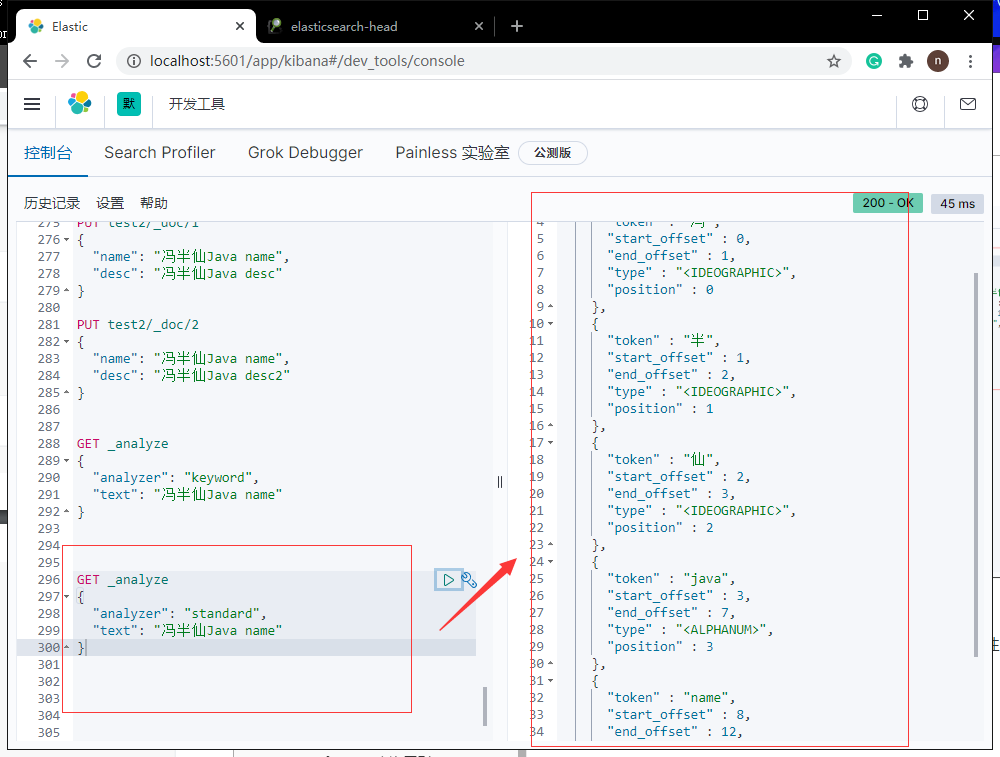
总结:keyword不会被分析器分析
GET test2/_search // text 会被分析器分析查询
{
"query": {
"term": {
"name": "冯"
}
}
}
GET test2/_search // keyword 不会被分析所以直接查询
{
"query": {
"match": {
"desc": "冯半仙Java desc"
}
}
}
两个类型:text keyword —>>> text类型可以被分词器解析,keyword类型不会被分词器解析
term和match查询区别
1、match查询
match是经过分析(analyer)的,也就是说,文档是先被分析器处理了,根据不同的分析器,分析出 的结果也会不同,在会根据分词 结果进行匹配。
并且根据lucene的评分机制(TF/IDF)来进行评分。
2、term查询
term是代表完全匹配,即不进行分词器分析,文档中必须包含整个搜索的词汇
terms
官网API介绍 https://www.elastic.co/guide/cn/elasticsearch/guide/current/_finding_multiple_exact_values.html
再插入两个字段
PUT test2/_doc/3
{
"t1": "22",
"t2": "2020-10-20"
}
PUT test2/_doc/4
{
"t1": "33",
"t2": "2020-10-21"
}
使用精确查询
GET test2/_search
{
"query": {
"bool": {
"should": [
{
"term": {
"t1": "22"
}
},
{
"term": {
"t1": "33"
}
}
]
}
}
}
除了bool查询之外
GET test2/_doc/_search
{
"query": {
"terms": {
"t1": ["22","33"]
}
}
}
高亮显示
我们在搜索的时候,会发现查询结果与关键词一致时,关键词会高亮,这是怎么做到的呢?
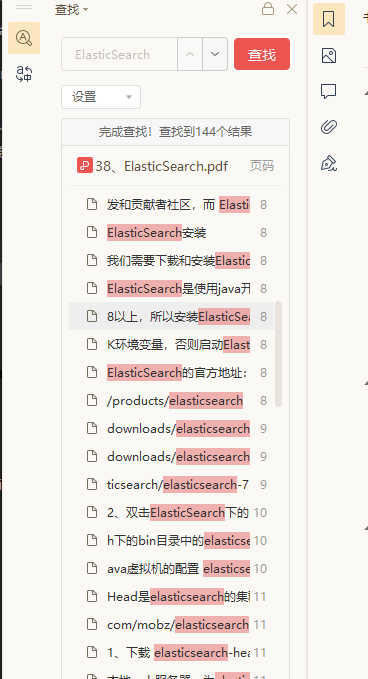
ES就内置了高亮结果显示的查询,我们知道,浏览器的高亮其实就是给关键字加了一个标签实现的
GET feng666/user/_search
{
"query": {
"match": {
"name": "半仙"
}
},
"highlight": {
"fields": {
"name": {
}
}
}
}
查询后返回的结果
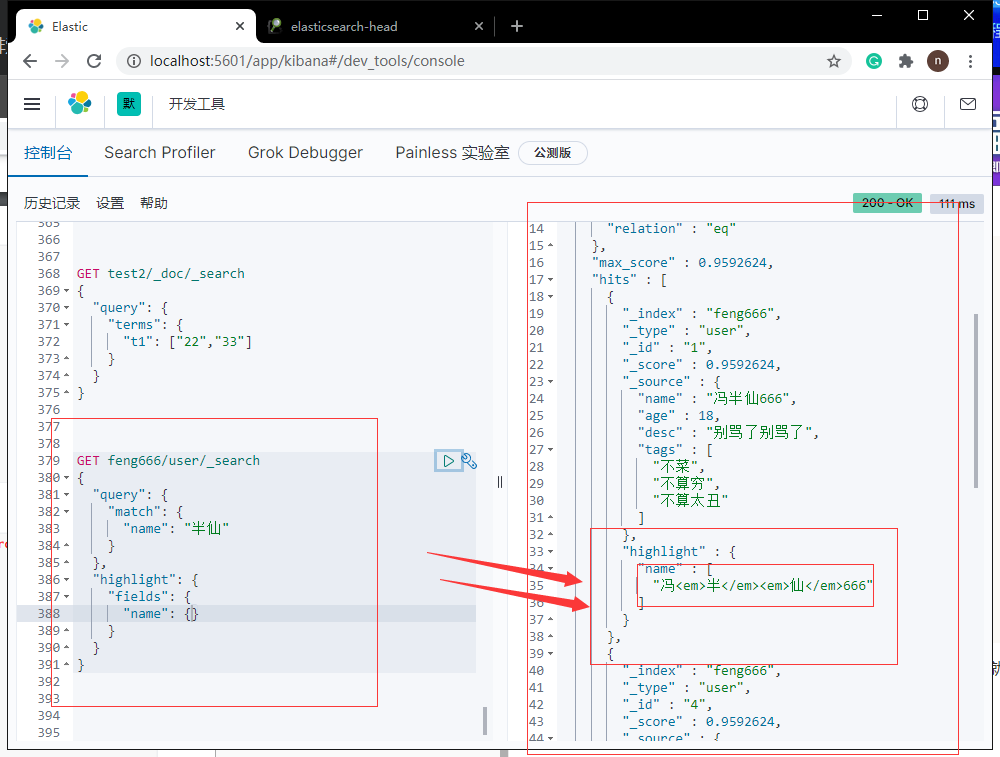
这是es默认的是em标签,我们也可以自定义高亮标签
GET feng666/user/_search
{
"query": {
"match": {
"name": "半仙"
}
},
"highlight": {
"pre_tags": "<b class='key' style='color:red'>",
"post_tags": "</b>",
"fields": {
"name": {
}
}
}
}
运行结果
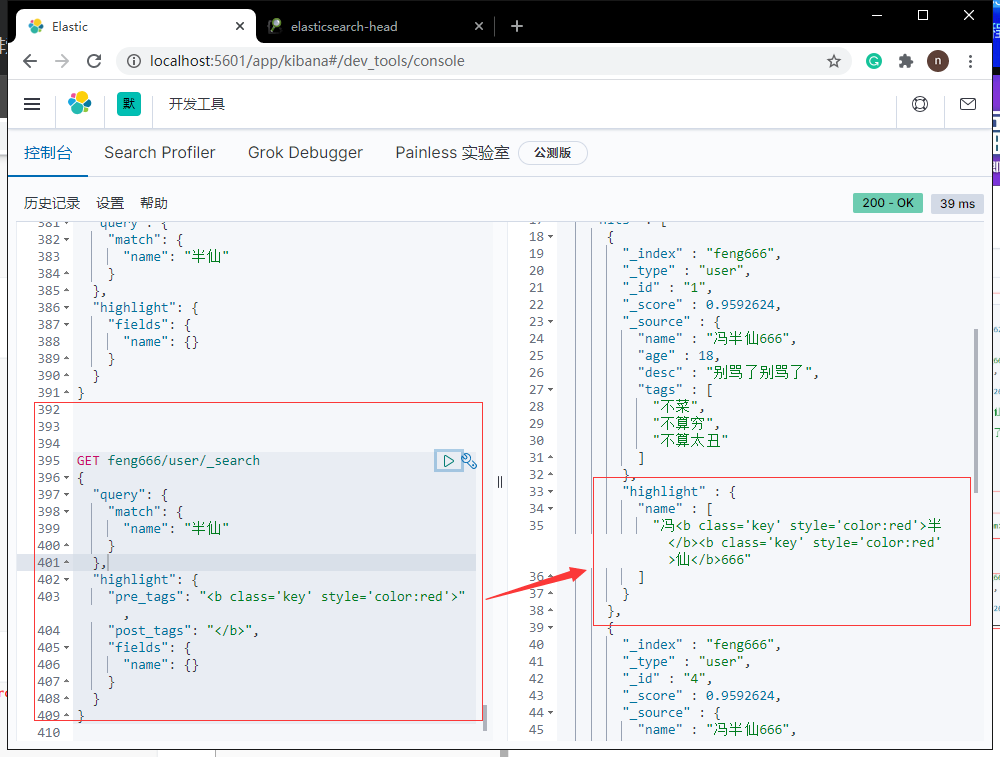
关于ElasticSearch的学习就到这里,其实总结的在全,也没有官网的API全,技术是学不完的,我们主要是为了提升自己的学习能力,比如看官方文档也能去实现个7788,就是进步。
https://www.elastic.co/guide/cn/elasticsearch/guide/current/index.html