有时候地图里面的图层加的乱七八糟的,想清空图层的时候一般是shift连选之后右键移除,但是如果图层上有图表就会经常点错行,很不方便。找了一圈竟然也没找到一键移除图层的按钮,所以使用SDK构建了一个地图上下文菜单按钮,一键移除所有图层。效果如下
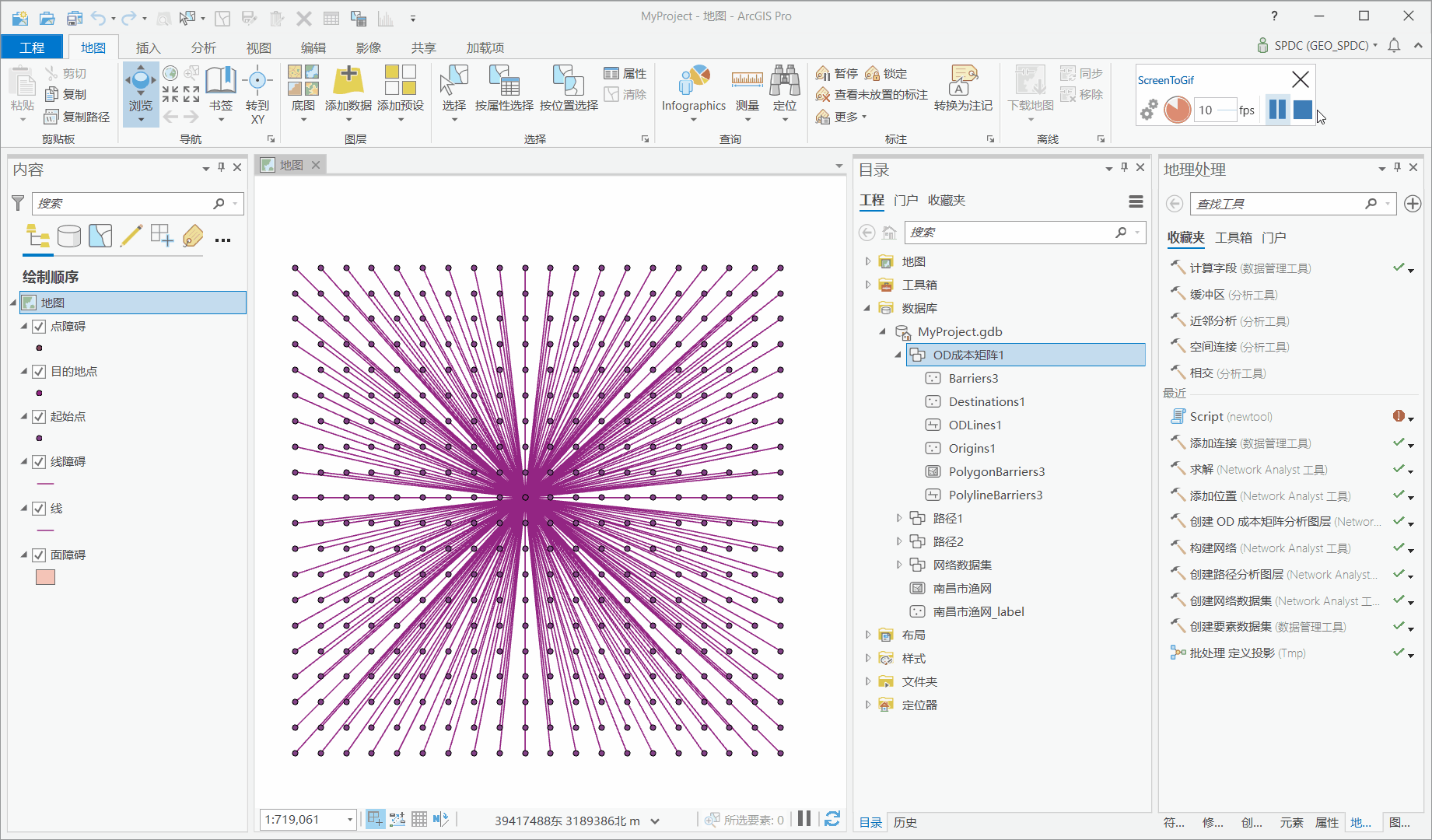
按钮的核心代码十分简单
internal class Button_RemoveAllLayers : Button
public void RemoveAllLayers()
{
var mv = MapView.Active;
var lyrs = mv.Map.Layers;
//RemoveLayers方法必须在QueuedTask.Run中运行
QueuedTask.Run(() =>
{
mv.Map.RemoveLayers(lyrs);
});
}
protected override void OnClick()
{
RemoveAllLayers();
}
为了将按钮加入到效果图所示的位置,DAML需要添加的代码
<updateModule refID="esri_mapping">
<menus>
<updateMenu refID="esri_mapping_mapContextMenu">
<!--Note: New_Menu_Item_Button is a button control that must exist within the controls tag-->
<insertButton refID="ProAppModule_Button_RemoveAllLayers" placeWith="esri_mapping_addDataButton"/>
</updateMenu>
</menus>
</updateModule>
这是出于自己的需求创建的第一个ArcGIS Pro 按钮,虽然很简单不过大大提升了学习的兴趣。