今天我在做东西出现了Error loading package list:Request failed with status code 403这个问题。
解决方法 :
1.点击settings,然后点击下图中Project Interpreter
2.点击右边加号 ,点击Manage Repositories,将源换成清华源即可,将原有源删除,清华源和原有源不要一起用,俩者删其一。
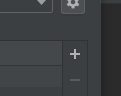
清华源网址https://pypi.tuna.tsinghua.edu.cn/simple/
阿里源https://mirrors.aliyun.com/pypi/simple/
这是我的解决方法 亲测有效!