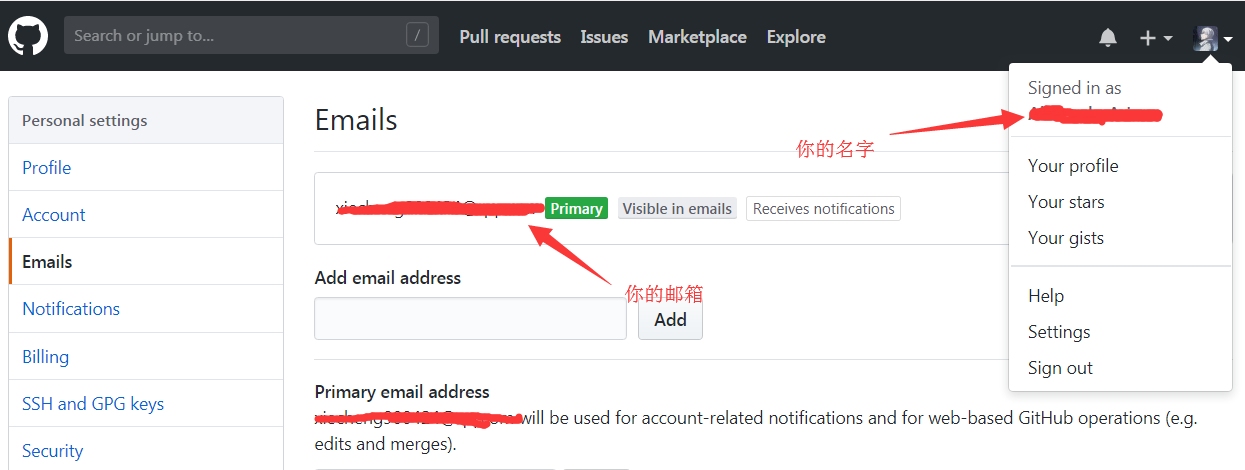1.先查看是否已经有ssh 文件,已经有了直接用
Finder-->前往-->前往文件夹-->输入 ~/.ssh
或者:shift+command+G--> 输入~/.ssh2. id_rsa.pub把里面的内容全部复制到gitlabel上 或者给你的管理者

选择那个绿色的Add key 就生成了id_raa.pub。返回第一步去查看即可。
3.如果没有就生成。
1.首先打开Git Bash设置名字和邮箱:
git config --global user.name "你的名字"
git config --global user.email“你的邮箱"2. ssh-keygen -t rsa -C "换成你邮箱账户@qq.com" 中间提示就是是否设置密码,不设置就没有

// 以自己的邮箱重新生成```ssh```,
ssh-keygen -t rsa -C "换成你邮箱账户@qq.com" 然后一直按enter回车键,会出现

就生成了,然后就回到第一步去拿到.id_rsa.pub 拷贝内容到gitlab账户里。
--------------------配置已结束--------
关于push提交时报错:
1.首先打开Git Bash设置名字和邮箱:
git config --global user.name "你的名字"
git config --global user.email“你的邮箱"
2.删除.SSH文件下的known_hosts(.SSH在C:\Users\Windows用户名目录下)
3.生成ssh公钥认证所需的公钥和私钥文件
ssh-keygen -t rsa -C "你的名字/你的邮箱"
然后会出现以下内容
Generating public/private rsa key pair.
Enter file in which to save the key (/c/Users/Administrator/.ssh/id_rsa):
/c/Users/Administrator/.ssh/id_rsa already exists.
Overwrite (y/n)? y(输入y)
Enter passphrase (empty for no passphrase):(回车)
Enter same passphrase again:(回车)
然后系统会自动在.ssh文件夹下生成两个文件,id_rsa和id_rsa.pub,用记事本打开id_rsa.pub,将里面的内容复制到下面这里
4.在终端里中输入 ssh -T [email protected]验证与github连接是否成功时 (我们公司是用的内网,这个地方提示端口错误)
The authenticity of host 'github.com (13.250.177.223)' can't be established.
RSA key fingerprint is SHA256:nThbg6kXUpJWGl7E1IGOCspRomTxdCARLviKw6E5SY8.
Are you sure you want to continue connecting (yes/no)? yes(输入yes)
Warning: Permanently added 'github.com,13.250.177.223' (RSA) to the list of known hosts.
Hi XXX! You've successfully authenticated, but GitHub does not provide shell access.

备注:我们公司是用的内网,这个地方提示端口错误。解决方法,这个一步打开外网去验证就可以了,push代码是继续用内网。