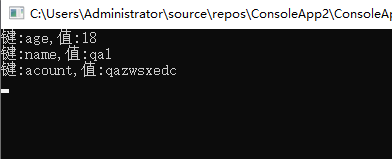准备 一个 redis 文件 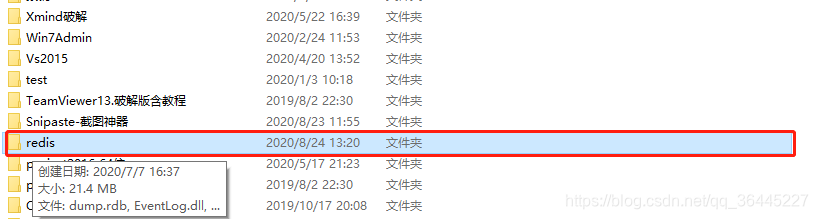
在redis 所在目录运行
redis-server.exe redis.windows.conf出现这个就说明 redis 服务启动了 ,这个界面不能关闭

新建一个控制台 :目标框架选新一点 ,不然安装不上插件
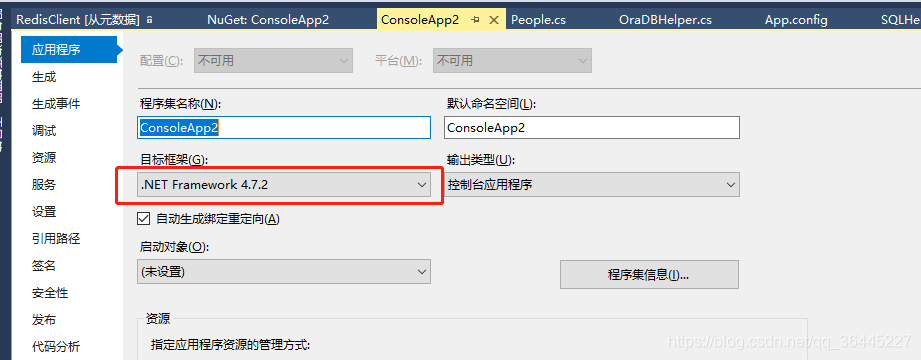
NUGET 安装 :ServiceStack.Redis.Core
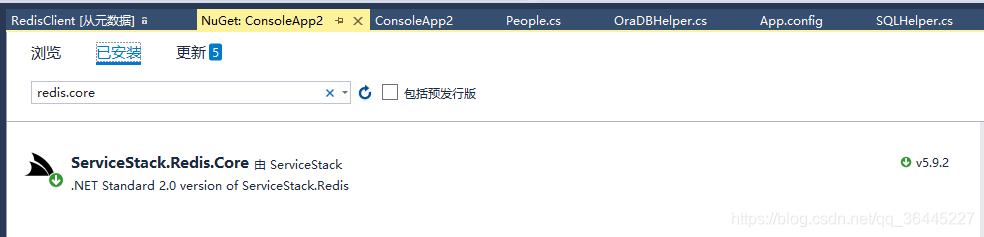
接着写代码就可以了:复制可以直接用
using System;
using System.Collections.Generic;
using ServiceStack.Redis;
namespace ConsoleApp2
{
class Program
{
static void Main(string[] args)
{
//登录成功记录用户到redis
var people = new People { age = 18, name = "qal", acount="qazwsxedc" ,token = Guid.NewGuid().ToString() };
using (RedisClient client = new RedisClient("127.0.0.1", 6379))
{
client.SetEntryInHash(people.token, "age", people.age.ToString());
client.SetEntryInHash(people.token, "name", people.name.ToString());
client.SetEntryInHash(people.token, "acount", people.acount.ToString());
//给对象设置超时时间 设置12个小时后过期
client.Expire(people.token, 3600 * 12);
}
// 每次获取资源先验证token是否存在
using (RedisClient client = new RedisClient("127.0.0.1", 6379))
{
if (client.Exists(people.token)>0)
{
Dictionary<string, string> prople = client.GetAllEntriesFromHash(people.token);
foreach (var item in prople)
{
Console.WriteLine($"键:{item.Key},值:{item.Value}");
}
}
}
Console.ReadKey();
}
}
}