阿里云视频点击
前提条件
1.注册阿里云oss
2.注册阿里云视频点击功能
使用方式
1.视频点击API(推荐使用SDK方式)
2.视频点击SDK
SDK方式注入依赖
<dependency>
<groupId>com.aliyun</groupId>
<artifactId>aliyun-java-sdk-core</artifactId>
<version>4.3.3</version>
</dependency>
<dependency>
<groupId>com.aliyun.oss</groupId>
<artifactId>aliyun-sdk-oss</artifactId>
<version>3.1.0</version>
</dependency>
<dependency>
<groupId>com.aliyun</groupId>
<artifactId>aliyun-java-sdk-vod</artifactId>
<version>2.15.2</version>
</dependency>
<dependency>
<groupId>com.alibaba</groupId>
<artifactId>fastjson</artifactId>
<version>1.2.28</version>
</dependency>
<dependency>
<groupId>org.json</groupId>
<artifactId>json</artifactId>
<version>20170516</version>
</dependency>
<dependency>
<groupId>com.google.code.gson</groupId>
<artifactId>gson</artifactId>
<version>2.8.2</version>
</dependency>
初始化
import com.aliyuncs.profile.DefaultProfile;
import com.aliyuncs.DefaultAcsClient;
import com.aliyuncs.exceptions.ClientException;
public static DefaultAcsClient initVodClient(String accessKeyId, String accessKeySecret) throws ClientException {
String regionId = "cn-shanghai"; // 点播服务接入区域
DefaultProfile profile = DefaultProfile.getProfile(regionId, accessKeyId, accessKeySecret);
DefaultAcsClient client = new DefaultAcsClient(profile);
return client;
}
其中使用到OSS的id与秘钥
视频上传
添加依赖
<dependency>
<groupId>com.aliyun</groupId>
<artifactId>aliyun-sdk-vod-upload</artifactId>
<version>1.4.11</version>
</dependency>
由于该jar包还未开源需要手动下载到maven仓库中
mvn install:install-file -DgroupId=com.aliyun -DartifactId=aliyun-sdk-vod- upload -Dversion=1.4.11 -Dpackaging=jar -Dfile=aliyun-java-vod-upload- 1.4.11.jar
由于上文件大小有限制,需要在application中配置上传文件大小。
# 最大上传单个文件大小:默认1M
spring.servlet.multipart.max-file-size=1024MB
# 最大置总上传的数据大小 :默认10M
spring.servlet.multipart.max-request-size=1024MB
单位为MB不能错否则报错如下
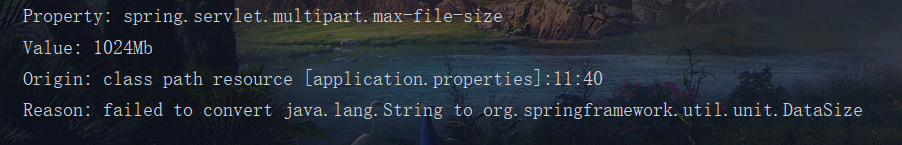
上传视频使用流上传
代码
public class VodController {
@Autowired
VodService vodService;
@PostMapping("/uploadVedio")
public void testUploadVideo(MultipartFile file) throws IOException {
String id = VodUtil.ACCESS_KEY_ID;
String screct = VodUtil.ACCESS_KEY_SECRET;
// 本地文件的路径和名称
String fileName = file.getOriginalFilename();
// 上传到阿里云的显示标题
String title = fileName.substring(0,fileName.lastIndexOf("."));
InputStream inputStream= file.getInputStream();
String videoId = vodService.testUploadVideo(id,screct,title,fileName,inputStream);
System.out.println(videoId);
}
}
public class VodService {
public String testUploadVideo(String accessKeyId, String accessKeySecret, String title, String fileName, InputStream inputStream) {
UploadStreamRequest request = new UploadStreamRequest(accessKeyId, accessKeySecret, title, fileName, inputStream);
UploadVideoImpl uploader = new UploadVideoImpl();
UploadStreamResponse response = uploader.uploadStream(request);
String videoId = null;
if (response.isSuccess()) {
System.out.print("VideoId=" + response.getVideoId() + "\n");
videoId = response.getVideoId();
} else {
//如果设置回调URL无效,不影响视频上传,可以返回VideoId同时会返回错误码。其他情况上传失败时,VideoId为空,此时需要根据返回错误码分析具体错误原因
System.out.print("VideoId=" + response.getVideoId() + "\n");
videoId = response.getVideoId();
}
return videoId;
}
上传后返回id,通过id获取播放凭证播放视频。