报错示例:
[ERROR] Failed to execute goal org.springframework.boot:spring-boot-maven-plugin:2.0.4.RELEASE:repackage (default) on project jcdemo-common: Execution default of goal org.springframework.boot:spring-boot-maven-plugin:2.0.4.RELEASE:repackage failed: Unable to find main class -> [Help 1]
ERROR] For more information about the errors and possible solutions, please read the following articles:
[ERROR] [Help 1] http://cwiki.apache.org/confluence/display/MAVEN/PluginExecutionException
认真看maven打包报错里面提到的关键信息:
repackage (default) on project jcdemo-common
unable to find main class
这是因为什么? 是因为我的jcdemo-common 这个模块是个没有main函数入口的模块,只是用于提供jar依赖给其他的模块使用。
目前我的项目结构为:
jcdemo-parent 这个是父模块
jcdemo-common 这个是基础的公共类模块
jcdemo-myWebA 这是一个web A项目,打包设置是war ,里面引用了common的jar
jcdemo-myWebB 这是一个web B项目,打包设置是war ,里面也引用了common的jar
之所以出现上面找不到 jcdemo-common模块的类,是因为我在 jcdemo-parent 和 jcdemo-common 的pom.xml里面都加入了(不要加!):
<build>
<plugins>
<plugin>
<groupId>org.springframework.boot</groupId>
<artifactId>spring-boot-maven-plugin</artifactId>
</plugin>
</plugins>
</build>
那么仅仅是因为这个原因吗? 直接看正确流程:
maven多模块打包 正规流程
第一步:
首先,在父模块的pom.xml ,排查是否加了 :
<build>
<plugins>
<plugin>
<groupId>org.springframework.boot</groupId>
<artifactId>spring-boot-maven-plugin</artifactId>
</plugin>
</plugins>
</build>如果有,删掉。
第二步:
检测所谓的 common 模块的pom.xml,排查是否也加了:
<build>
<plugins>
<plugin>
<groupId>org.springframework.boot</groupId>
<artifactId>spring-boot-maven-plugin</artifactId>
</plugin>
</plugins>
</build>如果有,也删掉,因为我们的common 模块是没有main函数入口的。
然后在common 模块的pom.xml里加上:
<build>
<plugins>
<!-- 资源文件拷贝插件 -->
<plugin>
<groupId>org.apache.maven.plugins</groupId>
<artifactId>maven-resources-plugin</artifactId>
<configuration>
<encoding>UTF-8</encoding>
</configuration>
</plugin>
</plugins>
</build>第三步,在你的web模块的pom.xml里面,加上:
<build>
<plugins>
<plugin>
<groupId>org.springframework.boot</groupId>
<artifactId>spring-boot-maven-plugin</artifactId>
<configuration>
<mainClass>com.xxx.Application</mainClass>
</configuration>
<executions>
<execution>
<goals>
<goal>repackage</goal>
</goals>
</execution>
</executions>
</plugin>
</plugins>
</build>注意指明打包的main函数入口,也就是 springboot的启动类:
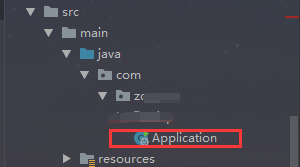
ok,可以打包了(直接对着你的父模块点package就行,也可以先clean一下):
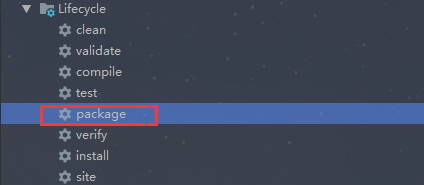
可以看到,该打的都成功打包:
