jQuery续集
六 标签操作之文本内容操作
html()
html()是获取选中标签元素中所有的内容
html(val)设置值:设置该元素的所有内容 会替换掉 标签中原来的内容
$('ul').html('<a href="#">百度一下</a>')
//可以使用函数来设置所有匹配元素的内容
$('ul').html(function(){
return '哈哈哈'
})
text()
text()获取所有匹配元素包含的文本内容
text(字符内容) 设置该所有匹配元素的文本内容
注意:值为标签的时候 不会被渲染为标签元素 只会被当做值渲染到浏览器中
val
用途:val()用于操作input的value值
示范一:
<input type="radio" name="sex" value="male">
<input type="radio" name="sex" value="female">
<input type="radio" name="sex" value="none">
$('input[type=radio]').val(['male',])
示范二:
<input type="checkbox" name="hobbies" value="111">
<input type="checkbox" name="hobbies" value="222">
<input type="checkbox" name="hobbies" value="333">
$('input[type=checkbox]').val(['111','222'])
七 标签操作之属性操作
-
用于ID等或自定义属性:
$(筛选).attr(属性名);// 返回第一个匹配元素的属性值
$('.box2 img').attr('title','美女');// 为所有匹配元素设置一个属性值
$(筛选).attr({'title': '美女', 'alt':'图片被狗吃了'});// 为所有匹配元素设置多个属性值
$(筛选).removeAttr('title');// 从每一个匹配的元素中删除一个属性 -
用于
checkbox和radio
.prop('value');// 获取value属性的值
.prop('checked',true);// 设置属性checked为选中状态
.removeProp('value');// 移除value属性
- 注意:
在1.x及2.x版本的jQuery中使用attr对checkbox进行赋值操作时会出bug,在3.x版本的jQuery中则没有这个问题。为了兼容性,我们在处理checkbox和radio的时候尽量使用特定的prop(),不要使用attr(“checked”, “checked”)。
简单示例
<h3>爱好</h3>
<input type="checkbox" name="hobbies" value="basketball">篮球
<input type="checkbox" name="hobbies" value="football">足球
<input type="checkbox" name="hobbies" value="coding">编程
<h3>性别</h3>
<input type="radio" name="sex" value="male">
<input type="radio" name="sex" value="female">
<input type="radio" name="sex" value="none">
<script>
$(':checkbox[value=football]').prop('checked',true);
$(':radio[value=male]').prop('checked',true);
</script>
示例:全选、反选、取消
<!doctype html>
<html lang="en">
<head>
<meta charset="UTF-8">
<title>Document</title>
</head>
<body>
<h3>菜单</h3>
<input type="button" value="全选" id="all">
<input type="button" value="反选" id="reverse">
<input type="button" value="取消" id="cancel">
<p>
蒸羊羔<input type="checkbox" name="menu">
</p>
<p>
蒸鹿茸<input type="checkbox" name="menu">
</p>
<p>
蒸熊掌<input type="checkbox" name="menu">
</p>
<p>
烧花鸭<input type="checkbox" name="menu">
</p>
<p>
烧雏鸡<input type="checkbox" name="menu">
</p>
<p>
烧子鹅<input type="checkbox" name="menu">
</p>
<script src="jquery-3.3.1.min.js"></script>
<script>
$('#all').click(function () {
$('p input').prop('checked', true);
});
$('#reverse').click(function () {
$('p input').each(function () {
$(this).prop('checked', !$(this).prop('checked'));
})
});
$('#cancel').click(function () {
$('p input').prop('checked', false);
});
</script>
</body>
</html>
八 标签操作之文档处理
内部
$(A).appendTo(B); // 把A追加到B内部的最后面
$(A).prependTo(B); // 把A前置到B内部的最前面
外部
$(A).insertAfter(B); // 把A放到B外部的后面
$(A).insertBefore(B); // 把A放到B外部的前面
了解即可的,反向操作
//内部
$(A).append(B) // 把B追加到A内部的最后
$(A).prepend(B) // 把B前置到A内部的最前面
//外部
$(A).after(B) // 把B放到A外部的后面
$(A).before(B) // 把B放到A外部的前面
移除和清空元素
$('.p1').remove(); // 从DOM中删除所有匹配的元素。>把元素本身删掉
$('.p1').empty(); // 删除匹配的元素集合中所有的子节点》把元素的子元素都删掉(包含文本内容)
表格内容增删改
<!doctype html>
<html lang="en">
<head>
<meta charset="UTF-8">
<title>Document</title>
<style>
* {
margin: 0;
padding: 0;
}
.cover {
position: absolute;
left: 0;
right: 0;
top: 0;
bottom: 0;
background-color: rgba(150, 150, 150, 0.3);
}
.modal {
position: absolute;
width: 500px;
height: 300px;
left: 50%;
top: 200px;
margin-left: -250px;
background-color: white;
}
.hide {
display: none;
}
</style>
</head>
<body>
<input type="button" value="新增" id="add">
<table border="1px" cellspacing="0px">
<thead>
<tr>
<th>#</th>
<th>姓名</th>
<th>年龄</th>
<th>操作</th>
</tr>
</thead>
<tbody>
<tr>
<td>1</td>
<td>Egon</td>
<td>18</td>
<td>
<input type="button" value="编辑" class="edit">
<input type="button" value="删除" class="del">
</td>
</tr>
</tbody>
</table>
<div class="cover hide"></div>
<div class="modal hide">
<label for="name">姓名</label><input type="text" id="name">
<label for="age">年龄</label><input type="text" id="age">
<input type="button" value="提交" id="submit">
<input type="button" value="取消" id="cancel">
</div>
<script src="jquery-3.3.1.min.js"></script>
<script>
// 显示模态框
function show() {
$('.cover').removeClass('hide');
$('.modal').removeClass('hide');
}
// 隐藏模态框
function hide() {
$('.cover').addClass('hide');
$('.modal').addClass('hide');
}
// 清除输入框内容
function clear() {
$('#name,#age').val('');
}
let current_obj='';
function bind() {
// 点击编辑按钮,修改全局变量submit_tag='edit',提交时则执行编辑内容的功能;
$('.edit').click(function () {
submit_tag = 'edit';
current_obj=this;
show();
let name=$(this).parent().siblings()[1].innerHTML;
let age=$(this).parent().siblings()[2].innerHTML;
$('#name').val(name);
$('#age').val(age);
});
$('.del').click(function () {
let tdList = $(this).parent().parent().nextAll();
for (let i = 0; i < tdList.length; i++) {
let num = $(tdList[i]).children()[0].innerHTML;
$(tdList[i]).children()[0].innerHTML = num - 1;
}
$(this).parent().parent().remove();
});
}
// 为现有的编辑和删除按钮绑定事件
bind();
let submit_tag = '';
// 点击新增按钮,修改全局变量submit_tag='add',提交时则执行添加新内容的功能;
$('#add').click(function () {
submit_tag = 'add';
show();
});
// 点击提交按钮,根据全局变量submit_tag的值,来执行不同的功能;
$('#submit').click(function () {
if (submit_tag == 'add') {
//添加新内容的功能
let tr = document.createElement('tr');
let td1 = document.createElement('td');
let td2 = document.createElement('td');
let td3 = document.createElement('td');
let td4 = document.createElement('td');
td1.innerHTML = $('tbody tr').length + 1;
td2.innerHTML = $('#name').val();
td3.innerHTML = $('#age').val();
td4.innerHTML = '<input type="button" value="编辑" class="edit">\n' + '<input type="button" value="删除" class="del">';
$(td1).appendTo(tr);
$(td2).appendTo(tr);
$(td3).appendTo(tr);
$(td4).appendTo(tr);
$(tr).appendTo($('tbody'));
bind();
hide();
clear()
} else if (submit_tag == 'edit') {
//编辑已经存在内容的功能
let tdL=$(current_obj).parent().siblings();
tdL[1].innerHTML=$('#name').val();
tdL[2].innerHTML=$('#age').val();
hide();
clear();
}
});
$('#cancel').click(function () {
clear();
hide();
});
</script>
</body>
</html>
替换
replaceWith(); 替换者在后,被替换者在前
replaceAll(); 替换者在前,被替换者在后
克隆
clone()
clone方法不加参数true,克隆标签但不克隆标签带的事件
clone方法加参数true,克隆标签并且克隆标签带的事件
案例:点击复制
<!DOCTYPE html>
<html lang="zh-CN">
<head>
<meta charset="UTF-8">
<title>克隆</title>
<style>
#b1 {
background-color: deeppink;
padding: 5px;
color: white;
margin: 5px;
}
#b2 {
background-color: dodgerblue;
padding: 5px;
color: white;
margin: 5px;
}
</style>
</head>
<body>
<button id="b1">屠龙宝刀,点击就送</button>
<hr>
<button id="b2">屠龙宝刀,点击就送</button>
<script src="jquery-3.3.1.min.js"></script>
<script>
// clone方法不加参数true,克隆标签但不克隆标签带的事件
$("#b1").on("click", function () {
$(this).clone().insertAfter(this);
});
// clone方法加参数true,克隆标签并且克隆标签带的事件
$("#b2").on("click", function () {
$(this).clone(true).insertAfter(this);
});
</script>
</body>
</html>
八 事件介绍
什么是事件?
-
什么是事件???
鼠标点击click、页面滚动onscroll、鼠标悬停mouseover等对元素的操作称之为事件,对HTML元素产生的事件可以被绑定上具体的操作,称之为事件绑定,比如在点击某一个元素时触发某个功能的执行 -
注意:
首先我们要知道,浏览器中的各种操作不是因为我们绑定事件之后才存在,即便是我们不对任何元素绑定任何事件,我们仍然可以对元素进行各种如click、mouseover等等操作
只不过没有为元素绑定事件时,触发click或mouseover等操作将不会执行任何动作
总结下来,我们之所以绑定事件,就是因为想要在触发某个操作时去执行一些动作/函数而非无所事事
什么是事件流?
由于html是一个树形嵌套结构,如下
html
|
|___body
|
|___div.box1
|
|____div.box2
以点击事件为例,当我们点击div.box2时,由于div.box2在div.box1里,所以我们同时也在点击div.box1,同理,我们同时也在点击body、同时也在点击html
如果我们为div.box2、div.box1、body、html同时绑定点击事件,那在点击div.box2时,该元素他爹、爷爷、祖爷爷…的点击事件都会触发,具体是谁先触发,按照何种顺序,我们必须了解一下js的事件流
事件流描述的是从页面中接收事件的顺序,js事件流分为三个阶段
① 事件捕获阶段;
② 处于目标阶段;
③ 事件冒泡阶段
强调:jQuery只有②③ 阶段以点击事件为例作出比喻:整个屏幕相当于一片草地,点击一下屏幕中的某个位置,相当于在屏幕中埋了一颗地雷事件捕获就是扫雷的过程:从外向里扫雷处于目标阶段就是找到了雷,然后嘣的一声,雷爆炸了事件冒泡阶段就是雷爆炸了向外产生的冲击波:从内向外扩散,以雷为中心方圆几十里地都给丫的炸死

可以通过向文档或者文档中的元素添加“事件侦听器”(addEventListener)来验证上述流程,
addEventListener这个方法接收3个参数:要处理的事件名、事件触发时执行的函数、一个布尔值。
布尔值参数如果是true,表示在捕获阶段执行函数;如果是false,表示在冒泡阶段执行函数
侦听测试案例:
<!DOCTYPE html>
<html lang="en">
<head>
<meta charset="UTF-8">
<title>事件流</title>
<script>
window.onload = function () {
// 1、事件捕获阶段:
document.addEventListener('click', function () {
// document代表的是整个html页面;
console.log('document处于事件捕获阶段');
}, true);
document.documentElement.addEventListener('click', function () {
// document.documentElement代表的是<html>标签;
console.log('html处于事件捕获阶段');
}, true);
document.body.addEventListener('click', function () {
// document.body代表的是<body>标签;
console.log('body处于事件捕获阶段');
}, true);
var oBtn = document.getElementById('btn');
oBtn.addEventListener('click', function () {
// btn标签
console.log('btn处于事件捕获阶段');
}, true);
// 2、处于目标阶段
// 3、事件冒泡阶段
document.addEventListener('click', function () {
// document代表的是整个html页面;
console.log('document处于事件冒泡阶段');
}, false);
document.documentElement.addEventListener('click', function () {
// // document.documentElement代表的是<html>标签;
console.log('html处于事件冒泡阶段');
}, false);
document.body.addEventListener('click', function () {
// document.body代表的是<body>标签;
console.log('body处于事件冒泡阶段');
}, false);
oBtn.addEventListener('click', function () {
// btn
console.log('btn处于事件冒泡阶段');
}, false);
};
</script>
</head>
<body>
<!--
href="javascript:;"代表阻止默认事件
-->
<a href="javascript:;" id="btn">按钮</a>
</body>
</html>
当我们点击这个btn的时候,看看页面都输出了什么:
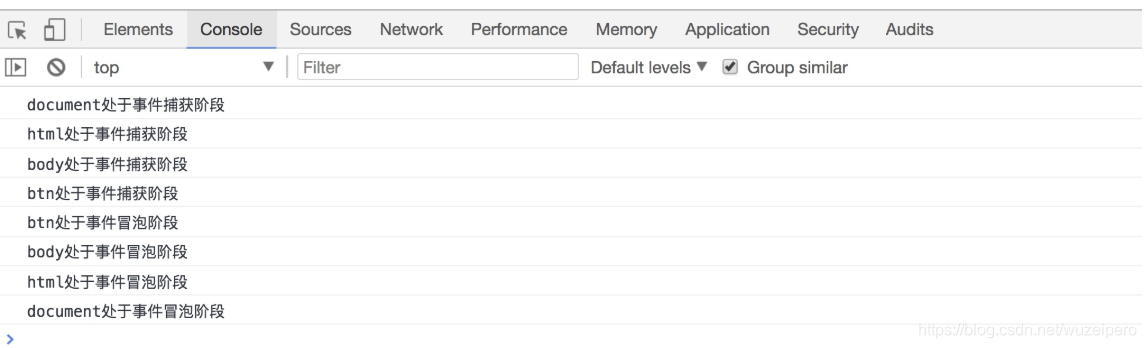
总结事件捕获与事件冒泡
- 事件捕获指的是从document到触发事件的那个元素:自上而下的去触发事件
- 事件冒泡指的是从触发事件的那个元素到document:自下而上的去触发事件
九 事件操作
1、常见事件
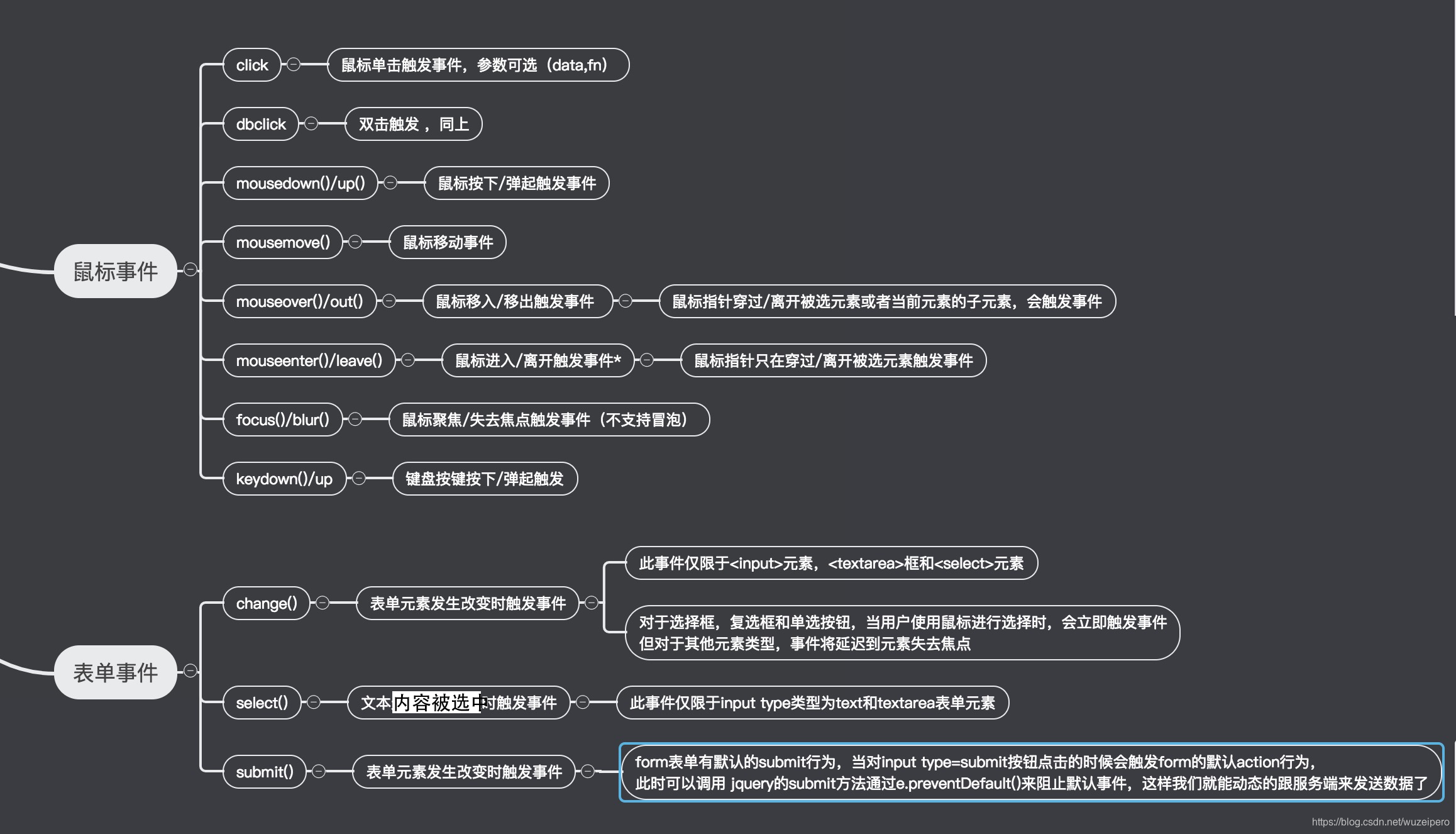
2、事件绑定与解除绑定的方法
<!doctype html>
<html lang="en">
<head>
<meta charset="UTF-8">
<title>Document</title>
<style>
* {
margin: 0;
padding: 0;
}
.box1 {
width: 500px;
height: 500px;
background-color: gray;
}
</style>
</head>
<body>
<div class="box1">
div1
</div>
<script src="jquery-3.3.1.min.js"></script>
<script>
// 绑定方式一:
$('.box1').click(function () {
alert('绑定方式一')
});
// 绑定方式二:
$('.box1').bind('click', function () {
alert('绑定方式二')
});
$('.box1').bind('mouseover mouseout', function () {
// 绑定多个事件做同一件事
console.log('绑定多个事件做同一件事')
});
$('.box1').bind({
'mouseup': function () {
console.log('mouseover');
},
'mousedown': function () {
console.log('mouseout');
}
});
// 移除事件,unbind没有参数则代表移除所有事件
setTimeout(function () {
alert('3s啦。。。mouseover失效');
$('.box1').unbind('mouseover');
}, 3000);
setTimeout(function () {
alert('10s啦。。。所有事件移除');
$('.box1').unbind();
}, 10000)
</script>
</body>
</html>
3、事件对象
<!doctype html>
<html lang="en">
<head>
<meta charset="UTF-8">
<title>Document</title>
<style>
* {
margin: 0;
padding: 0;
}
.box1 {
width: 500px;
height: 500px;
background-color: gray;
}
.box2 {
width: 200px;
height: 200px;
background-color: red;
}
</style>
</head>
<body>
<div class="box1">
div1
<div class="box2">div2</div>
</div>
<script src="jquery-3.3.1.min.js"></script>
<script>
// this和event.target
// 相同之处:
// 1、this和event.target都是js dom对象
// 不同之处:
// 1、js中事件是会冒泡的,所以this是会变化的,但event.target不会变化,它永远是直接接受事件的目标js DOM元素,这一点区别将在后续的事件委托的知识点中体现;
$('.box2').bind('click',function (event) {
console.log(event.type); // event.type事件的类型为:click
console.log(event.target); // event.target指的是点击的那个元素
console.log(event.pageX); // 点击事件/点击位置相对于窗口的X轴位置
console.log(event.pageY);
})
// 常用的事件方法:1 阻止事件冒泡 2.阻止默认事件
// ev.preventDefault() 阻止默认事件
// ev.stopPropagation()阻止事件冒泡
// return false 既阻止默认事件又阻止事件冒泡 (常用这个)
</script>
</body>
</html>
4、绑定事件示例
<!doctype html>
<html lang="en">
<head>
<meta charset="UTF-8">
<title>Document</title>
<style>
* {
margin: 0;
padding: 0;
}
.box1 {
width: 800px;
height: 800px;
background-color: gray;
}
.box2 {
width: 300px;
height: 300px;
background-color: red;
}
</style>
</head>
<body>
<div class="box1">
div1
<div class="box2">div2
<input type="text" id="inp">
<br>
男<input type="radio" name="sex" value="male">
女<input type="radio" name="sex" value="female">
未解之谜<input type="radio" name="sex" value="none">
<select name="city" id="select">
<option value="bj">北京</option>
<option value="sh">上海</option>
</select>
<br>
<input type="text" id="inp1" value="我就是我,一个忧郁的美男子">
<br>
<textarea name="" id="inp2" cols="5" rows="5">
你选中我,我就是触发了
</textarea>
<form action="https://www.baidu.com" id="form">
用户名:<input type="text" name="user">
<br>
密码:<input type="text" name="pwd">
<br>
<input type="submit" value="提交" id="submit">
</form>
</div>
</div>
<script src="jquery-3.3.1.min.js"></script>
<script>
// 鼠标事件
// click与dblclick只应该存在一个,大多数都是单击事件,同时存在时双击也算两次单击
// 这里的event参数叫啥都行,但约定俗成都写event,方便理解
$('.box1').click(function (event) {
// console.log(event.type); // event.type事件的类型为:click
console.log(event.target); // event.target指的是点击的那个元素
})
$('.box1').dblclick(function (event) {
console.log(event.target); // event.target指的是点击的那个元素
})
$('.box1').mousedown(function (event) {
console.log('按照鼠标左键不松手');
});
$('.box1').mouseup(function (event) {
console.log('按照鼠标左键松手');
});
$('.box1').mousemove(function (event) {
console.log('移动鼠标', event.pageX, event.pageY);
});
$('.box1').mouseover(function (event) {
console.log('元素以及该元素的子元素在鼠标移入时都会触发,当前的div是:', event.target.innerText);
});
$('.box1').mouseout(function (event) {
console.log('元素以及该元素的子元素在鼠标离开时都会触发,当前的div是:', event.target.innerText);
});
$('.box1').mouseenter(function (event) {
console.log('元素以在鼠标移入时都会触发(与子元素无关),当前的div是:', event.target.innerText);
});
$('.box1').mouseleave(function (event) {
console.log('元素以在鼠标移入时都会触发(与子元素无关),当前的div是:', event.target.innerText);
});
$('#inp').focus(function (event) {
console.log('鼠标聚焦');
});
$('#inp').blur(function (event) {
console.log('鼠标失去焦点');
});
// 往输入框内输入内容时,键盘的任意键按下则触发=》即先触发,再出内容
$('#inp').keydown(function (event) {
console.log('键盘按键按下');
});
// 往输入框内输入内容时,键盘的任意键抬起则触发=》即先出内容,再触发
$('#inp').keyup(function (event) {
console.log('键盘按键弹起');
});
//表单事件change:当输入框的内容改变,并且失去焦点时,就会触发,应用场景:网站注册账号
$('#inp').change(function () {
console.log(this.value);
});
$('input[name=sex]').change(function (event) {
console.log(this.value);
});
$('#select').change(function () {
console.log(this.value);
});
//表单事件select:当输入框的文本内容被框选中时就触发
$('#inp1').select(function () {
console.log(this.value);
});
$('#inp2').select(function () {
console.log(this.value);
});
//通过表单事件submit来操作
$('#form').submit(function (event) {
console.log($('input[name=user]').val());
console.log($('input[name=pwd]').val());
event.preventDefault();
});
</script>
</body>
</html>
5、事件冒泡的应用之事件委托
添加的事件不能用于未来动,例如之前我们在做表格的增删改时,每新增一行内容都需要重新绑定事件,基于事件委托就可以解决该问题
事件委托是通过事件冒泡的原理,利用父标签去捕获子标签的事件
<!DOCTYPE html>
<html lang="en">
<head>
<meta charset="UTF-8">
<title>Title</title>
<style>
ul>li{
list-style: none;
width: 600px;
height: 50px;
border: 1px solid black;
}
</style>
</head>
<body>
<ul>
<li>aaaa</li>
<li>bbb</li>
<li>ccc</li>
<li>ddd</li>
<li>eeee</li>
</ul>
<button id="btn">点击新增</button>
<script src="https://cdn.bootcss.com/jquery/3.3.1/jquery.js"></script>
<script>
/* 这种笨比办法首先麻烦,其次无法给之后新建的li绑定事件
$("#btn").click(function () {
var li=document.createElement("li")
li.innerText="666"
$(li).appendTo($("ul"))
})
$("li").mouseover(function () {
// console.log(this.innerText)
$(this).css('background-color',"red").siblings().css('background-color',"white")
})
*/
$("ul").on("mouseover","li",function () {
// 这里的this,等同于,给函数传参event后的event.target,是点击的触发事件那边的元素
// (复习)正常的this在这里应该是指遍历到的每一个ul
$(this).css('background-color',"red").siblings().css('background-color',"white")
})
$("#btn").click(function () {
var li=document.createElement("li")
li.innerText="666"
$(li).appendTo($("ul"))
})
</script>
</body>
</html>
6、综合案例
键盘事件:按shift进行批量操作
<!doctype html>
<html lang="en">
<head>
<meta charset="UTF-8">
<meta name="viewport"
content="width=device-width, user-scalable=no, initial-scale=1.0, maximum-scale=1.0, minimum-scale=1.0">
<meta http-equiv="X-UA-Compatible" content="ie=edge">
<title>Document</title>
</head>
<body>
<table border="1">
<thead>
<tr>
<th>#</th>
<th>姓名</th>
<th>操作</th>
</tr>
</thead>
<tbody>
<tr>
<td>
<input type="checkbox" name="member">
</td>
<td>EGON</td>
<td>
<select name="state">
<option value="online">上线</option>
<option value="downline">下线</option>
<option value="out">离职</option>
</select>
</td>
</tr>
<tr>
<td>
<input type="checkbox" name="member">
</td>
<td>Lxx</td>
<td>
<select name="state">
<option value="online">上线</option>
<option value="downline">下线</option>
<option value="out">离职</option>
</select>
</td>
</tr>
<tr>
<td>
<input type="checkbox" name="member">
</td>
<td>Alex</td>
<td>
<select name="state">
<option value="online">上线</option>
<option value="downline">下线</option>
<option value="out">离职</option>
</select>
</td>
</tr>
<tr>
<td>
<input type="checkbox" name="member">
</td>
<td>Wxx</td>
<td>
<select name="state">
<option value="online">上线</option>
<option value="downline">下线</option>
<option value="out">离职</option>
</select>
</td>
</tr>
<tr>
<td>
<input type="checkbox" name="member">
</td>
<td>Yxx</td>
<td>
<select name="state">
<option value="online">上线</option>
<option value="downline">下线</option>
<option value="out">离职</option>
</select>
</td>
</tr>
</tbody>
</table>
<input type="button" value="全选" id="btn1">
<input type="button" value="反选" id="btn2">
<input type="button" value="取消" id="btn3">
<script src="jquery-3.3.1.min.js"></script>
<script>
$('#btn1').click(function () {
$('input[name=member]').prop('checked',true);
});
$('#btn2').click(function () {
$('input[name=member]').each(function () {
$(this).prop('checked',!$(this).prop('checked'));
});
});
$('#btn3').click(function () {
$('input[name=member]').prop('checked',false);
});
// 按住shift键,批量操作
let tag=false;
$(window).keydown(function (event) {
if(event.keyCode == 16){
// 如果按下shift键,则开启批量模式
tag=true;
}
});
$(window).keyup(function (event) {
if(event.keyCode == 16){
// 如果松开shift键,则关闭批量模式
tag=true;
}
});
$('table select').change(function () {
if (tag){
// 如果开启了批量模式,则批量修改已经选中的input标签关于操作一栏的状态
$('input:checked').parent().parent().find('select').val($(this).val());
}
});
</script>
</body>
</html
hover事件
<!doctype html>
<html lang="en">
<head>
<meta charset="UTF-8">
<title>Document</title>
<style>
* {
margin: 0;
padding: 0;
}
.header {
height: 50px;
background-color: #3d3d3d;
}
ul li{
list-style: none;
width: 70px;
height: 50px;
line-height: 50px;
text-align: center;
margin-right: 10px;
float: left;
font-size: 15px;
color: #b0b0b0;
}
ul li:hover {
background-color: #242424;
}
ul li p {
width: 700px;
height: 70px;
background-color: #242424;
overflow: auto;
color: #b0b0b0;
line-height: 70px;
position: absolute;
left: 0;
}
.hide {
display: none;
}
.active .son {
display: block;
}
</style>
</head>
<body>
<div class="header">
<ul>
<li>
登录
<p class="hide son">怒髪冲冠,凭栏处、潇潇雨歇</p>
</li>
<li>
注册
<p class="hide son">抬望眼,仰天长啸,壮怀激烈。</p>
</li>
<li>购物车
<p class="hide son">三十功名尘与,八千里路云和月。</p>
</li>
<li>
我的订单
<p class="hide son">莫等闲、白了少年头,空悲切。</p>
</li>
</ul>
</div>
<script src="jquery-3.3.1.min.js"></script>
<script>
$('ul li').hover(
function () {
$(this).addClass('active');
},
function () {
$(this).removeClass('active');
}
);
</script>
</body>
</html>
实时监听input输入值变化
<!DOCTYPE html>
<html lang="en">
<head>
<meta charset="UTF-8">
<meta http-equiv="x-ua-compatible" content="IE=edge">
<meta name="viewport" content="width=device-width, initial-scale=1">
<title>实时监听input输入值变化</title>
</head>
<body>
<input type="text" id="i1">
<script src="jquery-3.3.1.min.js"></script>
<script>
/*
* on input是HTML5的标准事件
* 能够检测textarea,input:text,input:password和input:search这几个元素的内容变化,
* 在内容修改后立即被触发,不像on change事件需要失去焦点才触发
* on input事件在IE9以下版本不支持,需要使用IE特有的on propertychange事件替代
* 使用jQuery库的话直接使用on同时绑定这两个事件即可。
* */
$("#i1").on("input propertychange", function () {
alert($(this).val());
})
</script>
</body>
</html>
登录校验示例
<!DOCTYPE html>
<html lang="zh-CN">
<head>
<meta charset="UTF-8">
<meta http-equiv="x-ua-compatible" content="IE=edge">
<meta name="viewport" content="width=device-width, initial-scale=1">
<title>登录注册示例</title>
<style>
.error {
color: red;
}
</style>
</head>
<body>
<form id="myForm" action="https://www.baidu.com">
<label for="name">姓名</label><input type="text" id="name" name="username">
<span class="error"></span>
<label for="passwd">密码</label><input type="password" id="passwd" name="password">
<span class="error"></span>
<input type="submit" id="modal-submit" value="登录">
</form>
<script src="jquery-3.3.1.min.js"></script>
<!--插件:http://www.runoob.com/jquery/jquery-plugin-validate.html-->
<script>
function myValidation() {
// 多次用到的jQuery对象存储到一个变量,避免重复查询文档树
var $myForm = $("#myForm");
$myForm.find(":submit").on("click", function () {
// 定义一个标志位,记录表单填写是否正常
var flag = true;
$myForm.find(":text, :password").each(function () {
if ($(this).val().length <= 0) {
var labelName = $(this).prev("label").text();
$(this).next("span").text(labelName + "不能为空");
flag = false;
}
});
// 表单填写有误就会返回false,阻止submit按钮默认的提交表单事件
return flag;
});
// input输入框获取焦点后移除之前的错误提示信息
$myForm.find("input[type!='submit']").on("focus", function () {
$(this).next(".error").text("");
})
}
// 文档树就绪后执行
$(document).ready(function () {
myValidation();
});
</script>
</body>
</html>