方法一(jquery):
$('textarea').each(function () {
this.setAttribute('style', 'height:' + (this.scrollHeight) + 'px;overflow-y:hidden;');
}).on('input', function () {
this.style.height = 'auto';
this.style.height = (this.scrollHeight) + 'px';
});
方法二:
function setHeight(element) {
$(element).css({
'height':'auto','overflow-y':'hidden'}).height(element.scrollHeight);
}
$('textarea').each(function () {
setHeight(this);
}).on('input', function () {
setHeight(this);
});
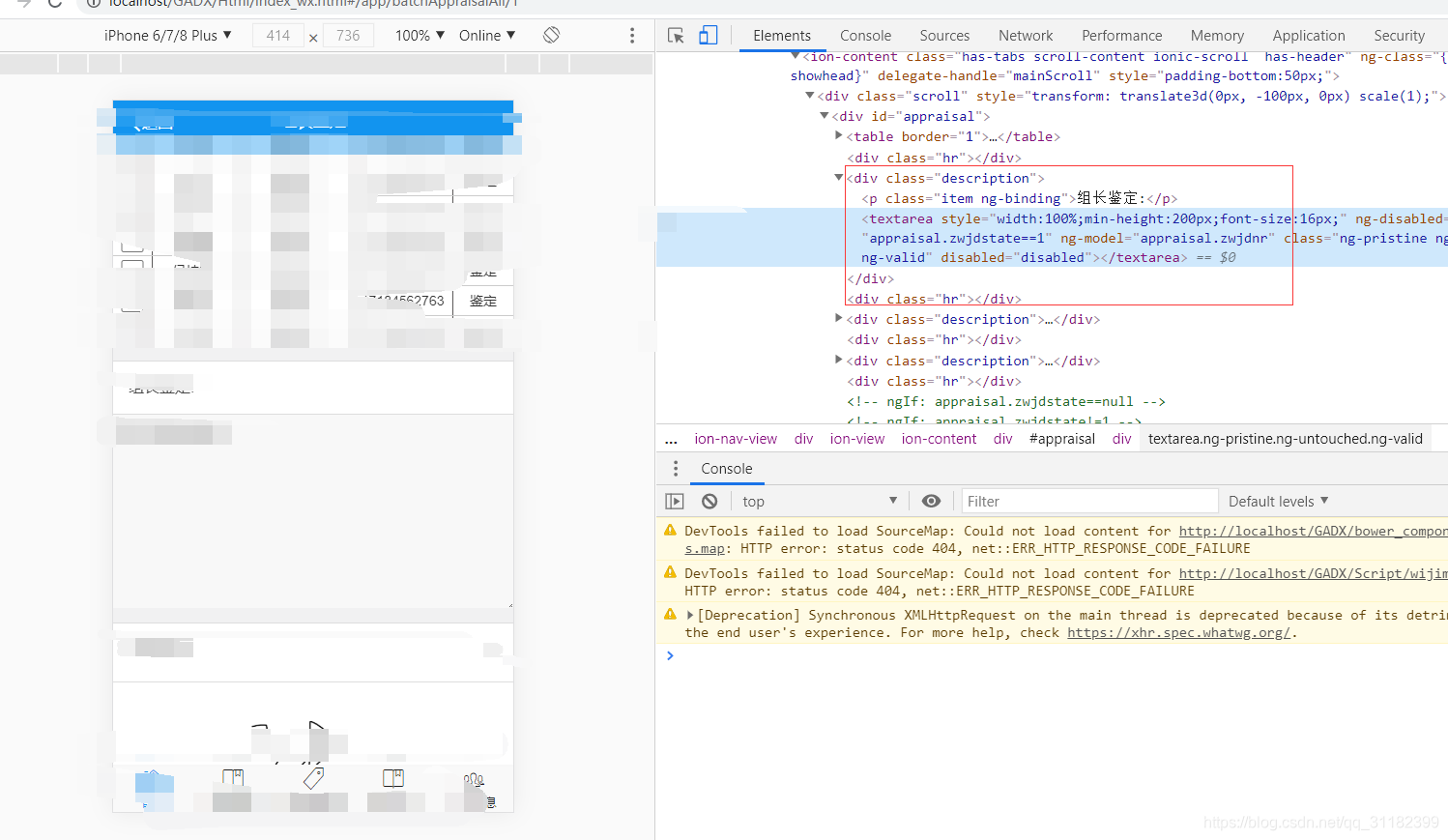
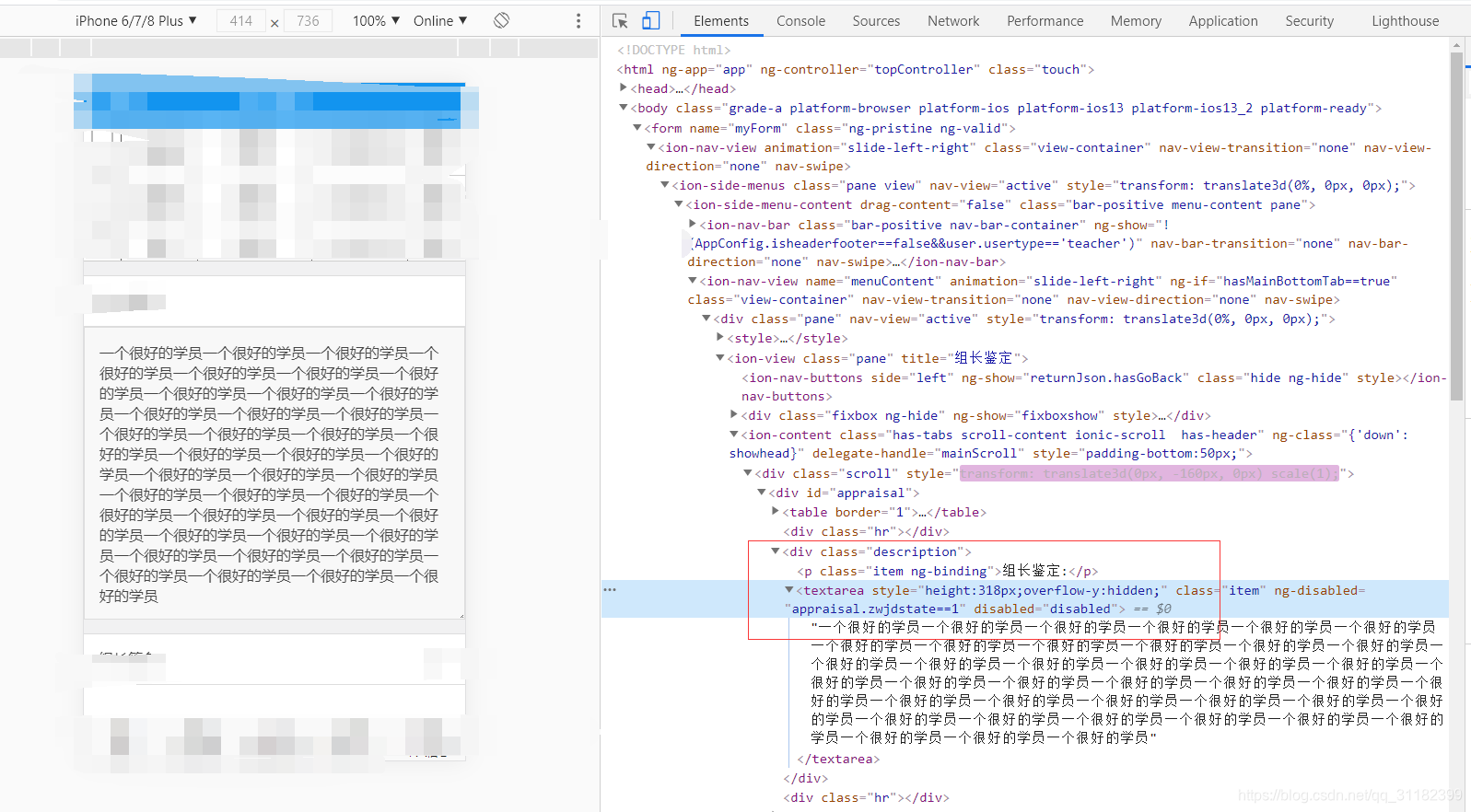
这里是引用:https://www.cnblogs.com/GoCircle/p/9759252.html