问题
参考官方文档
使用MogoDB 你就要熟悉他的常用cmd命令,增删改查,聚合多表查询等基本操作,本片博客旨在教会大家快速上手MogoDB,对其有基本了解,会对照Oracle的SQL查询
注:本篇文章主要目的是针对第一次接手mogodb数据库想快速上手的小伙伴,当然已经上手的可以当做个操作符查询文章来看,看完本篇文章,基本得CAUD,聚合,函数查询应该就没问题了(我会持续更新文章中的各种操作,力求变成一份学习文档)
需要什么功能查看全文后直接搜索,命名都是按照标准书写
C
查询是操作量最大的命令 此处罗列单表查询 聚合查询看目录
find
单表查询
db.UserInfo.find({})
.projection({
"ctime":"$ctime"})//输出指定字段,不写全部显示
.sort({_id:-1})//指定字段排序 1正序 -1倒序
.limit(100)//分页
简写查询
db.collection.find(query, projection)
返回符合条件的所有集合
db.Activity.find({
"aId":"46aa3f07-f315-4651-b025-b6b16da44ee0"})
findOne
返回符合条件的一个集合
db.Activity.findOne({
"aId":"46aa3f07-f315-4651-b025-b6b16da44ee0"})
R
新增
db.getCollection("StuRecord").insert({
"flag": 0,
"name": "test",
"schoolId": "172b7e1d-78f8-42e7-b631-7f2cf4da8888",
"stuNo": "1819149S1",
"time": "2020-05-21 17:37:36.0"
})
U
更新一个
db.getCollection("StuRecord").update({ _id: ObjectId("5d5a6b29a0ed552270f8a87a") }, {
$set: {
"flag": 0,
"name": "test",
"schoolId": "172b7e1d-78f8-42e7-b631-7f2cf4da8888",
"stuNo": "1819149S1",
"time": "2020-05-21 17:37:36.0"
}
})
批量更新
db.getCollection("DictionaryTable").updateMany({ "schoolId":"9af1edc5-3f02-46d4-b1b7-faf85fd3c9a4","type":22}, {
$set: {
"state": NumberInt(0),
}
})
D
介绍
| 命令 | 解释 |
|---|---|
| db.collection.remove() | Delete a single document or all documents that match a specified filter |
| db.collection.deleteOne() | Delete at most a single document that match a specified filter even though multiple documents may match the specified filter.3.2 新版功能. |
| db.collection.deleteMany() | 删除所有匹配指定过滤条件的文档.3.2 新版功能. |
删除所有文档
要想从集合中删除所有文档,传递一个空的 filter document {} 给db.collection.deleteMany()或 db.collection.remove()方法. 无条件删除
该方法返回了操作状态的文档:
删除满足条件的所有文档
要想删除匹配删除条件的所有文档,传递 filter 参数给db.collection.deleteMany() 方法或 db.collection.remove() 方法.
例如:
db.Classes.remove({
"schoolId":"56bb50a5-1441-4665-b368-9fc20efa8cd8"})
db.Classes.deleteMany({
"schoolId":"56bb50a5-1441-4665-b368-9fc20efa8cd8"})
返回删除结果
{
"acknowledged" : true,
"deletedCount" : 2215
}
多表关联删除 批量删除
一对多关系中删除,可以通过条件循环删除
y相当于变量,代表当前文档对象
db.UserInfo.find({
"schoolId":"20c5010a-e096-4c54-83be-61a9e35de69c"}).forEach(
function(y){
db.Account.remove({
"userId" :y.uid});
// print(y);
}
);
多表关联新增 批量新增备份
db.TraineeVisit.find({ time: { $gte: "2019-07-01" }}).forEach(
function(y){
db.TraineeVisitHistory.insert({y});
// print(y);
}
);
操作符
条件操作符
$eq等于
db.Role.find({
"schoolId" : {$eq:"4e98f1bc-3ad5-4f41-9969-39d10a022597"}})
db.Role.find({
"type" : {$eq:1}})
$ne 不等于
db.Activity.find({
"end":{$ne:1596211199000}})
sql
where end!= 50
$lt小于
db.Activity.find({
"start":{$lt:1596211199000} })
sql
where start< 50
$lte小于等于
db.Activity.find({
"start":{$lte:1596211199000} })
sql
where start<= 50
$gt大于
db.Activity.find({
"end":{$gt:1596211199000} })
sql
where end> 50
$gte大于等于
db.Activity.find({
"end":{$gte:1596211199000}})
sql
where end>= 50
$regex 模糊查询
db.Student.find({
"county":{$regex:"顺德"}})
SELECT * FROM Student where name like "李%"
$exists 存在字段
查询该字段存在与集合中 但是存在不保证为空
//存在
db.ExcelOperation.find({
"founder":{$exists:true}})
//不存在
db.ExcelOperation.find({
"founder":{$exists:false}})
$ifNull 存在且不为null
当前字段存在且不为null 就会返回参数12(参数可以多种),类似三元表达式
db.ExcelOperation.aggregate([
{
$project: {
"founder": { $ifNull: [true, false] },
"state": { $ifNull: [1, 2] },
}
}
])
$cond if-else
语法中写操作符,返回一个布尔值,依据布尔值决定赋值于字段,then为true else为false,适用于聚合
db.ExcelOperation.aggregate([
{
$project: {
"dormitoryId": {
$cond: {
if: {
$eq: ["$state", 5]
},
then: 1,
else: 0
}
},
}
}
])
时间区间
注:时间字符串类型可以直接比较,不用转换,包括存储为字符串类型时间
db.Activity.find({
"startTime":{$lte:"2020-07-21 23:59:59"},"endTime":{$gte:"2020-07-21 23:59:59"} })
聚合
聚合多表查询
一对多,一对一
主表
当前语句相当于查询所有
db.StuRecord.aggregate([
])
主表关联B表
db.StuRecord.aggregate([//A表
{
$lookup: {
from: "Student",//表
localField: "stuNo",//A表表内部字段与B对应字段
foreignField: "stuNo",//B表内部字段
as: "stu"//对象代替
}
},
{ $unwind: '$stu' },//一对一
])
查询结果,A表全显B表对象形式显示
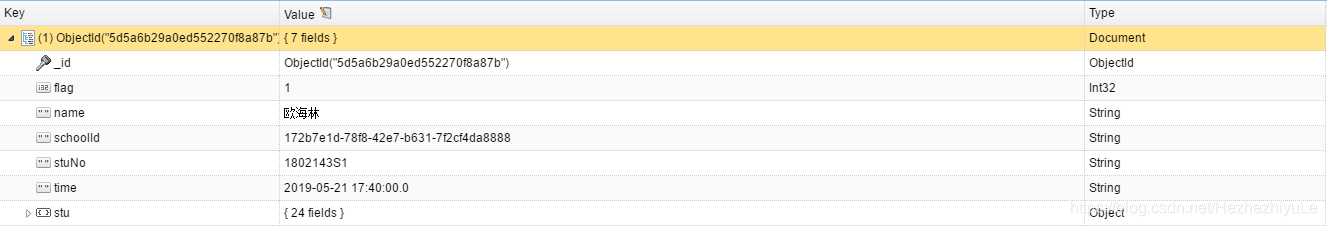
查询条件
条件可以写多个,B表需要使用对象调用
db.StuRecord.aggregate([//A表
{
$lookup: {
from: "Student",//表
localField: "stuNo",//A表表内部字段与B对应字段
foreignField: "stuNo",//B表内部字段
as: "stu"//对象代替
}
},
{ $unwind: '$stu' },//一对一
{
$match: {
"time": { $gte: "2020-07-10 00:00:00.0", $lte: "2020-07-10 23:59:59.9" },//A表条件
"stu.classId": "1cb54339-4e9c-4b8a-a35c-94f87f9663c0",//B表条件
}
},
])
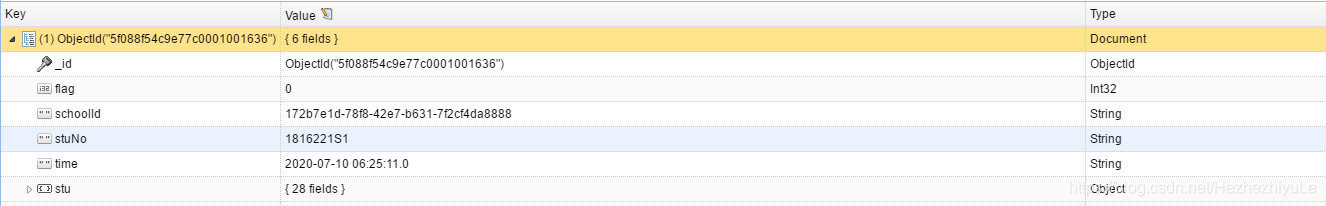
输出指定参数
db.StuRecord.aggregate([//A表
{
$lookup: {
from: "Student",//表
localField: "stuNo",//A表表内部字段与B对应字段
foreignField: "stuNo",//B表内部字段
as: "stu"//对象代替
}
},
{ $unwind: '$stu' },//一对一
{
$match: {
"time": { $gte: "2020-07-10 00:00:00.0", $lte: "2020-07-10 23:59:59.9" },//A表条件
"stu.classId": "1cb54339-4e9c-4b8a-a35c-94f87f9663c0",//B表条件
}
},
{
$project: {
"stuNo": "$stuNo",//输出指定字段
"classId": "$stu.classId",//输出指定字段,B表的需要对象调用
"isTime": {
$cond: {
//if判断写法
if: {
$gt: ["$time", "2020-07-10 07:52:00"],
},
then: 1,
else: 0
}
}
}
},
])
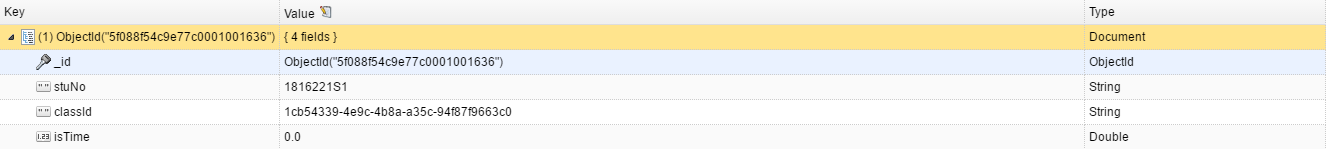
分组
db.StuRecord.aggregate([//A表
{
$lookup: {
from: "Student",//表
localField: "stuNo",//A表表内部字段与B对应字段
foreignField: "stuNo",//B表内部字段
as: "stu"//对象代替
}
},
{ $unwind: '$stu' },//一对一
{
$match: {
"time": { $gte: "2020-07-10 00:00:00.0", $lte: "2020-07-10 23:59:59.9" },//A表条件
"stu.classId": "1cb54339-4e9c-4b8a-a35c-94f87f9663c0",//B表条件
}
},
{
$project: {
"stuNo": "$stuNo",//输出指定字段
"classId": "$stu.classId",//输出指定字段,B表的需要对象调用
"isTime": {
$cond: {
//if判断写法
if: {
$gt: ["$time", "2020-07-10 07:52:00"],
},
then: 1,
else: 0
}
}
}
},
{
$group: {
_id: "$stuNo",//需要分组字段
"isTime": { $push: "$$ROOT.isTime" },//$$ROOT 获取当前分组文档,可以查看组内文档
"time": { $push: "$$ROOT.time" },
"classId": { $push: "$$ROOT.classId" },
}
},
])
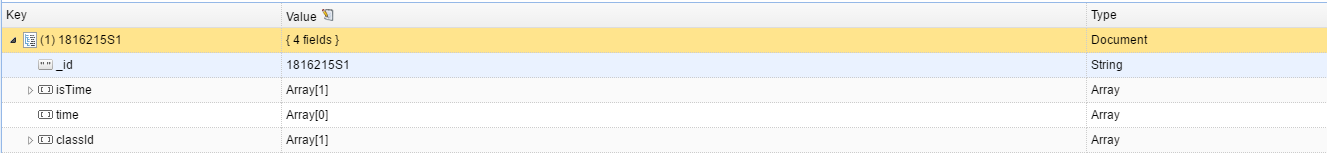
排序
排序有顺序,分组后还是分组前
db.StuRecord.aggregate([//A表
{
$lookup: {
from: "Student",//表
localField: "stuNo",//A表表内部字段与B对应字段
foreignField: "stuNo",//B表内部字段
as: "stu"//对象代替
}
},
{ $unwind: '$stu' },//一对一
{
$match: {
"time": { $gte: "2020-07-10 00:00:00.0", $lte: "2020-07-10 23:59:59.9" },//A表条件
"stu.classId": "1cb54339-4e9c-4b8a-a35c-94f87f9663c0",//B表条件
}
},
{
$project: {
"stuNo": "$stuNo",//输出指定字段
"classId": "$stu.classId",//输出指定字段,B表的需要对象调用
"time":"$time",
"isTime": {
$cond: {
//if判断写法
if: {
$gt: ["$time", "2020-07-10 07:52:00"],
},
then: 1,
else: 0
}
}
}
},
{
$group: {
_id: "$stuNo",//需要分组字段
"isTime": { $push: "$$ROOT.isTime" },//$$ROOT 获取当前分组文档,可以查看组内文档
// "time": { $push: "$$ROOT.time" },
"classId": { $push: "$$ROOT.classId" },
}
},
{
$sort: {
time: 1//排序 1为升序,-1为降序
}
},
])
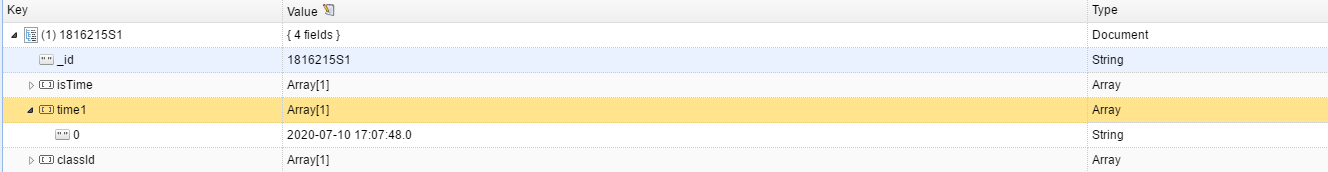
索引
添加索引
语法中 Key 值为你要创建的索引字段,1 为指定按升序创建索引,如果你想按降序来创建索引指定为 -1 即可。
db.collection.createIndex(keys, options)
db.Student.createIndex({
"sid":1})
多个索引
createIndex() 方法中你也可以设置使用多个字段创建索引(关系型数据库中称作复合索引)。
db.col.createIndex({
"title":1,"description":-1})

查看索引
可以查看当前集合的所有索引
db.col.getIndexes()
查看索引大小
db.col.totalIndexSize()
删除索引
db.col.dropIndexes()
删除指定索引
db.col.dropIndex("索引名称")
去重
函数
排序 sort
key为排序字段,1为正序,-1为倒序
db.COLLECTION_NAME.find().sort({
KEY:1})