检查自己的jar 包 从官网下载最新的jar包导入可以解决
我是从下面的连接跟新完jar包之后就好了(点不开请复制链接打开): https://javaee.github.io/javamail/
具体实现步骤如下
1.开启发送邮箱的SMTP功能 并获得授权密码
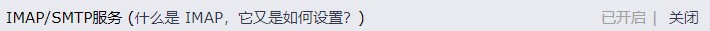
2.导入下载的jar包
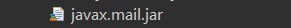
3.代码如下:(导入包,改完参数后 可以直接使用 )
public class MailUtils {
//参数 email 代表的是注册用户的邮件
//参数 emailMsg 代表的是发送的信息
public static void sendMail(String email, String emailMsg)
throws AddressException, MessagingException, GeneralSecurityException, UnsupportedEncodingException {
// 1.创建一个程序与邮件服务器会话对象 Session
Properties props = new Properties();
props.setProperty("mail.transport.protocol", "SMTP");
props.setProperty("mail.host", "smtp.qq.com"); //别的邮箱就用别的
props.setProperty("mail.smtp.auth", "true");// 指定验证为true
//都说qq要进行ssl加密 但是我没用测试也可以 保险使用还是加上了
MailSSLSocketFactory sf = new MailSSLSocketFactory();
sf.setTrustAllHosts(true);
props.put("mail.smtp.ssl.enable", "true");
props.put("mail.smtp.ssl.socketFactory", sf);
// 创建验证器
Authenticator auth = new Authenticator() {
public PasswordAuthentication getPasswordAuthentication() {
return new PasswordAuthentication("邮箱名称", "smtp授权密码");
}
};
Session session = Session.getInstance(props, auth);
session.setDebug(true); //调试使用可以不用加
// 2.创建一个Message,它相当于是邮件内容
Message message = new MimeMessage(session);
message.setFrom(new InternetAddress("邮箱名称@qq.com","昵称","UTF-8")); // 设置发送者以及昵称
message.setRecipient(RecipientType.TO, new InternetAddress(email)); // 设置发送方式与接收者
message.setSubject("邮件标题");
message.setContent(emailMsg, "text/html;charset=utf-8");
// 3.创建 Transport用于将邮件发送
Transport.send(message);
}
public static void main(String[] args) throws AddressException, MessagingException, GeneralSecurityException, UnsupportedEncodingException {
sendMail("测试邮箱@qq.com", "这是一封测试邮件");
}
}
网上好多都是jar包冲突问题 但是我的不是。
如果帮助到你了记得点赞