最近做的传感器课程设计配上了MQTT传输协议,之前一直都是用的TCP,用多了就感觉挺麻烦哈哈,尝试一下物联网界人人称好的MQTT协议,具体怎么搭建MQTT服务器我之前的博文有写
Apache-artemis的MQTT服务器搭建、启动、使用
下面进入正题
添加依赖包
项目的build.gradle中添加
repositories {
maven {
url "https://repo.eclipse.org/content/repositories/paho-releases/"
}
}
基于eclipse的一个MQTT快速开发包吧好像是
然后在app的build.gradle中的dependencies中添加
dependencies {
compile 'org.eclipse.paho:org.eclipse.paho.android.service:1.1.1'
compile 'org.eclipse.paho:org.eclipse.paho.client.mqttv3:1.1.1'
}
ps:安卓小白请自行学习安卓添加依赖包的方式,当然也有jar包的安装方式,我嫌麻烦就没用,嘻嘻
全部添加完了就Sync Now开始构建依赖,然后就自动帮你下载依赖包了,等两分钟后就可以看到成功啦
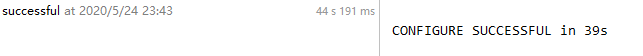
添加权限
权限直接复制粘贴吧,我个人比较喜欢直接粘贴权限进去,当然也有IDE添加方式,个人觉得不好用就罢了
<uses-permission android:name="android.permission.WAKE_LOCK" />
<uses-permission android:name="android.permission.WRITE_EXTERNAL_STORAGE" />
<uses-permission android:name="android.permission.ACCESS_NETWORK_STATE" />
<uses-permission android:name="android.permission.READ_PHONE_STATE" />
<uses-permission android:name="android.permission.READ_EXTERNAL_STORAGE" />
<uses-permission android:name="android.permission.INTERNET" />
把以上权限添加到AndroidManifest.xml不会添加的请自行回去好好学学基础,以上权限暂时还没发现6.0系统以上需要动态设置
开启服务
同样在AndroidManifest.xml中的application标签内注册服务
<!-- Mqtt服务 -->
<!--这里有个坑,这里需要注册两个服务,一个是MQTT包的服务,一个是自己那个MQTTservice的服务-->
<service android:name=".MQTTService" />
<service android:name="org.eclipse.paho.android.service.MqttService" />
到此,配置已经全部完成了,接下来是代码实现部分
代码实现
由于MQTT通信的特殊性,为了确保他可以及时接收到订阅频道的消息,那就肯定要基于Service去封装一个MQTT配置及Util类
MQTTService.java
import android.app.Notification;
import android.app.NotificationManager;
import android.app.PendingIntent;
import android.app.Service;
import android.content.Context;
import android.content.Intent;
import android.net.ConnectivityManager;
import android.net.NetworkInfo;
import android.os.Binder;
import android.os.IBinder;
import android.util.Log;
import androidx.core.app.NotificationCompat;
import org.eclipse.paho.android.service.MqttAndroidClient;
import org.eclipse.paho.client.mqttv3.IMqttActionListener;
import org.eclipse.paho.client.mqttv3.IMqttDeliveryToken;
import org.eclipse.paho.client.mqttv3.IMqttToken;
import org.eclipse.paho.client.mqttv3.MqttCallback;
import org.eclipse.paho.client.mqttv3.MqttConnectOptions;
import org.eclipse.paho.client.mqttv3.MqttException;
import org.eclipse.paho.client.mqttv3.MqttMessage;
public class MQTTService extends Service {
public static final String TAG = MQTTService.class.getSimpleName();
private static MqttAndroidClient client;
private MqttConnectOptions conOpt;
private String host = "tcp://192.168.0.11:61613";
private String userName = "admin";
private String passWord = "password";
private static String myTopic = "ForTest"; //要订阅的主题
private String clientId = "androidId";//客户端标识
private IGetMessageCallBack IGetMessageCallBack;
@Override
public void onCreate() {
super.onCreate();
Log.e(getClass().getName(), "onCreate");
init();
}
public static void publish(String msg){
String topic = myTopic;
Integer qos = 0;
Boolean retained = false;
try {
if (client != null){
client.publish(topic, msg.getBytes(), qos.intValue(), retained.booleanValue());
}
} catch (MqttException e) {
e.printStackTrace();
}
}
private void init() {
// 服务器地址(协议+地址+端口号)
String uri = host;
client = new MqttAndroidClient(this, uri, clientId);
// 设置MQTT监听并且接受消息
client.setCallback(mqttCallback);
conOpt = new MqttConnectOptions();
// 清除缓存
conOpt.setCleanSession(true);
// 设置超时时间,单位:秒
conOpt.setConnectionTimeout(10);
// 心跳包发送间隔,单位:秒
conOpt.setKeepAliveInterval(20);
// 用户名
conOpt.setUserName(userName);
// 密码
conOpt.setPassword(passWord.toCharArray()); //将字符串转换为字符串数组
// last will message
boolean doConnect = true;
String message = "{\"terminal_uid\":\"" + clientId + "\"}";
Log.e(getClass().getName(), "message是:" + message);
String topic = myTopic;
Integer qos = 0;
Boolean retained = false;
if ((!message.equals("")) || (!topic.equals(""))) {
// 最后的遗嘱
// MQTT本身就是为信号不稳定的网络设计的,所以难免一些客户端会无故的和Broker断开连接。
//当客户端连接到Broker时,可以指定LWT,Broker会定期检测客户端是否有异常。
//当客户端异常掉线时,Broker就往连接时指定的topic里推送当时指定的LWT消息。
try {
conOpt.setWill(topic, message.getBytes(), qos.intValue(), retained.booleanValue());
} catch (Exception e) {
Log.i(TAG, "Exception Occured", e);
doConnect = false;
iMqttActionListener.onFailure(null, e);
}
}
if (doConnect) {
doClientConnection();
}
}
@Override
public void onDestroy() {
stopSelf();
try {
client.disconnect();
} catch (MqttException e) {
e.printStackTrace();
}
super.onDestroy();
}
/** 连接MQTT服务器 */
private void doClientConnection() {
if (!client.isConnected() && isConnectIsNormal()) {
try {
client.connect(conOpt, null, iMqttActionListener);
} catch (MqttException e) {
e.printStackTrace();
}
}
}
// MQTT是否连接成功
private IMqttActionListener iMqttActionListener = new IMqttActionListener() {
@Override
public void onSuccess(IMqttToken arg0) {
Log.i(TAG, "连接成功 ");
try {
// 订阅myTopic话题
client.subscribe(myTopic,1);
} catch (MqttException e) {
e.printStackTrace();
}
}
@Override
public void onFailure(IMqttToken arg0, Throwable arg1) {
arg1.printStackTrace();
// 连接失败,重连
}
};
// MQTT监听并且接受消息
private MqttCallback mqttCallback = new MqttCallback() {
@Override
public void messageArrived(String topic, MqttMessage message) throws Exception {
String str1 = new String(message.getPayload());
if (IGetMessageCallBack != null){
IGetMessageCallBack.setMessage(str1);
}
String str2 = topic + ";qos:" + message.getQos() + ";retained:" + message.isRetained();
Log.i(TAG, "messageArrived:" + str1);
Log.i(TAG, str2);
}
@Override
public void deliveryComplete(IMqttDeliveryToken arg0) {
}
@Override
public void connectionLost(Throwable arg0) {
// 失去连接,重连
}
};
/** 判断网络是否连接 */
private boolean isConnectIsNormal() {
ConnectivityManager connectivityManager = (ConnectivityManager) this.getApplicationContext()
.getSystemService(Context.CONNECTIVITY_SERVICE);
NetworkInfo info = connectivityManager.getActiveNetworkInfo();
if (info != null && info.isAvailable()) {
String name = info.getTypeName();
Log.i(TAG, "MQTT当前网络名称:" + name);
return true;
} else {
Log.i(TAG, "MQTT 没有可用网络");
return false;
}
}
@Override
public IBinder onBind(Intent intent) {
Log.e(getClass().getName(), "onBind");
return new CustomBinder();
}
public void setIGetMessageCallBack(IGetMessageCallBack IGetMessageCallBack){
this.IGetMessageCallBack = IGetMessageCallBack;
}
public class CustomBinder extends Binder {
public MQTTService getService(){
return MQTTService.this;
}
}
public void toCreateNotification(String message){
PendingIntent pendingIntent = PendingIntent.getActivity(this, 1, new Intent(this,MQTTService.class), PendingIntent.FLAG_UPDATE_CURRENT);
NotificationCompat.Builder builder = new NotificationCompat.Builder(this);//3、创建一个通知,属性太多,使用构造器模式
Notification notification = builder
.setTicker("test_title")
.setSmallIcon(R.mipmap.ic_launcher)
.setContentTitle("")
.setContentText(message)
.setContentInfo("")
.setContentIntent(pendingIntent)//点击后才触发的意图,“挂起的”意图
.setAutoCancel(true) //设置点击之后notification消失
.build();
NotificationManager notificationManager = (NotificationManager) getSystemService(NOTIFICATION_SERVICE);
startForeground(0, notification);
notificationManager.notify(0, notification);
}
}
到这里呢,复制党们就要喷了,你这不对啊,还差一个接口标红啊,【手动白眼】创建一个呗,来吧复制党
public interface IGetMessageCallBack {
public void setMessage(String message);
}
要是不会创建接口呢,就别复制了吧,好好学学基础
下面,为了方便Service与Acitivity之间的通信,创建一个工具类作为桥梁
MyServiceConnection.java
import android.content.ComponentName;
import android.content.ServiceConnection;
import android.os.IBinder;
public class MyServiceConnection implements ServiceConnection {
private MQTTService mqttService;
private IGetMessageCallBack IGetMessageCallBack;
@Override
public void onServiceConnected(ComponentName componentName, IBinder iBinder) {
mqttService = ((MQTTService.CustomBinder)iBinder).getService();
mqttService.setIGetMessageCallBack(IGetMessageCallBack);
}
@Override
public void onServiceDisconnected(ComponentName componentName) {
}
public MQTTService getMqttService(){
return mqttService;
}
public void setIGetMessageCallBack(IGetMessageCallBack IGetMessageCallBack){
this.IGetMessageCallBack = IGetMessageCallBack;
}
}
好了,最后测试一下看看吧
public class MainActivity extends AppCompatActivity implements IGetMessageCallBack {
private TextView textView;
private Button button;
private MyServiceConnection serviceConnection;
private MQTTService mqttService;
@Override
protected void onCreate(Bundle savedInstanceState) {
super.onCreate(savedInstanceState);
setContentView(R.layout.activity_main);
textView = (TextView) findViewById(R.id.text);
button = (Button) findViewById(R.id.button);
serviceConnection = new MyServiceConnection();
serviceConnection.setIGetMessageCallBack(MainActivity.this);
//用Intent方式创建并启用Service
Intent intent = new Intent(this, MQTTService.class);
bindService(intent, serviceConnection, Context.BIND_AUTO_CREATE);
//按下这个按钮就发布一条消息
button.setOnClickListener(new View.OnClickListener() {
@Override
public void onClick(View view) {
MQTTService.publish("Test");
}
});
}
//继承了这个接口就直接用这个借口的方法就好啦
@Override
public void setMessage(String message) {
textView.setText(message);
mqttService = serviceConnection.getMqttService();
mqttService.toCreateNotification(message);
}
//这里最主要还是销毁掉服务,因为Activity销毁掉以后
//Service并不会自动回收,而是会转入后台运行,这样会
//影响到下一次的运行,所以这里必须做销毁处理
@Override
protected void onDestroy() {
unbindService(serviceConnection);
super.onDestroy();
}
}
测试效果就不放了,主要自己太懒。
不要问我要代码哈,上面已经很详细了,懂得自然懂
不懂的,不会的,学好基础,学好基础。
以上内容仅做个人学习记录,不做学术性研究
补充
在实践过程中有可能会报错
java.lang.NoClassDefFoundError: Failed resolution of: Landroidx/localbroadcastmanager/content/LocalBroadcastManager;
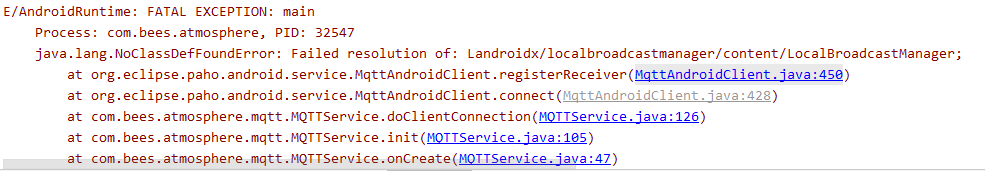
在app的build中新增下面那个支持依赖包就好
compile 'com.android.support:support-v4:28.0.0'
完