一、配置数据源
- 引入对应的jar包:
commons-dbcp-1.4.jar连接池(数据源配置)
commons-pool-1.6.jar连接池
ojdbc7.jar
spring-jdbc-4.3.9.RELEASE.jar
aopalliance-1.0.jar
spring-tx-4.3.9.RELEASE.jar - spring配置文件(数据源)
<!-- 配置事务管理器txManager -->
<bean id="txManager"
class="org.springframework.jdbc.datasource.DataSourceTransactionManager">
<property name="dataSource" ref="dataSource"></property>
</bean>
<!-- 配置事务空间 -->
<tx:annotation-driven
transaction-manager="txManager" />
Bean配置
1) mysql数据库
<bean id="dataSource"
class="org.apache.commons.dbcp.BasicDataSource" destroy-method="close">
<property name="driverClassName"
value="com.mysql.jdbc.Driver" />
<property name="url"
value="jdbc:mysql://localhost:3306/sampledb" />
<property name="username" value="root" />
<property name="password" value="123456" />
</bean>
2) Oracle数据库
<bean id="dataSource" class="org.apache.commons.dbcp.BasicDataSource">
<property name="driverClassName">
<value>oracle.jdbc.driver.OracleDriver</value>
</property>
<property name="url">
<value>jdbc:oracle:thin:@localhost:1521:orcl</value>
</property>
<!-- 数据库名 -->
<property name="username">
<value>scott</value>
</property>
<!-- 数据库密码 -->
<property name="password">
<value>tiger</value>
</property>
<!-- 最大活动时间 -->
<property name="maxActive">
<value>100</value>
</property>
<!-- 最大怠速值 -->
<property name="maxIdle">
<value>1</value>
</property>
<!-- 最大空闲时间 -->
<property name="maxWait">
<value>1000</value>
</property>
</bean>
3)sqlserver
<bean id="dataSource" class="com.mchange.v2.c3p0.ComboPooledDataSource"
destroy-method="close">
<property name="driverClass" value="com.mysql.jdbc.Driver"/>
<property name="jdbcUrl" value="jdbc:mysql://localhost:3306/sampledb"/>
<property name="user" value="root"/>
<property name="password" value="123456"/>
</bean>
- Xml方式的通知类型
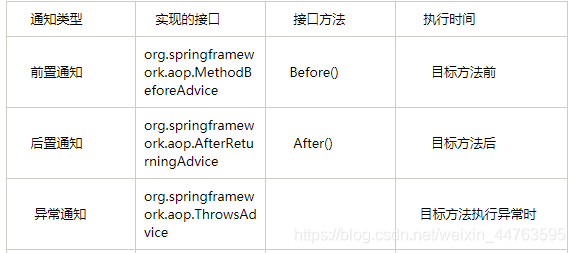
- 例题:(前置通知)
<!-- 配置自动扫描的包 -->
<context:component-scan base-package="com.yl.spring.aop.impl"></context:component-scan>
目标对象(Before类)
通过注解的方式进行关联
@Repository("Ttarget")
public class Before {
private String Student;
public void addStu() {
System.out.println("这是ADD方法");
}
public void delete() {
System.out.println("delete");
}
}
前置通知方法
import java.lang.reflect.Method;
import org.springframework.aop.MethodBeforeAdvice;
@Repository("AopBefore")
public class aop1 implements MethodBeforeAdvice {
@Override
public void before(Method method, Object[] args, Object target) throws Throwable {
System.out.println("前置通知");
}
}
xml配置文件
<!-- 将目标对象方法与前置方法进行关联 -->
<!-- execition(目标方法) -->
<aop:config>
<!-- 配置切入点 id值保持一致 -->
<aop:pointcut
expression="execution(public void com.new1.Pub.delete()) or execution(public void com.new1.Pub.addStu())"
id="point" />
<!-- 相当于连接切入点和切入面的线 -->
<aop:advisor advice-ref="AopBefore" pointcut-ref="point" />
</aop:config>
测试
public class AopTest {
public static void before() {
ApplicationContext context = new ClassPathXmlApplicationContext("springcontext.xml");
Pub p = (Pub) context.getBean("Ttarget");
p.addStu();
}
public static void main(String[] args) {
before();
}
}
结果:

后置通知
xml配置
<!-- 将目标对象方法与后置方法进行关联 -->
<!-- execition(目标方法) -->
<aop:config>
<!-- 配置切入点 id值保持一致 -->
<aop:pointcut
expression="execution(配置的方法)"
id="point" />
<!-- 相当于连接切入点和切入面的线 -->
<aop:advisor advice-ref="后置通知id值" pointcut-ref="point" />
</aop:config>
通过注解实现
import org.springframework.stereotype.Component;
@Component("method")
public class Method {
public void add() {
System.out.println("添加");
}
}
<!--配置扫描器-->
<context:component-scan
base-package="com.qst.Test"></context:component-scan>
<!--自动装配-->
<aop:aspectj-autoproxy></aop:aspectj-autoproxy>
import org.aspectj.lang.JoinPoint;
import org.aspectj.lang.annotation.*;
import org.springframework.stereotype.Component;
@Aspect
@Component("bef")
public class BeforeMeh {
@Before("execution(public void com.qst.Test.Method.add())")
public void before() {
System.out.println("这是before方法");
}
@AfterReturning("execution(public void com.qst.Test.Method.add())")
public void last() {
System.out.println("这是后置");
}
@AfterThrowing(pointcut = "execution(void com.qst.Test.Method.show())")
public void excaption(JoinPoint jp){
String name=jp.getSignature().getName();
System.out.println("执行"+name+"时发生异常");
}
}
Main方法
import org.springframework.context.ApplicationContext;
import org.springframework.context.support.ClassPathXmlApplicationContext;
public class Main {
public static void main(String[] args) {
ApplicationContext con = new ClassPathXmlApplicationContext("Applicaiton.xml");
Method m = (Method) con.getBean("method");
m.add();
}
}
