依赖注入的3种方式
1.set注入:通过setXxx()赋值依赖注入底层是通过反射实现的
<property…>spring使用构造函数注入时必须要有默认构造函数
2.构造器注入:通过构造方法赋值
- < constructor-arg value="" name=""></ constructor>
- < constructor-arg value="" >< /constructor> 按照构造器的顺序来赋值
- < /constructor> 按照index的序号注入
- 按照输入的数据类型注入
3.p命名空间注入
引入p命名空间(如果编译器安装了相应的插件)如下操作
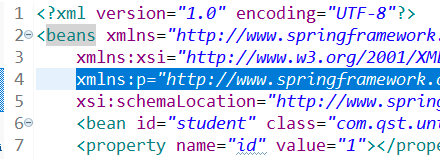
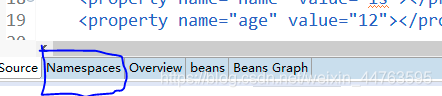

xmlns:p="http://www.springframework.org/schema/p"
注:简单类型:p:属性名=“属性值”
引用类型:p:属性名-ref=“引用的id值”(String类型除外)
多个p赋值的同时要注意空格隔开
- 通过set方式注入
public class Set {
private int id;
public int getId() {
return id;
}
public void setId(int id) {
this.id = id;
}
@Override
public String toString() {
return "Set{" +
"id=" + id +
'}';
}
}
xml配置
<bean id="MethodByset" class="SetDemo.Set">
<property name="id">
<value>111</value>
</property>
</bean>
测试
public class DemoTest {
public static void main(String[] args) {
ApplicationContext context = new ClassPathXmlApplicationContext("application.xml");
Set a =(Set) context.getBean("MethodByset");
System.out.println(a);
}

- 通过构造器注入
如果构造器中的数据过多,且与XML赋值的参数顺序不一致,需要通过type指定类型或index、name指定顺序
<constructor-arg value="" index="" name="" type=""></constructor-arg>
public class Construct {
private int id;
public Construct(){
}
public Construct(int id) {
this.id = id;
}
public int getId() {
return id;
}
public void setId(int id) {
this.id = id;
}
@Override
public String toString() {
return "Set{" +
"id=" + id +
'}';
}
}
XML配置
<bean id="MethodByset" class="SetDemo.Construct">
<constructor-arg>
<value>222</value>
</constructor-arg>
</bean>
测试
public class DemoTest {
public static void main(String[] args) {
ApplicationContext context = new ClassPathXmlApplicationContext("application.xml");
Construct a =(Construct) context.getBean("MethodByset");
System.out.println(a);
}

- p命名空间注入
public class pSet {
private int id;
public int getId() {
return id;
}
public void setId(int id) {
this.id = id;
}
@Override
public String toString() {
return "Set{" +
"id=" + id +
'}';
}
}
XML配置
<bean id="sss" class="SetDemo.SSet" p:id="111111">
</bean>
测试
public static void main(String[] args) {
ApplicationContext context = new ClassPathXmlApplicationContext("application.xml");
pSet a =(pSet) context.getBean("sss");
System.out.println(a);
}

通过set方式给各种类型的属性赋值
public class Apest {
private List<String> listElement;
private Map<String,String> mapElement;
private ArrayList<String> arrayListElement;
private Set<String> setElement;
private Properties[] pro;
public Properties[] getPro() {
return pro;
}
@Override
public String toString() {
return
"listElement=" + listElement +
"\n"+"mapElement=" + mapElement +
"\n"+ "arrayListElement=" + arrayListElement +
"\n"+ "setElement=" + setElement +
"\n"+ "pro=" + Arrays.toString(pro)
;
}
public void setPro(Properties[] pro) {
this.pro = pro;
}
public List<String> getListElement() {
return listElement;
}
public void setListElement(List<String> listElement) {
this.listElement = listElement;
}
public Map<String, String> getMapElement() {
return mapElement;
}
public void setMapElement(Map<String, String> mapElement) {
this.mapElement = mapElement;
}
public ArrayList<String> getArrayListElement() {
return arrayListElement;
}
public void setArrayListElement(ArrayList<String> arrayListElement) {
this.arrayListElement = arrayListElement;
}
public Set<String> getSetElement() {
return setElement;
}
public void setSetElement(Set<String> setElement) {
this.setElement = setElement;
}
public void show(){
System.out.println("asd");
}
}
通过set方式注入(application.xml)
<bean id="list" class="SetDemo.Apest">
<property name="listElement" >
<list>
<value>list1</value>
<value>list2</value>
<value>list3</value>
</list>
</property>
<property name="arrayListElement">
<array>
<list>
<value>arrayList1</value>
<value>arrayList2</value>
<value>arrayList3</value>
</list>
</array>
</property>
<property name="mapElement">
<map>
<entry>
<key><value>map1</value>
</key>
<value>1</value>
</entry>
<entry>
<key><value>map2</value></key>
<value>2</value>
</entry>
<entry>
<key><value>map3</value></key>
<value>3</value>
</entry>
</map>
</property>
<property name="setElement">
<set>
<value>set1</value>
<value>set2</value>
<value>set3</value>
</set>
</property>
<property name="pro">
<props>
<prop key="pro1">1</prop>
<prop key="pro2">2</prop>
<prop key="pro3">3</prop>
</props>
</property>
</bean>
测试
import org.springframework.context.ApplicationContext;
import org.springframework.context.support.ClassPathXmlApplicationContext;
public class DemoTest {
public static void main(String[] args) {
ApplicationContext context = new ClassPathXmlApplicationContext("application.xml");
Apest a =(Apest) context.getBean("list");
System.out.println(a);
}}
结果:

注:
- 字面值:可用字符串属性表示的值,可以通过元素签或value属性进行注入
- 基本数据类型及其封装类,String等类型都可以采取字面值注入的方式
- 若字面中包含特殊字符,可以使用<![CDATA[]]>把字面值包裹起来。