Centos6.5 Apache进阶搭建SSL
继上次已经成功搭建了Apache,接下来搭建ssl服务
1.安装openssl
// 安装mod_ssl
yum -y install mod*
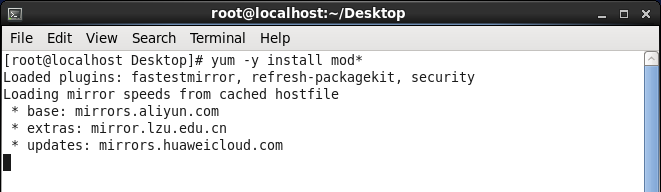
2.生成密钥和证书
cd /etc/httpd/conf.d/
openssl genrsa -des3 -out https.key 2048
openssl req -text -new -key https.key -x509 -days 3650

3.修改SSL配置文件
ServerName 本地IP:443
SSLCertificateFile 证书位置
SSLCertificateKeyFile 私钥位置
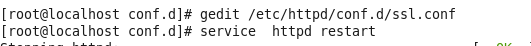
验证:


ok,gays!