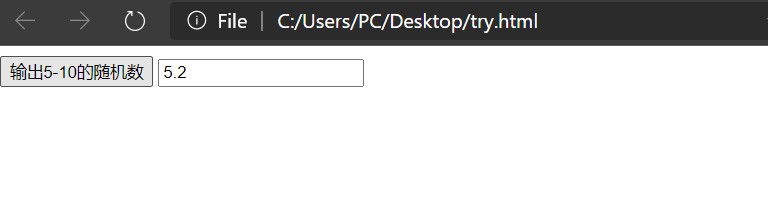代码
按钮形式
<script>
function Num()
{
document.getElementById("field").value=Math.floor(Math.random()*5+5) + Math.ceil(Math.random()*10)/10
}
</script>
<button onclick="Num()">输出5-10的随机数</button> <input type="text" id="field">
文本形式
<script language="javascript">
var a=parseInt(Math.random()*100);
document.write("输出随机数:",a);
</script>
效果
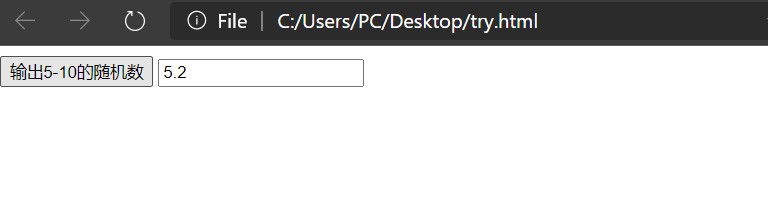 |
 |
| 按钮形式(可多次按下) |
文本形式 |
语法
| Math.ceil() |
向上取整。 |
| Math.floor() |
向下取整。 |
| Math.round() |
四舍五入。 |
| Math.random() |
[0.0 ~ 1.0) 区间一个伪随机数 |
|
通过组合上面的简单语法可以生成更复杂的语法:
| Math.ceil(Math.random()*10) |
获取从1到10的随机整数 ,取0的概率极小。 |
| Math.round(Math.random()) |
可均衡获取0到1的随机整数。 |
| Math.floor(Math.random()*10) |
可均衡获取0到9的随机整数。 |
| Math.round(Math.random()*10) |
获取0到10的随机整数,其中获取最小值0和最大值10的几率少一半。 |
因此上文的Math.floor(Math.random()*5+5) + Math.ceil(Math.random()*10)/10可以生成5-10的一位随机数;
参考
- html事件属性
- html<button>标签
- js生成[n,m]的随机数