为什么要写这篇博客呢,是因为最近做的视频结构化运维系统有集成zabbix做服务器监控,项目需要调用zabbix得api来获取服务器的指标。所以呢边学习便记录。
api开发有两种方式,一种是基于zabbix4j得jar包开发,一种是http直接调用,今天得博客就是通过http来调用,因为zabbix4j有些许毛病。
在学习api之前,建议先去zabbix官方看看文档,学习一下zabbix的api有哪些参数,数据传递格式是怎样的,还有学习一下zabbix的专业术语,否则下面别看了。
官方api文档:https://www.zabbix.com/documentation/current/manual/api
api列表:https://www.zabbix.com/documentation/current/manual/api/reference
1.新建了个zabbix项目,什么jar包都没导,不需要,主要学习调用zabbix的api流程
先配置一下zabbix所需的配置
#zabbix的api请求地址
zabbix.url=http://192.168.57.128
zabbix.interface=/zabbix/api_jsonrpc.php
#zabbix的jsonrpc版本
zabbix.jsonrpc = 2.0
zabbix.username=Admin
zabbix.password=zabbix2.封装个http工具类用来向zabbix发送请求,不想封装的也可以用hutool,有现成的大量的工具类,hutool安排
package com.xrj.zabbix.tools;
import org.slf4j.Logger;
import org.slf4j.LoggerFactory;
import java.io.BufferedReader;
import java.io.DataOutputStream;
import java.io.IOException;
import java.io.InputStreamReader;
import java.net.HttpURLConnection;
import java.net.URL;
public class HttpUtils {
private static final Logger logger = LoggerFactory.getLogger(HttpUtils.class);
/**
* @param url 请求zabbix接口的地址
* @param param 请求的参数
* @param method 请求方法
*/
public static String post(String url , String param , String method){
HttpURLConnection connection = null;
DataOutputStream out = null;
BufferedReader reader = null;
StringBuffer sb = null;
try {
//创建连接
URL linkUrl = new URL(url);
connection = (HttpURLConnection) linkUrl.openConnection();
//默认链接设置
connection.setDoOutput(true);
connection.setDoInput(true);
connection.setUseCaches(false);
connection.setInstanceFollowRedirects(true);
connection.setRequestMethod(method);
connection.setRequestProperty("Accept", "application/json"); // 设置接收数据的格式
connection.setRequestProperty("Content-Type", "application/json"); // 设置发送数据的格式
//链接连接
connection.connect();
//POST请求
out = new DataOutputStream(connection.getOutputStream());
//设置发送的编码格式
out.write(param.getBytes("UTF-8"));
out.flush();
//读取响应
reader = new BufferedReader(new InputStreamReader(connection.getInputStream()));
String lines;
sb = new StringBuffer("");
while ((lines = reader.readLine()) != null) {
lines = new String(lines.getBytes(), "utf-8");
sb.append(lines);
}
} catch (Exception e) {
e.printStackTrace();
logger.error("错误信息:" + e.getMessage());
} finally {
if (out != null) {
try {
out.close();
} catch (IOException e) {
e.printStackTrace();
logger.error("错误信息:" + e.getMessage());
}
}
if (reader != null) {
try {
reader.close();
} catch (IOException e) {
e.printStackTrace();
logger.error("错误信息:" + e.getMessage());
}
}
if (connection != null) {
connection.disconnect();
}
}
return sb.toString();
}
}
3.再封装个zabbix的请求体,因为请求zabbix接口时的请求体是这样的:
{
“ jsonrpc” : “ 2.0”,
“ method” : “ host.get”,
“ params” : {
“ output” : [
“ hostid”,
“ host”
],
“ selectInterfaces” : [
“ interfaceid”,
“ ip”
]
},
“ id” : 2,
“ auth” : “ 0424bd59b807674191e7d77572075f33”
}其中包含了以下属性:
-
jsonrpc-API使用的JSON-RPC协议版本;Zabbix API实现JSON-RPC版本2.0; -
method- 被调用的API方法; -
params-将传递给API方法的参数; -
id-请求的任意标识符; -
auth-用户认证令牌;由于我们还没有,所以设置为null。
package com.xrj.zabbix.tools;
import lombok.Data;
import lombok.experimental.Accessors;
import java.io.Serializable;
@Data
@Accessors(chain = true)
public class ZabbixRequest implements Serializable {
/**
*
*/
private static final long serialVersionUID = 1L;
private Integer id = 1;
private String jsonrpc="2.0"; // 状态代码
private String method; // 代码信息
private Object params;
private String auth;
public ZabbixRequest(String method) {
this.method = method;
}
public ZabbixRequest(String method, Object params) {
this.method = method;
this.params = params;
}
public ZabbixRequest(String method, Object params, String auth) {
this.method = method;
this.params = params;
this.auth = auth;
}
}
4.再封装一个zabbixTools,内容如下,主要用于封装post请求方法:

package com.xrj.zabbix.tools;
import com.alibaba.fastjson.JSON;
import org.springframework.beans.factory.annotation.Value;
import org.springframework.stereotype.Component;
@Component
public class ZabbixTools {
private static String ZABBIX_URL;
private static String ZABBIX_INTERFACE;
@Value("${zabbix.url}")
public void setZabbixUrl(String zabbixUrl) {
ZabbixTools.ZABBIX_URL = zabbixUrl;
}
@Value("${zabbix.interface}")
public void setZabbixInterface(String zabbixInterface) {
ZabbixTools.ZABBIX_INTERFACE = zabbixInterface;
}
/**
* 向zabbix发送post请求
* @param request
* @return
*/
public static String sendPost(ZabbixRequest request) {
return HttpUtils.post(ZABBIX_URL + ZABBIX_INTERFACE, JSON.toJSONString(request), "POST");
}
public static String sendPost(String url, ZabbixRequest request) {
return HttpUtils.post(url + ZABBIX_INTERFACE, JSON.toJSONString(request), "POST");
}
public static String sendPost(String url, String port, ZabbixRequest request) {
return HttpUtils.post(url + ":" + port + ZABBIX_INTERFACE, JSON.toJSONString(request), "POST");
}
}
5.测试一下接口,在调用接口时,要先模拟登录拿到令牌,像token那样,拿到令牌后才能正常获取数据(下面测试获取服务器总内存,实际972M,有点少哈哈)。
package com.xrj.zabbix;
import com.alibaba.fastjson.JSON;
import com.alibaba.fastjson.JSONArray;
import com.alibaba.fastjson.JSONObject;
import com.xrj.zabbix.tools.ZabbixRequest;
import com.xrj.zabbix.tools.ZabbixTools;
import org.junit.jupiter.api.Test;
import org.springframework.beans.factory.annotation.Value;
import org.springframework.boot.test.context.SpringBootTest;
import java.util.HashMap;
import java.util.Map;
@SpringBootTest
class ZabbixApplicationTests {
@Value("${zabbix.username}")
private String USERNAME;
@Value("${zabbix.password}")
private String PASSWORD;
@Test
void zabbixTools(){
//全局zabbixRequest
ZabbixRequest zabbixRequest=null;
//获取zabbix权限begin
Map<String, Object> params = new HashMap<String, Object>();
params.put("user", USERNAME);
params.put("password", PASSWORD);
zabbixRequest=new ZabbixRequest("user.login",params,null);
String response= ZabbixTools.sendPost(zabbixRequest);
//拿到auth
JSONObject json = JSON.parseObject(response);
String auth=json.getString("result");
System.out.println(auth);
//获取服务器内存信息
//1.通过ip获取服务器的唯一标识
Map<String, Object> filter = new HashMap<String, Object>();
filter.put("ip", "192.168.57.128");
params.clear();
params.put("output", "extend");
params.put("filter", filter);
zabbixRequest=new ZabbixRequest("host.get",params,auth);
String response1= ZabbixTools.sendPost(zabbixRequest);
JSONArray result = JSON.parseObject(response1).getJSONArray("result");
String hostid=null;
if (result.size() > 0) {
JSONObject json1 = result.getJSONObject(0);
hostid = json1.getString("hostid");
System.out.println(hostid);
}else{
System.out.println("未获取到hostid");
}
//2.获取监控项唯一标识
String key="system.swap.size[,total]";
Map<String, Object> search = new HashMap<String, Object>();
search.put("key_", key);
params.clear();
params.put("output", "extend");
params.put("hostids", hostid);
params.put("search", search);
zabbixRequest=new ZabbixRequest("item.get",params,auth);
String response2= ZabbixTools.sendPost(zabbixRequest);
JSONArray result1=JSON.parseObject(response2).getJSONArray("result");
String itemid=null;
if (result1.size() > 0) {
JSONObject json2 = result1.getJSONObject(0);
if (json2 != null) {
itemid=json2.getString("itemid");
System.out.println(itemid);
}
}
//3.获取当前数据
params.clear();
params.put("output", "extend");
params.put("itemids", itemid);
zabbixRequest=new ZabbixRequest("item.get",params,auth);
String response3= ZabbixTools.sendPost(zabbixRequest);
JSONArray result2 = JSON.parseObject(response3).getJSONArray("result");
System.out.println(result2.getJSONObject(0).getIntValue("lastvalue"));
}
}
打印结果如下(返回的数据是以bety为单位):
10195804161019580416字节换算成M为972.347M,我们来看看监控页面的值:
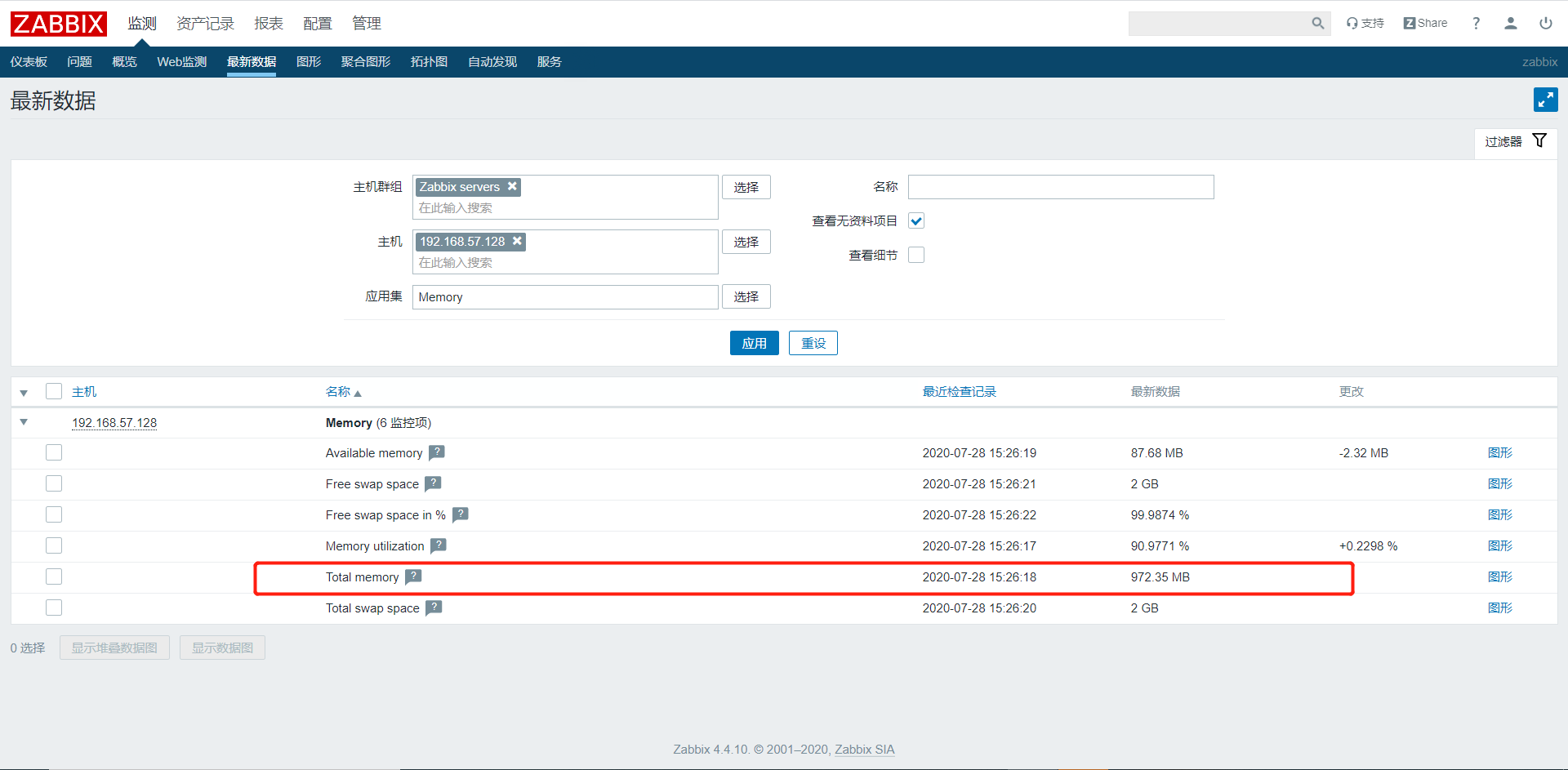
数据一样,没有毛病。
6.到这里zabbix的api调用流程就写完了,接下来送一份zabbix接口开发的工具类:
package com.xrj.zabbix.tools;
import java.io.BufferedReader;
import java.io.DataOutputStream;
import java.io.IOException;
import java.io.InputStreamReader;
import java.net.HttpURLConnection;
import java.net.URL;
import java.util.*;
import com.alibaba.fastjson.JSON;
import com.alibaba.fastjson.JSONArray;
import com.alibaba.fastjson.JSONObject;
public class ZabbixUtil {
private static String URL = "http://192.168.57.128/zabbix/api_jsonrpc.php";
private static String AUTH = null;
private static final String USERNAME = "Admin";
private static final String PASSWORD = "zabbix";
/**
* 向Zabbix发送Post请求,并返回json格式字符串
*
* @param map 请求参数
* @return
* @throws Exception
*/
public static String sendPost(Map map) {
String param = JSON.toJSONString(map);
HttpURLConnection connection = null;
DataOutputStream out = null;
BufferedReader reader = null;
StringBuffer sb = null;
try {
//创建连接
URL url = new URL(URL);
connection = (HttpURLConnection) url.openConnection();
connection.setDoOutput(true);
connection.setDoInput(true);
connection.setUseCaches(false);
connection.setInstanceFollowRedirects(true);
connection.setRequestMethod("POST");
connection.setRequestProperty("Accept", "application/json"); // 设置接收数据的格式
connection.setRequestProperty("Content-Type", "application/json"); // 设置发送数据的格式
connection.connect();
//POST请求
out = new DataOutputStream(connection.getOutputStream());
out.writeBytes(param);
out.flush();
//读取响应
connection.getInputStream();
reader = new BufferedReader(new InputStreamReader(connection.getInputStream()));
String lines;
sb = new StringBuffer("");
while ((lines = reader.readLine()) != null) {
lines = new String(lines.getBytes(), "utf-8");
sb.append(lines);
}
} catch (Exception e) {
e.printStackTrace();
} finally {
if (out != null) {
try {
out.close();
} catch (IOException e) {
// TODO Auto-generated catch block
e.printStackTrace();
}
}
if (reader != null) {
try {
reader.close();
} catch (IOException e) {
// TODO Auto-generated catch block
e.printStackTrace();
}
}
if (connection != null) {
connection.disconnect();
}
}
return sb.toString();
}
/**
* 通过用户名和密码设置AUTH,获得权限 @
*/
public static void setAuth() {
Map<String, Object> params = new HashMap<String, Object>();
params.put("user", USERNAME);
params.put("password", PASSWORD);
Map<String, Object> map = new HashMap<String, Object>();
map.put("jsonrpc", "2.0");
map.put("method", "user.login");
map.put("params", params);
map.put("auth", null);
map.put("id", 0);
String response = sendPost(map);
JSONObject json = JSON.parseObject(response);
AUTH = json.getString("result");
}
private static String getAuth() {
if (AUTH == null) {
setAuth();
}
return AUTH;
}
/**
* 获得主机hostid
*
* @param host Zabbix中配置的主机hosts
* @return 返回hostid @
*/
public static String getHostIdByHostName(String host) {
Map<String, Object> filter = new HashMap<String, Object>();
filter.put("host", host);
Map<String, Object> params = new HashMap<String, Object>();
params.put("output", "hostid");
params.put("filter", filter);
Map<String, Object> map = new HashMap<String, Object>();
map.put("jsonrpc", "2.0");
map.put("method", "host.get");
map.put("params", params);
map.put("auth", getAuth());
map.put("id", 0);
String response = sendPost(map);
JSONArray result = JSON.parseObject(response).getJSONArray("result");
if (result.size() > 0) {
JSONObject json = result.getJSONObject(0);
String hostid = json.getString("hostid");
return hostid;
} else {
return null;
}
}
/**
* 获得主机hostid
*
* @param ip Zabbix中配置的主机ip
* @return 返回hostid @
*/
public static String getHostIdByIp(String ip) {
Map<String, Object> filter = new HashMap<String, Object>();
filter.put("ip", ip);
Map<String, Object> params = new HashMap<String, Object>();
params.put("output", "extend");
params.put("filter", filter);
Map<String, Object> map = new HashMap<String, Object>();
map.put("jsonrpc", "2.0");
map.put("method", "host.get");
map.put("params", params);
map.put("auth", getAuth());
map.put("id", 0);
String response = sendPost(map);
JSONArray result = JSON.parseObject(response).getJSONArray("result");
if (result.size() > 0) {
JSONObject json = result.getJSONObject(0);
String hostId = json.getString("hostid");
return hostId;
} else {
return null;
}
}
/**
* 获得某主机的某个监控项id
*
* @param hostId 主机
* @param key 监控项
* @return 监控项itemid
* @throws Exception
*/
public static String getItemId(String hostId, String key) throws Exception {
JSONArray result = getItemByHostAndKey(hostId, key);
if (result.size() > 0) {
JSONObject json = result.getJSONObject(0);
if (json != null) {
return json.getString("itemid");
}
}
return null;
}
/**
* 获取某主机某监控项的value_type
*
* @param hostId
* @param key
* @return
* @throws Exception
* @author [email protected]
* @since 创建时间:2016年8月12日 上午10:38:10
*/
public static int getValueType(String hostId, String key) throws Exception {
JSONArray result = getItemByHostAndKey(hostId, key);
if (result.size() > 0) {
JSONObject json = result.getJSONObject(0);
if (json != null) {
return json.getIntValue("value_type");
}
}
return 3;
}
/**
* 获取某主机某监控项在一段时间内的数据
*
* @param itemId
* @param valueType
* @param from
* @param to
* @return
* @author [email protected]
* @since 创建时间:2016年8月18日 上午11:42:48
*/
public static JSONArray getHistoryDataByItemId(String itemId, int valueType, long from, long to) {
Map<String, Object> params = new HashMap<String, Object>();
params.put("output", "extend");
params.put("history", valueType);
params.put("itemids", itemId);
params.put("sortfield", "clock");
params.put("sortorder", "DESC");//时间降序
params.put("time_from", from / 1000);
params.put("time_till", to / 1000);
Map<String, Object> map = new HashMap<String, Object>();
map.put("jsonrpc", "2.0");
map.put("method", "history.get");
map.put("params", params);
map.put("auth", getAuth());
map.put("id", 0);
String response = sendPost(map);
JSONArray result = JSON.parseObject(response).getJSONArray("result");
return result;
}
/**
* 获取某主机某监控项最近的数据
*
* @param hostId
* @param key
* @return @
* @author [email protected]
* @since 创建时间:2016年8月12日 上午10:31:49
*/
public static JSONArray getItemByHostAndKey(String hostId, String key) {
if (hostId == null) {
return null;
}
Date start = new Date();
Map<String, Object> search = new HashMap<String, Object>();
search.put("key_", key);
Map<String, Object> params = new HashMap<String, Object>();
params.put("output", "extend");
params.put("hostids", hostId);
params.put("search", search);
Map<String, Object> map = new HashMap<String, Object>();
map.put("jsonrpc", "2.0");
map.put("method", "item.get");
map.put("params", params);
map.put("auth", getAuth());
map.put("id", 0);
String response = sendPost(map);
JSONArray result = JSON.parseObject(response).getJSONArray("result");
return result;
}
/**
* 多个监控项的当前数据
*
* @param itemIds
* @return
* @author [email protected]
* @since 创建时间:2016年8月18日 下午4:33:14
*/
public static JSONArray getDataByItems(List<String> itemIds) {
Map<String, Object> params = new HashMap<String, Object>();
params.put("output", "extend");
params.put("itemids", itemIds);
Map<String, Object> map = new HashMap<String, Object>();
map.put("jsonrpc", "2.0");
map.put("method", "item.get");
map.put("params", params);
map.put("auth", getAuth());
map.put("id", 0);
String response = sendPost(map);
JSONArray result = JSON.parseObject(response).getJSONArray("result");
return result;
}
/**
* 多个监控项的历史数据
*
* @param itemIds
* @param valueType
* @param from
* @param to
* @return
* @author [email protected]
* @since 创建时间:2016年8月18日 下午5:12:53
*/
public static JSONArray getHistoryDataByItems(List<String> itemIds, int valueType, long from,
long to) {
Map<String, Object> params = new HashMap<String, Object>();
params.put("output", "extend");
params.put("history", valueType);
params.put("itemids", itemIds);
params.put("sortfield", "clock");
params.put("sortorder", "DESC");//时间降序
params.put("time_from", from / 1000);
params.put("time_till", to / 1000);
Map<String, Object> map = new HashMap<String, Object>();
map.put("jsonrpc", "2.0");
map.put("method", "history.get");
map.put("params", params);
map.put("auth", getAuth());
map.put("id", 0);
String response = sendPost(map);
JSONArray result = JSON.parseObject(response).getJSONArray("result");
return result;
}
/**
* 获得api版本
*
* @return 返回hostid @
*/
public static String getApiInfoVersion() {
Map<String, Object> map = new HashMap<String, Object>();
map.put("jsonrpc", "2.0");
map.put("method", "apiinfo.version");
map.put("params", new ArrayList());
map.put("auth", null);
map.put("id", 0);
String response = sendPost(map);
JSONObject result = JSON.parseObject(response);
String version = result.getString("result");
return version;
}
}
测试:
public static void main(String[] args) throws Exception {
ZabbixUtil.setAuth();
long time_till = new Date().getTime();
long time_from = time_till - 5 * 60000;
String ip = "192.168.57.128";
String key = "system.swap.size[,total]";
String hostId = ZabbixUtil.getHostIdByIp(ip);
String itemId = ZabbixUtil.getItemId(hostId, key);
int valueType = ZabbixUtil.getValueType(hostId, key);
JSONArray jsonArray=ZabbixUtil.getHistoryDataByItemId(itemId, valueType, time_from, time_till);
System.out.println(jsonArray);
//System.out.println(ZabbixUtil.getApiInfoVersion());
}打印结果(总交换空间2g,记得bety转G):
[{"itemid":"29180","ns":"333387757","clock":"1595921480","value":"2147479552"},{"itemid":"29180","ns":"289230373","clock":"1595921420","value":"2147479552"},{"itemid":"29180","ns":"245825811","clock":"1595921360","value":"2147479552"},{"itemid":"29180","ns":"202178913","clock":"1595921300","value":"2147479552"},{"itemid":"29180","ns":"159210316","clock":"1595921240","value":"2147479552"}]使用ZabbixUtil.getApiInfoVersion()查看目前使用的api版本:
4.4.10