目标
了解Vue内在的响应式原理
用原生js实现Vue响应式效果
写在前面
写在前面:最近对vue 也算是情有独钟(毕竟还要靠吃饭),发现vue 真的魅力无穷,底层运用原生js实现了那么多令人舒适的交互效果。看了几天官网(https://cn.vuejs.org/),对响应式原理也算是有点头绪。本文用原生js 实现vue的响应式效果。
MVVM响应式原理
之前的理解:m(model)数据层,vue的数据层,都放在data里面;v(view)视图层,及我们所见的HTML页面;vm(view-model)控制器,将数据层与视图层建立联系(vue实例)。联系后,数据改变驱动视图,视图改变影响数据
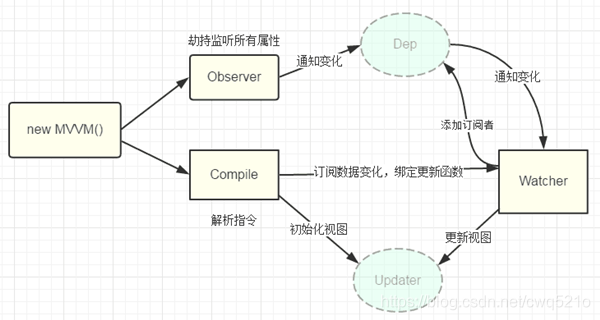
现在的理解:vue 采用数据劫持配合发布者-订阅者(观察者)模式的方式,通过Object.defineProperty() 来劫持各个属性的 setter 和 getter,在数据变动时,发布消息给依赖收集器,去通知观察者,执行对用的回调函数,实现更新视图。
实现过程
1. 实现的效果预览
代码示例:
<div id="app">
<h1>{
{
myInfo.name}}-----{
{
myInfo.age}}</h1>
<div>{
{
msg}}</div>
<div v-text="msg"></div>
<div v-text="myInfo.name"></div>
<div v-html="msg1"></div>
<div v-bind:class="my_style">奥利给</div>
<div :class="second_style">加油!铁汁</div>
<input type="text" v-model="msg">
<button v-on:click="handle1">事件(on)</button>
<button @click="handle1">事件(@)</button>
</div>
<script src="./Observer.js"></script>
<script src="./mvvm.js"></script>
<script>
var vm = new Mvvm({
el: '#app',
data: {
myInfo: {
name: '靓仔',
age: 18
},
msg: '一起学vue莫罗',
msg1: '<h2>11111</h2>',
my_style: 'my_style',
second_style: 'second_style'
},
methods: {
handle1() {
console.log(this)
console.log(this.msg)
}
}
})
</script>
效果:
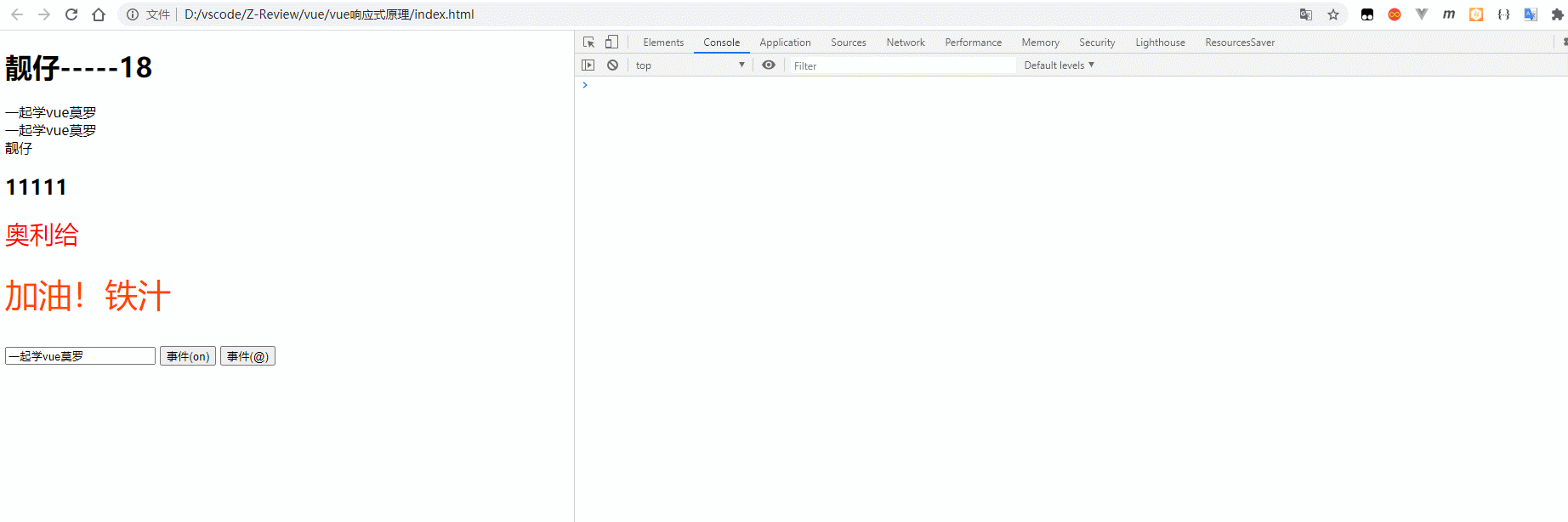
2. 实现的原理
Mvvm作为绑定的入口,整合了 Observer、Compile、Watcher三者,通过Observer 来监听model 数据变化,通过 Compile 来解析编译模板。最终利用Watcher 搭起 Observer 、Compile 之间的桥梁。实现数据变化=>视图更新;视图交互变化=>数据model 变更的双向绑定效果。
3. Compile解析编译模板
此处注释清晰,简述略
const compileUtil = {
//# 执行指令的对象(进行指令匹配)
getVal(expr, vm) {
//@ 获取标签指令内的值
// reduce() 方法对数组中的每个元素执行一个由您提供的reducer函数(升序执行),将其结果汇总为单个返回值。
return expr.split('.').reduce((data, currentVal) => {
return data[currentVal]
}, vm.$data)
},
setVal(expr, vm, newVal) {
// 获取v-model输入框的值
return expr.split('.').reduce((data, currentVal) => {
data[currentVal] = newVal
}, vm.$data)
},
getContentVal(expr, vm) {
// 获取修改后的{
{}}内的值
return expr.replace(/\{\{(.+?)\}\}/g, (...args) => {
return this.getVal(args[1], vm);
})
},
text(node, expr, vm) {
// val 对应 msg
// const value = vm.$data[expr] //@ 此方法无法获取对象内的值(<div v-text="fruits.name"></div>),以及插值表达式的值{
{}}
let value;
if (expr.indexOf('{
{') !== -1) {
value = expr.replace(/\{\{(.+?)\}\}/g, (...args) => {
new Watcher(vm, args[1], () => {
//todo 绑定watcher(数据放生变化,触发回调,进行更新)
// 此处数据如果连属性名一块修改,就无法获取newVal。所以需重新获取
this.textUpdater(node, this.getContentVal(expr, vm));
})
return this.getVal(args[1], vm)
})
} else {
value = this.getVal(expr, vm);
new Watcher(vm, expr, (newVal) => {
//todo 绑定watcher
this.textUpdater(node, newVal);
})
}
this.textUpdater(node, value);
},
html(node, expr, vm) {
const value = this.getVal(expr, vm);
new Watcher(vm, expr, (newVal) => {
//todo 绑定watcher
this.htmlUpdater(node, newVal);
})
this.htmlUpdater(node, value);
},
model(node, expr, vm) {
const value = this.getVal(expr, vm);
new Watcher(vm, expr, (newVal) => {
//todo 绑定watcher (数据=>视图)
this.modelUpdater(node, newVal);
});
//# 为input输入框添加input事件,监听值的变化(视图=>数据=>视图)
node.addEventListener('input', (e) => {
// 设置值
this.setVal(expr, vm, e.target.value)
});
this.modelUpdater(node, value);
},
bind(node, expr, vm, eventName) {
const value = this.getVal(expr, vm)
this.bindUpdater(node, value, eventName)
},
on(node, expr, vm, eventName) {
let fn = vm.$options.methods && vm.$options.methods[expr];
node.addEventListener(eventName, fn.bind(vm)) //@注意,此处要改变this指向(vue中的this永远指向实例对象)
},
// 渲染v-text的值
textUpdater(node, value) {
node.textContent = value
},
// 渲染v-html的值
htmlUpdater(node, value) {
node.innerHTML = value
},
// 渲染v-model的值
modelUpdater(node, value) {
node.value = value
},
// 渲染v-bind的属性
bindUpdater(node, value, eventName) {
// class为保留字,所以此处要判断后渲染className
if (eventName === 'class') {
node.className = value
}
}
}
class Compile {
//# 解析器类
constructor(el, vm) {
//@ 获取容器el
this.el = this.isElementNode(el) ? el : document.querySelector(el);
this.vm = vm;
//cwen 1.获取文档碎片对象,放入内存中,减少页面的回流和重绘
const fragment = this.nodeFragment(this.el);
//cwen 2.编译模板
this.compile(fragment)
//cwen 3.追加子元素到根元素
this.el.appendChild(fragment);
}
compile(fragment) {
// 获取子节点
const childNodes = fragment.childNodes;
// 将对象转换为数组进行遍历
[...childNodes].forEach(child => {
if (this.isElementNode(child)) {
// 获取元素节点并编译
// console.log('元素节点', child)
this.compileElement(child);
} else {
// 获取文本节点并编译
// console.log('文本节点', child)
this.compileText(child);
}
// 利用递归对节点进行深层次的遍历,拿到节点内的文本
if (child.childNodes && child.childNodes.length) {
this.compile(child);
}
})
}
compileElement(node) {
// <div v-text="msg"></div>
// 获取标签属性
const attributes = node.attributes;
[...attributes].forEach(attr => {
const {
name, value } = attr;
if (this.isDirective(name)) {
//@ 判断是否是指令:v-text v-html v-model v-on:click
const [, directive] = name.split('-'); //@ text html model on:click bind:style
const [directiveName, eventName] = directive.split(':'); //@ text html model click style
//@ 调用函数执行相应的指令(数据驱动视图)
compileUtil[directiveName](node, value, this.vm, eventName);
//@ 删除有指令的标签上的指令
node.removeAttribute('v-' + directive);
} else if (this.isElementName(name)) {
// @匹配@开头的事件绑定
let [, eventName] = name.split('@');
compileUtil['on'](node, value, this.vm, eventName);
} else if (this.isStyleName(name)) {
//@ 匹配 :开头的属性绑定
let [, eventName] = name.split(':');
compileUtil['bind'](node, value, this.vm, eventName);
}
})
}
compileText(node) {
// 拿到插值表达式{
{}}
const content = node.textContent;
if (/\{\{(.+?)\}\}/.test(content)) {
compileUtil['text'](node, content, this.vm);
}
}
isDirective(attrName) {
return attrName.startsWith('v-')
}
nodeFragment(el) {
//@ 创建文档碎片
const f = document.createDocumentFragment();
let firstChild;
while (firstChild = el.firstChild) {
f.appendChild(firstChild)
}
return f
}
isElementNode(node) {
//@ 判断节点是否为元素节点
return node.nodeType === 1
}
isElementName(elementname) {
return elementname.startsWith('@')
}
isStyleName(stylename) {
return stylename.startsWith(':')
}
}
//# 实现编译器
class Mvvm {
constructor(options) {
this.$el = options.el;
this.$data = options.data;
this.$options = options;
if (this.$el) {
//# 1.实现数据观察者
new Observer(this.$data);
//# 2.实现指令的解析器
new Compile(this.$el, this);
// 添加代理(使得可以直接使用vm.对象)
this.proxyData(this.$data);
}
}
proxyData(data) {
for (const key in data) {
Object.defineProperty(this, key, {
get() {
return data[key];
},
set(newVal) {
data[key] = newVal;
}
})
}
}
}
4. Observer 劫持监听数据
注释清晰
class Watcher {
constructor(vm, expr, cb) {
this.vm = vm;
this.expr = expr;
this.cb = cb;
this.oldVal = this.getOldVal()
}
getOldVal() {
//# 给观察者挂载
Dep.target = this;
const oldVal = compileUtil.getVal(this.expr, this.vm);
//# 得到值后销毁
Dep.target = null;
return oldVal;
}
update() {
const newVal = compileUtil.getVal(this.expr, this.vm);
if (newVal !== this.oldVal) {
this.cb(newVal)
}
}
}
class Dep {
//数据依赖器
constructor() {
this.subs = []
}
addSub(watcher) {
//# 收集所有观察者
this.subs.push(watcher)
}
notify() {
//# 通知观察者去更新
this.subs.forEach(w => w.update())
}
}
//# 挟持属性
class Observer {
constructor(data) {
this.observer(data);
}
observer(data) {
if (data && typeof data === 'object') {
Object.keys(data).forEach(key => {
this.defineReactive(data, key, data[key])
})
}
}
defineReactive(obj, key, value) {
const dep = new Dep();
// 递归遍历(拿到所有的属性及值)
this.observer(value)
Object.defineProperty(obj, key, {
enumerable: true, //是否可遍历属性
configurable: true, //是否可修改此属性
get() {
//# 订阅数据变化时,往Dep中添加观察者
Dep.target && dep.addSub(Dep.target);
return value;
},
set: (newVal) => {
// 回调,防止只能操作一次
this.observer(newVal);
if (newVal !== value) {
value = newVal;
}
//# 告诉Dep通知变化
dep.notify();
}
})
}
}
注意点
- 订阅数据时,何时绑定watcher(解析指令渲染数据时,就要绑定watcher)
- Dep何时与Observer 关联,把watcher 添加进去 (在劫持监听所有属性时,创建Dep 添加对应的watcher)
- 当修改数据时:(走到
Object.defineProperty() 的set中去,监听到数据变化,然后更改;更改后调用notify() 去通知观察者;拿到对应的观察者,去更新对应的函数update();新值与旧值对比,若不同执行回调函数 this.cb(newVal)更新视图)