一、 常用settings
{
"settings": {
"number_of_shards": "3", // 主分片的个数
"number_of_replicas": "1", // 主分片的副本个数
"refresh_interval": "5s" // index-buffer刷新时间
}
}
ES索引最常用的设置就是分片数量和副本的数量了,还有一个refresh的时间,关于refresh是怎样的操作,可以参考Elasticsearch倒排索引与文档添加原理
| 参数 | 说明 |
|---|---|
| index.number_of_replicas | 每个主分片的副本数,默认为1 |
| index.number_of_shards | 主分片数,只能在创建索引时设置,不能修改 |
| index.auto_expand_replicas | 基于可用节点的数量自动分配副本数量,默认为false |
| index.refresh_interval | refresh频率,默认为1s,-1以禁用刷新 |
| index.max_result_window | 搜索时from+size的最大值,默认为10000 |
| index.blocks.read_only | true索引和索引元数据为只读,false允许写入和元数据更改 |
| index.blocks.read | true禁用索引读取操作 |
| index.blocks.write | true禁用索引写入操作 |
| index.blocks.metadata | true禁用索引元数据读取和写入 |
refresh_interval设置为-1禁用刷新一般在迁移数据需要大批量的添加文档的时候有用。
二、translog相关settings
{
"settings": {
"translog": {
"flush_threshold_size": "2gb",//translog到达2gb刷新
"sync_interval": "30s",//30s刷新一次
"durability": "async"//异步刷新
}
}
}
ES的translog部分的设置主要影响的是日志落盘,要想保证数据的不丢失,就要使用同步的方式。
| 参数 | 说明 |
|---|---|
| index.translog.flush_threshold_ops | 多少次操作时执行一次flush,默认是unlimited |
| index.translog.flush_threshold_size | translog大小达到此值时flush,默认是512mb |
| index.translog.flush_threshold_period | 在该时间内至少有一次flush,默认是30m |
| index.translog.interval | 多少时间间隔内会检查一次translog大小,默认是5s |
三、 分析相关settings
{
"settings": {
"analysis": {
"char_filter": {
}, // 字符过滤器
"tokenizer": {
}, // 分词器
"filter": {
}, // 标记过滤器
"analyzer": {
}, // 分析器
"normalizer":{
} // 规范化
}
}
}
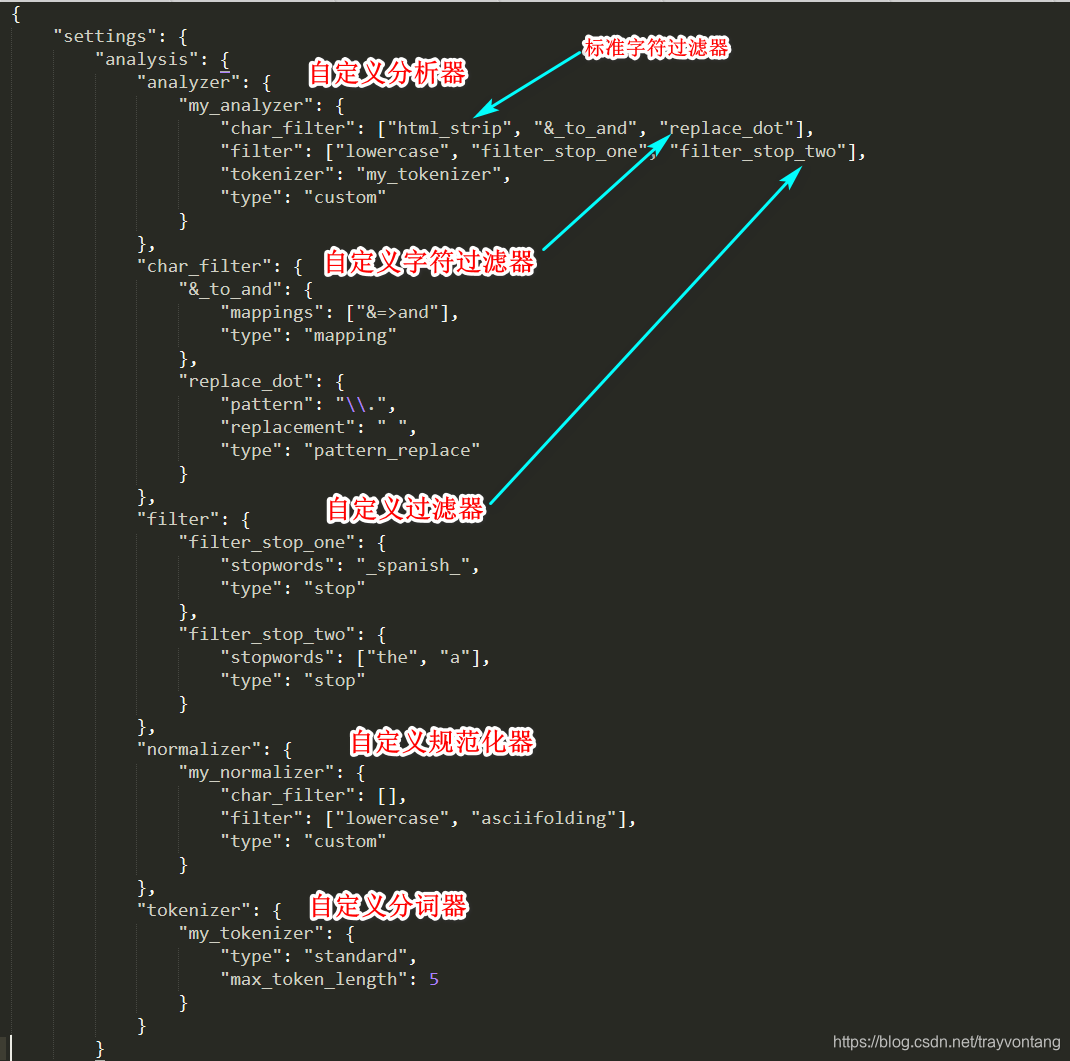
ES添加文档的时候一个重要的步骤就是analysis,analysis会执行字符过滤,分词、规范化、token过滤等操作,这些组件都可以在analysis中配置。
关于analysis的配置实例可以看后面一小节,关于analysis中配置每一个组件可以参考前面提到的文章。
四、完整配置示例
{
"settings": {
"number_of_shards": "3",
"number_of_replicas": "1",
"refresh_interval": "5s",
"translog": {
"flush_threshold_size": "256mb",
"sync_interval": "30s",
"durability": "async"
},
"analysis": {
"analyzer": {
"my_analyzer": {
"char_filter": ["html_strip", "&_to_and", "replace_dot"],
"filter": ["lowercase", "filter_stop_one", "filter_stop_two"],
"tokenizer": "my_tokenizer",
"type": "custom"
}
},
"char_filter": {
"&_to_and": {
"mappings": ["&=>and"],
"type": "mapping"
},
"replace_dot": {
"pattern": "\\.",
"replacement": " ",
"type": "pattern_replace"
}
},
"filter": {
"filter_stop_one": {
"stopwords": "_spanish_",
"type": "stop"
},
"filter_stop_two": {
"stopwords": ["the", "a"],
"type": "stop"
}
},
"normalizer": {
"my_normalizer": {
"char_filter": [],
"filter": ["lowercase", "asciifolding"],
"type": "custom"
}
},
"tokenizer": {
"my_tokenizer": {
"type": "standard",
"max_token_length": 5
}
}
}
}
}