基本思想:
方案一:首先搭建一个Android的最基本工程,完成Android 调用c++ 的代码;
方案二:然后本地写一个c++的子模块,使用配置好的(arm-linux-androideabi-gcc/g++)进行编译得到.a 最后将本地编译的.a文件移植到Android工程上,完成Android-->c++ 工程---->(pc端交叉编译的.a) 完成调用;
方案三:直接在c++中引交叉编译的so文件使用
-------------------------------------------------------------------------------------------------------------------------------------------------------------------------------------
方案一:
第一步、首先建立一个基本的Android 工程,然后写入Android调用c++ 的函数模块;

MainActivity 修改了默认的设置
package com.example.myapplication;
import androidx.appcompat.app.AppCompatActivity;
import android.os.Bundle;
import android.widget.TextView;
import android.widget.Toast;
public class MainActivity extends AppCompatActivity {
// Used to load the 'native-lib' library on application startup.
static {
System.loadLibrary("native-lib");
}
@Override
protected void onCreate(Bundle savedInstanceState) {
super.onCreate(savedInstanceState);
setContentView(R.layout.activity_main);
// Example of a call to a native method
//TextView tv = findViewById(R.id.sample_text);
TextView tv = new TextView(this);
testA aaa=new testA();
String text=aaa.way();
tv.setText(text);
setContentView(tv);
}
/**
* A native method that is implemented by the 'native-lib' native library,
* which is packaged with this application.
*/
public native int add(int a,int b,int []c);
}
testA文件内容
package com.example.myapplication;
public class testA {
public String way(){
//tv.setText(stringFromJNI());
int c[] ={1,2,3,4,5,6,7,8,8,9,9,1};
int sum = add(2, 3,c);
return "2 + 3 = " + Integer.toString(sum);
}
public native int add(int a,int b,int []c);
}native-lib.cpp文件
#include <jni.h>
#include <string>
#include<iostream>
#include "info.h"
//#include <Eigen/Dense>
using namespace std;
extern "C" {
int total(int t,int g) {
return t*g;
}
JNIEXPORT jint JNICALL
Java_com_example_myapplication_testA_add( JNIEnv* env,
jobject ,
jint a,
jint b,
jintArray arr)
{
jint *carr;
carr = env->GetIntArrayElements(arr, JNI_FALSE);
if(carr == NULL) {
return 0;
}
jint sum = 0;
for(int i=0; i<10; i++) {
sum += carr[i];
}
INFO *info= new INFO();
int c=info->compute(a,b);
delete info;
int z=total(c,c);
return (z+sum);
}
}info.h头文件
#ifndef MY_APPLICATION_INFO_H
#define MY_APPLICATION_INFO_H
class INFO
{
public:
int compute(int a,int b);
};
#endif //MY_APPLICATION_INFO_H
info.cpp文件
//
#include "info.h"
int INFO::compute(int a,int b)
{
return a+b;
}CmakeLists.txt文件
# For more information about using CMake with Android Studio, read the
# documentation: https://d.android.com/studio/projects/add-native-code.html
# Sets the minimum version of CMake required to build the native library.
cmake_minimum_required(VERSION 3.4.1)
# Creates and names a library, sets it as either STATIC
# or SHARED, and provides the relative paths to its source code.
# You can define multiple libraries, and CMake builds them for you.
# Gradle automatically packages shared libraries with your APK.
add_library( # Sets the name of the library.
native-lib
# Sets the library as a shared library.
SHARED
# Provides a relative path to your source file(s).
native-lib.cpp
info.cpp
)
# Searches for a specified prebuilt library and stores the path as a
# variable. Because CMake includes system libraries in the search path by
# default, you only need to specify the name of the public NDK library
# you want to add. CMake verifies that the library exists before
# completing its build.
find_library( # Sets the name of the path variable.
log-lib
# Specifies the name of the NDK library that
# you want CMake to locate.
log)
# Specifies libraries CMake should link to your target library. You
# can link multiple libraries, such as libraries you define in this
# build script, prebuilt third-party libraries, or system libraries.
target_link_libraries( # Specifies the target library.
native-lib
# Links the target library to the log library
# included in the NDK.
${log-lib}
)然后点击允执行效果如下(使用sevensquare 连接手机,点击Android stdio 运行,Android Stdio 环境配置自己解决)

启用Android stdio的默认工程讲述
方案二:
然后在本第编译XXX.a文件;首先在ubuntu 16.04 下载https://dl.google.com/android/repository/android-ndk-r21d-linux-x86_64.zip建立交叉编译器,
ubutnu@ubuntu:axel -n 100 https://dl.google.com/android/repository/android-ndk-r21d-linux-x86_64.zip
ubuntu@ubutnu:~$ unzip android-ndk-r21d-linux-x86_64.zip
ubuntu@ubutnu:~$ sudo cp -r android-ndk-r21d /usr/local/
ubuntu@ubutnu:/usr/local/android-ndk-r21d$ sudo ./build/tools/make-standalone-toolchain.sh --package-dir=/usr/local --toolchain=arm-linux-androideabi-4.9
HOST_OS=linux
HOST_EXE=
HOST_ARCH=x86_64
HOST_TAG=linux-x86_64
HOST_NUM_CPUS=12
BUILD_NUM_CPUS=24
Auto-config: --arch=arm
Package installed to /usr/local.
ubuntu@ubutnu:/usr/local$ sudo tar -jxvf arm-linux-androideabi.tar.bz2
ubuntu@ubutnu:/usr/local/arm-linux-androideabi/bin$ pwd
/usr/local/arm-linux-androideabi/bin
ubuntu@ubutnu:/usr/local/android-ndk-r21d$ pwd
/usr/local/android-ndk-r21d
填入环境变量
ubuntu@ubutnu:/usr/local$ sudo vim ~/.bashrc
ubuntu@ubutnu:/usr/local$ source ~/.bashrc
export ANDROID_NDK=/usr/local/android-ndk-r21d
export ARM_TOOL=/usr/local/arm-linux-androideabi/bin
export PATH=$ANDROID_NDK:$ARM_TOOL:$PATH
查看编译是否成功
ubuntu@ubutnu:/usr/local$ arm + TAB 键
ubuntu@ubutnu:/usr/local$ arm
arm arm-none-linux-gnueabi-addr2line
arm2hpdl arm-none-linux-gnueabi-ar
arm-linux-addr2line arm-none-linux-gnueabi-as
arm-linux-androideabi-addr2line arm-none-linux-gnueabi-c++
arm-linux-androideabi-ar arm-none-linux-gnueabi-c++filt
arm-linux-androideabi-as arm-none-linux-gnueabi-cpp
arm-linux-androideabi-c++filt arm-none-linux-gnueabi-g++
arm-linux-androideabi-clang arm-none-linux-gnueabi-gcc
arm-linux-androideab
....先插入一个例子测试一下交叉编译器是否可用
ubuntu@ubuntu:~$ cat c.c
#include<stdio.h>
int main()
{
printf("%s","hello world\n");
return 0;
}
ubuntu@ubuntu:~$ arm-linux-androideabi-gcc -static c.c -o helloword
ubuntu@ubuntu:~$ adb push helloword /data/
5340 KB/s (3445564 bytes in 0.630s)
ubuntu@ubuntu:~$ adb shell
root@phone:/ # cd /data/
root@phone:/data # ./helloword
hello world
root@phone:/data #
Android设备测试通过;
在本地写一个function.cpp文件
#include<stdio.h>
int fun(int a,int b)
{
return a+b;
}
ubutnu@ubuntu: arm-linux-androideabi-g++ -shared -fPIC function.cpp -o libfunction.so
上述要注意,一定要生成libxxx.so 否则找不到这个动态库文件,然后 新建一个Android 的工程
ubuntu@ubuntu:MyApplication2$ tree -l
.
├── app
│ ├── app.iml
│ ├── build
│ │ ├── generated
│ │ │ └── source
│ │ │ └── buildConfig
│ │ │ ├── androidTest
│ │ │ │ └── debug
│ │ │ │ └── com
│ │ │ │ └── example
│ │ │ │ └── myapplication
│ │ │ │ └── test
│ │ │ │ └── BuildConfig.java
│ │ │ └── debug
│ │ │ └── com
│ │ │ └── example
│ │ │ └── myapplication
│ │ │ └── BuildConfig.java
│ │ ├── intermediates
│ │ │ ├── apk_list
│ │ │ │ └── debug
│ │ │ │ └── mainApkListPersistenceDebug
│ │ │ │ └── apk-list.gson
│ │ │ ├── bundle_manifest
│ │ │ │ └── debug
│ │ │ │ └── processDebugManifest
│ │ │ │ └── bundle-manifest
│ │ │ │ ├── AndroidManifest.xml
│ │ │ │ └── output.json
│ │ │ ├── check_manifest_result
│ │ │ │ └── debug
│ │ │ │ └── checkDebugManifest
│ │ │ │ └── out
│ │ │ ├── cmake
│ │ │ │ └── debug
│ │ │ │ └── obj
│ │ │ │ └── x86
│ │ │ ├── compatible_screen_manifest
│ │ │ │ └── debug
│ │ │ │ └── createDebugCompatibleScreenManifests
│ │ │ │ └── out
│ │ │ │ └── output.json
│ │ │ ├── instant_app_manifest
│ │ │ │ └── debug
│ │ │ │ ├── AndroidManifest.xml
│ │ │ │ └── output.json
│ │ │ ├── lint_jar
│ │ │ │ └── global
│ │ │ │ └── prepareLintJar
│ │ │ ├── lint_publish_jar
│ │ │ │ └── global
│ │ │ │ └── prepareLintJarForPublish
│ │ │ ├── manifest_merge_blame_file
│ │ │ │ ├── debug
│ │ │ │ │ └── manifest-merger-blame-debug-report.txt
│ │ │ │ └── debugAndroidTest
│ │ │ │ └── manifest-merger-blame-debug-androidTest-report.txt
│ │ │ ├── merged_manifests
│ │ │ │ ├── debug
│ │ │ │ │ ├── AndroidManifest.xml
│ │ │ │ │ └── output.json
│ │ │ │ └── debugAndroidTest
│ │ │ │ ├── AndroidManifest.xml
│ │ │ │ └── output.json
│ │ │ ├── metadata_feature_manifest
│ │ │ │ └── debug
│ │ │ │ └── processDebugManifest
│ │ │ │ └── metadata-feature
│ │ │ │ └── output.json
│ │ │ └── tmp
│ │ │ └── manifest
│ │ │ └── androidTest
│ │ │ └── debug
│ │ └── outputs
│ │ └── logs
│ │ └── manifest-merger-debug-report.txt
│ ├── build.gradle
│ ├── libs
│ ├── proguard-rules.pro
│ └── src
│ ├── androidTest
│ │ └── java
│ │ └── com
│ │ └── example
│ │ └── myapplication
│ │ └── ExampleInstrumentedTest.java
│ ├── main
│ │ ├── AndroidManifest.xml
│ │ ├── cpp
│ │ │ ├── CMakeLists.txt
│ │ │ └── native-lib.cpp
│ │ ├── java
│ │ │ └── com
│ │ │ └── example
│ │ │ └── myapplication
│ │ │ └── MainActivity.java
│ │ └── res
│ │ ├── drawable
│ │ │ └── ic_launcher_background.xml
│ │ ├── drawable-v24
│ │ │ └── ic_launcher_foreground.xml
│ │ ├── layout
│ │ │ └── activity_main.xml
│ │ ├── mipmap-anydpi-v26
│ │ │ ├── ic_launcher_round.xml
│ │ │ └── ic_launcher.xml
│ │ ├── mipmap-hdpi
│ │ │ ├── ic_launcher.png
│ │ │ └── ic_launcher_round.png
│ │ ├── mipmap-mdpi
│ │ │ ├── ic_launcher.png
│ │ │ └── ic_launcher_round.png
│ │ ├── mipmap-xhdpi
│ │ │ ├── ic_launcher.png
│ │ │ └── ic_launcher_round.png
│ │ ├── mipmap-xxhdpi
│ │ │ ├── ic_launcher.png
│ │ │ └── ic_launcher_round.png
│ │ ├── mipmap-xxxhdpi
│ │ │ ├── ic_launcher.png
│ │ │ └── ic_launcher_round.png
│ │ └── values
│ │ ├── colors.xml
│ │ ├── strings.xml
│ │ └── styles.xml
│ └── test
│ └── java
│ └── com
│ └── example
│ └── myapplication
│ └── ExampleUnitTest.java
├── build.gradle
├── gradle
│ └── wrapper
│ ├── gradle-wrapper.jar
│ └── gradle-wrapper.properties
├── gradle.properties
├── gradlew
├── gradlew.bat
├── local.properties
├── My Application.iml
└── settings.gradle
90 directories, 52 files
工程界面
在这个目录下建立一个文件夹,将so文件拖入进去,参考(https://www.cnblogs.com/leipDao/p/10685302.html) 动态库只能建立在该文件夹下 jniLibs,静态库无所谓~~
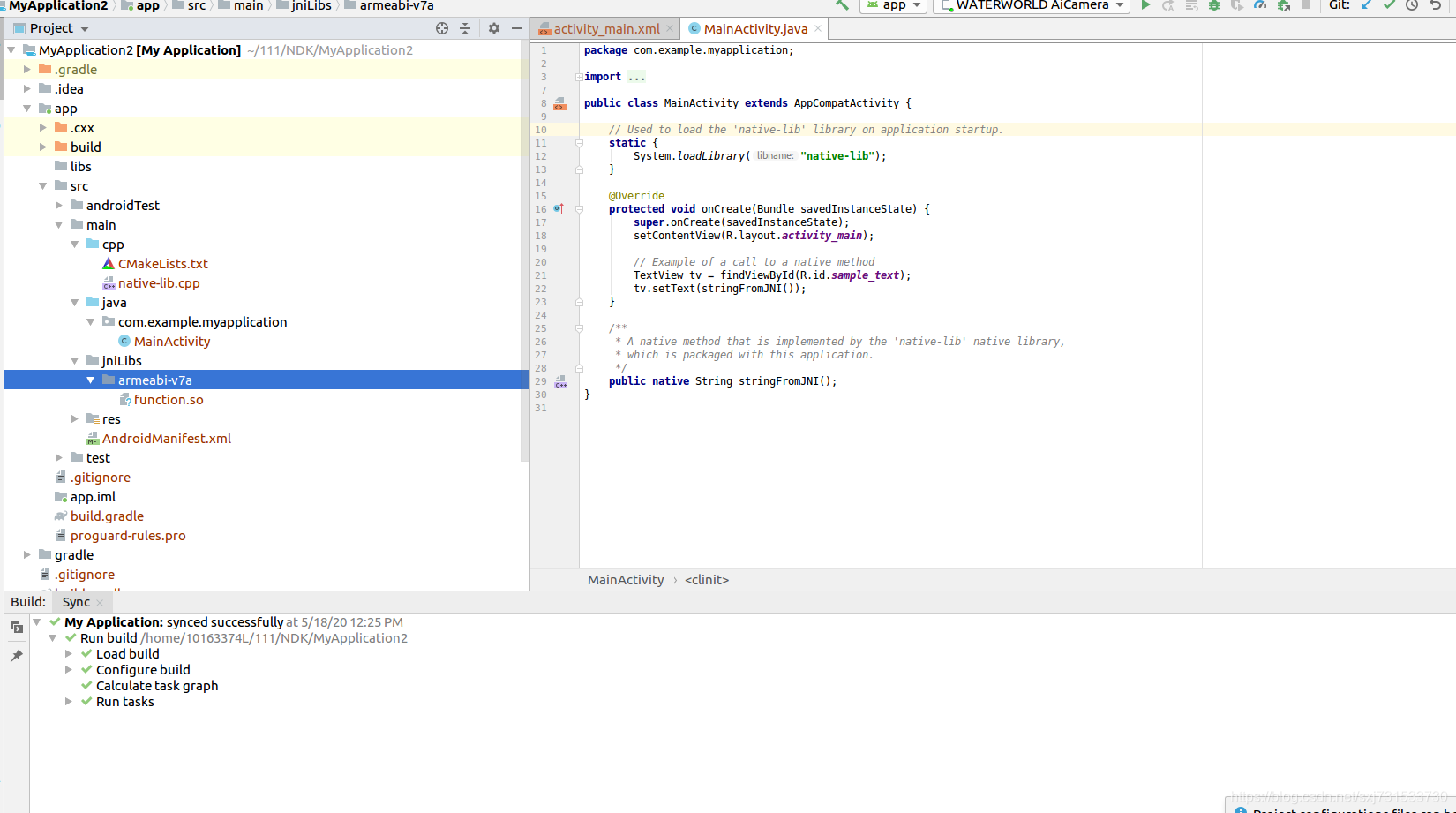
然后将CMakeLists.txt 拖到这里,填入相应的内容:

# For more information about using CMake with Android Studio, read the
# documentation: https://d.android.com/studio/projects/add-native-code.html
# Sets the minimum version of CMake required to build the native library.
cmake_minimum_required(VERSION 3.4.1)
# Creates and names a library, sets it as either STATIC
# or SHARED, and provides the relative paths to its source code.
# You can define multiple libraries, and CMake builds them for you.
# Gradle automatically packages shared libraries with your APK.
add_library( # Sets the name of the library.
native-lib
# Sets the library as a shared library.
SHARED
# Provides a relative path to your source file(s).
src/main/cpp/native-lib.cpp)
# Searches for a specified prebuilt library and stores the path as a
# variable. Because CMake includes system libraries in the search path by
# default, you only need to specify the name of the public NDK library
# you want to add. CMake verifies that the library exists before
# completing its build.
find_library( # Sets the name of the path variable.
log-lib
# Specifies the name of the NDK library that
# you want CMake to locate.
log)
# Specifies libraries CMake should link to your target library. You
# can link multiple libraries, such as libraries you define in this
# build script, prebuilt third-party libraries, or system libraries.
set(CMAKE_CXX_FLAGS "${CMAKE_CXX_FLAGS} -L${CMAKE_SOURCE_DIR}/src/main/jniLibs/armeabi-v7a")
target_link_libraries( # Specifies the target library.
native-lib
function
# Links the target library to the log library
# included in the NDK.
${log-lib})因为移动了CMakeLIsts.txt的位置,需要修改一下这个文件build.gradle

然后在代码中写入调用的函数即可

native-lib.cpp 文件 (这里需要自己写明函数声明,实际大型工程中,是调用include文件夹的头文件的,具体可以参考后续方案三)

然后点击运行就可以调用了,这里没有打印显示

静态库的编译
ubuntu@ubuntu:~/project/src$ arm-linux-androideabi-g++ -shared -fPIC function.cpp -o libfunction.so
ubuntu@ubuntu:~/project/src$ ls
function.cpp libfunction.so Untitled Document
ubuntu@ubuntu:~/project/src$ arm-linux-androideabi-ar r staticfunction.a libfunction.so
arm-linux-androideabi-ar: creating staticfunction.a
填入工程目录

然后修改对应的文件CMakelists.txt
# For more information about using CMake with Android Studio, read the
# documentation: https://d.android.com/studio/projects/add-native-code.html
# Sets the minimum version of CMake required to build the native library.
cmake_minimum_required(VERSION 3.4.1)
# Creates and names a library, sets it as either STATIC
# or SHARED, and provides the relative paths to its source code.
# You can define multiple libraries, and CMake builds them for you.
# Gradle automatically packages shared libraries with your APK.
add_library( # Sets the name of the library.
native-lib
# Sets the library as a shared library.
SHARED
# Provides a relative path to your source file(s).
src/main/cpp/native-lib.cpp)
# Searches for a specified prebuilt library and stores the path as a
# variable. Because CMake includes system libraries in the search path by
# default, you only need to specify the name of the public NDK library
# you want to add. CMake verifies that the library exists before
# completing its build.
find_library( # Sets the name of the path variable.
log-lib
# Specifies the name of the NDK library that
# you want CMake to locate.
log)
add_library(function STATIC IMPORTED)
set_target_properties(function PROPERTIES IMPORTED_LOCATION ${CMAKE_SOURCE_DIR}/src/main/staticlibs/staticfunction.a)
# Specifies libraries CMake should link to your target library. You
# can link multiple libraries, such as libraries you define in this
# build script, prebuilt third-party libraries, or system libraries.
target_link_libraries( # Specifies the target library.
native-lib
function
# Links the target library to the log library
# included in the NDK.
${log-lib})可以运行了,结果正常~~

方案三:
创建Android的c++ 工程,调用动态库交叉编译器生成的so文件,使用独立的头文件和独立的so文件,这种方式常见于官方提供的源代码和大型工程中(需要使用构建的交叉编译器NDK编译文件):
ubuntu@ubuntu:~$ cat function.cpp
#include<iostream>
#include "function.h"
int fun(int a,int b)
{
return a+b;
}
ubuntu@ubuntu:~$ cat function.h
#include<iostream>
int fun(int a,int b);
ubuntu@ubuntu:~$ arm-linux-androideabi-g++ -c function.cpp -o function.so
ubuntu@ubuntu:~$ ls
function.cpp function.h function.so
然后修改build.gradle文件

externalNativeBuild {
cmake {
cppFlags "-std=c++11"
}
ndk{
abiFilters 'armeabi-v7a' // x86 armeabi arm64-v8a x86_64
}
}
}
sourceSets{
main{
jniLibs.srcDirs=["src/main/jniLibs/libs"]
}
}
修改CmakeLists.txt 文件内容为:
# For more information about using CMake with Android Studio, read the
# documentation: https://d.android.com/studio/projects/add-native-code.html
# Sets the minimum version of CMake required to build the native library.
cmake_minimum_required(VERSION 3.4.1)
# Creates and names a library, sets it as either STATIC
# or SHARED, and provides the relative paths to its source code.
# You can define multiple libraries, and CMake builds them for you.
# Gradle automatically packages shared libraries with your APK.
include_directories(${CMAKE_SOURCE_DIR}/include)
# 导入opencv的so
add_library(function SHARED IMPORTED)
set_target_properties(function PROPERTIES IMPORTED_LOCATION
${CMAKE_SOURCE_DIR}/../jniLibs/libs/${ANDROID_ABI}/function.so)
add_library( # Sets the name of the library.
native-lib
# Sets the library as a shared library.
SHARED
# Provides a relative path to your source file(s).
native-lib.cpp )
# Searches for a specified prebuilt library and stores the path as a
# variable. Because CMake includes system libraries in the search path by
# default, you only need to specify the name of the public NDK library
# you want to add. CMake verifies that the library exists before
# completing its build.
find_library( # Sets the name of the path variable.
log-lib
# Specifies the name of the NDK library that
# you want CMake to locate.
log )
# Specifies libraries CMake should link to your target library. You
# can link multiple libraries, such as libraries you define in this
# build script, prebuilt third-party libraries, or system libraries.
target_link_libraries( # Specifies the target library.
native-lib
function
# Links the target library to the log library
# included in the NDK.
${log-lib} )建议存放的头文件和so文件目录不要修改;
对应的native-lib.cpp文件内容为
#include <jni.h>
#include <string>
#include <iostream>
#include "include/function.h"
using namespace std;
extern "C" JNIEXPORT jstring JNICALL
Java_com_example_boost_MainActivity_stringFromJNI(
JNIEnv* env,
jobject /* this */) {
std::string hello = "Hello from C++";
cout<<fun(2,3)<<endl;
return env->NewStringUTF(hello.c_str());
}
ok 打通了Android 独立使用c++代码;Android 的c++模块调用.a文件;Android 的c++模块调用.so文件;
感谢博客及其对应的博主~~ 致谢
https://www.jianshu.com/p/b842e2a6414a
https://www.cnblogs.com/leipDao/p/10685302.html