三、全局异常捕获和处理
3.1前言
本篇介绍全局异常捕获和处理方式,上两篇有介绍使用统一格式进行json格式输出和自定义异常捕获和处理,若不想使用自定义异常枚举类的方式,可以考虑全局异常捕获的方式进行异常的捕获和处理。
/**
* test4测试使用自定义异常处理
* @return
*/
@RequestMapping(value = "/test04")
public ResponseInfo test04(@RequestParam String user){
if ("wshy".equals(user)){
return ResponseUtils.success(user);
}else {
throw new CenterErrorException(ResponseMsgEnum.UNEXPECTED_EXCEPTION,"名称不为wshy!");
}
}上 一篇中,controller中有代码如上所示,在else语句中,使用throw抛出一个自定义异常,CenterErrorException()为异常处理类的构造方法,其中有两个参数,一个是自定义异常枚举类中的UNEXPECTED_EXCEPTION类型的异常,第二个为需要显示的异常信息,这里使用的是自定义的名称部位wshy!的异常信息,没有使用枚举类中定义的异常信息。
3.2使用全局异常捕获异常并进行处理
3.2.1在ExceptionHandlerAdvice异常拦截类中添加测试参数不全的异常,代码如下:
/**
* 全局异常捕获
* @param exception
* @return
*/
@ExceptionHandler(Exception.class)
//@ResponseStatus(HttpStatus.BAD_REQUEST)
public ResponseInfo globalRequestException(Exception exception) {
return new ResponseInfo(ParamUtils.getErrorCode(exception), ParamUtils.getError(exception));
}3.2.2在controller中添加如下代码测试
/**
* test6测试使用全局异常
* pg1-如果浏览器输入内容为:http://localhost:8080/lay/test06?username=wshy,缺少password
* 此时系统会抛出异常“Required String parameter 'password' is not present”,对捕获后的全局异常进行显示
* {"returnCode":"599","returnInfo":"Required String parameter 'password' is not present","data":null}
*pg2-如果浏览器输入内容为:http://localhost:8080/lay/test06?username=wshy&password=111,用户名密码错误
* 此时系统会抛出我们自定义的异常,“用户名错误或密码错误,请核实后登录!”
* {"returnCode":500,"returnInfo":"用户名错误或密码错误,请核实后登录!","data":null}
* pg3-如果浏览器输入内容为:http://localhost:8080/lay/test06?username=wshy&password=123,正常状态
* 此时系统相应正常
* {"returnCode":"0000","returnInfo":"请求成功!","data":{"password":"123","username":"wshy"}}
* @return
*/
@RequestMapping(value = "/test06")
public ResponseInfo test06(@RequestParam String username, @RequestParam String password) throws CenterErrorException {
if ("wshy".equals(username) && "123".equals(password)) {
Map<String, Object> datamap = new HashMap<>();
datamap.put("username", username);
datamap.put("password", password);
return ResponseUtils.success(datamap);
}else {
throw new CenterErrorException(HttpStatus.INTERNAL_SERVER_ERROR,"用户名错误或密码错误,请核实后登录!");
}
}
test6测试使用全局异常
pg1-如果浏览器输入内容为:http://localhost:8080/lay/test06?username=wshy,缺少password(全局异常捕获)
此时系统会抛出异常“Required String parameter ‘password’ is not present”,对捕获后的全局异常进行显示
{“returnCode”:“599”,“returnInfo”:“Required String parameter ‘password’ is not present”,“data”:null}
pg2-如果浏览器输入内容为:http://localhost:8080/lay/test06?username=wshy&password=111,用户名密码错误(自定义异常捕获)
此时系统会抛出我们自定义的异常信息,“用户名错误或密码错误,请核实后登录!”
{“returnCode”:500,“returnInfo”:“用户名错误或密码错误,请核实后登录!”,“data”:null}
pg3-如果浏览器输入内容为:http://localhost:8080/lay/test06?username=wshy&password=123,正常状态
此时系统相应正常
{“returnCode”:“0000”,“returnInfo”:“请求成功!”,“data”:{“password”:“123”,“username”:“wshy”}}
3.2.3测试结果

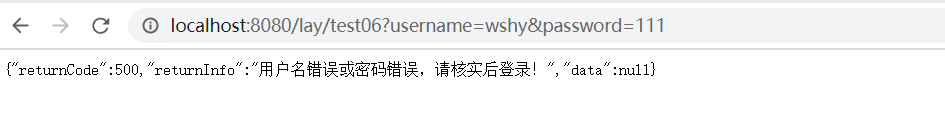
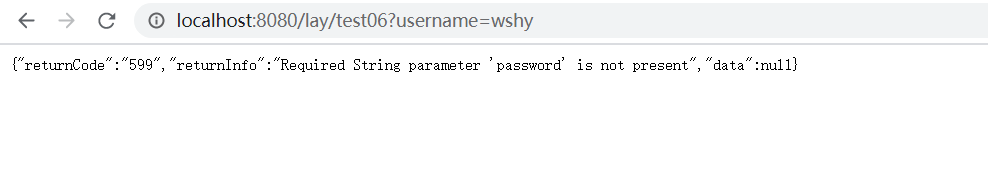
测试地址:http://139.196.227.77:8080/ExceptionDemo/lay/test06?username=wshy&password=123