在配置了捕获https流量的配置后,一直没能突破捕获手机app https类型的流量。
每次都返回:
After the client received notice of the established CONNECT, it failed to send any data.
大概意思是当客户端接收到建立链接的通知后没有发送任何数据。
这次我们来突破一下
第一步:
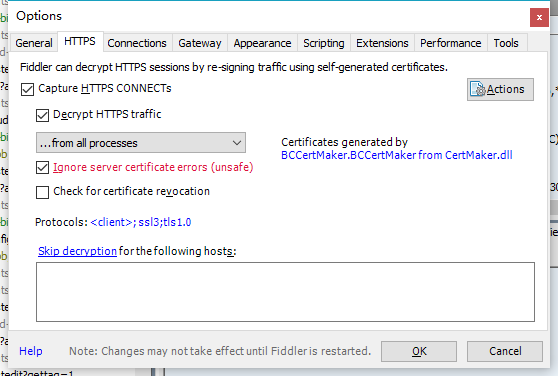
第二步:
CertMaker for iOS and Android
地址在这里:https://www.telerik.com/fiddler/add-ons
certMaker for iOS and Android 安装后重启fiddler
第三步:
导出fiddler根证书,安装到手机
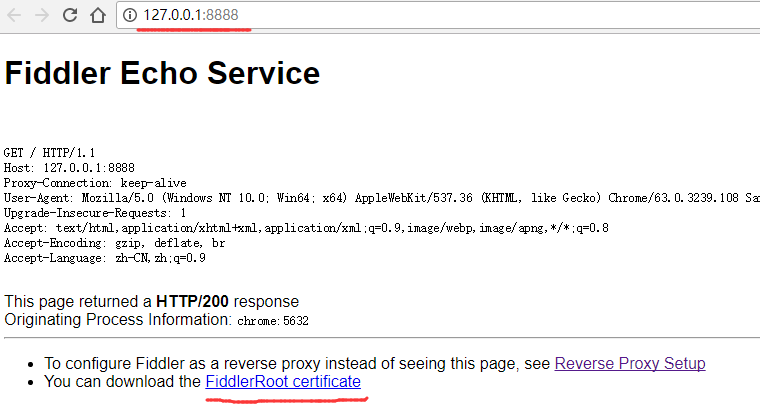
导出的证书放到手机根目录下
打开手机 系统设置--->安全和隐私--->从SD卡安装证书

第四步:
最关键的一步来了,之前一直卡在了这里。可能根据版本不同,修改方法不同
新版本已经内置了 fiddlerScript插件,这个插件可以修改fiddler脚本。
旧版本需要额外下载fiddlerScript Editor才可以实现编辑的目的。
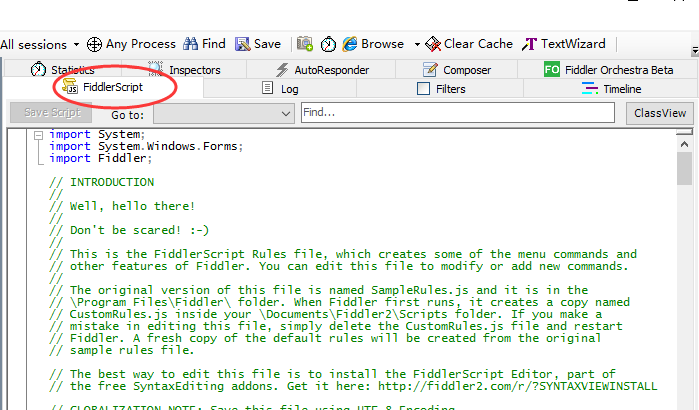
总的来说有两处需要修改
(1)找到 OnBeforeResponse 函数
如果有这么一段:
if (oSession.HTTPMethodIs("CONNECT") && oSession.responseCode == 200)
{
if (oSession.oResponse.headers.ExistsAndEquals("Connection", "close"))
{
oSession.oResponse.headers.Remove("Connection");
}
}
(2)还是找到
OnBeforeResponse 函数
如果没有这么一段:
if (oSession.oRequest["User-Agent"].indexOf("Android")> -1 && oSession.HTTPMethodIs("CONNECT"))
{
oSession.oResponse.headers["Connection"] = "Keep-Alive";
}
修改完后,其最终效果如下:
static function OnBeforeResponse(oSession: Session) {
if (m_Hide304s && oSession.responseCode == 304) {
oSession["ui-hide"] = "true";
}
if (oSession.oRequest["User-Agent"].indexOf("Android")> -1 && oSession.HTTPMethodIs("CONNECT")) {
oSession.oResponse.headers["Connection"] = "Keep-Alive";
}
}
在搞定捕获app的https流量后,又经历了手机浏览器https流量不能捕获的问题。恶心啊。我用的小米手机,原来小米手机自带浏览器不走系统的代理。
下了个uc就可以了 。