好了先看看实现后的效果吧,样式可以自定义修改的,代码很容易看懂,新手都可以用;
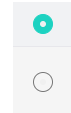
上面是选中状态,下面是未选中状态,支持反选多选取消选中,看下面代码:
<!-- HTML部分 -->
<div class="checkbox">
<input type="checkbox" id="checkbox1"/>
<label for="checkbox1"><span class="icons"></span></label>
</div>
//css 部分
.checkbox {
height: 20px;
width: 20px;
margin: 0 20px;
border-radius: 50%;
cursor: pointer;
.icons{
display: inline-block;
width: 6px;
height: 6px;
border-radius: 3px;
background: #f0f0f0;
z-index: 990;
position: absolute;
top: 7px;
left: 7px;
}
input{
display: none;
}
label{
width: 100%;
height: 30px;
display: inline-block;
line-height: 30px;
position: relative;
text-align: center;
}
label:active{
background: #ffffff;
}
label:after{
content: "";
width: 18px;
height: 18px;
border: 1px solid #777;
border-radius: 18px;
display: inline-block;
position: absolute;
top: 0px;
left: 0px;
}
input:checked+label:after{
border: 1px solid $theme;
background-color: $theme;
}
}
好了,希望帮你解决问题,喜欢的小伙伴点个关注吧!