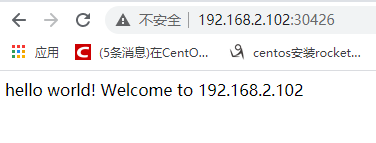在每个节点上面创建 /opt/www/index.html
内容
hello world!
Welcome to 192.168.2.102
1、master 创建 nginx.conf
user nginx;
worker_processes 1;
error_log /var/log/nginx/error.log warn;
pid /var/run/nginx.pid;
events {
worker_connections 1024;
}
http {
include /etc/nginx/mime.types;
default_type application/octet-stream;
log_format main '$remote_addr - $remote_user [$time_local] "$request" '
'$status $body_bytes_sent "$http_referer" '
'"$http_user_agent" "$http_x_forwarded_for"';
access_log /var/log/nginx/access.log main;
sendfile on;
#tcp_nopush on;
keepalive_timeout 65;
# gzip on;
#
# include /etc/nginx/conf.d/*.conf;
server {
listen 80;
server_name localhost;
root /opt/www;
index index.html;
}
}2、创建 Deployment
vim nginx.yaml
apiVersion: apps/v1
kind: Deployment
metadata:
name: nginx
spec:
replicas: 1
selector:
matchLabels:
app: nginx
template:
metadata:
labels:
app: nginx
spec:
containers:
- name: nginx
image: nginx
ports:
- containerPort: 80
volumeMounts:
- mountPath: /etc/nginx/nginx.conf
name: nginx-config
subPath: nginx.conf
- mountPath: /opt/www
name: nginx-data
volumes:
- name: nginx-config
configMap:
name: confnginx
- name: nginx-data
hostPath:
path: /opt/www3、创建 service
vim nginx-svc.yaml
apiVersion: v1
kind: Service
metadata:
name: nginx
namespace: default
spec:
ports:
- nodePort: 30426
port: 80
protocol: TCP
targetPort: 80
selector:
app: nginx
type: NodePort
status:
loadBalancer: {}4、访问