问题:
https://webasedoc.readthedocs.io/zh_CN/latest/docs/WeBASE-Node-Manager/interface.html#id225
当调用下面的接口报错。以下是官方的文档。
新增私钥用户
11.1.1 传输协议规范
- 网络传输协议:使用HTTP协议
- 请求地址:/user/userInfo
- 请求方式:POST
- 请求头:Content-type: application/json
- 返回格式:JSON
11.1.2 请求参数
1)入参表
| 序号 |
输入参数 |
类型 |
可为空 |
备注 |
| 1 |
userName |
string |
否 |
用户名称 |
| 2 |
description |
string |
是 |
备注 |
| 3 |
groupId |
Int |
否 |
所属群组 |
2)入参示例
http://127.0.0.1:5001//WeBASE-Node-Manager/user/userInfo
{ "groupId": "300001", "description": "密钥拥有者", "userName": "user1" }
11.1.3 返回参数
1)出参表
| 序号 |
输出参数 |
类型 |
备注 |
|
| 1 |
code |
Int |
否 |
返回码,0:成功 其它:失败 |
| 2 |
message |
String |
否 |
描述 |
| 3 |
data |
object |
是 |
返回信息实体(成功时不为空) |
| 3.1 |
userId |
int |
否 |
用户编号 |
| 3.2 |
userName |
string |
否 |
用户名称 |
| 3.3 |
groupId |
int |
否 |
所属群组编号 |
| 3.4 |
description |
String |
是 |
备注 |
| 3.5 |
userStatus |
int |
否 |
状态(1-正常 2-停用) 默认1 |
| 3.6 |
publicKey |
String |
否 |
公钥信息 |
| 3.7 |
address |
String |
是 |
在链上位置的hash |
| 3.8 |
hasPk |
Int |
否 |
是否拥有私钥信息(1-拥有,2-不拥有) |
| 3.9 |
createTime |
LocalDateTime |
否 |
创建时间 |
| 3.10 |
modifyTime |
LocalDateTime |
否 |
修改时间 |
2)出参示例
- 成功:
{ "code": 0, "message": "success", "data": { "userId": 700007, "userName": "asdfvw", "groupId": 300001, "publicKey": "0x4189fdacff55fb99172e015e1adc360777bee6682fcc975238aabf144fbf610a3057fd4b5", "userStatus": 1, "userType": 1, "address": "0x40ec3c20b5178401ae14ad8ce9c9f94fa5ebb86a", "hasPk": 1, "description": "sda", "createTime": "2019-03-15 18:00:27", "modifyTime": "2019-03-15 18:00:27" } }
- 失败:
{ "code": 102000, "message": "system exception", "data": {} }
我们正常调用发现报错:
{
"code": 202014,
"message": "user already exists",
"data": null
}
解决方案:
抓取webase登录的包如下:
POST http://192.168.119.129:5000/mgr/WeBASE-Node-Manager/account/login?checkCode=ypqw HTTP/1.1
Host: 192.168.119.129:5000
Connection: keep-alive
Content-Length: 89
Accept: application/json, text/plain, */*
Origin: http://192.168.119.129:5000
X-Requested-With: XMLHttpRequest
User-Agent: Mozilla/5.0 (Windows NT 10.0; WOW64) AppleWebKit/537.36 (KHTML, like Gecko) Chrome/78.0.3904.108 Safari/537.36
token: 6604a4b3e9268978d26eb9fef16401d34f3cc25e985f4967dd2f06d12c21eb65
Content-Type: application/x-www-form-urlencoded
Referer: http://192.168.119.129:5000/
Accept-Encoding: gzip, deflate
Accept-Language: zh-CN,zh;q=0.9
Cookie: __guid=52830440.4353789523233634000.1599636751383.38; monitor_count=5
account=admin&accountPwd=5fef526bd3b7b26001f826f469250cb954299a0169a46d11ac37a263a9ab6ab5
HTTP/1.1 200
Server: nginx/1.14.2
Date: Wed, 09 Sep 2020 09:08:14 GMT
Content-Type: application/json;charset=UTF-8
Content-Length: 169
Connection: keep-alive
X-Content-Type-Options: nosniff
X-XSS-Protection: 1; mode=block
Cache-Control: no-cache, no-store, max-age=0, must-revalidate
Pragma: no-cache
Expires: 0
X-Frame-Options: DENY
Set-Cookie: JSESSIONID=2C7B692F335CE6BCBA8281A6F3F0AFAD; Path=/WeBASE-Node-Manager; HttpOnly
X-Frame-Options: SAMEORIGIN
{"code":0,"message":"success","data":{"accountStatus":2,"roleName":"admin","account":"admin","token":"fb50e4bbaa0e370692e35ea8b3d9f2da92aa03b9335b6a26be2297de12ee7619"}}
这里我发现有2种方式可以去调用需要登录之后的接口比如上述的接口
1.JSESSIONID=2C7B692F335CE6BCBA8281A6F3F0AFAD 把登录的这个cookie带入接口请求
2.头信息中带Authorization Token Tokenfb50e4bbaa0e370692e35ea8b3d9f2da92aa03b9335b6a26be2297de12ee7619
如下图所示:
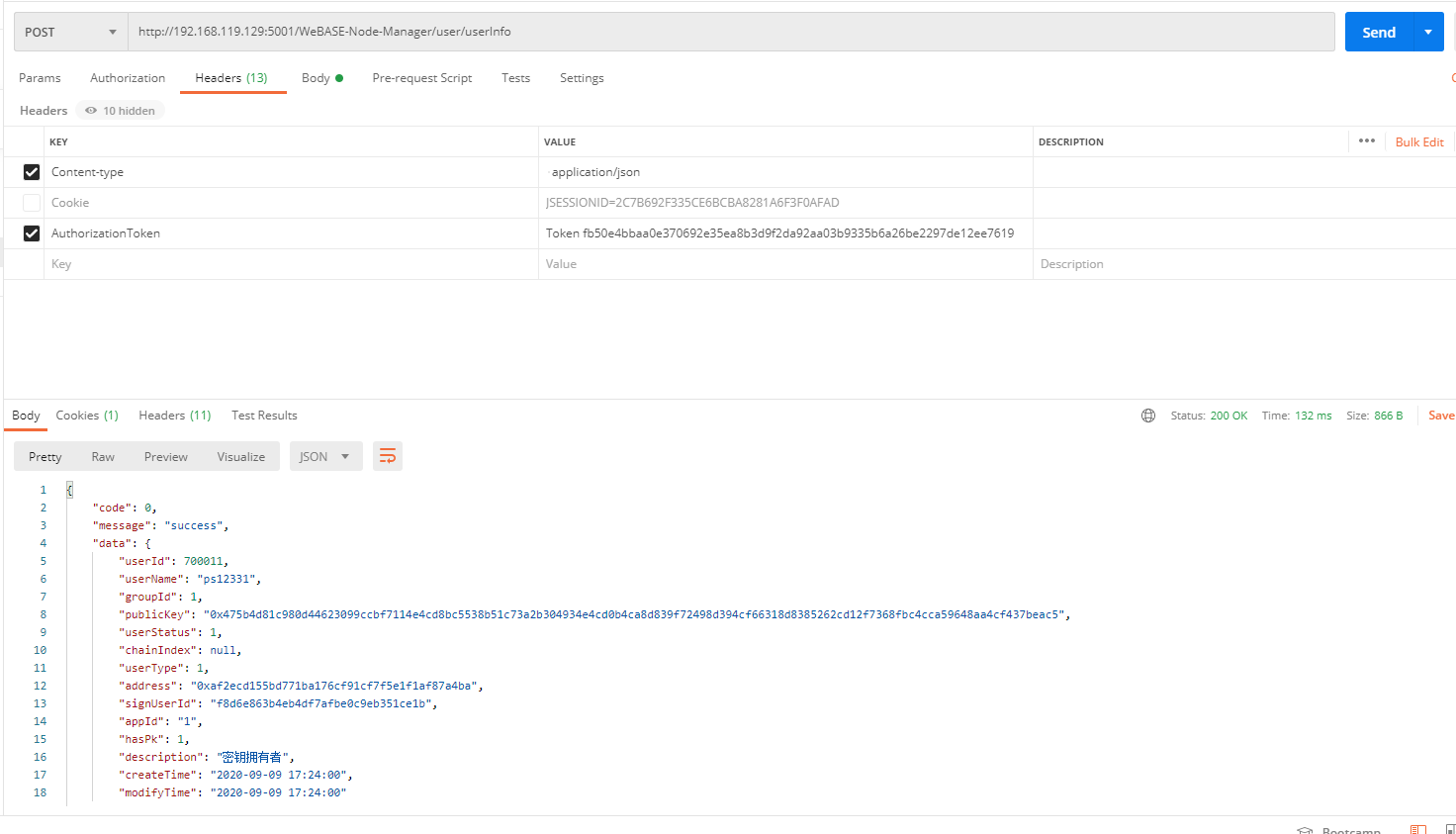
成功解决问题!