在平时比赛的时候,我们在Excel里面写入数据后,需要排名还要进行按钮的点击,小王觉得有点烦,作为强大的编程语言Python,难道不可以吗?答案是,当然可以!
项目说明:程序运行后,提示用户有选项菜单,用户根据菜单进行成绩录入,简单方便,随时查看!
涉及知识:元组列表,条件语句,循环,字符串,简单算法,字典,函数
元组算法
# -*- coding : utf-8 -*-
# @Time : 2020/8/8
# @author : 王小王
# @Software : PyCharm
# @CSDN : https://blog.csdn.net/weixin_47723732
scores = []
choice = None
print('''
成绩录入小程序
0 - 结束程序
1 - 输入姓名成绩并录入
2 - 打印排名好后的成绩
3 - 查找特定学生的成绩
4 - 删除特定学生的成绩
''')
while choice != "0":
choice = input("Choice: ")
if choice == "0":
print("结束程序!")
elif choice == "1":
name = input("输入姓名: ")
score = int(input("输入成绩: "))
listing = (score, name)
scores.append(listing)
scores.sort(reverse=True)
elif choice == "2":
print(" 成绩排名")
print("姓名\t成绩")
for listing in scores:
score, name = listing
print(name, "\t", score)
elif choice == "3":
Name = input("输入你要查找的姓名:")
for each in scores:
if each[1] == Name:
score ,name=each
print("姓名\t成绩")
print(name, "\t", score )
elif choice == "4":
Name = input("输入您要删除成绩的姓名: ")
for each in scores:
if each[1] == Name:
scores.remove(each)
else:
print("你输入的选择有误,请检查!")
input("\n\nPress the enter key to exit.")
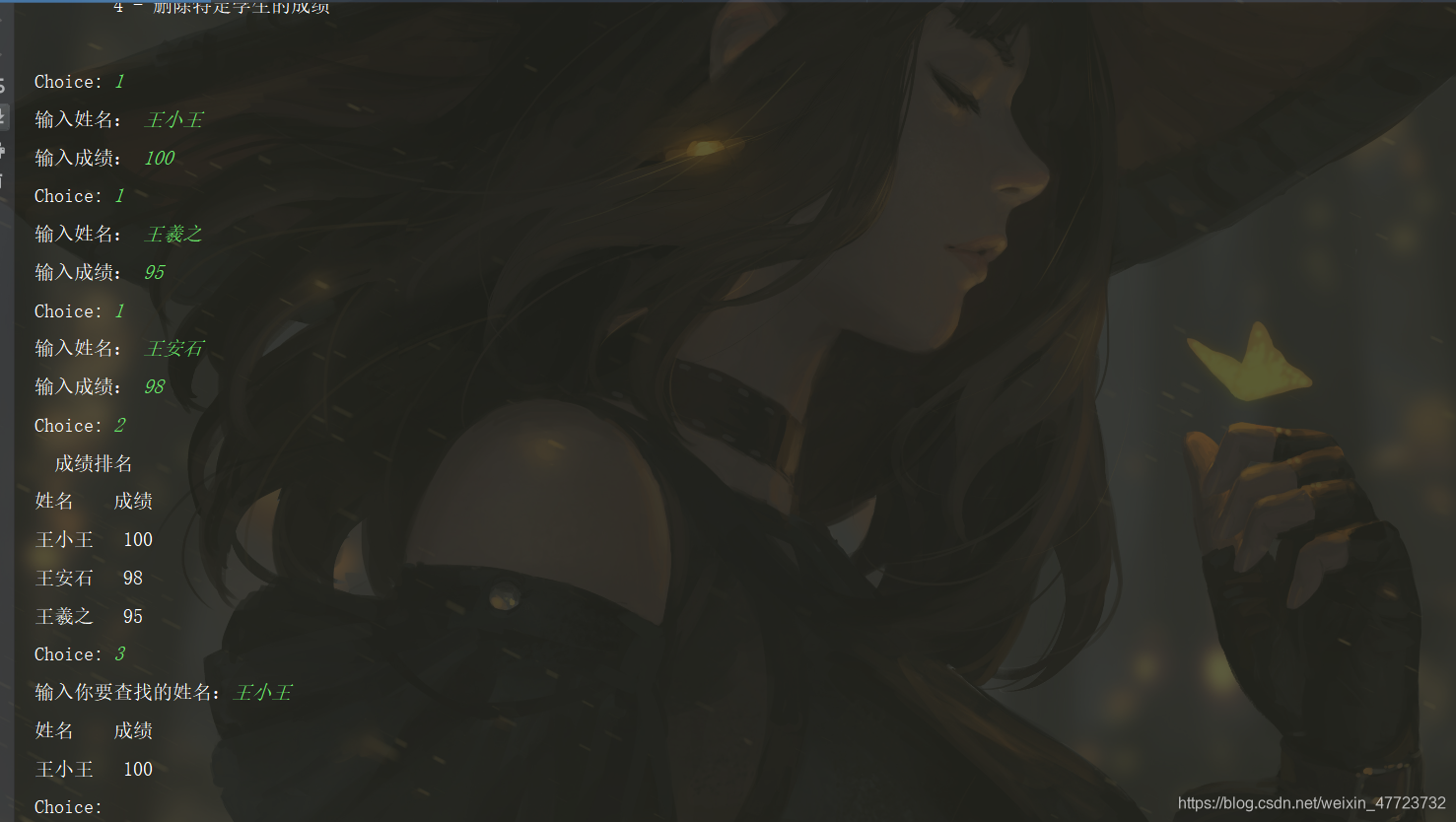
字典算法
# -*- coding : utf-8 -*-
# @Time : 2020/8/8
# @author : 王小王
# @Software : PyCharm
# @CSDN : https://blog.csdn.net/weixin_47723732
# 所有学生数据保存到一个列表,每个学生的信息用一个字典表示[{},{}]
records = []
def print_menu():
"""
打印出整个菜单
:return:
"""
print("""
学生信息系统
0 - 退出
1 - 显示所有学生信息
2 - 添加学生信息
3 - 查找学生信息
4 - 删除学生信息
5 - 排序
""")
def user_choice():
"""
获取用户输入,并确保输入数据在0-4之间
:return: 返回合法的用户选择
"""
choice = input("请选择(0~5):")
# 确保用户的选择是在0~4
while int(choice) > 5 or int(choice) < 0:
choice = input("请重新选择(0~5):")
return choice
def add_record():
"""
添加用户数据
:return:
"""
name = input('请输入学生的名字:')
while name == '':
name = input('请输入学生的名字:')
# 确定学生信息是否已经录入
for info in records:
if info['name'] == name:
print("该学生已经存在")
break
else:
score = float(input('请输入成绩(0~100):'))
while score < 0 or score > 100:
score = float(input('请输入成绩(0~100):'))
info = {
'name': name,
'score': score
}
records.append(info)
def display_records():
"""
展示数据
:return:
"""
print("所有学生信息")
for info in records:
print("姓名:", info['name'], '成绩:', info['score'])
def search_record():
"""
根据学生名字查找信息,并输出学生的成绩
:return:
"""
name = input('请输入学生的名字:')
while name == '':
name = input('请输入学生的名字:')
for info in records:
if info['name'] == name:
print("学生成绩为:", info['score'])
break
else:
print("没有该学生")
def del_record():
"""
根据学生名字删除数据
:return:
"""
name = input('请输入学生的名字:')
while name == '':
name = input('请输入学生的名字:')
for info in records:
if info['name'] == name:
records.remove(info)
break
else:
print("没有该用户")
choice = None
while choice != "0":
# 打印菜单
print_menu()
# 获取用户输入
choice = user_choice()
# 用条件分支去判定各种选择
if choice == '1':
# 显示数据
display_records()
elif choice == '2':
# 添加一个学生数据
add_record()
elif choice == '3':
# 查找信息
search_record()
elif choice == '4':
# 删除数据
del_record()
elif choice == '5':
records.sort(key=lambda item: item['score'])
elif choice == '0':
# 退出程序
print('欢迎下次登录本系统')
else:
print('选择错误!!!')
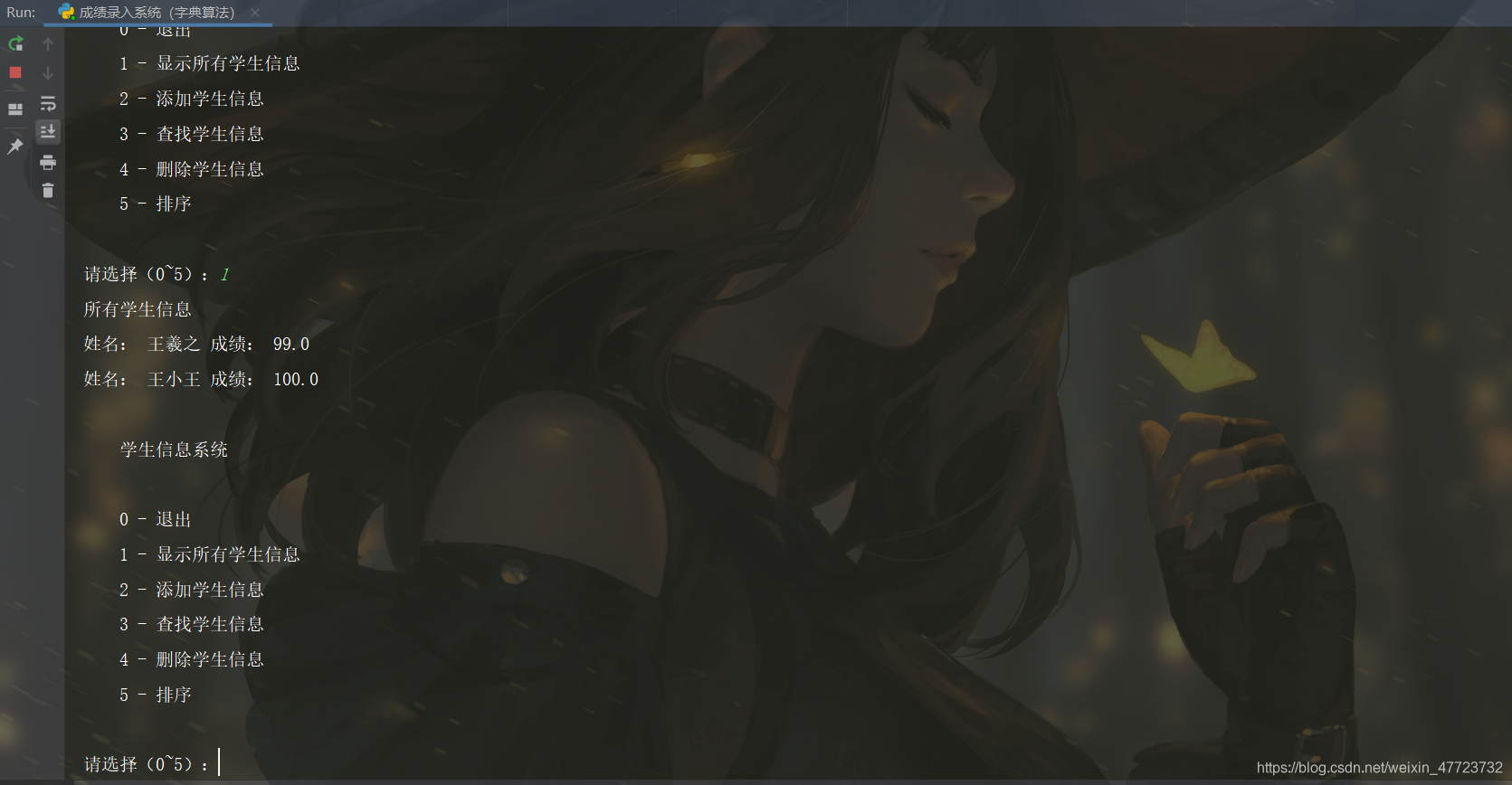
实际操作你们可以自己去试试!