现象
#dashboard能够正常打开,但是身份认证模块报错500
#对应日志提示
[Wed Feb 26 20:30:04.788847 2020] [:error] [pid 29353] [client 192.168.31.1:64330] Daemon process called 'keystone-public' cannot be accessed by this WSGI application: /usr/bin/keystone-wsgi-public, referer: http://192.168.31.200/project/

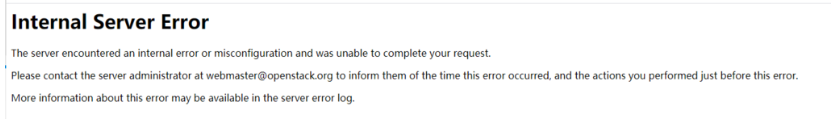
原因
#dashboard 路径指向问题
解决方案
#重建dashboard配置,官网没有指明部署时配置过就不需要再配置
cd /usr/share/openstack-dashboard
python manage.py make_web_conf --apache > /etc/httpd/conf.d/openstack-dashboard.conf
#登录到dashboard将出现权限错误和显示混乱,需要建立策略的软链接部署时配置过就不需要再配置
ln -s /etc/openstack-dashboard /usr/share/openstack-dashboard/openstack_dashboard/conf
#在local_settings底下新增根目录指向
#vim /etc/openstack-dashboard/local_settings
WEBROOT = '/dashboard/'
#vim /etc/httpd/conf.d/openstack-dashboard.conf
#将原有的配置注释掉,添加以下配置
#WSGIScriptAlias / /usr/share/openstack-dashboard/openstack_dashboard/wsgi.py
#Alias /static /usr/share/openstack-dashboard/static
WSGIScriptAlias /dashboard /usr/share/openstack-dashboard/openstack_dashboard/wsgi/django.wsgi
Alias /dashboard/static /usr/share/openstack-dashboard/static
#重启httpd及memcached
systemctl restart httpd.service
systemctl restart memcached.service