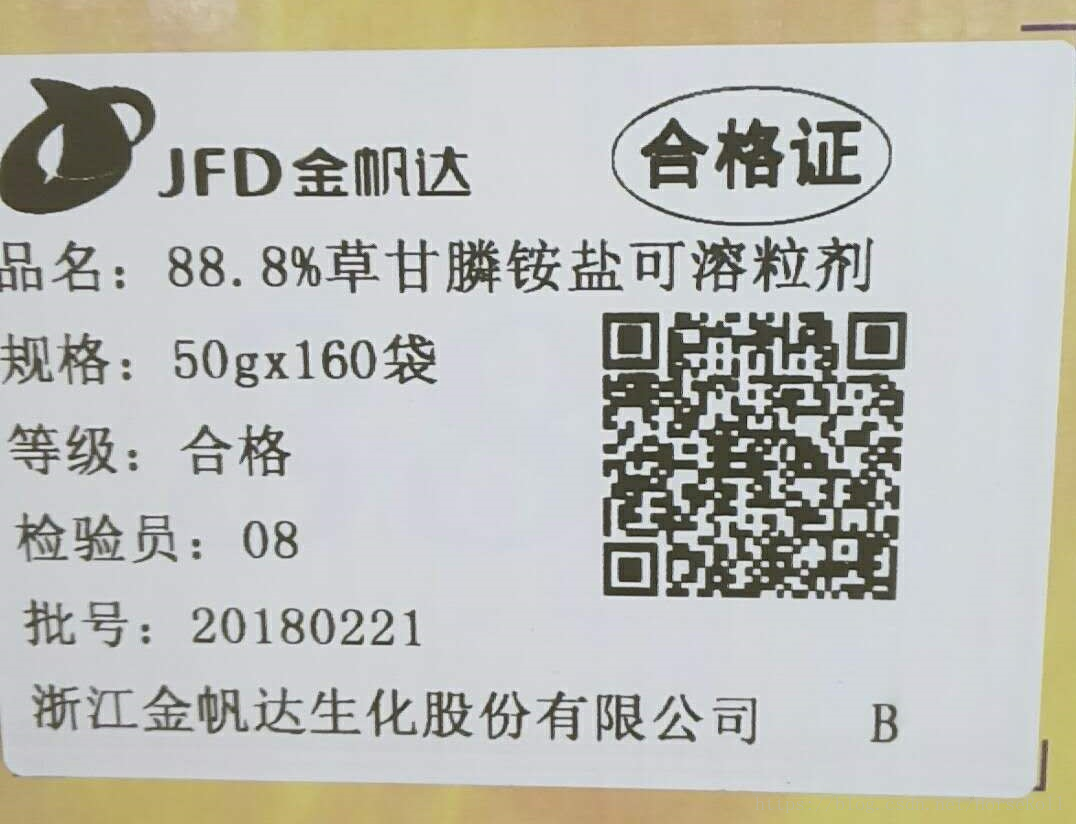该篇介绍了Zebra打印机打印简单的内容适合刚入门Zebra打印坑的小伙伴阅读,进阶版本之后发布
注意点:斑马打印机可以用自带字体打印英文,但不能直接打印中文
解决思路:利用Graphic类绘制出想要的内容image,然后利用~DG指令将该image整个传输到打印机中作为模板,然后调用该模板进行打印
打印效果图:
public void sendzebra(string url, string pici)
{
try
{
string dayinA = "A";
if (dayinifA)
{
dayinifA = false;
dayinA = "A";
}
else
{
dayinifA = true;
dayinA = "B";
}
string guige = pdnow.guige + "x" + tbnumber.Text + tbdayindanwei.Text;
int initialWidth = 780, initialHeight = 700;
Bitmap theBitmap = new Bitmap(initialWidth, initialHeight);
Graphics theGraphics = Graphics.FromImage(theBitmap);
Brush bush = new SolidBrush(System.Drawing.Color.Black);//填充的颜色
//呈现质量
theGraphics.SmoothingMode = System.Drawing.Drawing2D.SmoothingMode.AntiAlias;
//背景色
theGraphics.Clear(System.Drawing.Color.FromArgb(120, 240, 180));
double beishulogo = 1.2;
double beishuhege = 0.37;
System.Drawing.Image img = new Bitmap(Application.StartupPath + "\\data\\系统数据\\logo3.png");
theGraphics.DrawImage(img, 55, 0, (float)(img.Width * beishulogo), (float)(img.Height * beishulogo));
System.Drawing.Image img2 = new Bitmap(Application.StartupPath + "\\data\\系统数据\\合格.png");
theGraphics.DrawImage(img2, 500, -25, (float)(img2.Width * beishuhege), (float)(img2.Height * beishuhege));
System.Drawing.Font myFont;
myFont = new System.Drawing.Font("宋体", 32, FontStyle.Bold);
StringFormat geshi = new StringFormat();
geshi.Alignment = StringAlignment.Center; //居中
//geshi.Alignment = StringAlignment.Far; //右对齐
int starty = 135;
int jianggey = 70;
//Rectangle rect = new Rectangle(0,starty , initialWidth, initialHeight);
theGraphics.DrawString("品名:" + pdnow.name, myFont, bush, 50, starty);
theGraphics.DrawString("规格:" + guige, myFont, bush, 50, starty + jianggey * 1);
theGraphics.DrawString("等级:" + cbhege.Text, myFont, bush, 50, starty + jianggey * 2);
theGraphics.DrawString("检验员:" + tbjyy.Text, myFont, bush, 50, starty + jianggey * 3);
theGraphics.DrawString("批号:" + pici, myFont, bush, 50, starty + jianggey * 4);
theGraphics.DrawString("浙江金帆达生化股份有限公司", myFont, bush, 50, starty + jianggey * 5);
theGraphics.DrawString(dayinA, myFont, bush, 700, starty + jianggey * 5);
Image img3 = getqrcode(url);//传入URL返回二维码image
theGraphics.DrawImage(img3, 495, 180, (float)(240), (float)(240));
int totalbytes = 64800;
int rowbytes = 90;
string hex = ZebraUnity.BitmapToHex(theBitmap, out totalbytes, out rowbytes);//将图片转成ASCii码
string mubanstring = "~DGR:ZLOGO.GRF," + totalbytes.ToString() + "," + rowbytes.ToString() + "," + hex;//生成模板指令
readerCamera2.CameraSendMessage(mubanstring);//发送指令到打印机
string otherstring = "^XA^FO0,0^XGR:ZLOGO.GRF,1,1^FS";//调用该模板指令
otherstring += "^XZ";
readerCamera2.CameraSendMessage(otherstring);//发送指令
}
catch
{
ToolData.WriteLog(lrtxtLog, "发送打印机数据出错", 1);
}
}
利用DrawString和DrawImage方法将图形和文字会知道Graphic上生成一张新的Image,然后将该image通过~DG指令发送该模板到打印机上,再利用~XG指令调用该模板进行打印
以下是斑马打印机工具类 ZebraUnity.cs,主要用到的方法为BitmapToHex,根据图片生成图片的ASCII 十六进制的方法
using System;
using System.Collections.Generic;
using System.Drawing;
using System.Drawing.Imaging;
using System.IO;
using System.Linq;
using System.Runtime.InteropServices;
using System.Text;
namespace TrainDemo
{
/// <summary>
/// 斑马工具类,把图像转换成斑马打印机的命令
/// </summary>
public class ZebraUnity
{
#region 定义私有字段
/// <summary>
/// 线程锁,防止多线程调用。
/// </summary>
private static object SyncRoot = new object();
/// <summary>
/// ZPL压缩字典
/// </summary>
private static List<KeyValuePair<char, int>> compressDictionary = new List<KeyValuePair<char, int>>();
#endregion
#region 构造方法
static ZebraUnity()
{
InitCompressCode();
}
#endregion
#region 定义属性
/// <summary>
/// 图像的二进制数据
/// </summary>
public static byte[] GraphBuffer { get; set; }
/// <summary>
/// 图像的宽度
/// </summary>
private static int GraphWidth { get; set; }
/// <summary>
/// 图像的高度
/// </summary>
private static int GraphHeight { get; set; }
private static int RowSize
{
get
{
return (((GraphWidth) + 31) >> 5) << 2;
}
}
/// <summary>
/// 每行的字节数
/// </summary>
private static int RowRealBytesCount
{
get
{
if ((GraphWidth % 8) > 0)
{
return GraphWidth / 8 + 1;
}
else
{
return GraphWidth / 8;
}
}
}
#endregion
#region 位图转斑马指令字符串
/// <summary>
/// 位图转斑马指令字符串
/// </summary>
/// <param name="bitmap">位图数据</param>
/// <param name="totalBytes">总共的字节数</param>
/// <param name="rowBytes">每行的字节数</param>
/// <returns>斑马ZPL 2命令</returns>
public static string BmpToZpl(byte[] bitmap, out int totalBytes, out int rowBytes)
{
try
{
GraphBuffer = bitmap;
byte[] bmpData = getBitmapData();
string textHex = BitConverter.ToString(bmpData).Replace("-", string.Empty);
string textBitmap = CompressLZ77(textHex);
totalBytes = GraphHeight * RowRealBytesCount;
rowBytes = RowRealBytesCount;
return textBitmap;
}
catch (Exception ex)
{
throw ex;
}
}
/// <summary>
/// 位图转ZPL指令
/// </summary>
/// <param name="bitmap">位图</param>
/// <param name="totalBytes">返回参数总共字节数</param>
/// <param name="rowBytes">返回参数每行的字节数</param>
/// <returns>ZPL命令</returns>
public static string BmpToZpl(Image bitmap, out int totalBytes, out int rowBytes)
{
using (MemoryStream stream = new MemoryStream())
{
bitmap.Save(stream, ImageFormat.Bmp);
return BmpToZpl(stream.ToArray(), out totalBytes, out rowBytes);
}
}
/// <summary>
/// 根据图片生成图片的ASCII 十六进制
/// </summary>
/// <param name="sourceBmp">原始图片</param>
/// <param name="totalBytes">总共字节数</param>
/// <param name="rowBytes">每行的字节数</param>
/// <returns>ASCII 十六进制</returns>
public static string BitmapToHex(Image sourceBmp, out int totalBytes, out int rowBytes)
{
// 转成单色图
Bitmap grayBmp = ConvertToGrayscale(sourceBmp as Bitmap);
// 锁定位图数据
Rectangle rect = new Rectangle(0, 0, grayBmp.Width, grayBmp.Height);
System.Drawing.Imaging.BitmapData bmpData = grayBmp.LockBits(rect, System.Drawing.Imaging.ImageLockMode.ReadWrite, grayBmp.PixelFormat);
// 获取位图数据第一行的起始地址
IntPtr ptr = bmpData.Scan0;
// 定义数组以存放位图的字节流数据
// 处理像素宽对应的字节数,如不为8的倍数,则对最后一个字节补0
int width = (int)Math.Ceiling(grayBmp.Width / 8.0);
// 获取位图实际的字节宽,这个值因为要考虑4的倍数关系,可能大于width
int stride = Math.Abs(bmpData.Stride);
// 计算位图数据实际所占的字节数,并定义数组
int bitmapDataLength = stride * grayBmp.Height;
byte[] ImgData = new byte[bitmapDataLength];
// 从位图文件复制图像数据到数组,从实际图像数据的第一行开始;因ptr指针而无需再考虑行倒序存储的处理
System.Runtime.InteropServices.Marshal.Copy(ptr, ImgData, 0, bitmapDataLength);
// 计算异或操作数,以处理包含图像数据但又有补0操作的那个字节
byte mask = 0xFF;
// 计算这个字节补0的个数
//int offset = 8 * width - grayBmp.Width;
int offset = 8 - (grayBmp.Width % 8);
//offset %= 8;
offset = offset % 8;
// 按补0个数对0xFF做相应位数的左移位操作
mask <<= (byte)offset;
// 图像反色处理
for (int j = 0; j < grayBmp.Height; j++)
{
for (int i = 0; i < stride; i++)
{
if (i < width - 1) //无补0的图像数据
{
ImgData[j * stride + i] ^= 0xFF;
}
else if (i == width - 1) //有像素的最后一个字节,可能有补0
{
ImgData[j * stride + i] ^= mask;
}
else //为满足行字节宽为4的倍数而最后补的字节
{
//ImgData[j * stride + i] = 0x00;
ImgData[j * stride + i] ^= 0x00;
}
}
}
// 将位图数据转换为16进制的ASCII字符
string zplString = BitConverter.ToString(ImgData);
zplString = CompressLZ77(zplString.Replace("-", string.Empty));
totalBytes = bitmapDataLength;
rowBytes = stride;
return zplString;
}
#endregion
#region 获取单色位图数据
/// <summary>
/// 获取单色位图数据
/// </summary>
/// <param name="pimage"></param>
/// <returns></returns>
private static Bitmap ConvertToGrayscale(Bitmap pimage)
{
Bitmap source = null;
// If original bitmap is not already in 32 BPP, ARGB format, then convert
if (pimage.PixelFormat != PixelFormat.Format32bppArgb)
{
source = new Bitmap(pimage.Width, pimage.Height, PixelFormat.Format32bppArgb);
source.SetResolution(pimage.HorizontalResolution, pimage.VerticalResolution);
using (Graphics g = Graphics.FromImage(source))
{
g.DrawImageUnscaled(pimage, 0, 0);
}
}
else
{
source = pimage;
}
// Lock source bitmap in memory
BitmapData sourceData = source.LockBits(new Rectangle(0, 0, source.Width, source.Height), ImageLockMode.ReadOnly, PixelFormat.Format32bppArgb);
// Copy image data to binary array
int imageSize = sourceData.Stride * sourceData.Height;
byte[] sourceBuffer = new byte[imageSize];
Marshal.Copy(sourceData.Scan0, sourceBuffer, 0, imageSize);
// Unlock source bitmap
source.UnlockBits(sourceData);
// Create destination bitmap
Bitmap destination = new Bitmap(source.Width, source.Height, PixelFormat.Format1bppIndexed);
// Lock destination bitmap in memory
BitmapData destinationData = destination.LockBits(new Rectangle(0, 0, destination.Width, destination.Height), ImageLockMode.WriteOnly, PixelFormat.Format1bppIndexed);
// Create destination buffer
imageSize = destinationData.Stride * destinationData.Height;
byte[] destinationBuffer = new byte[imageSize];
int sourceIndex = 0;
int destinationIndex = 0;
int pixelTotal = 0;
byte destinationValue = 0;
int pixelValue = 128;
int height = source.Height;
int width = source.Width;
int threshold = 500;
// Iterate lines
for (int y = 0; y < height; y++)
{
sourceIndex = y * sourceData.Stride;
destinationIndex = y * destinationData.Stride;
destinationValue = 0;
pixelValue = 128;
// Iterate pixels
for (int x = 0; x < width; x++)
{
// Compute pixel brightness (i.e. total of Red, Green, and Blue values)
pixelTotal = sourceBuffer[sourceIndex + 1] + sourceBuffer[sourceIndex + 2] + sourceBuffer[sourceIndex + 3];
if (pixelTotal > threshold)
{
destinationValue += (byte)pixelValue;
}
if (pixelValue == 1)
{
destinationBuffer[destinationIndex] = destinationValue;
destinationIndex++;
destinationValue = 0;
pixelValue = 128;
}
else
{
pixelValue >>= 1;
}
sourceIndex += 4;
}
if (pixelValue != 128)
{
destinationBuffer[destinationIndex] = destinationValue;
}
}
// Copy binary image data to destination bitmap
Marshal.Copy(destinationBuffer, 0, destinationData.Scan0, imageSize);
// Unlock destination bitmap
destination.UnlockBits(destinationData);
// Dispose of source if not originally supplied bitmap
if (source != pimage)
{
source.Dispose();
}
// Return
return destination;
}
/// <summary>
/// 获取单色位图数据(1bpp),不含文件头、信息头、调色板三类数据。
/// </summary>
/// <returns></returns>
private static byte[] getBitmapData()
{
MemoryStream srcStream = new MemoryStream();
MemoryStream dstStream = new MemoryStream();
Bitmap srcBmp = null;
Bitmap dstBmp = null;
byte[] srcBuffer = null;
byte[] dstBuffer = null;
byte[] result = null;
try
{
srcStream = new MemoryStream(GraphBuffer);
srcBmp = Bitmap.FromStream(srcStream) as Bitmap;
srcBuffer = srcStream.ToArray();
GraphWidth = srcBmp.Width;
GraphHeight = srcBmp.Height;
//dstBmp = srcBmp.Clone(new Rectangle(0, 0, srcBmp.Width, srcBmp.Height), PixelFormat.Format1bppIndexed);
dstBmp = ConvertToGrayscale(srcBmp);
dstBmp.Save(dstStream, ImageFormat.Bmp);
dstBuffer = dstStream.ToArray();
result = dstBuffer;
int bfOffBits = BitConverter.ToInt32(dstBuffer, 10);
result = new byte[GraphHeight * RowRealBytesCount];
////读取时需要反向读取每行字节实现上下翻转的效果,打印机打印顺序需要这样读取。
for (int i = 0; i < GraphHeight; i++)
{
int sindex = bfOffBits + (GraphHeight - 1 - i) * RowSize;
int dindex = i * RowRealBytesCount;
Array.Copy(dstBuffer, sindex, result, dindex, RowRealBytesCount);
}
for (int i = 0; i < result.Length; i++)
{
result[i] ^= 0xFF;
}
}
catch (Exception ex)
{
throw new Exception(ex.Message, ex);
}
finally
{
if (srcStream != null)
{
srcStream.Dispose();
srcStream = null;
}
if (dstStream != null)
{
dstStream.Dispose();
dstStream = null;
}
if (srcBmp != null)
{
srcBmp.Dispose();
srcBmp = null;
}
if (dstBmp != null)
{
dstBmp.Dispose();
dstBmp = null;
}
}
return result;
}
#endregion
#region LZ77图像字节流压缩方法
private static string CompressLZ77(string text)
{
//将转成16进制的文本进行压缩
string result = string.Empty;
char[] arrChar = text.ToCharArray();
int count = 1;
for (int i = 1; i < text.Length; i++)
{
if (arrChar[i - 1] == arrChar[i])
{
count++;
}
else
{
result += convertNumber(count) + arrChar[i - 1];
count = 1;
}
if (i == text.Length - 1)
{
result += convertNumber(count) + arrChar[i];
}
}
return result;
}
private static string DecompressLZ77(string text)
{
string result = string.Empty;
char[] arrChar = text.ToCharArray();
int count = 0;
for (int i = 0; i < arrChar.Length; i++)
{
if (isHexChar(arrChar[i]))
{
//十六进制值
result += new string(arrChar[i], count == 0 ? 1 : count);
count = 0;
}
else
{
//压缩码
int value = GetCompressValue(arrChar[i]);
count += value;
}
}
return result;
}
private static int GetCompressValue(char c)
{
int result = 0;
for (int i = 0; i < compressDictionary.Count; i++)
{
if (c == compressDictionary[i].Key)
{
result = compressDictionary[i].Value;
}
}
return result;
}
private static bool isHexChar(char c)
{
return c > 47 && c < 58 || c > 64 && c < 71 || c > 96 && c < 103;
}
private static string convertNumber(int count)
{
//将连续的数字转换成LZ77压缩代码,如000可用I0表示。
string result = string.Empty;
if (count > 1)
{
while (count > 0)
{
for (int i = compressDictionary.Count - 1; i >= 0; i--)
{
if (count >= compressDictionary[i].Value)
{
result += compressDictionary[i].Key;
count -= compressDictionary[i].Value;
break;
}
}
}
}
return result;
}
private static void InitCompressCode()
{
//G H I J K L M N O P Q R S T U V W X Y 对应1,2,3,4……18,19。
//g h i j k l m n o p q r s t u v w x y z 对应20,40,60,80……340,360,380,400。
for (int i = 0; i < 19; i++)
{
compressDictionary.Add(new KeyValuePair<char, int> (Convert.ToChar(71 + i), i + 1 ));
}
for (int i = 0; i < 20; i++)
{
compressDictionary.Add(new KeyValuePair<char, int>(Convert.ToChar(103 + i), (i + 1) * 20));
}
}
#endregion
}
}